Welcome to the world of stunning visuals! Getty Images is a prominent provider of high-quality stock photos, videos, and music. Whether you're a blogger, an entrepreneur, or just someone looking to enhance personal projects, Getty Images offers a plethora of options. However, navigating through their vast collection can be challenging, especially when it comes to understanding how to download those beautiful assets for personal use. In this post, we'll explore all you need to know about selecting the right images and ensuring you're using them legally.
Understanding Licensing and Copyright
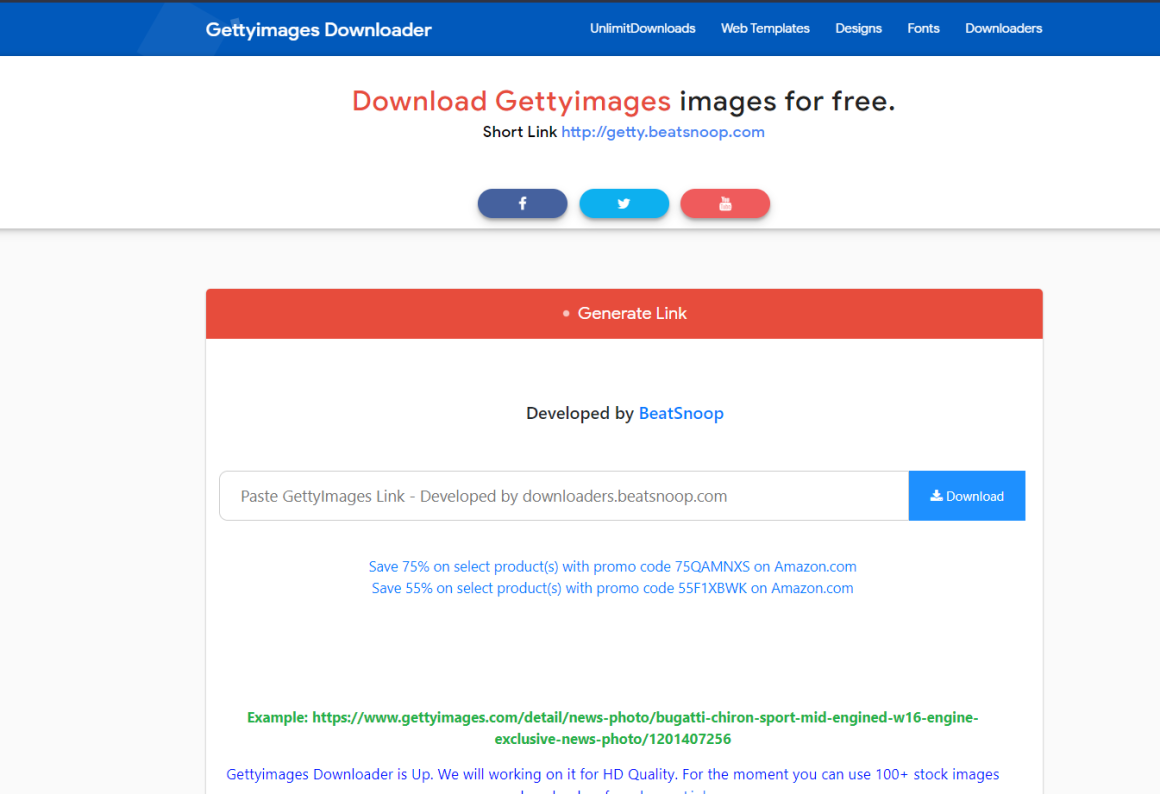
Before you dive into downloading images from Getty, it’s crucial to understand the concepts of licensing and copyright. These terms dictate how you can use images and the limitations involved.
What is Copyright?
Copyright is a legal protection granted to the creators of original works. This means that when you find an image on Getty, the photographer or creator holds the rights to that image. Just because an image is available online doesn't mean it's free to use. Copyright protects the creator’s work from being reproduced, distributed, or displayed without permission.
Licensing Explained
Licensing, on the other hand, refers to the permissions you get when you purchase or download an image. Getty Images typically offers several types of licenses, including:
- Royalty-Free (RF): You pay a one-time fee for perpetual use without ongoing royalties. This is a popular choice for personal projects.
- Rights Managed (RM): This license allows you to use an image for a specific project and duration. Prices vary based on the intended use.
- Editorial Use Only: Images under this license can only be used for non-commercial purposes, like news articles and blogs. They cannot be altered and are typically used for commentary or education.
Understanding which license you need is essential. If you plan to use an image for a business or promotional material, you'd likely need a different license than if you were just using it for a personal blog or social media.
Key Takeaways
- Always respect copyright. Just because an image is accessible does not mean it is free to use.
- Understand the difference between royalty-free and rights-managed images to ensure appropriate usage.
- Check licensing terms each time you download an image to avoid legal troubles.
In summary, Getty Images is a treasure trove of visuals, but with great resources come great responsibilities. Knowing how to navigate licensing and copyright will help you use images legally and ethically, benefiting both you and the creators of the content you love!
Also Read This: Posting Shutterstock Images on Instagram: Understanding Copyright and Usage Policies
3. Steps to Download Getty Images Legally
Downloading images from Getty Images is straightforward, but it’s crucial to do it legally to respect copyright laws. Here’s a quick guide to help you navigate the process:
- Visit the Getty Images Website: Start by heading over to Getty Images. You can use the search bar to find images based on keywords related to your project.
- Create an Account: If you haven’t already, create an account. This process is simple and will allow you to download images, manage your collections, and handle licensing agreements effectively.
- Search for Images: Utilize specific keywords to narrow down your search. You can filter results by orientation, color, and more to find images that best fit your needs.
- Check Licensing Options: Before downloading, carefully review the licensing options available for each image. Getty offers various types of licenses, like royalty-free and rights-managed, so make sure to choose one that aligns with how you plan to use the image.
- Add to Cart: Once you find an image you want, click on it, and select the appropriate license. Add the image to your cart and proceed to the checkout. If it’s a free image, you will follow a different procedure to secure your download.
- Complete Your Purchase: If you’re purchasing an image, follow the prompts to complete your payment process. For free images, you’ll need to complete any required forms.
- Download the Image: After payment or form submission, you’ll be given a download link. Click that, and the image will start downloading to your device. Make sure to save it in an easily accessible location!
Remember, when using images from Getty, always adhere to the terms of the license. This ensures you’re respecting the creators’ rights and avoiding potential legal issues.
Also Read This: iStock vs Thinkstock Which Stock Photo Platform Is Right for You
4. Choosing the Right Getty Image for Your Project
Choosing the right image for your project is as important as the project itself. The right Getty image can significantly enhance your content and resonate with your audience. Here are some tips on how to find the perfect match:
- Define Your Purpose: Start by asking yourself what you need the image for. Is it for a blog post, social media, or a presentation? Knowing your purpose will help guide your search.
- Understand Your Audience: Consider who your audience is. What are their interests? What kind of images would appeal to them? Tailoring your choice to your audience's preferences can make a huge impact.
- Ensure Quality: Opt for high-resolution images, especially if you’re using them for print materials. Quality images reflect professionalism and can enhance your brand’s image.
- Consider Emotion: Images evoke emotions, so choose ones that convey the right message for your project. Whether it’s joy, nostalgia, or inspiration, the right image can intensify the emotional connection with your audience.
- Stay On-Brand: Always align your image choice with your brand's aesthetic and values. Consistency in imagery helps build brand recognition and trust.
- Utilize Image Collections: Getty often curates collections based on themes or trends. Browsing through these curated collections can provide inspiration and help you discover images that fit your project.
Choosing the right Getty Image isn’t just about aesthetics; it’s about finding an image that complements your message and engages your audience. Take your time in selecting and don’t hesitate to explore various options. Happy hunting!
Also Read This: How to Join Getty Images as a Contributor and Sell Your Photos
5. Best Practices for Using Getty Images
When it comes to using Getty Images, there are several best practices you should keep in mind to ensure you're compliant while making the most out of these stunning visuals. Whether you’re a blogger, designer, or business owner, following these guidelines can save you from legal headaches and enhance the impact of your content.
1. Understand Licensing Restrictions
Getty Images offers a variety of licenses, including royalty-free and rights-managed. It’s crucial to know what each license allows. For personal projects, royalty-free images typically allow for broader use without extra fees, while rights-managed images may have specific usage requirements. Always double-check the license terms associated with the image you choose!
2. Credit the Photographer
Although it’s not always required, crediting the photographer is a best practice that shows respect for the creator’s work. Including credits enhances your credibility and helps maintain a good relationship with the creative community. You can usually find the credits next to the image on Getty’s website, so take a moment to add that information to your project.
3. Quality Over Quantity
It's tempting to download a large collection of images for your project, but it’s often better to be selective. Choose images that are high quality and truly relevant to your content. This approach will help you create a more cohesive and professional look, making your work stand out.
4. Edit with Caution
If your project requires you to edit images, ensure you’re doing so within the legal guidelines of your license. Some licenses allow modifications, while others don’t. Also, be mindful of how edits might alter the image's context; it’s important to respect the original intent and meaning of the photograph.
5. Stay Updated with Usage Rights
Getty Images may adjust their licensing agreements and usage terms, so it’s smart to periodically review their policies. Staying informed can prevent unnecessary issues down the line, ensuring your use of their images remains compliant.
Also Read This: How to Sell on Getty Images: A Step-by-Step Guide for Photographers
6. Alternative Sources for Stock Images
If you find that Getty Images doesn’t meet your needs or budget, don’t worry! Fortunately, there are several alternative sources for stock images that are both high-quality and often free or more affordable. Let’s explore some of the best options:
- Unsplash - A fantastic source for stunning, high-resolution photos contributed by photographers from around the world. All images are free to use, but a donation to the photographer is always appreciated.
- Pexels - Offers a large collection of free stock photos and videos. The quality is impressive, and you can use the images for both personal and commercial purposes without attributing the photographer (though it’s nice to do so!).
- Pixabay - Contains a vast library of public domain images, videos, and music. You can find everything from landscapes to illustrations, making it a versatile option for any project.
- Adobe Stock - A premium option that offers millions of images, videos, and templates. While this service requires payment, the quality is exceptional, and they often have subscription plans that can save you money.
- Freepik - Specializing in vector graphics, illustrated assets, and stock photos. They have both free and premium options, offering a diverse array of creative resources.
By exploring these alternatives, you can find the perfect images for your projects while adhering to your budget. Just remember to review the licensing agreements to ensure compliance, just as you would with Getty Images. Happy downloading, and may your creative journey be visually inspired!
Conclusion and Final Tips
In conclusion, downloading Getty Images for personal use can be a straightforward process if you adhere to the guidelines and tips outlined in this post. Here are some essential points to remember:
- Understand License Types: Always be aware of the licensing agreements associated with each image. Most Getty Images require a purchase for personal use, while some may be available through a subscription model.
- Use Search Filters: Utilize search filters on the Getty Images website to narrow down your results. This will save you time and help you find exactly what you need.
- High-Quality Images: Opt for high-resolution images if you’re planning to print or use them in high-quality projects. Always check the resolution before downloading.
- Keep Track of Your Downloads: Maintain a record of the images you download, including the license type, to ensure you comply with the usage terms.
- Respect Copyright: Remember that copyrighted images should not be altered or used commercially without appropriate permissions.
By following these tips, you can effectively and ethically use Getty Images for your personal projects. While the process may require some effort, the vast library of stunning visuals available makes it worthwhile. Happy downloading!
 admin
admin








