Have you ever found yourself wondering how many assets you've downloaded from Adobe Stock? If you use Adobe's vast library of images, videos, and graphics, keeping track of your usage can become tricky. In this post, we’ll guide you through the simple steps to check how many free Adobe Stock assets you have used. By the end, you’ll have a clear understanding of your downloads, so let’s dive in!
What is Adobe Stock?
Adobe Stock is a creative asset library provided by Adobe, offering millions of high-quality images, graphics, videos, templates, and 3D assets available for licensing. Creators, marketers, and businesses often rely on this platform to find the perfect visual elements for their projects. Here’s what makes Adobe Stock stand out:
- Vast Collection: With over 200 million assets, you can find everything from stunning photography to professional design templates.
- Seamless Integration: Adobe Stock integrates smoothly with Adobe Creative Cloud applications like Photoshop, Illustrator, and Premiere Pro, making it convenient to access assets directly within your creative tools.
- Subscription Options: Users can choose from various plans, including pay-as-you-go credits or subscriptions for unlimited downloads, making it flexible for different needs.
- Free Assets: Additionally, Adobe Stock offers a selection of free assets. These include high-quality images and videos that can be used without any financial commitment.
Adobe Stock is designed with creators in mind, ensuring that whether you're a professional designer, a small business owner, or just getting started, you have access to high-quality resources that can elevate your work. The service is not only a source of fantastic materials but also a hub for inspiration with new content added regularly.
To make the most of Adobe Stock, it's beneficial to understand how to navigate the asset library effectively and keep track of what you have used, especially if you're utilizing the free offerings. This capability can help you stay organized and ensure you’re maximizing your creative potential while managing your resources wisely.
In the next sections, we will discuss how to check your account for the number of free assets you've downloaded and some tips for making the best use of Adobe Stock. Stay tuned for insights that can enhance your creative journey!
Also Read This: Shutterstock vs 500px: Choosing the Right Platform for Selling Photos
3. Understanding Free Assets in Adobe Stock
So, you've dived into the world of Adobe Stock, and you're excited to explore its treasure trove of resources. But what's this about free assets? Let’s unravel the mystery!
Adobe Stock offers a variety of assets, including *photos, vectors, videos, and templates. While many of these come with a price tag, Adobe also provides a selection of free assets that you can utilize. These free assets can be a fantastic way to test the waters before committing to a paid subscription or simply to enhance your project without breaking the bank.
Here are some key points to keep in mind about free assets:
- Limited Selection: The collection of free assets is smaller compared to the paid library, but it still contains a diverse range of high-quality resources.
- Usage Restrictions: Free assets often come with specific licensing terms. Always make sure to read these terms to understand how you can legally use them.
- Expiration Date: While most free assets can be downloaded and used indefinitely, some may have a limited time offer or promotional period associated with them. Keeping track of these can help you avoid any surprises later on!
- Attribution Requirements: Sometimes, free assets may need attribution. Be aware if you need to credit the creator, especially in public-facing projects.
Taking advantage of free assets is a great way to ramp up your creative projects while saving costs. Whether you’re designing a social media post, creating a website, or preparing a presentation, those free resources can provide just the right touch!
Also Read This: How Much Do You Get Paid for Adobe Stock?
4. Steps to Check Your Usage of Free Adobe Stock Assets
Now that you understand what free assets are, let’s get into the nitty-gritty of how to check how many of those you've snagged so far. Keeping track of your free assets is not just about knowing your usage but also about managing your overall Adobe Stock experience effectively.
Follow these simple steps to see how many free Adobe Stock assets you’ve used:
- Log into Your Adobe Account: Start by logging into your Adobe account. This is where all your purchases, downloads, and activity are tracked.
- Access Adobe Stock: Once you’re logged in, navigate to the Adobe Stock website. You can find it easily from your list of Adobe products or by heading straight to stock.adobe.com.
- Go to Your Assets: Look for the 'My Assets' section. This area will give you a comprehensive view of all resources you have used, including both free and paid assets.
- Filter Your Downloads: You’ll see options to filter or sort your assets. Choose to view only free assets if that option is available. This will help you see exactly how many free downloads you’ve made.
- Review Asset Details: Click on individual items to check their details, including dates of download and usage licenses. This information can be crucial, especially if you need to revisit any specific asset for future projects.
By following these steps, you'll not only know your usage stats but also gain insights into your creative choices. Managing your downloads effectively is vital to ensure that you’re not exceeding any limits or running into potential licensing issues. Happy designing!
Also Read This: How to Redeem iStock Items on Magisto: A Step-by-Step Tutorial
5. What to Do If You Exceed Your Free Usage
We've all been there—getting a bit too excited about the resources available and suddenly realizing you've exceeded your free Adobe Stock assets limit. But don't worry! There are several steps you can take to manage the situation effectively.
First, don't panic!* Exceeding your free usage is something many users experience, and fortunately, Adobe Stock provides solutions to help you continue working smoothly.
Here are some options you can consider:
- Purchase a Subscription: One of the most straightforward solutions is to buy a subscription. Adobe offers various plans, from individual to business subscriptions, allowing you to access a larger pool of assets and download more files without restrictions.
- Buy Credits: If you don’t need a full subscription, consider purchasing credits. This way, you can pay for only what you need, whenever you need it. It’s a pay-as-you-go solution that offers flexibility.
- Select Free Assets: Adobe Stock also has a range of free assets available. If you've exceeded your limit, you can shift your focus to these free resources until your usage resets. This is a great way to find high-quality images or videos at no cost.
- Cull Your Downloads: If you’re subscribed, revisit your previously downloaded assets. You might find files you no longer need, and removing those can help manage your quotas better for the future.
In addition to these options, it’s essential to keep track of your usage regularly. Setting a reminder to check your account limits can help prevent surprises. Adobe's user interface is fairly intuitive, so get familiar with it; you’ll be more in control of your downloads.
Also Read This: How to Make Money Selling Photos on iStock
6. Tips for Maximizing Your Free Adobe Stock Assets
Maximizing your free Adobe Stock assets is all about strategy. With the right approach, you can get the most out of your allowance without breaking any limits. Here are some helpful tips!
- Plan Your Projects: Before you dive into searching for images, sketch out your project needs. This will help you target your searches and avoid unnecessary browsing that can lead to impulsive downloads.
- Use Collections: Adobe Stock allows you to create collections of your favorite assets. As you find free resources that appeal to you, save them in a collection. This way, when you’re ready to download, you can do so efficiently.
- Explore Different Categories: Sometimes, the perfect image isn't in the category you expect. Be sure to check different categories and use various Keywords. You might stumble upon a fantastic image that fits your project needs perfectly.
- Leverage Filters: Use the filtering options Adobe Stock provides. By narrowing down your search using criteria such as orientation, color, or themes, you can save time and find better matches for your needs.
- Stay Updated on Promotions: Occasionally, Adobe runs promotions that might include free asset offers or trial periods for premium features. Keep an eye on those announcements; you could take advantage of more free assets during these periods.
Lastly, make sure to regularly review what you’ve downloaded. Not only can this help with future planning, but it also ensures you’re using your free assets strategically. With these tips in mind, you’ll be able to optimize your use of Adobe Stock’s offerings and create stunning projects without overspending.
Conclusion
In summary, keeping track of your used Adobe Stock assets is essential for maintaining your subscription and ensuring you stay within your limits. Regularly checking how many free assets you have utilized will help you manage your resources effectively. Here are the key points to remember:
- Log into Adobe Stock: Access your account to view your usage statistics.
- Check Download History: Review your downloaded assets to verify which items count against your limit.
- Monitor Notifications: Pay attention to any alerts regarding your asset usage sent by Adobe.
- Create a Tracking System: Consider maintaining a personal log of used assets for easier management.
By following these steps, you can ensure that you are fully aware of your Adobe Stock usage, preventing surprises and allowing you to utilize the platform’s resources to their fullest potential. Make it a habit to review your asset usage regularly so you can focus on your creative endeavors without any hurdles.
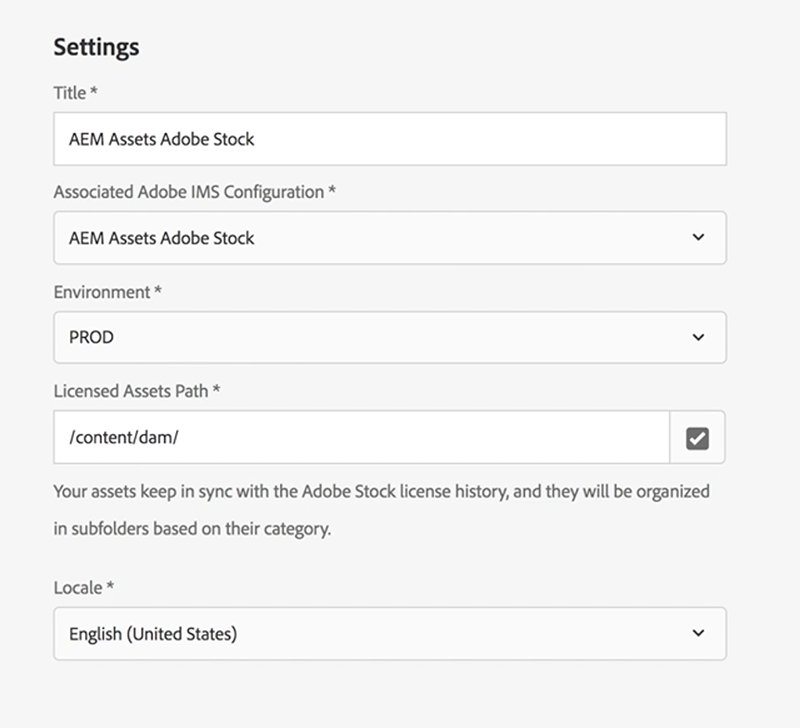
 admin
admin








