Are you a budding photographer or an enthusiast with a treasure trove of stunning images? Selling your photos on Getty Images might be the perfect opportunity for you! This beginner's guide will help you navigate the exciting world of stock photography and share tips on how to get started. With a vast audience and a reputable platform, Getty Images is ideal for showcasing your work and making some cash along the way. Let’s dive into what you need to know!
Understanding Getty Images and Its Market
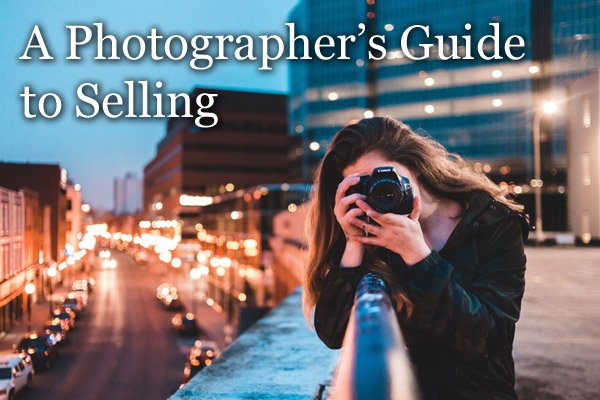
Before you start uploading your beautiful images, it’s crucial to understand what Getty Images is and the kind of market it caters to. Founded in 1995, Getty Images has grown to become one of the world’s leading stock photo agencies, connecting photographers with buyers looking for high-quality images for various uses.
What does Getty Images offer?
- Licensing Options: Getty provides a mix of royalty-free and rights-managed licenses, giving customers flexibility based on their needs.
- Vast Customer Base: From major brands to small businesses, Getty serves a diverse clientele looking for images across multiple sectors.
- Global Reach: By selling your photos on Getty, you can reach a worldwide audience, expanding your exposure tremendously.
Who buys images from Getty Images?
The market for stock photography spans across various industries, including:
- Advertising Agencies: They need eye-catching images for campaigns.
- Media Companies: News articles, magazines, and online content often require relevant images.
- Corporations: Businesses seek professional images for presentations, reports, and websites.
- Bloggers and Content Creators: Individuals looking for engaging visuals for their online platforms.
Understanding Demand:
The demand for stock images is influenced by current trends, seasonal events, and viral topics, meaning your submissions can have varied potential based on what's popular at the moment. For instance:
- Seasonal themes (Halloween, Christmas) see a spike in buyers looking for festive imagery.
- Social movements or trends (e.g., sustainability) boost demand for relevant visual content.
- Real-time events (e.g., sports, elections) will also create a need for images.
Knowing these factors can help you tailor your photography to fit market needs. For instance, if you notice a growing trend in remote work, consider photographing related work-from-home setups or everyday life during a pandemic.
Competition on Getty Images:
You’ll also need to navigate competition. Getty Images hosts countless photographers, which means:
- You should focus on niche markets where your style and perspective stand out.
- Quality is paramount; ensure your images are high-resolution and engaging.
- Consider offering exclusive content that isn’t easily available from other suppliers.
In conclusion, understanding Getty Images and its market dynamics is key to your success when selling photos. By recognizing who your potential customers are, staying aware of market trends, and creating high-quality, relevant content, you can position yourself well in this competitive landscape. Get ready to take that leap into selling your photography! The first step starts with understanding the playground you’ll be stepping into.
Also Read This: How Big Getty Images Is and What That Means for You
3. Setting Up Your Contributor Account

Getting started with selling your photos on Getty Images is an exciting process! One of the first steps you need to take is to set up your contributor account. Don’t worry, it's straightforward and I'll guide you through it.
Here’s how to go about it:
- Visit the Getty Images Contributor Portal: First things first, navigate to the Getty Images Contributor portal. Here, you’ll find an option to sign up. Click on it to begin your journey.
- Fill Out Your Profile Information: You will need to provide some basic info such as your name, email, and phone number. Be honest and accurate, as this is crucial for your account verification.
- Understand the Terms: Before you proceed, take some time to read through Getty's contributor agreement. It’s essential to understand the rights and responsibilities you are taking on, especially regarding copyright and licensing.
- Upload Your Best Work: After your account is set up and confirmed, you can start uploading your images. Be selective—choose only the highest quality and most marketable photos. Getty has strict quality standards, which means your photos need to be sharp, well-composed, and free of noise.
- Tag and Describe Your Images: Attach relevant keywords and descriptions to your photos. Think about what a potential buyer might search for when looking for images like yours. This step is crucial in ensuring your photos are discoverable on the platform!
- Submit For Review: Once you've uploaded a batch of photos, submit them for review. Getty Images will check if your submission meets their quality standards. If accepted, your photos will be available for sale!
And that’s it! Setting up your contributor account is the doorway to sharing your passion for photography with the world. Take your time choosing your best works and enjoy the process of entering the stock photography space.
Also Read This: Remove Adobe Stock Watermark Photoshop: A Comprehensive Guide
4. What Type of Photos Sell Best on Getty Images
Now that you’ve set up your contributor account, you might be wondering, “What kind of photos should I be taking?” After all, it’s vital to ensure that your efforts align with market demands. Getty Images caters to a wide range of clients, from advertisers to publishers, and understanding the trends can greatly enhance your chances of making a sale.
Here’s a breakdown of what type of photos tend to sell best:
- High-Quality Lifestyle Shots: Authentic and relatable lifestyle images showcasing real people in everyday situations tend to resonate well with buyers. Think of candid moments, family gatherings, or individuals engaged in various hobbies.
- Business and Work Environments: Images that portray modern workplaces, team collaborations, and remote working setups are in high demand. With the shift towards remote work, capture authentic scenarios that highlight this new work culture.
- Travel and Adventure: Enthusiasts and agencies often look for vibrant travel images that encapsulate the essence of destinations. Think about landscapes, cultural landmarks, and adventure activities that captivate the imagination.
- Food Photography: Mouth-watering images of food, whether it's a beautifully plated dish or fresh ingredients, are highly sought after. Professional restaurants and food businesses often need captivating visuals.
- Health and Wellness: With a growing emphasis on health, photos related to fitness, wellness practices (like yoga or meditation), and healthy eating habits are popular among buyers.
Keep in mind that trends can change, so it’s crucial to stay updated on what’s in demand. Browse through the Getty Images site, take note of what’s currently featured, and use that as inspiration for your own photography. Remember, while it’s great to follow trends, authenticity and your unique perspective as a photographer will always shine through. Happy snapping!
Also Read This: How to Download Getty Images for Personal Use: A Guide to Downloading Getty Content for Personal Projects
5. Tips for Capturing Quality Images
When it comes to selling your photos on Getty Images, quality is king. But what makes a photo "quality"? Here are some essential tips to ensure your images stand out in the competitive marketplace:
- Invest in Good Equipment: While you don't need a fancy camera to start, using a DSLR or mirrorless camera can significantly improve your image quality. If you're starting with a smartphone, make sure it has a high-resolution camera.
- Understand Lighting: Lighting is crucial in photography. Natural light is often the best choice, especially during the "golden hour"—the hour after sunrise or before sunset. Use reflectors or diffusers to manage harsh shadows and highlights.
- Focus on Composition: Follow the rule of thirds to create balanced, visually appealing images. This technique involves dividing your frame into a grid and placing key elements along the lines or at intersections.
- Sharpness is Key: Ensure your images are in focus. Blurry photos won't make the cut on Getty. Use a tripod for stability, especially in low light, and practice your focusing techniques.
- Experiment with Angles: Don’t be afraid to get creative! Shoot from different angles or heights to find the most compelling perspective. Sometimes the most ordinary subjects can become extraordinary with the right angle.
- Post-Processing: Editing your photos is crucial. Use software like Adobe Lightroom or Photoshop to adjust brightness, contrast, and color balance. Just remember to keep the edits natural—excessive editing can create an unrealistic look.
By following these tips, you'll be well on your way to capturing stunning images that appeal to buyers on Getty Images. Keep practicing, and don't hesitate to explore your style!
Also Read This: Explore Why Shutterstock Can Be Expensive
6. Uploading Your Photos: Step-by-Step Process
Congratulations on capturing those fantastic photos! Now it's time to get them online and start selling on Getty Images. Here’s a detailed step-by-step guide on how to upload your images:
- Create an Account: If you haven't done it yet, sign up for an account on Getty Images. Complete all required fields and remember to verify your email.
- Access the Contributor Portal: Once your account is established, log in to the Contributor Portal. This is where you'll manage your uploads and see how your images are doing in the marketplace.
- Select "Upload Images": Locate the "Upload" button, usually found on the main dashboard. Click it to begin the uploading process.
- Drag and Drop Your Files: You can either drag and drop your images directly into the upload area or click to browse your computer. Make sure to select high-resolution images (typically 300 DPI) to meet Getty's standards.
- Add Metadata: This step is crucial! Add titles, descriptions, and keywords that best describe your images. Think about what potential buyers might search for and include relevant terms to help your photos get discovered.
- Set Licensing Options: Choose how you want your photos to be licensed. Getty offers various options, so pick what makes sense for your work and potential buyers.
- Submit for Review: Once everything is filled out, submit your images for review. Getty Images has a stringent vetting process to ensure quality, so be patient while they evaluate your work.
And that’s it! After your images are approved, they’ll be available on the site for potential buyers. Keep uploading regularly and refining your skills, and you’ll be well on your way to becoming a successful contributor on Getty Images!
Also Read This: How to View a Portfolio on Getty Images: Exploring Photographer Work
7. Understanding Licensing and Pricing on Getty Images
When you dive into the world of selling your photos on Getty Images, one of the most critical aspects to grasp is licensing. This is where the magic happens in terms of how you can earn money from your work, but it can also get a bit complicated. So, let’s break it down!
Getty Images provides different types of licenses for the photos you upload, each with its own pricing structure. The two primary types of licenses are:
- Royalty-Free (RF): This allows customers to purchase your image for a one-time fee and use it multiple times without paying extra. The downside? Once sold, your photo can be used by anyone who purchases the license, which means no exclusivity.
- Rights-Managed (RM): Here, buyers obtain images for a specific use, duration, and geographical area, meaning the pricing can vary significantly depending on these factors. This license can potentially earn you more money, especially if your image is used for high-value projects.
Now, you might be wondering how Getty determines the pricing for your images. Pricing can depend on factors like:
- The quality and uniqueness of your photograph.
- The demand for the type of image you've captured.
- Market trends and the competition.
As a beginner, it’s wise to research similar images on the platform. A good idea is to look for images that appeal to you and examine their prices. This can give you a better understanding of what you might expect to earn.
Remember, pricing isn't static. As your portfolio grows and your reputation solidifies, you could consider adjusting your prices upwards. Just be mindful of the market rate and remain competitive!
Also Read This: How to Save Getty Images Without Watermark and Use Them Legally
8. Marketing Your Photos for Better Visibility
Now that you've got your photos on Getty Images, it’s time to talk about marketing. Just uploading your images won’t cut it—you've got to get them noticed! Here are some effective strategies to increase visibility and boost sales:
1. Optimize Your Keywords
When you upload a photo, Getty allows you to add keywords that describe your work. Be thorough and think like a buyer. What terms would someone use to search for an image like yours? Use a mix of general and specific keywords to maximize discovery.
2. Write Descriptive Captions
Captions are your chance to tell a story about your photo. A well-written caption can provide context, invoke emotion, and engage potential buyers. Include relevant details that may not be apparent at first glance.
3. Promote on Social Media
Platforms like Instagram, Pinterest, and Facebook are visual-heavy, making them perfect for photographers. Share your work and connect with audiences who appreciate photography. Use relevant hashtags to reach broader audiences, and don’t forget to link back to your Getty profile.
4. Engage with the Photography Community
Join forums and social media groups related to photography. Engage with other photographers and potential buyers by sharing tips, asking for feedback, and participating actively. These connections can lead to collaborations or referrals that help increase your visibility.
5. Consider Content Marketing
Start a blog or a YouTube channel where you discuss photography tips, share behind-the-scenes looks at your process, or showcase your editing techniques. This content can position you as an expert in your niche, drawing more attention to your portfolio.
By applying these marketing strategies, you’ll not only increase your photo visibility but also build a community of support that can lead to greater recognition and success. Remember, persistence is key! Keep promoting your work, and over time, you’ll see results.
Also Read This: How to Caption Getty Images Effectively
9. Common Mistakes to Avoid as a New Contributor
If you’re just starting your journey as a contributor on Getty Images, it's easy to make some missteps along the way. Let’s go over some of the *common mistakes that new photographers often make, so you can steer clear of them.
- Ignoring the License Agreement: Always read the license agreement thoroughly. Knowing what rights you’re giving up and what you’re retaining is crucial.
- Skipping Metadata: Failing to add detailed metadata can drastically reduce the visibility of your photos. Use descriptive keywords, include the right categories, and provide relevant details.
- Poor Quality Images: Make sure your photos meet Getty’s technical requirements. Low-resolution images or those with poor exposure or composition will likely be rejected.
- Overlooking Trends: It's essential to keep an eye on current trends in photography. Being out of sync with what buyers are looking for can lead to stale portfolios.
- Not Diversifying Content: Relying on just one type of photo can limit your sales. Experiment with different styles, subjects, and formats to appeal to a broader audience.
- Neglecting to Promote: Don’t rely solely on Getty to showcase your work. Share your photography on social media and connect with your audience to increase your visibility.
- Ignoring Metadata Errors: Regularly check for metadata errors in your submissions. Fixing these can enhance the searchability and usability of your images.
- Taking Rejections Personally: Every successful photographer faces rejection. Use it as a learning opportunity to improve your craft and adjust your submissions.
- Not Engaging with the Community: The photography community is a valuable resource. Engage with other contributors on forums and social media to gain insights and feedback.
By avoiding these common pitfalls, you’ll be well on your way to building a successful portfolio on Getty Images. Each mistake is a lesson; take them in stride to enhance your growth as a photographer!
10. Conclusion and Next Steps for Aspiring Photographers
Congratulations! You've made it through this beginner's guide to selling photos on Getty Images. There’s a lot to absorb, but here’s the bottom line: with the right approach, dedication, and creative flair, you can turn your passion for photography into a viable income stream.
As you wrap up this chapter and begin your journey as a Getty Images contributor, here are some next steps to keep you on track:
- Build Your Portfolio: Start uploading a set of high-quality images that showcase your unique style. Aim for quantity and quality to attract interest.
- Stay Current: Follow photography trends and adapt your portfolio accordingly. Trends can change quickly, so regular updates are essential.
- Participate in Webinars and Workshops: Engage in educational opportunities to refine your skills and learn industry insights from professionals.
- Request Feedback: Don’t hesitate to seek constructive criticism from peers or mentors in the field. This feedback will help you grow as a photographer.
- Create a Marketing Plan: Consider how you want to promote your work. Social media, blogs, and local art shows can all be effective platforms.
- Network: Connect with other photographers and potential clients through networking events, online forums, or social media.
Remember, consistency is key*. Keep creating, learning, and experimenting. Selling photos online can be as much about the journey as the destination, so embrace every moment. Best of luck on your adventure with Getty Images, and happy shooting!
 admin
admin








