Hey there! If you've stumbled upon the term "unlisted YouTube videos," you're not alone. They’re a unique feature on the platform that allows video creators to maintain a level of privacy while still sharing their content. So, what exactly does unlisted mean? In simple terms, unlisted videos can only be viewed by people who have the link. They're not searchable, which means they won't show up in search results, on your channel, or in the suggested videos section. This makes them a great option for sharing content with a select audience.
Here's a quick breakdown of how unlisted videos work:
- Only people with the link can view them.
- They do not appear in your public channel or playlists.
- They can be shared via social media or embedded on websites.
- Anyone with the link can share it, so it's essential to trust who you're sharing with!
Unlisted videos are particularly useful for a variety of scenarios. For instance, a creator might want to share a video with family and friends, conduct a test run of new content, or share sensitive material with a specific group. It's a flexible option that balances visibility and privacy.
However, one crucial point to remember is that unlisted videos can still be shared. If someone gives the link to someone else, that person can watch the video too. So, while unlisted provides more privacy than public videos, it isn't completely private like private videos. If privacy is your primary concern, you may want to consider those instead!
How Unlisted Videos Differ from Public and Private Videos

Now that we've wrapped our heads around what unlisted videos are, let’s dive into how they stack up against public and private videos. Understanding these differences will help you choose the right setting for your content.
- Public Videos: These videos are open to everyone! They appear in search results, recommendations, and can be accessed by anyone on the platform. Think of public videos as your shop window; they’re meant to showcase your content to as many viewers as possible.
- Private Videos: Unlike unlisted, private videos are entirely restricted. Only specific users—who you choose—can view these videos. The viewers need a YouTube account and must be added explicitly by you. This is like an exclusive club where you control who gets in!
- Unlisted Videos: As we discussed, these are a happy medium. They don’t appear in search results or on your channel, but anyone with the link can view them. They offer flexibility for sharing but require a bit of trust since the link can be forwarded around.
Here's a quick comparison table to summarize:
| Feature | Public Videos | Unlisted Videos | Private Videos |
|---|---|---|---|
| Visibility | Everyone | Link holders only | Selected users only |
| Searchable | Yes | No | No |
| Embed/Share | Yes | Yes | No |
| Channel Visibility | Yes | No | No |
So, when should you use each type? If you want your work to be seen by the masses and gain traction, go public! If you're sharing something sensitive or private, choose the private setting. But if you want to share with friends, family, or a select audience without cluttering your channel, unlisted is your go-to option. Now that you understand these differences, you can confidently decide how to share your content on YouTube!
Also Read This: Watching Are You Being Served Full Episodes on YouTube: Availability and Options
3. Ways to Access Unlisted YouTube Videos
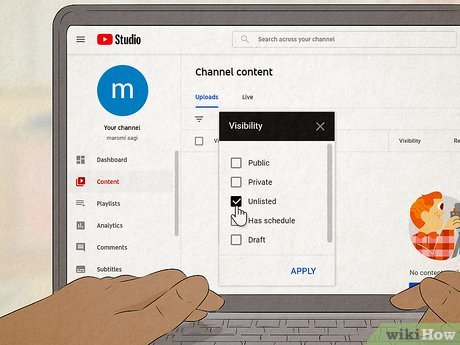
If you've stumbled upon an unlisted YouTube video, you may be wondering how to access it, especially if you don’t have the direct link. Unlisted videos can be a bit of a secret treasure chest on YouTube, allowing creators to share their content with select audiences without broadcasting it to the world. Here's how to find and access them:
1. Direct Links: The most straightforward way to access unlisted videos is through the direct link provided by the creator. If you’re lucky enough to receive the link, simply click on it, and you’ll be able to view the video without any hiccups. Remember, unlisted videos are still search engine invisible, meaning you can’t find them through YouTube searches or on the creator’s channel unless you have the link.
2. Email or Social Media Shares: Creators often share their unlisted videos via email or social media. Make sure to check your emails or messages from friends and family who might have shared the link with you. It’s quite common for creators to use unlisted videos for private events or sneak peeks, so keep your eyes peeled!
3. YouTube Playlists: Sometimes, unlisted videos may also be included in a public playlist. If you have the link to a public playlist, you can find unlisted videos within it, accessible to anyone who has the playlist link. That said, you won’t find these hidden gems just by browsing around the channel or YouTube itself.
4. QR Codes: In some cases, creators will share unlisted video links through QR codes during presentations, events, or marketing materials. Simply scan the QR code with your device, and it will take you directly to the unlisted video. It’s a unique way of sharing content, making it easy for viewers to access without needing to type in a URL manually.
While some methods might be more straightforward than others, it’s crucial to respect the intent behind unlisted videos. They’re not meant for public consumption, so only access them if you’re intended to see that content.
Also Read This: How Many Hours of Video Are Uploaded to YouTube Every Minute?
4. Sharing Unlisted Videos: Tips and Best Practices
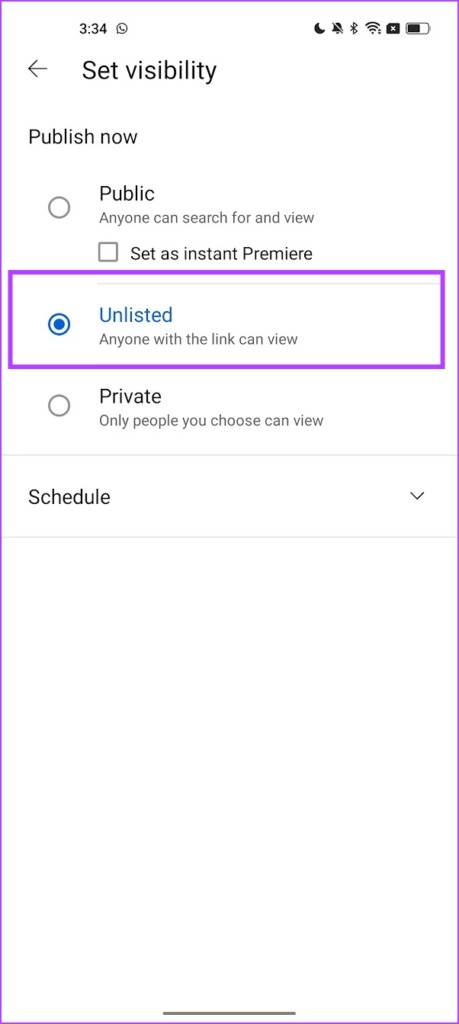
Now that you understand how to access unlisted videos let’s talk about the best practices for sharing them. Sharing unlisted videos with friends or specific audiences can be effective, but there are some considerations to take into account to ensure you’re doing so appropriately.
1. Know Your Audience: Unlisted videos are typically shared with a specific group in mind. Make sure that the people you’re forwarding the link to are the intended audience. This could be friends, family, collaborators, or a select community interested in that particular content.
2. Keep the Link Private: While unlisted videos aren’t searchable on YouTube, if you share the link on public social media channels, anyone with access can view it. Consider using private messaging services or closed groups to share these links safely.
3. Clarify Intent: When sharing an unlisted video, provide context about why you’re sharing it. This helps recipients understand the content better and know what to expect. Whether it’s a sneak peek of a new project, a family event, or simply a personal message, clarity breeds appreciation.
4. Monitor Feedback: After sharing, be open to feedback and questions. This can enhance engagement and also lets you know if your intended viewers found value in the content. If it’s a collaborative effort, what feedback do they have for future projects?
5. Set Limits: If you’re sharing unlisted videos for a specific event, feel free to set an expiration on access. For example, once the event is over, let viewers know that the link will be disabled or made private again. This keeps the content from spreading beyond its intended reach.
Sharing unlisted videos can create an intimate experience for viewers, fostering connections and sparking deeper conversations. Just use good judgment, respect the privacy intent, and enjoy the shared experience!
Also Read This: Does YouTube Have Adult Content? What You Should Know
5. Common Misconceptions About Unlisted Videos
Unlisted YouTube videos often spark curiosity, leading to a variety of misconceptions. Many people are eager to dive into understanding how these videos work, but some common myths can cloud the facts. Let’s clear up a few of the most persistent misunderstandings about unlisted videos.
Myth 1: Unlisted Videos Are Completely Private
Many viewers think that unlisted videos are akin to private videos, where only specific users can see them. However, unlisted means that while the video doesn't appear in search results or on the uploader's channel, anyone who has the link can share it freely. So, if someone shares the link with others, that video's audience can expand significantly!
Myth 2: Unlisted Videos Are Invisible to Search Engines
This misconception can lead viewers to believe that unlisted videos can’t be found at all online. While it’s true they won’t show up in YouTube searches, it doesn't mean they're hidden from everyone. If someone knows the specific URL, they can access it directly, and even search engines can index these videos if the links start circulating.
Myth 3: Unlisted Videos Can’t Be Embedded
Another common myth is that you cannot embed unlisted videos on websites or blogs. This is false! You can embed an unlisted video anywhere as long as you have access to the embed code. This makes unlisted videos a popular choice for presentations or private events where sharing is necessary.
Myth 4: Unlisted Means No View Count
Some users believe that because unlisted videos are not listed publicly, they won’t accumulate views. This is incorrect; unlisted videos can gather views just like public videos, and the uploader can still see the total views. So, if you're an unlisted video creator, your hard work can still show in the view count!
Myth 5: Everyone Can Find Unlisted Videos If They Try Hard Enough
Many assume that the existence of an unlisted video means it can be unearthed by anyone determined enough. While finding them without the link is challenging, it’s not impossible if the links are shared around. So, always be mindful of who you share your unlisted video links with!
Also Read This: What is the Sophie Rain Spider-Man Video? A Viral YouTube Mystery
6. Privacy Considerations for Unlisted Video Creators
When it comes to unlisted videos, privacy is a hot topic, especially for creators who want to share content selectively. Understanding the privacy implications can help you make better decisions about how and when to share your videos. Let’s dive into some essential considerations.
1. The Sharing Dilemma
Unlisted videos are accessible to anyone with the link, meaning that once you share it, controlling its spread becomes virtually impossible. If you're sharing sensitive content, consider using private settings instead. Be selective about who you share unlisted links with to maintain some level of privacy.
2. Audience Awareness
Always remember your audience. If you're sharing content with a specific group, inform them that they should not distribute the link further. Setting expectations can help limit unintended views. Make it clear that your unlisted video is for them, and encourage them to respect your privacy wishes.
3. Content Sensitivity
If your video contains personal information, sensitive topics, or anything you wouldn't want to be shared publicly, think carefully about using unlisted status. The risk of the video being leaked is still present, especially if the topic is controversial or incredibly personal.
4. Copyright Considerations
Creators often worry about copyright issues, and while unlisted videos might feel more private, copyright laws still apply. Make sure you have the rights to all the content in your videos. Just because the audience is limited doesn't shield you from potential copyright claims.
5. Monitor Your Content
Lastly, keep an eye on your unlisted videos. YouTube provides analytics for unlisted content, allowing you to see how many views your videos are getting. This can give you some insight into whether the content is being shared more widely than you intended.
In conclusion, while unlisted YouTube videos offer a middle ground between public and private, they come with considerations that every creator should weigh carefully. Protecting your content and maintaining your privacy is essential in today's digital landscape!
Conclusion: The Importance of Knowing About Unlisted Videos
Understanding the nature of unlisted YouTube videos is essential for anyone who wants to make the most of the platform. By being aware of how unlisted videos function, users can navigate the vast sea of content more effectively and responsibly. Here are some *key points* to consider:
- Privacy Protection: Unlisted videos offer a layer of privacy, allowing creators to share content selectively without it being searchable by the public.
- Controlled Sharing: They enable you to share your videos with a specific audience, useful for sharing sensitive or beta content with trusted individuals.
- Limited Discovery: Unlike public videos, unlisted ones do not appear in search results, which can protect creators' work from unauthorized access or exploitation.
- Potential Exposure: Users can still share unlisted video links widely, leading to potential unexpected audience reach or unauthorized sharing.
Moreover, understanding the implications of unlisted videos can help in setting appropriate expectations regarding the reach of your content. For creators, unlisted videos are a valuable tool for testing new ideas with a select audience before going public. Ultimately, whether you are a content creator or a viewer, being knowledgeable about unlisted videos empowers you to make informed decisions and respect the content-sharing boundaries set by creators.
 admin
admin








