If you've ever uploaded a video to YouTube and wondered just who is appreciating your content, you're not alone! Knowing who liked your videos can provide valuable insights into your audience. While YouTube doesn’t offer a direct feature to see who liked your videos, understanding engagement metrics can help you gauge how well you're connecting with your viewers. In this post, we’ll explore what you can do to understand your audience better and gather useful information from your likes and overall engagement.
Understanding YouTube Engagement Metrics
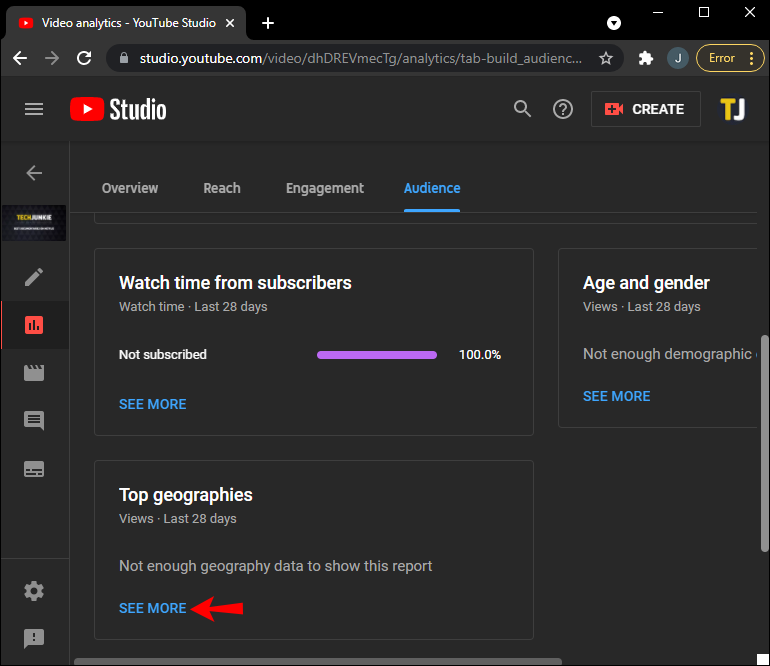
Engagement metrics on YouTube are crucial for any content creator looking to build a successful channel. While you can’t see the individual users who liked your videos, you can analyze various metrics that provide insight into your viewers' behavior. Let’s break down the key metrics you should pay attention to:
- Likes and Dislikes: The simplest and most straightforward way to gauge viewer satisfaction. A high number of likes relative to dislikes generally indicates that your content resonates well with your audience.
- Views: The number of views your video receives shows how many people found your content interesting enough to click. A video with lots of views can hint at its appeal.
- Comments: Reading through comments can provide a wealth of information. Engaged viewers will often leave feedback, and this can be a great way to understand what your audience appreciates or wants to see more of.
- Audience Retention: This metric shows how long viewers are watching your video. A high retention rate indicates that your content is engaging enough to keep viewers watching all the way through.
- Share Metrics: If viewers are sharing your video, it's a good sign that they found it valuable enough to recommend to others, which can help increase your viewer base.
Now, let’s elaborate on how you can use these metrics effectively:
Using YouTube Analytics
YouTube provides a robust analytics tool that can help you dive deeper into these metrics. Here’s how to access and interpret your analytics:
- Log into YouTube Studio: Navigate to your dashboard.
- Select “Analytics” from the left-hand menu: This is where you can view all your engagement metrics.
- Analyze the overview: Here, you’ll see key statistics related to likes, comments, and views.
Deep diving into various tabs like “Reach” and “Engagement” can also provide insights into traffic sources and audience demographics. For example, understanding age groups or geographic locations helps tailor your content to the right audience.
Engaging with Your Audience
While engagement metrics give you numbers, don’t forget the human side of things! Take the time to:
- Respond to comments
- Ask viewers what they liked or didn’t like about your video
- Create polls and ask for feedback on future content
Engaging with your audience not only provides richer insights into their preferences but also builds community and loyalty around your channel. Remember, a loyal viewer is more likely to interact with your content and regularly watch your videos.
As you begin to interpret these metrics, you’ll better understand the content that resonates with your audience. Insights gained from engagement metrics can help in refining your video strategy and ultimately lead to a more successful YouTube channel!
Also Read This: Making the Perfect Sweet Potato Pie with YouTube Cooking Tutorials
3. Accessing Your YouTube Video Analytics
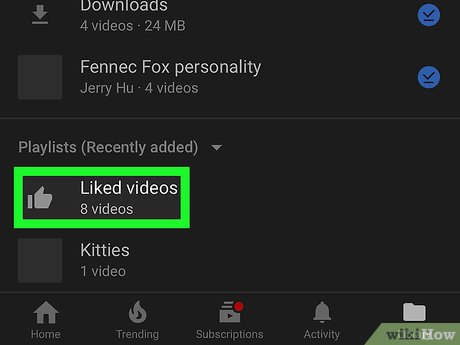
Alright, so you've uploaded your latest masterpiece, and now you’re itching to know how it's performing! The best way to get a grip on your video's success is through YouTube Video Analytics. It’s packed with information that can help you understand your audience better and fine-tune your content strategy.
Here’s how to access your YouTube Analytics:
- Log into your YouTube account. Make sure you’re using the account that manages your channel.
- Navigate to YouTube Studio. You can find it by clicking on your profile picture on the top right corner. From the dropdown menu, select YouTube Studio.
- Go to the Videos tab. This is where all your uploaded content is listed. You’ll see a thumbnail of each video along with some basic stats.
- Select the video. Click on the video for which you want to check the analytics. This will open a detailed view of that specific video.
- Click on Analytics. You’ll find this tab on the left-hand side menu. Once you click it, you’ll be taken to a page filled with data about your video’s performance.
In your video analytics, you’ll find various sections, including Overview, Reach, Engagement, and Audience. Each of these sections provides unique insights into how your video is doing. For example, the Overview will show you the total number of views, likes, and watch time, while the Audience section can tell you more about who is watching your video.
So, take some time to explore all these metrics. Understanding your analytics is crucial—it’s like having a treasure map to guide you toward what your audience loves. Plus, with a little bit of practice, you’ll become an analytics whiz in no time!
Also Read This: How to Block the YouTube App on an iPhone Easy Steps for Control
4. Finding the Likes on Your Video
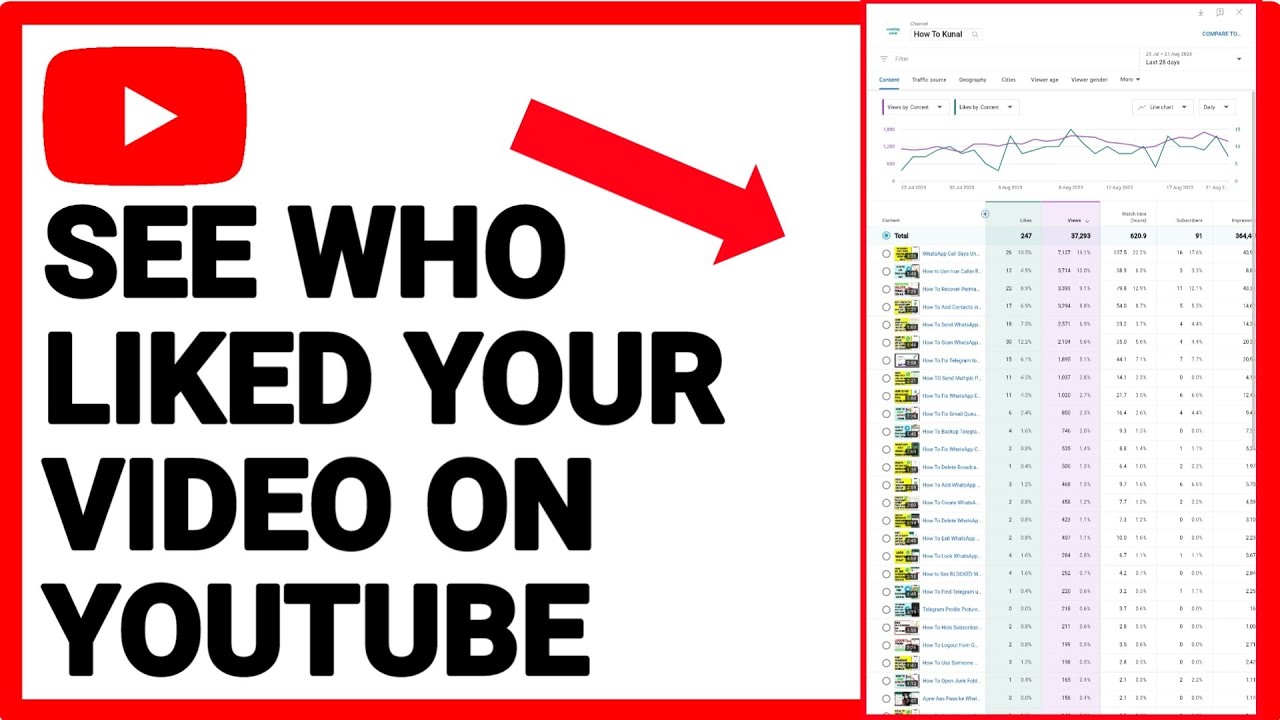
Now that you've got a handle on navigating YouTube Analytics, let’s talk about finding the likes on your video. Understanding your likes is more than just a number; it's a signal from your audience indicating that they enjoyed what they saw. Here’s how to check out those likes:
- Stay in the Analytics Section. After you’ve accessed the analytics for your specific video, you'll already be in the right place.
- Look for the Overview Tab. This section provides a quick snapshot of your video's performance, including total likes, views, and unique viewers.
- Check the Like Count. You’ll see the number of likes displayed prominently near the top of the overview. This is your golden ticket!
- Analyze Trends Over Time. If you want to see how likes change over time, navigate to the Engagement tab. Here, you can observe graph trends. Do your likes spike right after you publish, or do they seem to trickle in? This can say a lot about your audience engagement.
While you can see the number of likes right there, remember that you can’t see a list of users who liked your video, as YouTube doesn’t provide that information due to privacy reasons. However, every like is meaningful—it shows that someone out there resonated with your content!
If you notice a sudden surge in likes, it’s worth checking what you did differently! Maybe you shared your video in a community or it featured a trending topic. Use that insight to inform your future videos!
Understanding likes and viewer engagement is like having the secret recipe for connection. The more you know, the better your content can become! Keep experimenting, keep analyzing, and watch how your channel flourishes.
Also Read This: Why Does YouTube Lag When I Play Games and How to Improve Performance
5. Identifying Users Who Liked Your Video
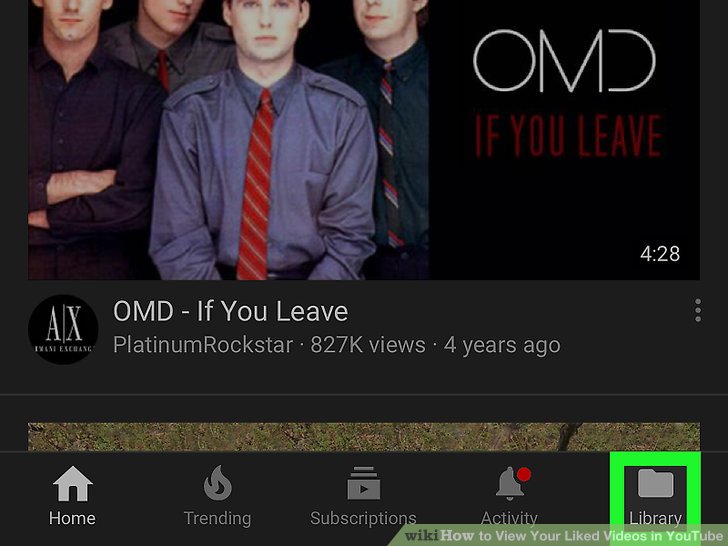
So, you’re eager to know who exactly liked your YouTube video? While YouTube does provide some engaging analytics, it has its limitations when it comes to identifying individual users who clicked that thumbs-up button.
As of now, YouTube doesn’t directly show you the identities of users who liked your videos. This is primarily due to privacy concerns and the platform's overarching guidelines. However, there are a few indirect methods to get a better understanding of your audience and find out who might be engaging with your content.
Here are a few strategies to consider:
- Review Comments: Often, those who appreciate your work will leave a comment. Take the time to engage with your audience in the comments section. Responding not only boosts engagement but might give you a clue about who is watching and loving your content!
- Utilize Social Media: Promote your video on your social media platforms. Followers who like your video on YouTube might also show their appreciation by sharing or commenting on your post. This cross-platform interaction can help you identify your key fans.
- Create Polls or Surveys: Encourage viewers to respond to polls about your content on YouTube Community or through social media. It’s a great way to get feedback and understand your audience better!
Remember, though, keep your expectations realistic. YouTube's primary objective is to protect user privacy, which is something we should respect. The best approach is to engage and foster a community rather than focusing solely on the individual metrics.
Also Read This: How to Fast Forward YouTube TV and Skip Ads or Unwanted Sections
6. Exporting and Analyzing Your Video Data
Data analysis might sound like a daunting task, but it doesn't have to be! If you’re serious about understanding the impact of your YouTube videos, exporting and analyzing your data can be a great step forward.
Firstly, YouTube Analytics provides a treasure trove of information, allowing you to see not only how many likes you received but also a variety of other vital metrics such as:
- Watch Time: How long people are watching your video is crucial. A high watch time often correlates with more likes!
- Traffic Sources: Discover where your viewers are coming from. Are they discovering your content through search, suggested videos, or social media?
- Audience Demographics: Understanding the age, gender, and location of your audience can help tailor your future content.
Here’s how to export your data:
1. Go to YouTube Studio by logging into your YouTube account.
2. On the left sidebar, click on Analytics.
3. Within the Analytics pane, look for the option to Export your data, typically found in the upper-right corner.
4. Choose the specific metrics you want to export and select a format that suits your needs, like CSV or Excel.
Once you have your exported data, you can dive deeper into various aspects using Excel or any data analysis tool of your choice. You can create charts to visualize trends or even perform regression analysis if you are into that kind of detail!
Analyzing your video data not only gives you insights into who liked your video but also helps identify patterns that can inform future content strategies. It’s all about enhancing your engagement and keeping your audience satisfied!
So, get ready to dig into those analytics and unlock the full potential of your YouTube channel. Happy analyzing!
Also Read This: How Much Does Mr. Handpay Earn on YouTube? Insights into Slot Channels
7. Tips for Enhancing Viewer Engagement
Engaging your viewers isn't just about the content of your videos—it's about the entire experience you create around them. Here are some easy yet effective tips to boost viewer engagement on your YouTube channel:
- Ask Open-Ended Questions: At the end of your videos, encourage viewers to leave comments by asking questions that require more than a yes or no answer. For example, “What was your favorite part of the video?” or “How do you approach this topic?” This not only boosts engagement but also creates a community around your content.
- Use Interactive Features: YouTube offers features like polls and clickable annotations. Don’t hesitate to utilize these tools! You can include polls in your videos to ask viewers their opinion on future content or engage them with fun quizzes related to your video topic.
- Respond to Comments: Take the time to engage with your audience by responding to their comments. This shows you value their input and helps to build a loyal community. You don't have to answer every comment, but engaging with the most relevant ones can really enhance a viewer's experience.
- Consistency is Key: Try to maintain a consistent posting schedule. Whether it’s once a week or twice a month, letting your audience know when to expect new content can help keep them engaged and coming back for more.
- Create Compelling Thumbnails: Thumbnails are often the first impression viewers have of your video, so make them count! Use bright colors, bold text, and enticing imagery that reflects the content of the video. A great thumbnail can significantly increase click-through rates.
- Utilize End Screens: YouTube allows creators to add end screens to their videos. Use these to direct viewers to your other videos, playlists, or even your channel subscription page. This keeps your audience connected and encourages them to explore more of your content.
- Collaborate with Other Creators: Partnering with fellow YouTubers can introduce your channel to a new audience. Collaborations can be fun, and they often add a fresh perspective to your content that your viewers will enjoy.
Remember, the ultimate goal is to create a two-way dialogue with your audience. By fostering this connection, you're not only enhancing viewer engagement but also building a stronger community around your channel!
8. Conclusion
Understanding how to view the users who liked your YouTube video can open a new door for connecting with your audience. It’s a valuable tool that allows you to see who appreciates your content and interact with them on a more personal level. By using the tips outlined in this guide, you can enhance viewer engagement, which will ultimately help your channel grow.
In summary:
- Being active in the comments can create meaningful connections with your audience.
- Utilizing interactive tools and features on YouTube can make your videos more engaging.
- Consistency and quality are fundamental to keeping your viewers interested.
- Analyzing viewer likes can provide insights into your content’s effectiveness and audience preferences.
As you continue to learn and adapt your strategies, remember that building an engaging community takes time and effort. Celebrate small milestones along the way, and keep experimenting with new ideas. Before you know it, you’ll be on your way to creating a vibrant YouTube channel that not only entertains but also resonates with your audience!
 admin
admin








