If you've been using Adobe Stock for your creative projects, you know the benefits it brings to your workflow. With millions of high-quality images, videos, and graphics at your fingertips, it’s a valuable resource for designers and marketers alike. However, there may come a time when you need to reconsider your subscription. Whether you're facing budget constraints, switching to another service, or simply not using it enough, knowing how to cancel your Adobe Stock subscription is important. Today, we’ll explore the nuances of the subscription and some compelling reasons you might think about canceling.
Reasons to Cancel Your Adobe Stock Subscription
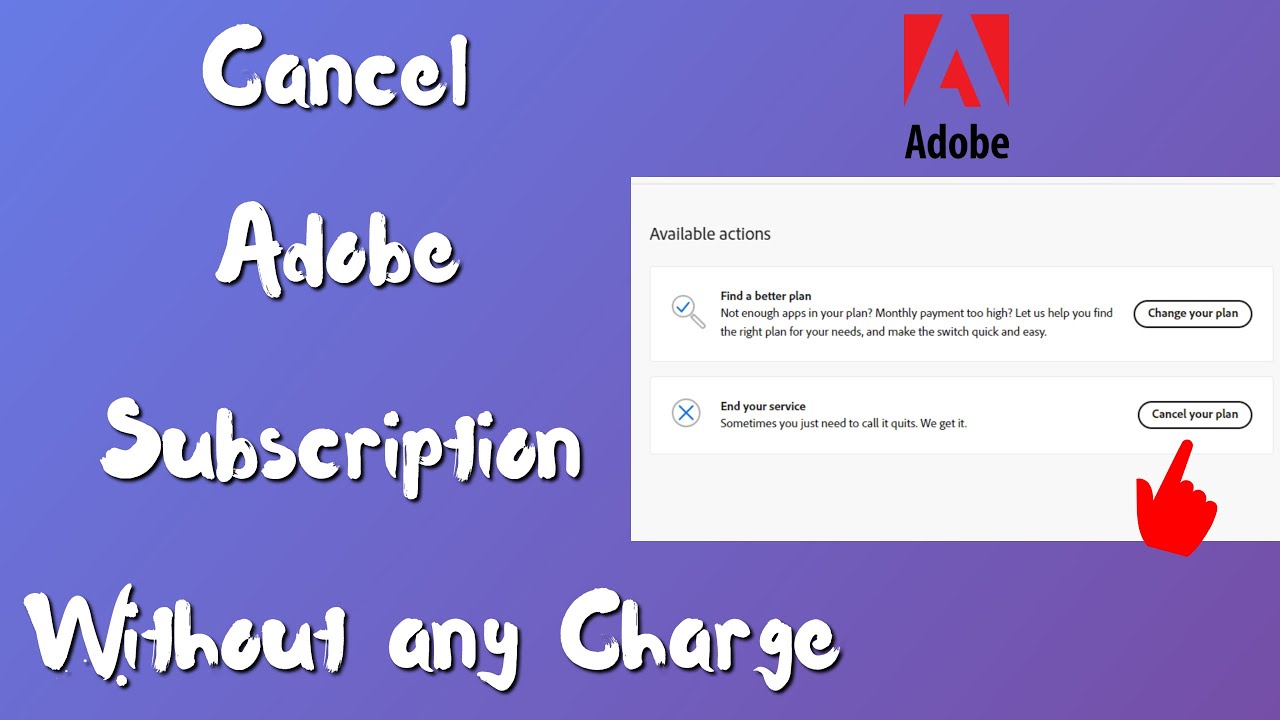
While Adobe Stock can be a fantastic asset for many, there are situations where canceling your subscription makes sense. Here are some common reasons why people choose to part ways with this service:
- Budget Constraints: Perhaps the most common reason is financial. Subscriptions can add up quickly, and if you're not utilizing the service as much as you thought, reallocating funds may be wise.
- Infrequent Usage: If you find that you’re not downloading stock images or videos regularly, maintaining a subscription can feel like paying for a service you barely use. Assess your project needs—do you really need those assets?
- Switching to Alternative Stock Services: There’s a plethora of stock photo websites available. Some might offer better rates, specific content that fits your niche, or even free resources. Researching other options could lead you to a more tailored solution.
- Changing Business Needs: As your business or personal projects evolve, your creative needs might shift. If you're moving towards original content creation, for instance, you may find less value in stock photography.
- Quality vs. Cost: Sometimes the quality of what you’re looking for just isn’t there, or you may have found it elsewhere. If the cost of the subscription doesn’t align with the quality you’re getting, a cancelation could be the best move.
- Limited Licenses: Understanding the fine print of Adobe’s licensing options can be daunting. If you’re running into issues with rights or find the licensing terms limiting for your needs, it may lead to frustrations that prompt a cancelation.
- Customer Service Experiences: If you’ve had a frustrating experience with Adobe’s customer service or technical issues, that could dissuade you from using their products in the future.
Deciding to cancel a subscription can be a big step, especially if you've invested significant time or money into using the service. However, evaluating your needs and making sure you're getting the best value for your creative work is crucial. If any of the points above resonate with you, it might be time to consider that cancelation. No matter the reason, understanding what options exist and how to move forward can empower you as a creator.
Also Read This: Steps to Add an Image in Custom Liquid for Shopify
3. Step-by-Step Guide to Cancel Your Subscription
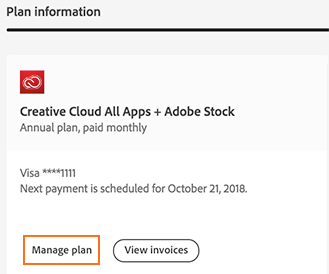
So, you've decided to cancel your Adobe Stock subscription? No worries, I’ve got you covered! Whether you’re looking to take a break or simply no longer need the service, the cancellation process is quite straightforward. Just follow these simple steps:
- Log In to Your Adobe Account: Start by going to the Adobe website and logging into your account with your email and password.
- Navigate to Your Plans: Once you’re logged in, click on your profile icon in the top right corner. From the dropdown menu, select "Plans." This will take you to the page that lists all your Adobe subscriptions.
- Select Your Adobe Stock Subscription: Look for the Adobe Stock option among your active subscriptions. Click on it to view the specific details.
- Cancel Your Subscription: You should see a "Manage plan" button or a direct link to "Cancel" your subscription. Click that. Adobe will likely prompt you to confirm the cancellation, and there might also be some offers to keep you on board.
- Follow the Prompts: Adobe may try to collect feedback on why you’re canceling. Feel free to share your thoughts, but it’s entirely optional. Simply follow any additional prompts until the cancellation is confirmed.
- Check Your Email: After cancelling, you should receive a confirmation email from Adobe. Keep this for your records just in case. It’s also a good idea to check your account to ensure the subscription status has indeed changed.
And voila! You’ve successfully cancelled your Adobe Stock subscription. It’s as simple as that! Just remember, if you had any remaining credits or access to certain features, those will typically expire at the end of your billing cycle.
Also Read This: How to Print a Big Image on Multiple Pages for Posters or Banners
4. What to Do After Cancelling Your Subscription
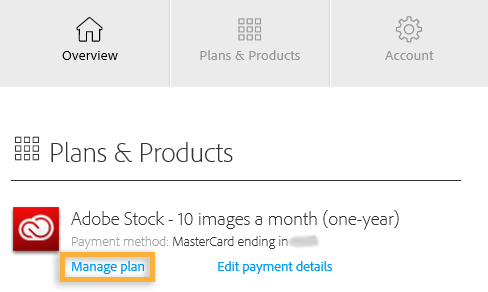
Cancelling your subscription is just one part of the journey. After you’ve clicked that cancel button, you might be wondering what to do next. Here are some suggestions to help you navigate the post-cancellation phase:
- Review Your Creative Options: With Adobe Stock gone, consider alternative stock photo and video services. There are plenty of options out there, like Unsplash, Pexels, or even free resources like Pixabay! Take some time to explore those platforms.
- Understand Your Remaining Credits: Check the terms regarding any unused credits. Adobe typically allows you to use any remaining assets until the end of your billing cycle, so make sure you’ve downloaded everything you need!
- Explore Other Adobe Products: If you’re still utilizing Adobe products like Photoshop or Illustrator, consider focusing on those tools. You might find that you have everything you need without the stock subscription.
- Keep an Eye on Promotions: Adobe often offers discounts or promotions to former members. If you find that you need Adobe Stock again, keep an eye out for any special deals before deciding to re-subscribe.
- Collect Feedback: It might be a great time to reflect on your creative needs and what led to your cancellation. This feedback can inform your future creative projects or even your next subscription decision.
Canceling a subscription can sometimes feel like a hassle, but it can also open up new pathways for creativity. Embrace the change, explore new resources, and keep pushing your artistic boundaries!
Also Read This: Can You Use iStock Images for Logos
5. Frequently Asked Questions about Adobe Stock Cancellation
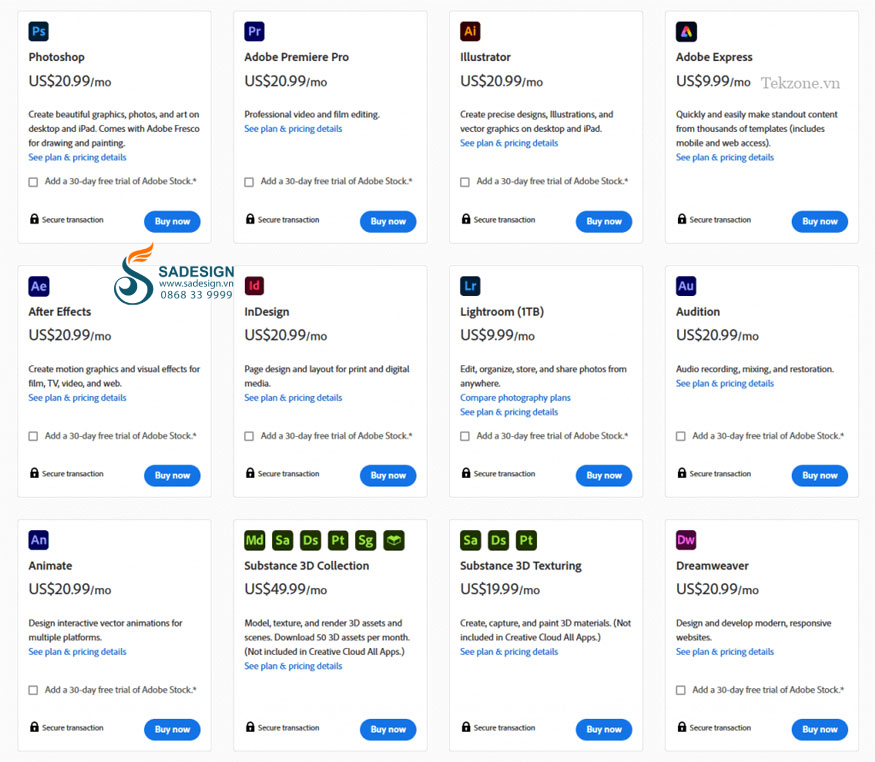
Canceling your Adobe Stock subscription can raise a few questions, and you're not alone in wanting clarity on the process. Let’s tackle some of the frequently asked questions surrounding this topic to make your journey smoother.
1. Can I cancel my Adobe Stock subscription anytime?
Absolutely! Adobe allows you to cancel your subscription at any time. However, keep in mind that if you cancel before the contract period is up, you might face a cancellation fee, depending on your subscription type.
2. What happens to my unused credits when I cancel?
When you cancel your Adobe Stock subscription, you will lose any unused credits. It’s a good idea to use them up before deciding to cancel your subscription. So, make sure you download all the assets you need!
3. Is there a refund for the remaining subscription term?
Adobe does not offer refunds for the remaining subscription term once you cancel. This means that you will retain access to Adobe Stock until the end of your billing cycle, even after canceling the subscription.
4. Will I still have access to downloaded assets after cancellation?
If you've downloaded Adobe Stock assets, you can continue to use them per the license agreement even after your cancellation. However, your access to new assets will cease immediately upon cancellation.
5. How do I know if my cancellation was successful?
Once you've initiated the cancellation process, you'll receive a confirmation email. It's always a good practice to check your account settings to ensure that your subscription status reflects the cancellation.
If you have more specific questions, Adobe’s support page offers detailed information and live chat options for immediate assistance.
Also Read This: How to Insert an Image into a PDF
6. Alternatives to Adobe Stock
If you've decided to cancel your Adobe Stock subscription or are just looking for different options, you're in luck! There are several excellent alternatives out there that might suit your needs better. Let's explore some of these options, each with its unique offerings:
- Shutterstock: This is one of the most popular alternatives, offering a vast library of high-quality images, videos, and music tracks. They also provide flexible pricing plans that can accommodate various budgets.
- Getty Images: If you’re looking for premium royalty-free images, Getty Images is highly regarded. They offer a wide selection of editorial, creative, and archival images, although at a higher price point.
- iStock: A subsidiary of Getty Images, iStock offers affordable stock photos and illustrations. Their subscription plans are budget-friendly and provide great value for occasional users.
- Unsplash: If free is what you’re after, then Unsplash has got you covered. They boast a vast collection of high-quality images contributed by photographers from around the world, completely free for personal and commercial use.
- Pexels: Similar to Unsplash, Pexels offers a large library of free stock photos and videos that can be used freely. This is a fantastic choice for small businesses or projects with tight budgets.
Exploring these alternatives can reveal not just different pricing models, but also varied artistic styles and categories that may better align with your project requirements. Before committing, it’s always a good idea to take advantage of any free trials or special offers to ensure the platform meets your needs.
Choosing the right stock photography platform can make all the difference in enhancing your project’s visual appeal. So take your time, do your research, and you’ll surely find the perfect fit!
Conclusion on Managing Your Adobe Stock Subscription
In conclusion, effectively managing your Adobe Stock subscription can significantly enhance your experience and ensure that you only pay for what you truly need. Here are some key takeaways to consider:
- Regular Review: Periodically assess your usage of Adobe Stock. Determine whether you are utilizing all the assets you’ve downloaded or if your subscription still aligns with your creative needs.
- Stay Informed: Keep an eye on any updates or changes to Adobe's subscription plans and pricing. This can help you make informed decisions about your subscription.
- Utilize Trials: If you're unsure about continuing your subscription, consider using a free trial to gauge the platform's ongoing value.
- Cancellation Process: Familiarize yourself with the cancellation process to ensure it is straightforward. Follow the steps provided in the Adobe website to avoid unexpected charges.
Additionally, take advantage of Adobe's customer support for any queries or assistance regarding your subscription. Knowing how to navigate the platform can lead to a more satisfying experience, enabling you to focus on creating rather than worrying about your plan.
Ultimately, managing your subscription effectively allows you to maximize the benefits of Adobe Stock while minimizing unnecessary costs, helping streamline your creative workflow.
 admin
admin








