YouTube Shorts has quickly become a popular way to share quick and engaging video content. Launched as a response to the rising trend of short-form videos, this feature allows creators to produce videos that are 60 seconds or less. Just think of it as YouTube's take on platforms like TikTok or Instagram Reels! With an easy-to-use interface and a plethora of editing tools, anyone can jump in and create something exciting to entertain or inform. But the best part? You can embed and share these Shorts on various platforms, expanding your reach and engaging more viewers!
Why Embed YouTube Shorts?
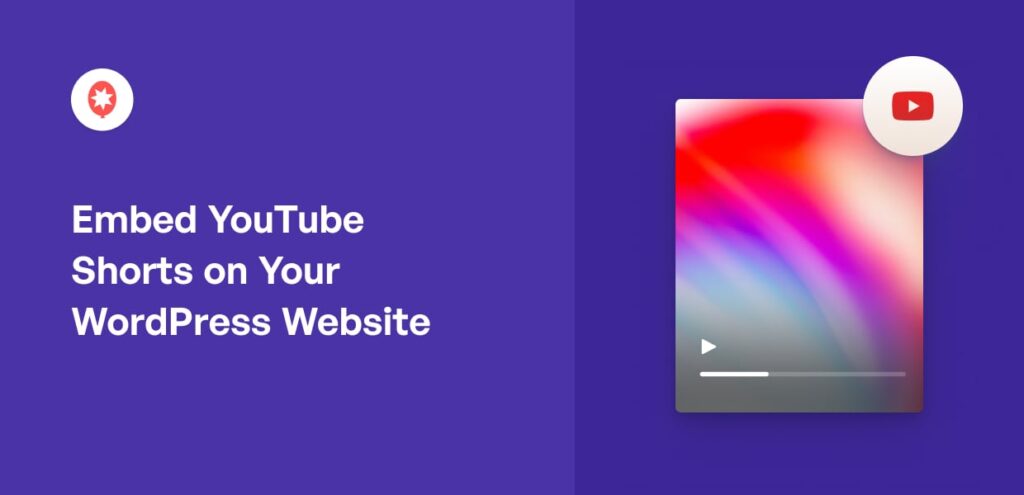
Embedding YouTube Shorts is not just a nifty trick; it opens up a world of possibilities for content creators and businesses alike. Here are some compelling reasons why you should consider embedding these bite-sized videos on other platforms:
- Increased Visibility: By embedding your Shorts on social media, blogs, or websites, you're making your content more accessible. This can lead to higher view counts and increased engagement.
- Cross-Platform Promotion: Sharing your Shorts beyond YouTube allows you to tap into diverse audiences on platforms like Facebook, Twitter, and even LinkedIn. This could result in attracting new followers and expanding your brand’s influence.
- Enhanced User Experience: Embedding videos can make your content more dynamic. A well-placed Short can capture attention better than plain text or static images, providing a richer experience for your audience.
- SEO Benefits: Search engines love video content! By embedding Shorts on your website, you can improve your site’s SEO. Videos can lead to longer visit durations and attract backlinks, which can further boost your online presence.
Additionally, embedding Shorts can also foster community engagement. For creators, this means that viewers can easily interact with your content, leaving comments and sharing it with their own networks. This interaction can drive more traffic to your original YouTube channel, fostering a loyal following.
Moreover, the ease of embedding YouTube Shorts gives you an edge in content creation. You don’t need extensive coding skills or design knowledge. With a simple copy-and-paste of the embed code from YouTube, you can seamlessly integrate Shorts into your websites or blogs.
Lastly, let's not forget the potential for monetization. The more views and engagement your Shorts get, the higher the chance of attracting sponsorships or partnerships. By embedding your videos on multiple platforms, you maximize your chances of reaching your audience and generating income through ad revenue or brand collaborations.
In summary, embedding YouTube Shorts can significantly extend your reach, enhance user experience, and even contribute to your revenue stream. So why wait? Start embedding those Shorts today and watch your audience grow!
Also Read This: Can You Share Videos from YouTube to Instagram? Cross-Platform Sharing Explained
3. How to Embed YouTube Shorts on Your Website
Embedding YouTube Shorts on your website is a fantastic way to engage your audience and share content seamlessly. The process is relatively straightforward, and with just a few clicks, you can enhance your site's visual appeal and interactivity. Here’s how you can do it:
- Find the YouTube Short: Start by navigating to the specific YouTube Short you want to embed. You’ll want to ensure that it’s the right content that resonates with your audience.
- Get the Embed Code: Below the video, click on the Share button. A new window will pop up with several sharing options. Click on Embed. You’ll see a box containing the embed code.
- Customize the Embed Code (Optional): Before you copy the code, you might see options to adjust the size of the video or turn off suggested videos. Tweak the settings according to your preference.
- Copy the Code: Highlight the entire embed code and copy it (CTRL+C or Command+C).
- Paste on Your Website: Now it’s time to paste the code into your website. If you’re using a website builder like WordPress, you can add a new Custom HTML block or directly into the HTML editor of your page.
- Preview and Publish: Save your changes and preview the page to ensure the YouTube Short appears as expected. Once you’re satisfied, hit publish!
And voilà! Your YouTube Short is now embedded on your website, ready for visitors to watch. This not only boosts engagement but also keeps visitors longer on your site as they enjoy your video content.
Don’t forget to monitor how viewers engage with your embedded videos. You can use analytics tools to track the views and interactions, which can help you refine your content strategy.
Also Read This: Did YouTube Change Its Layout and What’s New in the Latest Update?
4. Sharing YouTube Shorts on Social Media Platforms
Social media is a powerful tool for sharing content, and YouTube Shorts are no exception. By sharing your Shorts on various platforms, you can significantly increase their reach and visibility. Here’s a step-by-step guide to effectively share your YouTube Shorts on social media:
- Select Your Platforms: Determine where you want to share your Shorts. Common platforms include Facebook, Twitter, Instagram, TikTok, and LinkedIn. Each has its audience, so choose wisely based on your content and target demographic.
- Use the Share Feature: Just like with embedding, start by clicking the Share button under the YouTube Short. A pop-up will appear that includes different social media icons.
- Customize Your Post: When sharing directly to a platform, you often have the opportunity to add text, hashtags, or even emojis. Craft an engaging message that describes the Short and encourages viewers to watch it.
- Use Direct Links: If you prefer posting manually or want to share on platforms without direct share features, copy the URL of the YouTube Short and paste it as a link in your post. Consider adding a catchy caption to entice viewers.
- Engage and Respond: Once your Short is live on social media, be ready to interact! Respond to comments, thank sharers, and encourage discussions around the content. Engagement boosts visibility in algorithms.
Sharing your YouTube Shorts on social media not only broadens your audience but can also drive significant traffic back to your YouTube channel. Tailor your approach depending on each platform's unique culture and preferences.
Finally, consider cross-promoting. For instance, you might share an Instagram Story featuring your YouTube Short and link it back to your main profile for easy access. Each post is an opportunity to connect with your audience, so make it count!
Also Read This: Why Does YouTube Suck Now? Criticism of Recent Changes and Updates
5. Best Practices for Sharing and Embedding YouTube Shorts
When it comes to sharing and embedding YouTube Shorts, following best practices can significantly enhance your engagement and reach. After all, you want your content to shine across various platforms! Here are some key tips to consider:
- Choose the Right Platform: Not all social media platforms are created equal for video content. While YouTube is great for direct views, platforms like Instagram, TikTok, and Twitter can amplify your reach. Think about where your audience hangs out!
- Optimize Titles and Descriptions: Since YouTube Shorts are often discovered through searches, having catchy titles and concise descriptions is essential. Include relevant keywords to improve visibility. Think about what could draw viewers in.
- Include Hashtags: Just like on Instagram or Twitter, hashtags can help categorize your content, making it easier for people to find. Use popular hashtags relevant to your content but don’t go overboard—3 to 5 is usually a good number to aim for.
- Leverage Cross-Promotion: Share your Shorts on various platforms through native embeds or direct shares. Encourage your audience to share them too! Engaging with comments and shares can create a sense of community.
- Monitor Analytics: Use YouTube analytics and insights from other platforms to see what works. Track engagement, views, and interactions, and adjust your strategy based on what your audience responds to. It’s all about learning and evolving!
By following these best practices, you'll not only increase your viewership but also create a more engaged audience that looks forward to your content. Remember, the goal is to connect, entertain, and inspire with every Short you share!
Also Read This: How Much Revenue Can 13 Billion YouTube Views Produce?
6. Common Issues When Embedding YouTube Shorts and How to Fix Them
While embedding YouTube Shorts is generally straightforward, users often encounter some common issues. Don't worry; most problems have simple solutions! Here’s a rundown of what you may face and how to overcome them:
- Embedding Code Not Working: Sometimes, the embed code provided might not function as intended. This can happen due to restrictions from the website you’re using. Ensure you’re copying the correct embed code from the Share options on YouTube Shorts.
- Video Not Playing: If your embedded Short isn’t playing, it could be due to browser compatibility or settings. Check your browser updates and try clearing your cache. Sometimes switching to a different browser can do the trick!
- No Audio: If viewers are complaining about no audio, remind them to check their device volume and ensure they’re not muted. If you’re embedding a Short that is set to private or made for kids, be aware that some audio may be restricted.
- Responsive Design Issues: If your embedded Short doesn’t display well on mobile devices, make sure you’re using responsive embed code. You can add CSS styles to ensure it adjusts to various screen sizes, keeping the user experience smooth.
- Copyright Claims: Using copyrighted content can lead to claims or the removal of your Short. Always ensure that your content complies with copyright rules before sharing. Consider using royalty-free music or original content to avoid issues!
By keeping an eye out for these common issues and knowing how to tackle them, you’ll be set for smooth embedding and sharing of your YouTube Shorts. Enjoy sharing your creativity and watch your audience grow!
Conclusion: Enhancing Your Content with YouTube Shorts
In the rapidly evolving landscape of social media, *YouTube Shorts has emerged as a powerful tool for content creators and marketers alike. By effectively embedding and sharing your Shorts on various platforms, you can significantly increase your content's reach* and engagement. Here are some key points to consider:
- Broaden Your Audience: By sharing your Shorts on platforms like Instagram, Facebook, and Twitter, you can tap into different audiences and promote your main YouTube channel.
- Encourage Interaction: Shorts are designed for quick consumption; leverage this by prompting viewers to engage through comments, likes, and shares, enhancing interaction with your content.
- Utilize Cross-Promotion: Embedding Shorts in blog posts or website content can lead to increased traffic, drawing viewers from different sources to your YouTube channel.
- Highlight Key Moments: Use the Quick, engaging format of Shorts to showcase highlights or teasers of longer content, enticing viewers to explore your full videos.
In conclusion, leveraging YouTube Shorts not only enriches your content strategy but also offers a unique opportunity to enhance visibility across multiple platforms. By embedding and sharing intelligently, you can cultivate a broader audience and drive meaningful engagement with your brand. Embrace the Shorts format and watch your content thrive in the digital space!
 admin
admin








