Have you ever wished to keep your YouTube videos private, sharing them only with a select group of people? Well, you're in luck! Adding password protection to your videos allows you to control who sees your content without relying solely on public or unlisted settings. This post will guide you through the ins and outs of adding an extra layer of security to your YouTube videos. Ready to learn? Let’s dive in!
Understanding YouTube's Privacy Settings

YouTube offers a variety of privacy settings that can help you manage who can view your videos. Understanding these settings is crucial for determining how to best protect your content. Let’s break down the main options you have:
- Public: Anyone can find and view your video. This option is great for reaching a wide audience but lacks any protection.
- Unlisted: Only those with the link can view your video. While this does provide some level of privacy, anyone with the link can share it, and there’s no password protection.
- Private: Only you and the users you select can view the video. However, this doesn’t allow password protection either.
Unfortunately, YouTube does not currently provide a direct option to password-protect videos. However, you can still achieve a similar effect through a combination of settings and external solutions:
- Utilizing Unlisted Videos: Set your videos to unlisted to restrict access. Share the link only with those you trust. While this doesn’t provide a password, it limits exposure.
- Link Sharing Services: Use third-party services, such as Google Drive or Dropbox, to share your videos. You can set a password for the file and then share that password only with selected viewers.
- Private Video Sharing: If your need for privacy is really high, consider keeping videos private and inviting specific users only. You can add their email addresses to give them access.
It’s essential to assess your specific needs when it comes to privacy and security. If you’re sharing sensitive content, consider using methods outside of YouTube to ensure maximum protection. Additionally, always keep your audience in mind; if they feel secure, they’re more likely to engage with your content positively.
In conclusion, while YouTube doesn’t offer password protection for videos directly, understanding its privacy settings can help you control who has access to your content. Experiment with unlisted or private videos and explore external solutions to find what works best for you!
Also Read This: How to Upgrade to YouTube Premium: Simple Steps for Better Features
3. Limitations of Password Protection on YouTube
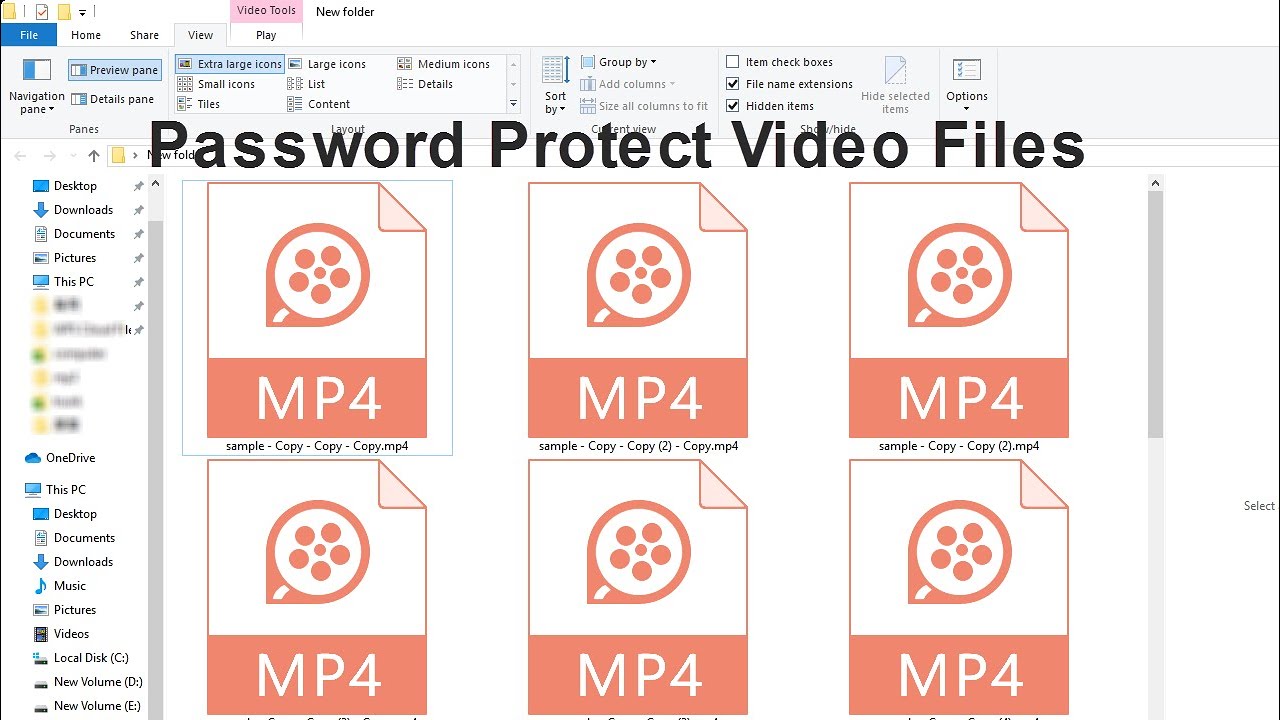
While adding password protection to your YouTube videos might sound like a perfect solution for keeping your content under wraps, there are several limitations that users should be aware of. Understanding these limitations can help you make informed decisions about how to manage your video content.
1. Availability of Features: YouTube doesn’t offer a built-in password protection feature for all types of accounts. This means that if you’re hoping to protect your videos with a simple password, you might need to look elsewhere. Only certain platforms or third-party tools can provide this functionality. If you’re using a standard YouTube account, you’ll be limited in this aspect.
2. Access Control: Even if you do find a workaround to implement password protection, managing who has access can become a hassle. You’ll need to share the password with viewers you want to grant access to, which can lead to complications. If you forget to update a password or inadvertently share it with someone, it can create issues with unwanted viewers accessing your content.
3. Security Concerns: Passwords can be shared easily, which raises questions about the security of your content. If someone shares the password with others, your protected video may be viewed by anyone with access to that password. In a way, this diminishes the effectiveness of the protection you’ve implemented.
4. Lack of Customization: Unlike dedicated video hosting platforms that offer robust security features, YouTube’s security settings are quite limited. You may find yourself wanting more control over who views your content and how it is shared. This lack of customization can be frustrating for creators who have specific audience targets.
5. Possible Video Removal: If you violate YouTube’s terms of service while trying to implement password protection (for example, through unauthorized methods), your channel or specific videos may end up getting removed. It’s essential to ensure that any method you choose complies with YouTube's policies.
In light of these limitations, it’s crucial to weigh the pros and cons of attempting to add password protection to your videos. Sometimes, considering alternative methods may be the more effective route for your content security needs.
Also Read This: Cómo Descargar Videos de YouTube en un iPhone
4. Alternatives for Securing Your Video Content
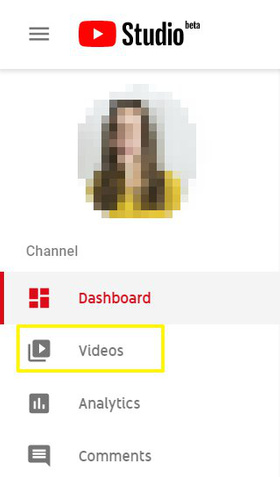
If you're looking for effective ways to secure your video content but find YouTube’s limitations on password protection unsatisfactory, you're in luck! There are several alternatives you can consider that offer more robust security features.
1. Private Video Hosting Platforms: Consider using dedicated video hosting platforms like Vimeo or Wistia. These platforms provide advanced security options, including:
- Password protection
- Custom domain embedding
- Viewer restrictions based on geographic location
- Domain-level privacy controls
These features grant much greater control over who can access your videos and how they’re distributed.
2. Use Unlisted Videos: On YouTube, if you set your video to "unlisted," only those with the link can view it. While this isn’t as secure as password protection, it reduces the likelihood of your video being found by casual browsers. Just remember, anyone with the link can still share it, so it’s not foolproof!
3. Membership Platforms: If you’re looking to create a consistent income stream while securing your content, consider using membership platforms like Patreon or Kajabi. These platforms allow you to charge for access to exclusive content and provide better security measures for your videos.
4. Create a Private YouTube Channel: If you have a select audience, you might consider creating a private channel where you can manually add users to access specific videos. This could be an effective way to limit who sees your videos without the need for password protection.
5. Watermarked Videos: If you're particularly concerned about unauthorized usage or distribution of your video content, consider adding a watermark. This won’t prevent people from viewing your video, but it does make it less likely that they’ll use your content without permission since it directly associates the work with you.
Ultimately, the best approach depends on your specific needs and audience. Weigh your options and choose the method that allows you to balance security with accessibility effectively. Remember, securing your content is important, but so is ensuring that your audience can enjoy it!
Also Read This: Where to Watch How to Train an Alpha Full Movie on YouTube
5. How to Share Videos Securely with a Selected Audience

So, you’ve created your video and want to share it, but you don't want the entire world watching it. You want to share it privately, perhaps with friends, coworkers, or a specific audience. Luckily, YouTube provides several ways to do this securely.
First, let’s talk about unlisted videos. This option allows you to share your video without it appearing in search results or on your channel page. Anyone who has the link can view it, but they won’t be able to find it through YouTube’s search. Here’s how to do it:
- Upload your video as usual.
- In the visibility settings, select “Unlisted.”
- Share the link with your intended audience.
However, it’s vital to note that while unlisted videos aren’t searchable, anyone with the link can share it with others. So, if you’re sharing sensitive content, this may not be the best option.
If your video is meant for a truly limited audience, consider using the Private setting. This option restricts access to only those you specifically invite:
- Once you’ve uploaded your video, select “Private” in the visibility options.
- Next, you’ll have the option to add the email addresses of the people you want to invite.
- Only those users with a YouTube account will be able to view your video.
For both unlisted and private videos, you’ll want to ensure that your audience understands the importance of keeping the link private (for unlisted) or that they don’t share their access (for private videos).
Another feature to consider is Collaborative Playlists. If you’re working on a project with a group, you can create a private playlist where only invited members contribute and view. This is a great way to manage shared content without exposing it to unintended viewers.
Finally, using video conferencing tools like Zoom or Google Meet can add an extra layer of security. You can share your screen to show your videos live with selected individuals while discussing the content without ever uploading it publically. Just remember to respect privacy policies and consent if you're sharing someone else's work.
6. Conclusion: Best Practices for Video Privacy on YouTube
As you venture into the world of YouTube, video privacy should be at the forefront of your content strategy, especially if you’re sharing sensitive information or personal stories. Here are some best practices to keep in mind:
- Know Your Audience: Always consider who might be viewing your content. Tailor your privacy settings accordingly.
- Choose the Correct Privacy Setting: Decide between public, unlisted, or private based on your needs. If the video is meant for a small audience, opt for private.
- Communicate with Your Audience: If you share unlisted videos, make sure your viewers understand the importance of not sharing the link indiscriminately.
- Regularly Review Your Videos: Go through your old videos and ensure they’re still set to the privacy levels you desire.
- Stay Informed: YouTube is always updating its features. Stay informed about new tools and settings that might enhance your video privacy.
By following these best practices, you can confidently share your content while safeguarding your privacy and that of your audience. YouTube is a fantastic platform for creativity, and with the right settings, you can enjoy sharing your work without compromising on security!
 admin
admin








