Welcome to the creative world of Behance! If you're an artist, designer, or anyone with a flair for creativity, Behance is a fantastic platform where you can showcase your projects and gain exposure. It’s not just about sharing your work; it’s about connecting with other creatives and finding new opportunities. In this blog post, we’ll guide you through the process of uploading your projects and content, starting with what you need to know to get set up on
Setting Up Your Behance Account

Before you can start sharing your stunning portfolio on Behance, you need to create an account. Don’t worry; it’s a straightforward process! Let’s break it down step by step:
- Visit the Behance Website: Head over to Behance.net. You can do this on your computer or through their mobile app.
- Create an Account: Click on the “Sign Up” button. You have a few options here. You can sign up using your email, or if you already have an Adobe ID (since Behance is part of the Adobe family), you can use that. Choose what works for you!
- Fill Out Your Profile Information: Once you sign up, you’ll need to provide some information about yourself:
- Name: Your real name or a professional alias.
- Profile Picture: Choose a nice photo that represents you. This adds a personal touch!
- Biography: A brief introduction about yourself and your work. Keep it engaging and informative.
- Select Your Creative Fields: Behance allows you to select multiple disciplines, so make sure to check all that apply to you—graphic design, photography, illustration, etc. This helps potential followers and clients find you more easily.
- Connect with Social Media: You can connect your Instagram, Twitter, and other accounts to your Behance profile. This is a great way to boost your visibility and link your work across platforms.
- Check Your Email: After signing up, you might receive a confirmation email. Make sure to verify your account to ensure everything is set up properly.
And just like that, you’re ready to go! Setting up your Behance account is like laying the foundation for your online portfolio. Take your time to make your profile as engaging as possible, as this is your first impression to viewers.Once your account is ready, you can dive into uploading your projects. Remember, this is not just a gallery; it’s a community. Be sure to interact with other creatives and explore what they have to offer. Getting involved can help you grow and refine your own craft.
So, are you excited? Let’s move on to the next steps and begin showcasing your amazing work!
Also Read This: How to Download Content from Behance: All You Need to Know
3. Preparing Your Projects for Upload
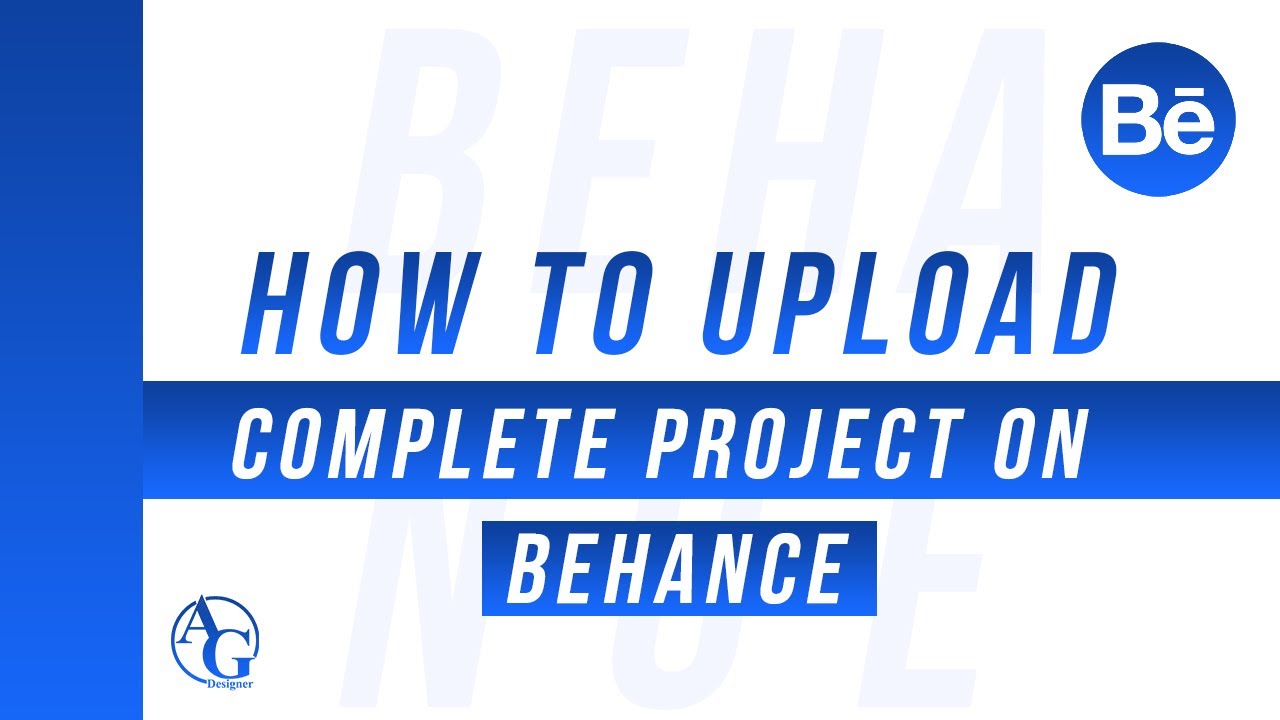
Before diving into the world of uploads on Behance, it’s crucial to prepare your projects properly. Think of this stage as setting the stage for your best performance. You want your work to shine and tell a story that captures the attention of viewers.
Here are some key steps to consider when preparing your projects:
- Curate Your Work: Start by selecting the projects you want to showcase. Pick pieces that not only represent your skills but also reflect your unique style. Quality over quantity is the name of the game here.
- Organize Your Files: Create a dedicated folder on your computer for each project. Include high-resolution images, videos, and any relevant documents. This will streamline the uploading process and keep things tidy.
- Edit Your Visuals: Use tools like Adobe Photoshop or Illustrator to enhance your images. Make sure they are clear, appealing, and appropriately sized. Aim for a resolution of at least 72 DPI for online sharing, but higher is even better!
- Document Your Process: People love to see the journey behind the final product. Consider including sketches, drafts, or even behind-the-scenes photos. This adds depth to your project and can engage the audience more effectively.
- Craft a Compelling Description: Write a concise and engaging description of your project. Explain your inspiration, the techniques used, and the goals of the piece. This narrative can captivate viewers and give context to your work.
- Tag and Categorize: Think about the right tags and categories your project should fall under. This will help people discover your work more easily on Behance.
Taking the time to prepare your projects will pay off when you hit that upload button. Not only will your portfolios look more polished, but you’ll also feel more confident about sharing your creative endeavors with the world.
Also Read This: How to View Behance Projects Offline
4. Step-by-Step Guide to Uploading Projects on Behance
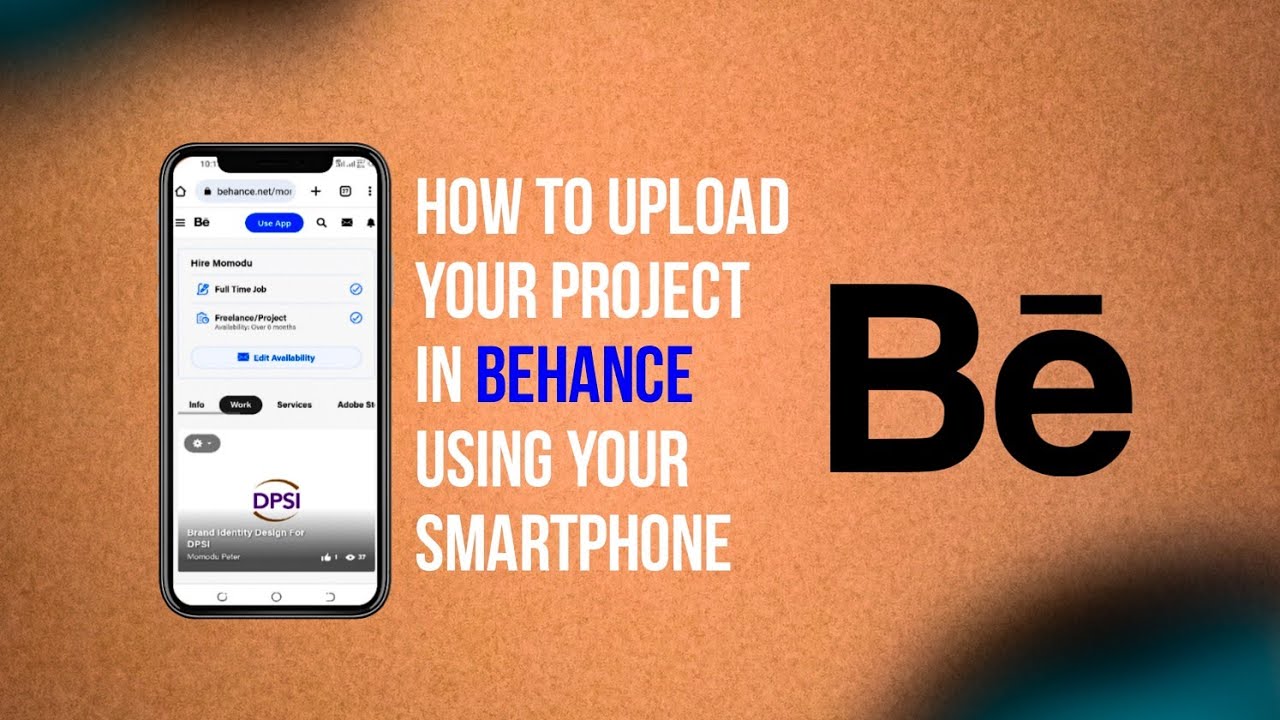
Now that you’ve prepped your projects, it’s time to get them out there and into the eyes of potential admirers! Uploading projects on Behance is pretty straightforward. Let’s walk through the process step by step:
- Log into Your Behance Account: First things first, log into your Behance account. If you don’t have one yet, you’ll need to create one. It only takes a few minutes!
- Click on the “Create a Project” Button: On your profile, you’ll see the “Create a Project” button. Click on it, and get ready to begin your project upload.
- Upload Your Files: Behance gives you the option to drag and drop your files directly into the project area. Alternatively, click the upload button and select your curated files from your folder. Make sure to upload your images, videos, or any other relevant material.
- Arrange Your Content: Once uploaded, you can easily drag the elements around to achieve the desired layout. Take your time to arrange them in a visually appealing order. This is your chance to show off your design sensibility!
- Add Project Details: Fill in the title, description, and additional information for your project. Remember to include those tags and categories we mentioned earlier. This step is essential for visibility!
- Preview Your Project: Before hitting publish, make sure to preview how everything looks. Take a moment to check for any typos or formatting issues. A polished presentation can significantly enhance user experience.
- Publish Your Project: If you’re satisfied with your project, it’s time to hit the “Publish” button. Congratulations! Your work is now live on Behance for the world to see.
After publishing, don’t forget to share your project on social media or with your network to maximize visibility. Interacting with comments and engaging with viewers can also help you build a loyal following. Happy uploading!
Also Read This: Copying Your Behance Link for Easy Portfolio Sharing
5. Tips for Adding Engaging Content
When it comes to showcasing your projects on Behance, the quality of the content you upload plays a crucial role in attracting and retaining viewers. Here are some tips to make your content as engaging as possible:
- High-Quality Images: Visuals are the first thing people notice. Make sure to upload high-resolution images that are clear and well-composed. Avoid pixelation; it can turn viewers away.
- Variety of Media: Don’t limit yourself to just images. Incorporate videos, GIFs, and even audio clips where relevant. This variety can help tell your project’s story more effectively.
- Project Description: Write a captivating description that not only explains what the project is but also your thought process behind it. Use an informal tone to make it more relatable.
- Context is Key: Providing context for your work is vital. Explain your inspiration, challenges you faced, and how you overcame them. This can create a deeper connection with your audience.
Remember, storytelling is a powerful tool. People are not just interested in what you made; they want to know why you made it and what it means. Aim to create a narrative that pulls the viewer in.
Engaging content often includes:
- Call to Action: Encourage viewers to comment, like, or share your project. Something as simple as, “What do you think?” can invite interaction.
- Process Images: Consider showing 'behind the scenes' or process shots. This not only adds depth to your project but also showcases your skills and techniques.
- Consistency: If you have multiple projects, try to maintain a consistent style or theme across them. This helps in building your brand identity.
Lastly, keep your audience in mind. What do they want to see? Tailoring your projects to fit your target demographic can make a world of difference in engagement levels.
Also Read This: How to Create Behance Project: Steps for Uploading and Organizing Your Work
6. Utilizing Tags and Categories Effectively
Tags and categories are crucial elements on Behance that can significantly improve the visibility of your projects. Here’s how to utilize them effectively:
- Be Specific with Tags: Use specific tags that accurately describe your project. Think about what you’d type into a search bar if you were looking for something similar. Include not only the general type of work but also styles and techniques.
- Limit Your Tags: While it may be tempting to use every tag you can think of, stick to around 5–10 relevant tags. This keeps your project focused and helps in easier discovery.
- Use Popular Categories: Behance has several categories like Graphic Design, Photography, and Illustration. Choose the category that best reflects your project, as this can aid in pushing your work to the right audience.
Additionally, consider the following when tagging your projects:
- Trending Tags: Keep an eye on current trends and popular tags within your domain. Incorporating these can increase your project's chances of being seen.
- Mix Broad and Niche Tags: Include a combination of broad tags (like “Design”) and more specialized ones (like “Branding Design”) to cover a wider audience while still reaching niche viewers.
- Check Competitor Tags: Take note of how other successful creators in your field tag their projects. You might discover new relevant tags that you hadn’t thought of before.
By effectively utilizing tags and categories, you can ensure that your work reaches the right eyes, leading to increased visibility and engagement. Don't underestimate the power of a well-tagged project—it might be the key to your next big opportunity on Behance!
Also Read This: Is Getty Images a Trustworthy Source for Stock Photography?
7. Sharing Your Projects for Maximum Exposure
Now that you've meticulously crafted your project on Behance, it’s time to get it out into the world! Sharing your projects effectively can significantly enhance your visibility and engagement. Here are some tried-and-true strategies to help you maximize your exposure:
- Leverage Social Media: Share your Behance project on platforms like Instagram, Twitter, Facebook, and LinkedIn. Use relevant hashtags, tag friends or collaborators, and encourage others to share your work.
- Create a Compelling Preview: When posting on social media, include eye-catching images or videos from your project. This will entice viewers to click through to your Behance profile and explore more.
- Join Relevant Groups: Participate in Facebook groups, forums, or subreddits related to your niche. Share your project in these communities, but remember to follow the rules about self-promotion.
- Embed Your Projects: If you have a personal blog or website, consider embedding your Behance projects there. This not only drives traffic to your project but also improves your site's SEO.
- Utilize Email Newsletters: If you have an email list, send out a newsletter featuring your latest project. Include a captivating description and a direct link to your Behance page.
- Collaborate with Other Creatives: Work with other artists or designers to co-create projects. When you collaborate, you cross-promote each other's work, broadening your audience reach.
Don’t forget the timing of your shares! Posting when your audience is most active can lead to better engagement. Experiment with different times and days to find what works best for you.
Lastly, always monitor the feedback. Use analytics tools within Behance to see how people are interacting with your project. This data can help inform your future sharing strategies!
Also Read This: Becoming a Contributor on Shutterstock: A Guide to Selling Your Images
8. Engaging with the Behance Community
Behance is more than just a platform for showcasing your work; it’s a thriving community of creatives. Engaging with this community can open up a world of opportunities, help you grow as a designer, and forge wonderful connections. Here’s how you can dive in:
- Follow Other Creatives: Start by following artists whose work inspires you. This not only keeps you updated with their latest projects but also helps you stay connected within the community.
- Leave Thoughtful Comments: When you come across a project that resonates with you, take a moment to leave a thoughtful comment. Constructive feedback can make a big difference and initiates conversations.
- Participate in Discussions: Many projects come with discussions in the comments. Get involved! Engaging in these dialogues can help you build rapport and enhance your visibility.
- Show Appreciation: Use the “Appreciate” feature wisely. Show love for projects you admire. This small action can lead to a mutual appreciation, often resulting in others checking out your work.
- Join Challenges and Contests: Behance frequently hosts creative challenges. Participate in these contests to push your creative boundaries and get recognized.
- Create and Share Collections: Curate collections of inspiring projects that you love. Sharing your collections can help introduce other artists to your interests and establish a creative dialogue.
Remember, community engagement doesn’t just end with posting or commenting. It’s about building relationships and sharing knowledge. So, be genuine, supportive, and active in your interactions. Everyone in the Behance community is there to uplift one another, so let your voice be heard!
Conclusion and Next Steps
Congratulations on successfully uploading your projects and content to Behance! You’ve taken an important step in showcasing your creative work to a global audience. Now that your portfolio is live, here are some next steps to maximize your presence and engage with the Behance community:
- Share Your Work: Promote your projects on social media platforms like Instagram, Twitter, and LinkedIn. Use relevant hashtags to increase visibility.
- Engage with Other Creatives: Explore and appreciate other artists’ work. Leaving thoughtful comments can help you connect with fellow creatives.
- Regularly Update Your Portfolio: Keep your portfolio fresh by adding new projects and updating existing ones. Consistency is key to maintaining engagement.
- Network Effectively: Consider collaborating with other artists or joining groups within Behance to expand your reach and learn from others.
- Seek Feedback: Don’t hesitate to ask peers for constructive criticism on your projects to improve and grow as a creative.
Remember that your presence on Behance is not just about showcasing your work, but also about building relationships and engaging with the creative community. Take advantage of the platform's features to connect, collaborate, and grow in your artistic journey.
 admin
admin








