Staying relevant in today’s fast-paced job market is essential, and an updated LinkedIn profile plays a crucial role in that. Your LinkedIn profile is more than just an online resume; it’s your professional brand and a platform to showcase your skills, experience, and achievements. Regular updates can open doors to new opportunities, enhance your networking capabilities, and position you as a knowledgeable industry player. In this post, we'll explore effective ways to keep your
Why an Updated LinkedIn Profile Matters
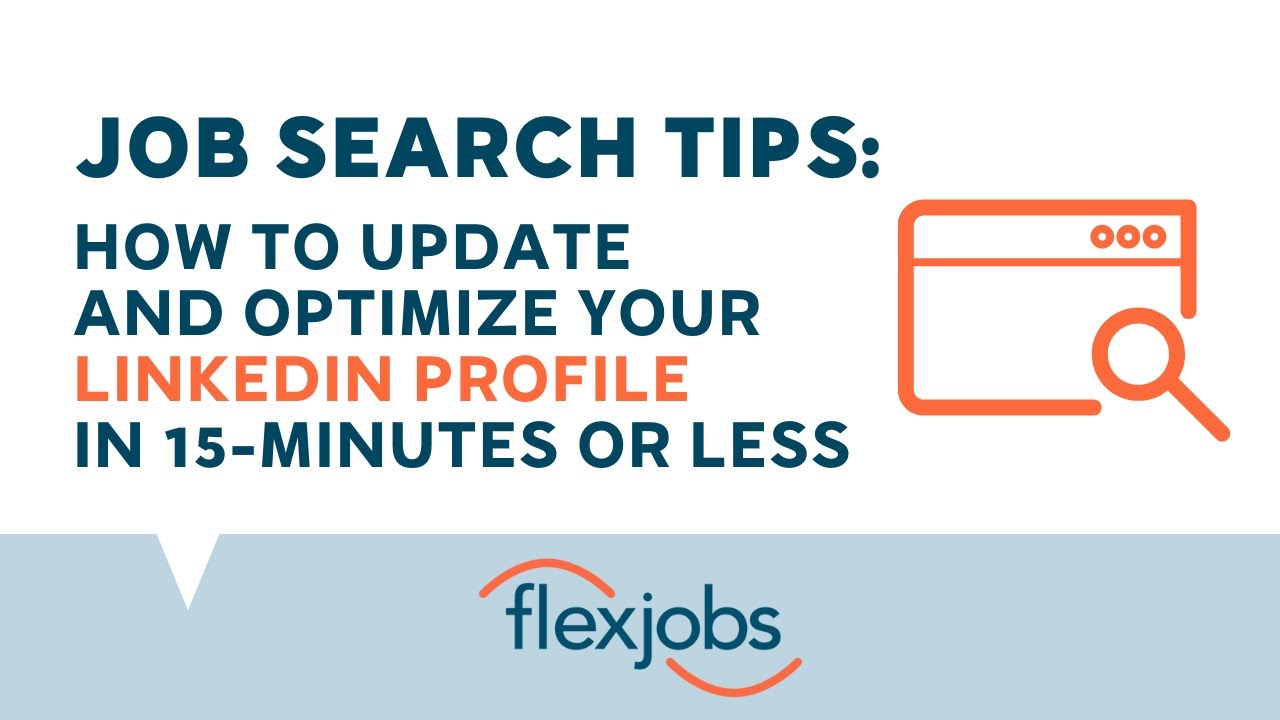
Your LinkedIn profile is often the first impression potential employers and collaborators have of you, making it crucial to present your best self. Here are several reasons why keeping your profile updated is essential:
- Enhanced Visibility: Recruiters use LinkedIn to find candidates. An updated profile with relevant keywords increases your chances of appearing in searches.
- Professional Brand Development: Your profile reflects your brand. Regular updates can help you tell your professional story and highlight your growth.
- Networking Opportunities: An active profile encourages connections. Sharing recent achievements invites interaction and opens avenues for collaboration.
- Demonstrates Engagement: An up-to-date profile shows you are proactive about your career and invested in your professional development.
- Reflects Current Skills: Industries change rapidly, and new skills emerge. Keeping your profile updated ensures you showcase your most relevant abilities.
Let’s dive deeper into each of these points:
Enhanced Visibility
When recruiters search for candidates on LinkedIn, they often use keywords related to skills, job titles, and industries. If your profile is not updated with the right keywords, you might miss out on opportunities. Regularly updating your profile helps ensure it appears in searches and increases your visibility across the platform.
Professional Brand Development
Your LinkedIn profile is essentially your professional branding tool. An updated profile can effectively narrate your career journey, showcasing accomplishments that reflect your capabilities and aspirations. As you gain new experiences and learn new skills, be sure to tweak your summary, experience, and skills sections to align with your evolving career path.
Networking Opportunities
LinkedIn thrives on connections. An active profile invites attention from former colleagues, industry leaders, and potential business partners. Regularly sharing and engaging with content can position you as a thought leader in your field and attract connections you would not have encountered otherwise.
Demonstrates Engagement
In the competitive professional landscape, an updated LinkedIn profile demonstrates your commitment to career advancement. Employers appreciate candidates who invest time in maintaining their professional image online. It showcases a proactive attitude, which can be appealing during the hiring process.
Reflects Current Skills
As you grow and develop, so should your LinkedIn profile. Job requirements and industry standards evolve, and staying abreast of these changes is vital. Regularly updating your skills section allows you to highlight newly acquired competencies that are pertinent to your career goals.
In conclusion, an updated LinkedIn profile serves as a key asset in your professional toolkit. Whether you’re job hunting, networking, or simply aiming to boost your professional presence, ensuring your profile is current is not just good practice—it’s a necessity in today’s job market.
Also Read This: How to Sign Out from LinkedIn: Logging Out of Your LinkedIn Account for Security
3. Key Elements of a LinkedIn Profile to Update
Keeping your LinkedIn profile fresh isn’t just about adding new roles or skills. It’s about making sure each element of your profile resonates with your current professional identity. Here are the key elements you should regularly update:
- Profile Picture: A clear, professional headshot should be the first thing anyone notices. Update it if your appearance changes significantly or if it's been a while since you last changed it. A good rule of thumb is to refresh it every couple of years.
- Headline: This isn’t just your job title. Use this space to showcase what you do and how you add value. For instance, instead of “Marketing Manager,” you could write, “Creative Marketing Manager | Driving Growth through Innovative Strategies and Data-Driven Insights.” Update your headline whenever you change positions, gain new expertise, or shift your career focus.
- Summary: Your summary is your professional story. It should reflect your current goals, what you’re passionate about, and what you’re seeking next. Make it a habit to revisit and tweak it every few months or when you achieve something noteworthy.
- Experience Section: This section needs regular updates whenever you take on new roles, responsibilities, or projects. Use bullet points to highlight your achievements and specific contributions, as this makes it easier for viewers to digest your experience.
- Skills: As you learn and grow, your skills will evolve. Take time to add new skills that align with your career goals and remove those that are outdated or no longer relevant. Remember to arrange them based on proficiency or relevance to your current career path.
- Recommendations: Regularly seek and give recommendations. They hold weight in establishing credibility. Aim for at least one new recommendation every few months to keep your profile active and engaging.
- Accomplishments: This may include certifications, publications, awards, or languages. Whenever you earn a new certification or complete a major project, add it here to showcase your ongoing professional development.
By keeping these key elements up to date, you ensure that anyone who views your profile immediately understands who you are and what you bring to the table.
Also Read This: How to Look Up Someone Anonymously on LinkedIn: Viewing Profiles Without Revealing Your Identity
4. Step-by-Step Guide to Updating Your LinkedIn Profile
Now that you know which elements to keep an eye on, here’s a step-by-step guide to updating your LinkedIn profile smoothly:
- Log In: Start by logging into your LinkedIn account. It’s best to access it from a desktop or laptop for a complete view of your profile.
- Navigate to Your Profile: Click on your profile picture or the 'Me' icon in the top right corner, then select ‘View Profile’ from the dropdown menu.
- Edit Your Profile Picture: Hover over your current profile picture and click the camera icon to upload a new photo. Make sure it's professional and high-resolution.
- Update Your Headline: Click on the pencil icon next to your headline to edit it. Ensure it reflects your current position and value proposition.
- Revise Your Summary: Click on the introduction section’s pencil icon to write or update your summary. Make it engaging, and don’t forget to infuse your personality.
- Revamp Your Experience: Under the ‘Experience’ section, click on ‘Add profile section’ or the pencil icon next to current jobs to make updates. Add metrics and specific accomplishments to make your contributions stand out.
- Adjust Your Skills: Go to the ‘Skills & endorsements’ section. Add new skills or prioritize the ones that matter most for your career. Try to focus on those that align with what employers are currently seeking.
- Request Recommendations: Go to the ‘Recommendations’ section and click ‘Ask for a recommendation’ to request feedback from colleagues or supervisors.
- Highlight Accomplishments: In the accomplishments section, click ‘Add’ to include any new certifications, volunteer experiences, or significant projects.
- Review and Publish: Once you've made your updates, take a moment to review everything for clarity and accuracy. When satisfied, click ‘Save’ to make the changes live!
And there you go! Regularly updating your LinkedIn profile not only helps you stay competitive in your field but also ensures that you are putting your best foot forward. Making it a habit to revisit your profile every few months can keep you ahead in the game!
Also Read This: How to Search for and Connect with Past Employees on LinkedIn
5. Tips for Optimizing Your LinkedIn Profile
Optimizing your LinkedIn profile is crucial if you want to stand out in a crowded job market or make meaningful connections in your industry. Here are some actionable tips to help you polish your profile:
- Use a Professional Profile Photo: First impressions matter, and your profile photo is often the first thing people notice. Choose a clear, well-lit photo where you're dressed professionally. A friendly smile goes a long way!
- Craft a Compelling Headline: Your headline is like a mini-advertisement for yourself. Instead of just listing your job title, think about what sets you apart. Consider including your skills or what you enjoy doing. For example, “Digital Marketing Expert | Passionate About SEO and Content Strategy” can grab attention more effectively than just “Marketing Manager.”
- Write a Strong Summary: Your summary section is your chance to tell your story. Use a conversational tone and highlight your experiences, strengths, and what you bring to the table. Don’t forget to sprinkle in relevant keywords that reflect your skills and career goals. Aim for around 3-4 concise paragraphs that showcase your passion and expertise.
- Showcase Your Skills: LinkedIn allows you to list up to 50 skills—make sure you include ones that are relevant to your career goals. Prioritize the top three or four that define your expertise, and consider asking colleagues for endorsements to validate those skills.
- Customize Your LinkedIn URL: Instead of your default URL, which can look a bit random, customize it to include your name. This small change makes your profile look more professional and is easier to share!
- Engage Regularly: Engagement is key! Share articles, comment on posts, and connect with others in your field. Regular activity helps keep your profile visible and shows that you are an active member of the LinkedIn community.
- Add Media to Your Experience Section: Visual content can make your profile more appealing. Don’t hesitate to add images, documents, or links related to your work experiences or accomplishments. This can include presentations, project summaries, or articles you’ve written.
Implementing these tips can significantly elevate your LinkedIn profile, making it not just an online resume but a powerful tool for networking and job searching.
Also Read This: How to Find Your LinkedIn Username and Make Your Profile Searchable
6. Common Mistakes to Avoid When Updating Your Profile
While keeping your LinkedIn profile updated is important, it's equally essential to avoid common pitfalls that could undermine your efforts. Here are some mistakes to steer clear of:
- Neglecting Your Profile Photo: Using an outdated or casual photo can hurt your professional image. Always ensure your profile photo is current and portrays you in a professional light.
- Overlooking the Summary Section: Many people skip this section, but it provides a valuable opportunity to introduce yourself to potential connections. Don’t leave it blank or filled with generic statements. Personalize it to reflect your true professional self.
- Not Utilizing Keywords: Failing to include industry-specific keywords can make your profile harder to discover. Think about what recruiters or connections might search for and incorporate those terms thoughtfully throughout your profile.
- Having an Incomplete Profile: An incomplete profile can give off the impression that you're not serious about your career. Be sure to fill out all sections, even if they take a little time to complete.
- Ignoring Your Network: LinkedIn is all about connections! If you haven’t added new contacts or engaged with existing ones, you may be missing out on potential opportunities. Regularly grow and nurture your network.
- Failure to Update Regularly: If you make changes in your career, be sure to reflect them on LinkedIn promptly. An outdated profile not only misrepresents you but could also cost you credibility in your field.
- Not Personalizing Connection Requests: Sending generic connection requests can come off as impersonal. Take the time to personalize your messages, mentioning how you know the person or why you'd like to connect.
Avoiding these common mistakes can help your LinkedIn profile shine and make it a dynamic tool for professional advancement. Remember, your profile is a reflection of you—make it count!
Conclusion: Staying Relevant on LinkedIn
In today's fast-paced professional landscape, staying relevant on LinkedIn is crucial for career advancement and networking opportunities. To ensure that your profile stands out and remains updated, consider the following strategies:
- Regular Updates: Dedicate time each month to review your profile and update any new skills, certifications, or job experiences.
- Engagement: Actively engage with your network by liking, commenting on, or sharing posts. This keeps you visible and shows your interest in industry trends.
- Networking: Connect with new colleagues or professionals you meet at events and industries to expand your network.
- Content Creation: Share articles or write posts that reflect your expertise and insights. This positions you as a thought leader in your field.
Also, remember to review your profile’s privacy settings to ensure you are not missing out on opportunities by restricting visibility. Keeping your profile enriched with endorsements, recommendations, and a professional profile picture can make a significant difference.
Finally, continuously educate yourself. Take relevant courses and update your profile with newly acquired skills to maintain a competitive edge in your industry.
By following these strategies, you can ensure that you stay relevant on LinkedIn, fostering connections and attracting potential opportunities in your career.
 admin
admin








