LinkedIn has evolved into an essential platform for networking, job searching, and professional development. Among its many features, InMail stands out as a powerful tool for reaching out to professionals outside of your immediate network. In this guide, we’ll delve into what InMail is, how it works, and how you can leverage it to enhance your networking efforts on LinkedIn. Whether you’re looking for new job opportunities, seeking clients, or just trying to build meaningful connections, understanding InMail is key!
What is InMail and How Does It Work?
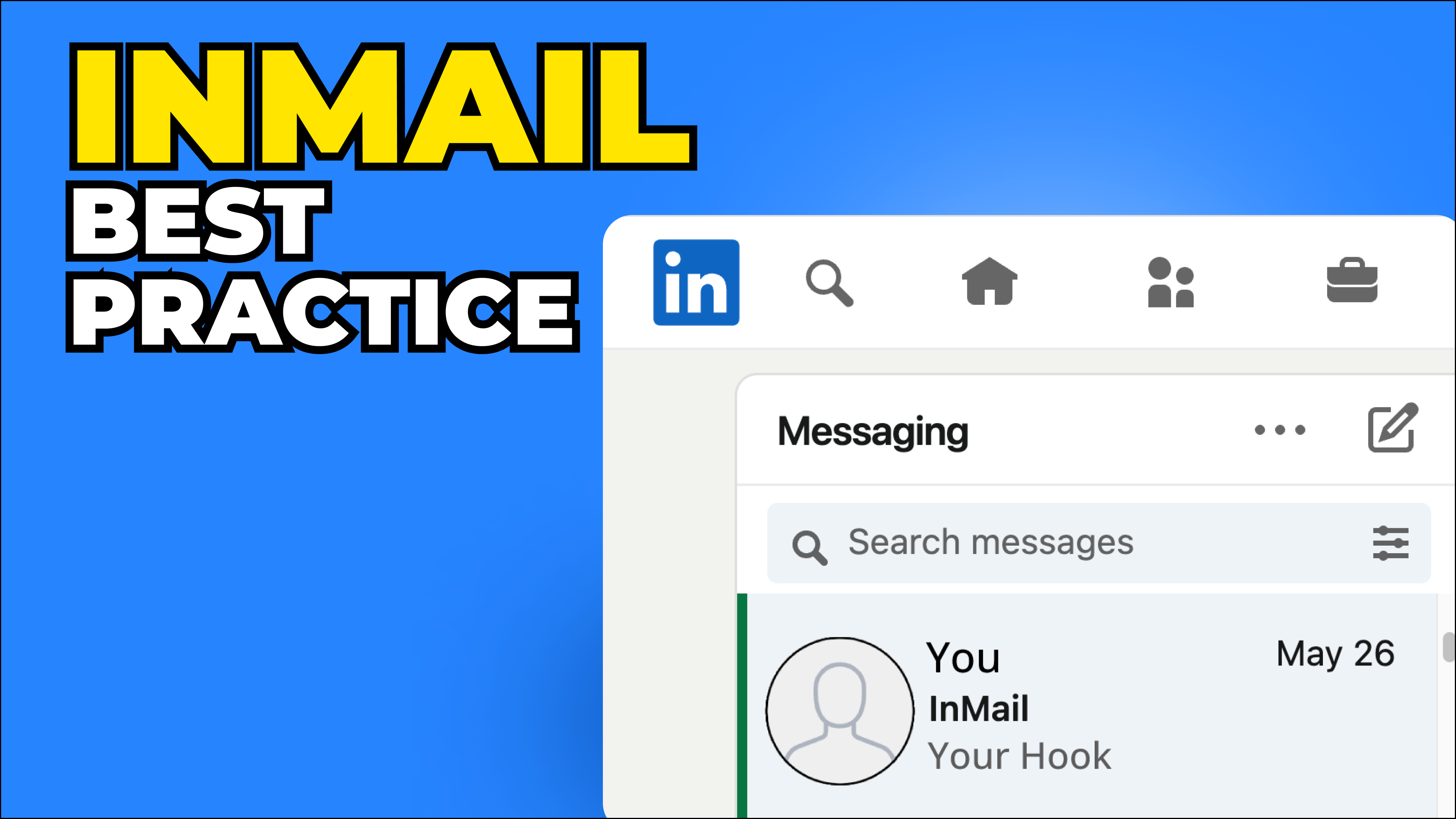
InMail is LinkedIn’s messaging feature that allows you to send messages directly to other LinkedIn users, even if you’re not connected. This means you can reach out to potential employers, industry peers, or influencers without the need for a prior connection.
Here’s how it works:
- Access: InMail is available to LinkedIn Premium members, including those with Career, Business, Sales Navigator, and Recruiter packages. Depending on your subscription type, you receive a certain number of InMail messages each month.
- Messaging Outside Your Network: Unlike standard messages that can only be sent to your first-degree connections, InMail enables you to contact anyone on LinkedIn, regardless of connection level. This opens up a world of possibilities for outreach.
- InMail Credits: Each month, you receive a specific number of InMail credits. If you don’t use them all, they can roll over to the next month (to a maximum limit), allowing you to save credits for future use.
- Response Rates: LinkedIn claims that InMails receive a higher response rate compared to standard emails, making it an effective tool for engagement. However, crafting a compelling message is crucial for success.
InMail is particularly valuable in various scenarios, such as:
- Job Seeking: If you’re in the market for a new job, reaching out directly to hiring managers or recruiters can set you apart from the competition.
- Sales and Business Development: Sales professionals can use InMail to contact potential clients, reaching key decision-makers and increasing their sales pipeline.
- Networking: Building and expanding your professional network becomes much easier when you can send personalized messages to individuals in your industry.
- Recruiting: Recruiters can utilize InMail to approach candidates directly, making it possible to fill roles with top talent faster.
When using InMail, consider the following tips to improve your chances of eliciting a positive response:
- Personalize Your Message: Address the recipient by name, and start with a brief introduction about yourself. Mention why you’re reaching out to them and what common ground you share.
- Be Concise: Keep your message short and to the point. Busy professionals don’t have time for lengthy letters. Make sure to get to your request quickly.
- Include a Call to Action: Encourage a response by asking a question or suggesting a meeting time. Clear calls to action help guide the recipient on how to engage.
- Follow Up: If you don’t hear back, consider sending a polite follow-up message after a week. People can get busy, and gentle reminders can re-establish the conversation.
In summary, InMail is a robust feature on LinkedIn that allows you to connect with users beyond your direct network. By utilizing it strategically, you can unlock new opportunities, grow your network, and potentially advance your career or business goals. Craft compelling messages, stay concise, and don’t hesitate to reach out innovative ways!
Also Read This: How to Post Photos and Videos Together on LinkedIn
3. Benefits of Using InMail for Networking

When it comes to networking on LinkedIn, InMail is more than just another messaging tool; it’s your golden ticket to forging meaningful connections. But what are the real benefits of using InMail? Let’s break it down.
1. Reach Out to Anyone
One of the best features of InMail is that it allows you to contact users outside your immediate network. No more waiting to be connected or hoping your existing connections can introduce you. With InMail, you can directly reach out to potential clients, partners, or even industry leaders who can open doors for you.
2. Increased Response Rates
InMail tends to have better response rates compared to regular emails. Why is that? LinkedIn users expect messages on the platform to be relevant to their professional life. When you send an InMail, it feels more like a personal outreach rather than spam, making them more likely to engage.
3. Personalization is Key
InMail allows you to craft tailored messages that resonate with the recipient. This personalization makes your outreach feel thoughtful and intentional. For example, mentioning a shared connection or referencing a particular aspect of their work can increase your chances of receiving a positive response. Plus, the built-in templates can provide a great starting point!
4. A Professional Edge
Using InMail enhances your professional image. When you reach out via InMail, it shows you’re serious about building that connection. You come off as proactive and intentional, traits that are valued highly in the professional world.
5. Track Your Success
LinkedIn provides analytics for your InMail messages, so you can see how many messages were opened and responded to. This allows you to refine your approach over time, making your future outreach even more effective.
In summary, InMail is not just about sending messages; it’s about creating opportunities. With its unique features and benefits, it can transform your networking approach and help you build lasting professional relationships.
Also Read This: Printing Your Resume from LinkedIn: A Quick and Easy Guide
4. How to Send an InMail Message on LinkedIn
Ready to send your very first InMail? Great! Here’s a step-by-step guide to ensure you do it right:
- Log In to Your LinkedIn Account
First things first, you need to be logged into your LinkedIn account. If you’re not already, head over to the LinkedIn homepage and sign in. - Search for the Profile
Use the search bar at the top of the page to find the person you want to connect with. Type in their name or, if you’re targeting specific professionals, try using keywords relevant to their industry. - View Their Profile
Click on their name to be taken to their profile. This is crucial because it allows you to gather insights that can help you personalize your message. - Click on "Message" or "Connect"
If you have InMail credits available (typically available for Premium accounts), you’ll see an option that says “Message.” Click on that. If you don’t see this option, you might need to connect first. - Craft Your Message
Here’s where the magic happens! Start with a friendly greeting like, “Hi [Name],” followed by a brief introduction of yourself. Explain why you’re reaching out, showcasing any common connections or interests. Don’t forget to end with a call to action, encouraging them to respond! Keep it concise and respectful, ideally under 200 words. - Send It Off!
After reviewing your message for any typos or errors (you want to make a good impression!), hit “Send.” Voila! Your InMail is on its way.
Sending InMail can feel intimidating at first, but with practice, you’ll become a pro at reaching out. Just remember: authenticity is key. The more genuine your message, the more likely you are to make a positive impact. Happy networking!
Also Read This: Are LinkedIn Articles Credible? Evaluating Content for Professional Use
5. Tips for Crafting Effective InMail Messages
So, you’ve decided to give LinkedIn InMail a shot—great choice! But sending an InMail isn’t just about hitting that “send” button. To truly stand out in someone’s messaging inbox, you need to craft messages that resonate. Here are some practical tips to help you draft effective InMail messages:
- Personalize Your Message: Always start by addressing the recipient by their name. A simple “Hi [Name]” sets a friendly tone right from the beginning. Mention specifics about their profile—like a recent post they shared or a common connection—this shows you’ve done your homework.
- Be Concise: InMail messages should be short and to the point. Aim for clarity over complexity. Ideally, your message should be no longer than 200 words. Get straight to the purpose of your outreach.
- Define Your Purpose: Whether you’re looking to network, ask questions, or propose a collaboration, make your intention clear from the start. This helps the recipient understand how they can engage with you effectively.
- Include a Call to Action: What do you want the recipient to do after reading your message? Whether it’s scheduling a call, connecting for coffee, or reviewing a proposal, include a straightforward call to action that encourages them to respond.
- Polite Yet Professional Tone: Keep your tone friendly but professional. Avoid using slang or overly casual language. It’s always best to err on the side of professionalism in a business-oriented platform like LinkedIn.
- Proofread: Spelling and grammar mistakes can undermine your credibility. Always review your message before sending it to ensure it’s polished and professional.
By applying these tips, you'll be able to create InMail messages that not only catch the recipient’s attention but also encourage positive responses. Remember, the goal is to forge a connection, so make it count!
Also Read This: Should You Show Retired Status on LinkedIn? Here’s How
6. InMail Pricing and Credits Explained
Understanding LinkedIn InMail's pricing structure is crucial if you're considering using this feature for your outreach efforts. Here’s a breakdown that makes everything crystal clear:
LinkedIn offers InMail as part of various premium subscription plans, including:
- Premium Career: This plan gives you 3 InMail credits per month.
- Sales Navigator Professional: You’ll receive 20 InMail credits per month, ideal for sales professionals.
- Recruiter Lite: This plan also comes with 30 InMail credits per month, tailored for recruiters looking to connect with potential candidates.
- Recruiter Corporate: Designed for larger teams, you can get up to 150 InMail credits a month.
If you’re thinking about what happens when you run out of InMail credits, here’s the scoop:
- You can purchase additional InMail credits in bundles. This is a great option if you find yourself using InMail more frequently than anticipated.
- Unused InMail credits roll over for up to 90 days, so you won’t lose your credits immediately if you don’t use them each month.
Considering the investment, it’s essential to use your InMail credits wisely. Always aim for quality over quantity. Focus on reaching out to individuals who genuinely fit the criteria for your outreach goals. By maximizing the effectiveness of each InMail, you can ensure that your investment pays off in terms of responses and networking opportunities.
In summary, understanding both the crafting of effective messages and the financial aspect of InMail will help you utilize LinkedIn’s features to their fullest potential. Happy networking!
Also Read This: Is It Down LinkedIn? Troubleshooting LinkedIn Outages and Issues
7. InMail vs. Regular Messages: Key Differences
When navigating LinkedIn, you’ll often come across two main types of messages: InMail and Regular Messages. While both serve the purpose of communication, especially in a professional context, they have distinct characteristics and uses. Let's break down the key differences:
- Connection Requirement: Regular Messages can only be sent to your direct connections on LinkedIn. In contrast, InMail allows you to message anyone on LinkedIn, even if you aren’t connected. This feature is especially useful for reaching out to potential clients, partners, or job candidates.
- Access: InMail is part of LinkedIn’s premium subscriptions, such as Sales Navigator and Recruiter. Regular Messages are available to all LinkedIn users without any premium access necessary.
- Limits: With InMail, you generally receive a set number of credits each month, which determines how many InMails you can send. Regular Messages, however, do not have a limit as long as you’re messaging your connections.
- Response Expectations: InMails typically come with higher expectations for responses because they can be tailored for business purposes. Regular Messages may elicit a more casual response since they are usually sent between established connections.
- Personalization: While you can personalize both types of messages, InMail provides a space for you to craft detailed, professional pitches, often including information relevant to the recipient’s background or interests to increase engagement.
In a nutshell, the primary advantage of InMail is its versatility in reaching out to professionals who are outside your immediate network, making it a powerful tool for networking, recruitment, and sales. Meanwhile, Regular Messages are best for maintaining relationships and following up with connections.
Also Read This: Is LinkedIn a Scam? What You Need to Know About Its Legitimacy
8. Understanding the InMail Response Rate
Understanding the InMail response rate is crucial, especially if you’re looking to leverage this feature for networking or sales. So, what constitutes a good response rate, and how can you improve yours? Let’s dig deeper!
The average InMail response rate hovers around 25% to 30%, but this can vary based on several factors:
- Message Quality: The more personalized and relevant your message is, the better your chances of receiving a response. Tailor your message to address the specific needs or interests of the recipient.
- Targeting the Right Audience: Sending InMails to individuals who align well with your goals—be it recruiting talent or generating leads—can significantly improve your response rate. Make sure to research their background and tailor your approach accordingly.
- Timing: Consider sending your InMails during peak hours—typically early in the week and outside of typical working hours—when recipients are more likely to check their messages.
- Follow Up: If you don’t get a response, it’s acceptable to send a polite follow-up message after a week or two. Just ensure you keep it respectful and not overly persistent.
In summary, responding to InMails makes a significant impact on networking and professional relationships. By being strategic about how and when you send your messages, you can see an uptick in your response rates, opening many doors in the vast LinkedIn landscape.
Also Read This: How to Mark a Job as Applied on LinkedIn and Track Your Applications
9. Common Mistakes to Avoid When Using InMail
Using LinkedIn InMail can be incredibly effective, but there are common pitfalls that many users fall into. Avoiding these mistakes can significantly enhance your chances of receiving responses. Here are some of the most notable ones:
- Sending Generic Messages: One of the biggest errors is crafting a message that feels like a template. Personalized messages that show you’ve researched the recipient are far more likely to elicit a positive response. Take the time to mention something specific about their profile or recent activity that resonates with the conversation you want to start.
- Lack of Clarity: Be clear about the purpose of your message right from the start. Ambiguity can lead to confusion and low response rates. Don’t bury your main point—state it clearly so recipients know exactly what you’re asking for.
- Overly Lengthy Messages: InMails are designed for direct communication, so keep your messages concise. Try to fit your key points into a few short paragraphs. Long messages can be off-putting, and many busy professionals may skip over them altogether.
- Neglecting the Call-to-Action: If you want the recipient to take action, tell them what to do next. Whether it’s scheduling a call, replying to your message, or checking out your LinkedIn profile, make the action clear and straightforward.
- Ignoring Follow-Up: If you don’t receive a response, it’s okay to send a polite follow-up message after a week or so. Many people are busy and might have missed your initial message. A gentle nudge can bring your message back to the forefront of their mind.
- Inconsistent Tone: Match your tone with that of the recipient’s profile and the context of your message. A formal tone can come off as stiff or impersonal, while an overly casual tone may not suit more traditional industries. Strive for a balance that feels natural and appropriate.
- Not Proofreading: Typos and grammatical errors can undermine your credibility. Before hitting send, take a minute to double-check your message. A polished message shows professionalism and attention to detail.
Avoiding these common mistakes can help you make the most of LinkedIn InMail capabilities. With a thoughtful approach to each message, you can significantly improve your chances of engagement and fruitful conversations.
10. Conclusion and Final Thoughts on Using InMail
InMail on LinkedIn is a powerful tool, allowing you to reach out to individuals you might not otherwise connect with. However, maximizing its potential requires strategy and sincerity. To recap:
- Personalization is Key: Tailor every message to the recipient. Show them you’ve taken the time to understand their background, interests, or professional endeavors.
- Simplicity and Clarity: Clearly articulate your purpose without convoluted language. Make it easy for recipients to understand your intent.
- Be Concise: Respect the recipient’s time. A brief and to-the-point message will increase your chances of a reply.
- Follow-Up Gracefully: Don't hesitate to send a gentle reminder if they don’t respond. Life on LinkedIn can be hectic, and a follow-up can be helpful.
- Maintain Professionalism: Always keep a respectful tone, and ensure your messages are free of typos. Presenting yourself well goes a long way!
In conclusion, while InMail is more powerful than traditional messaging methods, it requires a careful touch. With these insights and guidance, you're well-equipped to engage with your InMail contacts meaningfully and purposefully. Remember, the goal is to build relationships, not just make requests. Happy messaging!
 admin
admin








