Welcome to the world of 123RF, a fantastic resource for creatives looking to enhance their projects with stunning visuals. Whether you're a graphic designer, a marketer, or a content creator, 123RF offers a massive library of stock images, videos, illustrations, and audio. In this guide, we’ll explore the many benefits of using
So, why choose 123RF? Here are some standout benefits:
- Diverse Content: With millions of assets to choose from, you're guaranteed to find the perfect visuals for any project.
- User-Friendly Interface: The platform is designed for simplicity, making it easy to discover and purchase the content you need.
- Flexible Pricing Options: With subscription plans and pay-as-you-go credits, 123RF caters to both casual users and professionals.
- High-Quality Assets: Images and videos are high resolution and professionally curated, ensuring top-notch quality for your projects.
- Editorial and Commercial Use: Get peace of mind knowing the content you choose is available for both editorial and commercial projects.
By using 123RF, you're not just accessing a library but joining a community of creatives who understand the importance of top-quality resources. Ready to dive in? Let’s move on to getting you set up with an account!
Creating an Account on 123RF
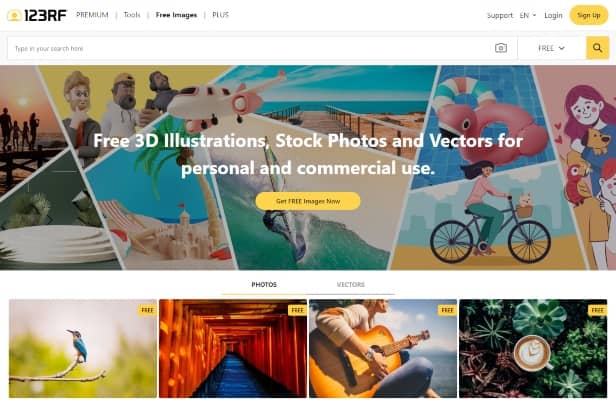
Establishing your presence on 123RF is straightforward and will open the door to a world of creative possibilities. Follow these simple steps to create your account and get started with your journey:
- Visit the 123RF Website: Open your web browser and navigate to 123RF.com.
- Click on “Sign Up”: Look for the “Sign Up” button, usually located at the top right corner of the homepage. This will lead you to the registration page.
- Fill in Your Details: Choose a username, enter your email address, and create a secure password. Be sure to choose a memorable yet complex password to keep your account secure.
- Agree to the Terms: Read through the terms of service and privacy policy. Make sure you understand how your information will be used, and then check the box indicating your agreement.
- Verification: A confirmation email will be sent to your registered email address. Click the link in this email to verify and activate your account.
- Complete Your Profile: Once verified, log in to your new account. Consider adding more personal details and profile settings to make your experience customized.
Congratulations! You are now a proud member of the 123RF community, ready to explore a treasure trove of creative assets. Remember to take your time browsing through the categories, using the search function to find exactly what you need. If you ever feel lost or in need of assistance, 123RF offers a comprehensive FAQ section and customer support options to help you every step of the way.
So, what are you waiting for? Dive in and start creating today!
Also Read This: Understanding the Image Sources of 123RF
3. Exploring the Interface and Features of 123RF

When you first dive into 123RF, you might wonder what all is at your fingertips. The user interface is designed to be friendly, even for those who are new to stock media sites. Let’s take a walk through the essential features.
As soon as you log in, you’re greeted with a clean layout that showcases trending images, categories, and quick search options. The top navigation bar is where all the magic happens:
- Home: Here, you’ll see featured images and collections that are popular among users.
- Search Bar: This is your best friend. You can type keywords here to find exactly what you need.
- Categories: Browse through a variety of categories such as nature, business, technology, and more. This is particularly helpful if you’re looking for inspiration.
- Account Section: Access your saved images, downloads, and payment history all in one convenient place.
One of the standout features of 123RF is its advanced filtering options. After conducting a search, you can narrow down your results by:
- Image Type (photos, vectors, videos, music)
- Orientation (horizontal or vertical)
- Color (choose specific color schemes)
- License Type (standard or extended)
This filtering system can save you tons of time, especially when you're on the hunt for the perfect image that fits your project’s needs. Another useful feature is the ability to preview images in larger formats before you commit to a download. This way, you can ensure that the image quality meets your expectations.
Lastly, don’t overlook the Favorites function. If you’re unsure about which images to choose immediately, simply add them to your favorites list. This allows you to revisit them later when you’re ready to make your choice. It’s like creating a mood board on the go!
Also Read This: How to download Adobe Stock Image without watermark for free
4. Searching for Images and Media on 123RF
Now that you're familiar with the interface, let’s dive into a crucial skill: searching for images and media. Finding the right visual can feel overwhelming, especially with millions of options available. But don’t worry! I’ll share some tips that can help you make the search process a breeze.
To start your search, simply type your keywords into the search bar. Here are a few refined strategies that can elevate your searching game:
- Be Specific: Instead of searching for a general term like “food,” try something more specific such as “vegan dessert.” This narrows down your results significantly.
- Use Quotes: If you're looking for a particular phrase, wrapping it in quotes will yield results that include that exact phrase. For example, searching for “business meeting” narrows your options to those images that feature that exact phrase.
- Explore Synonyms: If you’re not finding what you need, think outside the box! For instance, if “car” yields few options, try “vehicle” or “automobile” instead.
Once you perform a search, you'll find an array of thumbnails. Hovering over these will reveal essential details like the image resolution and number of downloads. This is especially handy if you’re looking for high-quality media.
You can also utilize the filters we discussed earlier to refine your results even further. For example, if you know you want a specific color theme that fits your brand’s vision, applying a color filter can lead you to the perfect match.
Don’t hesitate to explore and play around with your search terms. Sometimes the best finds are the ones you didn’t know you were looking for! Happy searching!
Also Read This: What Is 123RF? Everything You Need to Know About the Platform
5. Understanding Licensing and Pricing Options
When diving into the world of stock assets, understanding licensing and pricing is crucial to ensure you’re using materials correctly and ethically. 123RF offers a variety of licensing options to cater to different needs, so let’s break that down!
Types of Licenses:
- Royalty-Free License: This is the most common type and allows you to use the asset without paying royalties or licensing fees after the initial purchase. You can use these assets in various projects, but it’s important to check if there are any restrictions regarding resale or distribution.
- Extended License: If you plan to use an asset in a way that will be widely distributed or used commercially, opting for the extended license is a smart choice. It provides additional rights, like using the asset in merchandise or other commercial projects.
- Editorial License: This license is specific for content that’s intended for news publication and can showcase events or historical contexts. You cannot use these images for promotional or commercial purposes, so be sure the context aligns with your project.
Before purchasing any asset, take a moment to read through the specific license agreement associated with it. Understanding these nuances can save you from potential legal issues down the road.
Pricing Options:
123RF provides flexible purchasing plans that can suit a variety of budgets:
- Pay-As-You-Go: This option is ideal for beginners or those needing occasional assets. You can buy credits and use them to purchase assets as needed without committing to a subscription.
- Monthly Subscription: If you plan to use assets frequently, a monthly subscription could be a better deal. It typically allows unlimited downloads for a fixed monthly fee, which can lead to significant savings if you’re a frequent user.
- Yearly Subscription: Similar to the monthly option but often comes at a discounted rate per month. This is perfect for professionals or agencies that have consistent project needs.
In summary, understanding 123RF’s licensing and pricing options can help you make informed decisions according to your budget and project requirements. Always double-check the licensing terms before using any asset to ensure your usage aligns with their policies!
Also Read This: Boost Your Small Business Marketing with 123RF
6. How to Download and Use Assets from 123RF
Once you’ve found the perfect asset on 123RF, the next step is downloading it and incorporating it into your creative project. Let’s walk through the process, step by step, so you can get those images, videos, or audio files in no time!
Step 1: Create an Account
The first thing you need to do is create a user account on 123RF. It’s a simple process:
- Go to the 123RF website.
- Click on the Sign Up button.
- Fill out your details or sign in using social media accounts for convenience.
Having an account not only helps keep track of your downloads but also makes future purchases easier!
Step 2: Search and Select Assets
Use the search bar to find what you need by typing in keywords related to your project. Filter results by type—images, vectors, videos, or audio—to narrow down your options. Once you find an asset you like, click on it for more details.
Step 3: Purchase or Download
If you’re using credits or a subscription, you’ll see the option to download the asset after you choose the appropriate license. Here’s how:
- If you have credits, click the Download button to complete the purchase.
- For subscription users, simply choose the asset type and hit Download.
Your asset will usually be added to your download list, and you can typically access that from your account dashboard.
Step 4: Using the Assets
Once downloaded, integrate your assets into your projects. For images, you can import them into graphic design software like Adobe Photoshop or Canva. For videos and audio files, easily upload them into editing programs like Final Cut Pro or Adobe Premiere.
Don’t forget to review the licensing agreement associated with each asset, particularly if you’re using them for commercial projects to avoid any potential pitfalls.
And there you have it! Downloading and using assets from 123RF is straightforward. With just a few clicks, you can access an extensive library of high-quality creative assets, ready to enhance your projects like never before. Happy creating!
Also Read This: How 123RF Supports Creative Teams Across Industries
7. Tips for Enhancing Your Creative Projects with 123RF Resources
Using 123RF can be a game changer for your creative projects. Whether you’re working on a digital marketing campaign, a blog post, or a social media graphic, leveraging the right resources can elevate your work. Here are some handy tips to make the most out of 123RF:
1. Utilize Filters and Categories
When searching for assets on 123RF, take advantage of the filtering options. You can narrow down results by category, orientation, color, and more. This will save you time and help you find the perfect images, vectors, or videos that fit your project's theme.
2. Experiment with Different Formats
Don’t just stick to photographs! Explore vectors, illustrations, and clips. Depending on your project's nature, a vector might work better than a photo. For instance, if you're designing a logo or an infographic, vectors may provide the clean lines you need.
3. Combine Resources
Mix and match different resources to create something unique. Use a stunning photo as a background, then overlay with text or graphics. This layering technique can add depth and interest to your projects.
4. Pay Attention to Licensing
Always review the licensing terms for the resources you use. Make sure you understand whether you have the rights for commercial use, and if there are any limitations. This will prevent any unpleasant surprises down the road.
5. Maintain Consistency
When using multiple resources, ensure they have a consistent style or theme. This can be achieved by selecting images that share a similar color palette or have a common artistic style. Consistency helps in creating a cohesive visual narrative.
6. Save Your Favorites
As you browse through 123RF, don’t forget to use the “favorites” feature. Mark the resources you love and keep them in one place for easy access later. This can expedite your workflow when you’re in the zone and need to pull assets quickly.
7. Stay Inspired
Check out the inspiration section or browse curated collections if you're feeling stuck. These sections often showcase trending designs or creative ways to use various resources, sparking your creativity and providing fresh ideas for your project.
Also Read This: Boost Engagement with 123RF Stock Photos
8. Common Mistakes to Avoid When Using 123RF
While 123RF is a fantastic resource, beginners might stumble into a few common pitfalls. Avoiding these mistakes can enhance your experience and the outcome of your creative projects:
1. Ignoring File Types
Different file types serve different purposes. Make sure you're downloading the right format for your project. For instance, JPEGs are great for photos, while PNG files work better for images that need transparency. And don't forget about vectors like EPS or SVG for scaling without losing quality!
2. Underestimating Image Resolution
Using low-resolution images can result in poor-quality visuals, especially for print materials. Always check the resolution you need and choose images that meet or exceed those standards. Aim for at least 300 DPI for printed projects.
3. Being Overly Literal
Sometimes, it’s easy to search using very specific keywords. However, being overly literal can limit your options. Try less conventional search terms or think outside the box to find resources that could enhance your work in unexpected ways.
4. Failing to Organize Downloads
If you’re downloading multiple assets, it’s essential to keep everything organized. Create folders for different projects or themes to easily locate assets later. Cluttered downloads can lead to confusion and wasted time.
5. Forgetting to Attribute Where Necessary
Some resources may require attribution. Always check the licensing terms, and make a note of how to give credit properly when necessary. This not only shows professionalism but also respects the creator's rights.
6. Not Taking Advantage of Multi-Purpose Downloads
Many assets on 123RF can be used in various ways. A single image might work for web design, social media, or print. Don’t be afraid to repurpose your assets—this will make your investment in these resources much more worthwhile!
By keeping these tips in mind and steering clear of common mistakes, you'll be well on your way to effectively using 123RF resources and improving your creative projects significantly!
Conclusion and Next Steps in Your Creative Journey
Congratulations on taking the first steps towards enhancing your creative projects using 123RF. As you explore this extensive platform, remember that the right assets can significantly elevate your work, making it more engaging and professional. Here’s a quick recap and some suggestions for your next steps:
- Explore & Discover: Spend time browsing through various categories to familiarize yourself with what’s available. You might find unexpected gems!
- Create a Wishlist: Save your favorite images, videos, or templates to a wishlist. This makes it easier to revisit them for future projects.
- Practice Downloading Assets: Test out the download process with a few free images. This will help you understand how to manage your assets efficiently.
- Join the Community: Engage with other creatives. Online forums, social media groups, and blogs can provide inspiration and tips on using visuals effectively.
Additionally, consider the following:
- Set specific goals for your creative projects and align your usage of 123RF assets with these objectives.
- Experiment with different styles and formats to determine what resonates best with your audience.
- Keep abreast of updates and new features on 123RF to make full use of the platform's capabilities.
As you continue to explore and utilize the resources from 123RF, remember that creativity is a journey. Keep pushing your boundaries, learning new techniques, and most importantly, enjoy the process of creating!
 admin
admin








