In today's digital age, your online presence is just as important as your offline credentials. One of the best ways to showcase your professional persona is through your LinkedIn profile. Including your LinkedIn profile on your resume not only demonstrates to potential employers that you take your professional networking seriously but also provides them with a richer insight into your career journey.
Here are a few reasons why adding LinkedIn to your resume is a smart move:
- Enhanced Visibility: LinkedIn allows you to showcase recommendations, endorsements, and a detailed work history, all of which might not make it onto your resume. This can enhance your visibility as a candidate.
- Networking Opportunities: Including your LinkedIn profile invites prospective employers to connect with you, fostering networking opportunities and further engagement.
- Professional Branding: Your LinkedIn profile is a platform to present your personal brand. You can emphasize your unique skills, experiences, and values, giving you an edge over other candidates.
- Updates and Portfolio: It’s an easily accessible platform for you to keep your skills and experiences updated. If you have worked on projects or want to display your portfolio, LinkedIn is a perfect outlet.
Incorporating your LinkedIn profile link on your resume signals to employers that you embrace professionalism and digital networking. It's a small addition that can make a significant impact in your job search.
Best Placement for Your LinkedIn Profile on Your Resume
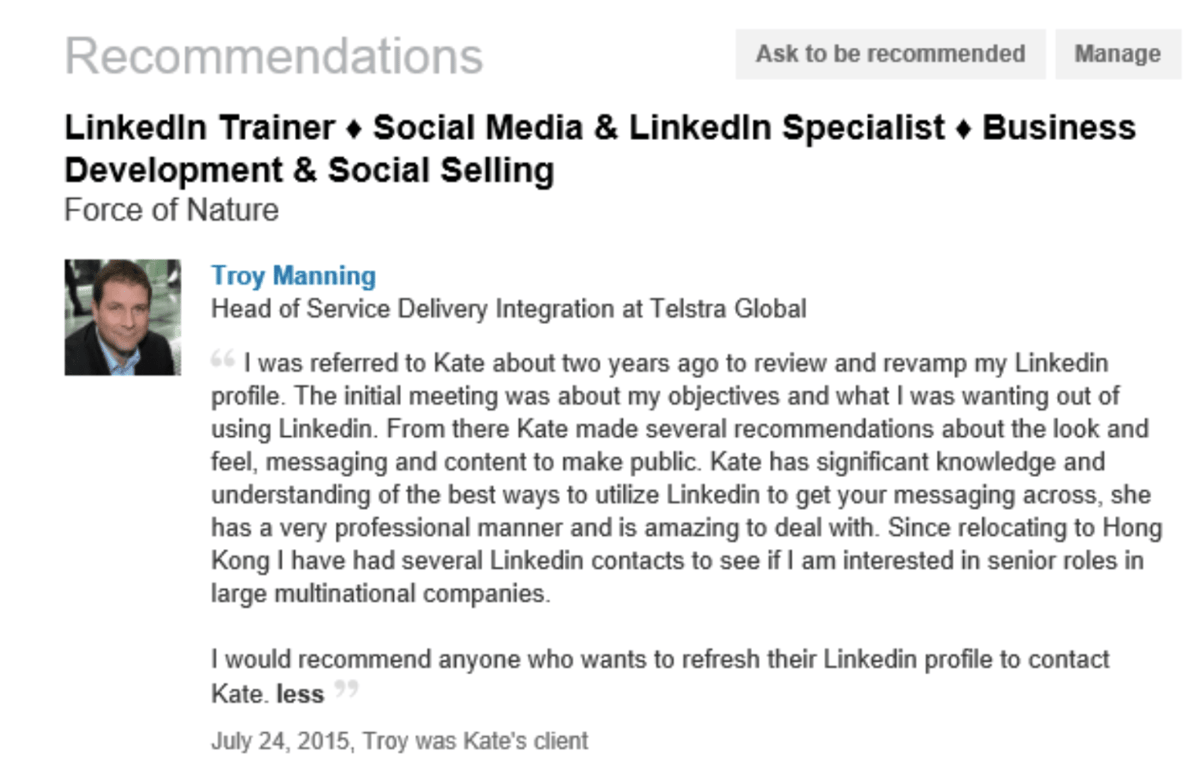
Now that we've established why adding your LinkedIn profile to your resume is beneficial, let's discuss the best way to do it. Placement is key to ensuring it catches the eye of hiring managers without detracting from other crucial information.
Here are some tips on where and how to place your LinkedIn profile link:
- At the Top of Your Resume: Placing your LinkedIn link at the top, right alongside your name and contact information, is one of the most effective strategies. This ensures it's one of the first things employers see. For example:
John Doe
Email: [email protected] | Phone: (123) 456-7890
LinkedIn: linkedin.com/in/johndoe
Additionally, make sure that the URL you provide is customized and concise. A shortened version of your LinkedIn profile (like using your name) will look much cleaner than a long, complex URL. For example, linkedin.com/in/johndoe is far better than linkedin.com/in/johndoe1234567890.
In conclusion, the right placement of your LinkedIn profile on your resume can act as a powerful tool in your job application arsenal. By following these tips, you’ll ensure that this vital piece of your professional identity is highlighted effectively, giving hiring managers easy access to your online accolades and connections.
Also Read This: How to Write and Publish an Engaging Article on LinkedIn
3. Formatting Your LinkedIn Link for Maximum Impact

When it comes to adding your LinkedIn profile to your resume, presentation is everything. You want your link to stand out and be easily accessible, but you also want it to look professional. Here are some tips to format your LinkedIn link in a way that will catch the hiring manager's eye:
- Use a Custom URL: LinkedIn allows you to create a custom URL for your profile. Instead of using the default URL filled with random numbers and letters, simplify it to something like linkedin.com/in/yourname. This not only looks cleaner but also makes it easier for potential employers to remember.
- Place it Strategically: Include your LinkedIn link in a prominent place on your resume. The top right corner, near your contact information, is an ideal location. This ensures that it's one of the first things a recruiter sees.
- Integrate it with Your Branding: If you have a personal brand or a logo, consider incorporating your LinkedIn link in a way that aligns with your overall branding. This helps create a cohesive look across your resume and your online presence.
- Use Hyperlinks: If you're submitting your resume in a digital format (like PDF or Word), use a hyperlink for the LinkedIn URL. This allows recruiters to click directly on the link instead of having to type it out. Make sure your link is descriptive; don't just put "Click Here"—instead, use "Visit My LinkedIn Profile."
- Test It: Before you send out your resume, make sure to test the link. Click it yourself to ensure it directs to the correct profile. Nothing looks worse than an incorrect or broken link!
By focusing on these formatting elements, you enhance the chances that your LinkedIn profile will make a positive impression on potential employers.
Also Read This: How to Change LinkedIn Link: A Guide to Customizing Your LinkedIn URL
4. Tips for Crafting an Engaging LinkedIn Profile
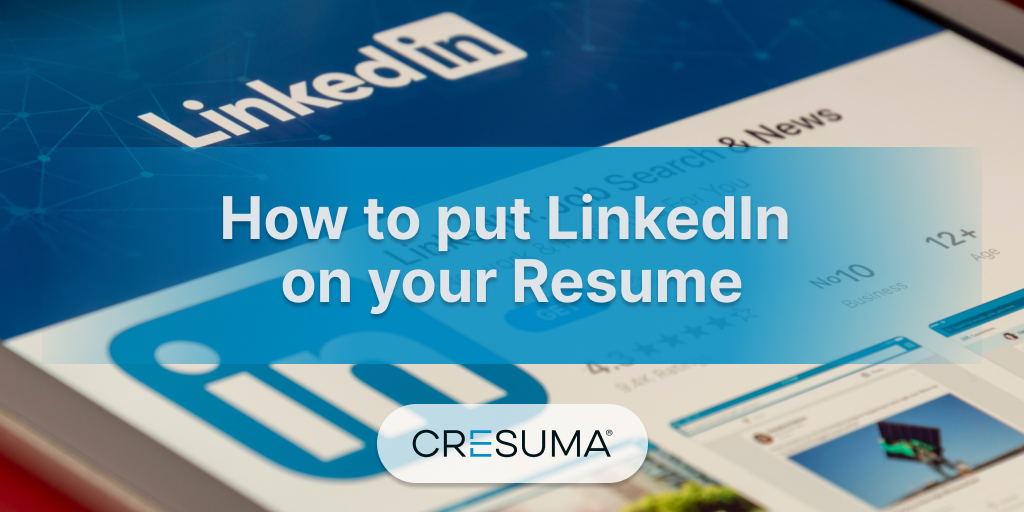
Your LinkedIn profile serves as a digital extension of your resume, offering potential employers a more immersive look at your professional journey. Here are some valuable tips to ensure your LinkedIn profile is both engaging and informative:
- Professional Photo: A high-quality, professional photo is vital. Choose a headshot where you’re dressed appropriately for your industry. A friendly smile can make a significant difference in how approachable you appear.
- Compelling Headline: Instead of just listing your job title, use your headline to showcase your expertise and career aspirations. For instance, “Marketing Specialist | Content Creation & Digital Strategy” gives a clearer picture of what you bring to the table.
- Engaging Summary: Your summary section is prime real estate for storytelling. Highlight your achievements, what drives you, and what you're looking for. Make it personal; tell your career journey in a way that resonates with others.
- Showcase Skills and Endorsements: Include relevant skills related to your profession. Encourage colleagues and peers to endorse these skills, as endorsements add credibility. Regularly update this section to reflect your evolving expertise!
- Recommendations: Reach out to former colleagues or supervisors for recommendations. A well-written recommendation can bolster your profile and attract the attention of hiring managers.
Remember, your LinkedIn profile isn't just an online version of your resume; it's a networking tool that helps you connect with others, showcase your accomplishments, and express your professional identity. Keep it updated and engaging, and you’ll likely see the benefits in your job search!
Also Read This: How to Remove Post on LinkedIn: Simple Instructions for Profile Management
5. Common Mistakes to Avoid When Adding LinkedIn to Your Resume
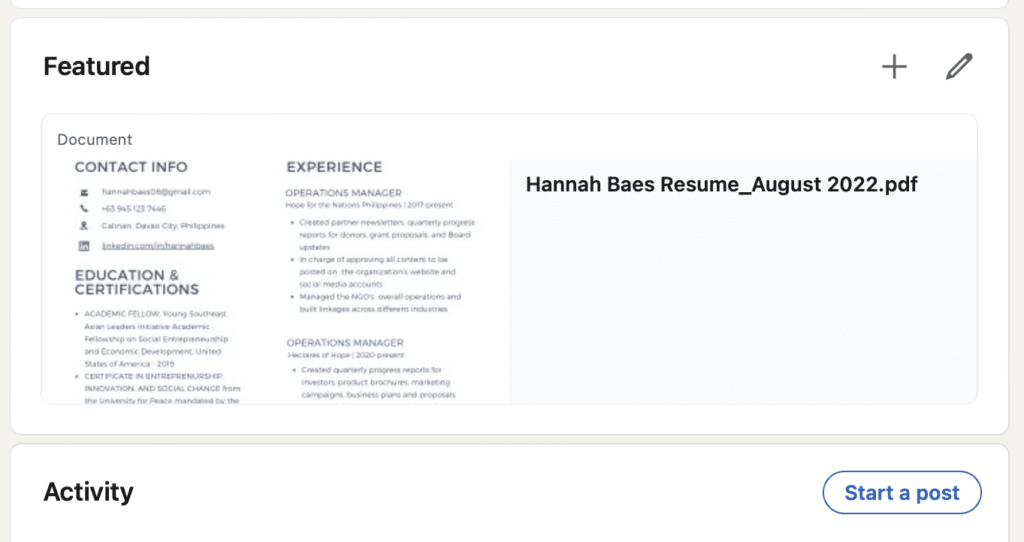
When incorporating your LinkedIn profile into your resume, it's easy to make a few blunders that could detract from your overall presentation. Here are some common mistakes to avoid:
- Linking to an Incomplete Profile: Always ensure that your LinkedIn profile is up-to-date and complete before adding it to your resume. An incomplete profile can leave a negative impression on employers.
- Using a Long URL: Instead of using the long, unwieldy LinkedIn URL, customize your LinkedIn URL to something concise and professional. This avoids any confusion when hiring managers try to type it in.
- Neglecting Privacy Settings: Double-check your LinkedIn privacy settings. You want to make sure that your profile is public or at least partially visible to those who receive your resume. If your profile is locked down, potential employers might not be able to view it.
- Using an Informal Tone: If your resume is polished and professional, maintain that tone in your LinkedIn profile. Avoid slang or overly casual language, as it can create a mismatch between the two representations of you.
- Overcomplicating the Experience Section: If you include job responsibilities on your LinkedIn that don’t match your resume, it can raise red flags. Ensure consistency across both platforms to showcase your experience clearly.
- Ignoring Recommendations: LinkedIn allows you to showcase recommendations from others. If you have positive recommendations, consider highlighting them in your resume, either directly or by mentioning that they are available on your LinkedIn profile.
- Forgetting to Keep Your Resume Current: After updating your LinkedIn, remember to update your resume too. It’s vital that both documents reflect your most recent experiences and skills.
By being mindful of these common pitfalls, you can ensure that your LinkedIn integration adds value to your resume rather than detracting from it. Always remember, consistency and professionalism are key!
Also Read This: How to Add Volunteer Experience on LinkedIn to Boost Your Profile
6. Examples of Resume Sections with LinkedIn Integrated
Integrating your LinkedIn profile into your resume can enhance your personal brand and give potential employers a comprehensive view of your qualifications. Here are some examples of how you can effectively integrate LinkedIn into various sections of your resume:
Contact Information Section
Your contact information is the first thing employers will see, so it’s a good place to include your LinkedIn link. Here's how you might format it:
John Doe
Email: [email protected]
Phone: (123) 456-7890
LinkedIn: linkedin.com/in/johndoe
Summary Section
In your summary or objective statement, mention your LinkedIn to imply that it is an extension of your professional persona. For example:
Summary: Results-driven marketing professional with over 5 years of experience in digital marketing and content creation. For more detailed insights into my projects, please visit my LinkedIn profile at linkedin.com/in/johndoe.
Skills or Achievements Section
Sometimes, it’s beneficial to reference specific skills or endorsements found on your LinkedIn, which can intrigue potential employers:
Skills: Social Media Management, SEO, Content Strategy. Endorsed by colleagues on LinkedIn!
References Section
If you have recommendations on your LinkedIn, you can reference them in the references section:
References: Available upon request. You can also check out recommendations from colleagues on my LinkedIn profile: linkedin.com/in/johndoe.
Whether you integrate LinkedIn into your contact information, summary, skills, or references, keep the format clean and professional. This approach not only shows your digital presence but also directs potential employers to learn more about you with just a click!
Conclusion and Next Steps for Job Seekers
In today's competitive job market, integrating your LinkedIn profile into your resume can significantly enhance your visibility to potential employers. By following the tips outlined in this post, you not only showcase your digital presence but also create a coherent narrative of your professional journey.
As you finalize your resume, consider the following next steps:
- Update Your LinkedIn Profile: Ensure that your LinkedIn profile is complete and aligns with the information on your resume. Include a professional photo, a compelling summary, and the relevant skills that match the roles you are pursuing.
- Customize Your LinkedIn URL: Make your LinkedIn URL clean and professional. This can easily be added to your resume and shared with hiring managers.
- Engage with Your Network: Start connecting with industry professionals and participating in discussions to increase your visibility and show your interest in your field.
- Collect Recommendations: Request endorsements and recommendations from colleagues and former supervisors to strengthen your profile.
Remember to keep your resume clear and concise. Use bullet points where possible and ensure proper formatting to make it visually appealing. With these steps taken, you're now equipped to leverage LinkedIn effectively, making your job application stand out.
In conclusion, by strategically incorporating your LinkedIn profile into your resume, you reflect a modern and proactive job-seeking approach, setting yourself apart as a candidate ready for advancement. Stay engaged, keep refining your profile, and use these tools to land your next opportunity.
 admin
admin








