YouTube has become a staple in our daily lives, serving up everything from cat videos to educational tutorials. But have you ever stopped to consider how much data these streams actually consume? Understanding YouTube data usage isn't just for tech enthusiasts; it's crucial for anyone who regularly streams videos, especially if you have a limited data plan. In this post, we’ll break down how
Factors Affecting Data Consumption on YouTube
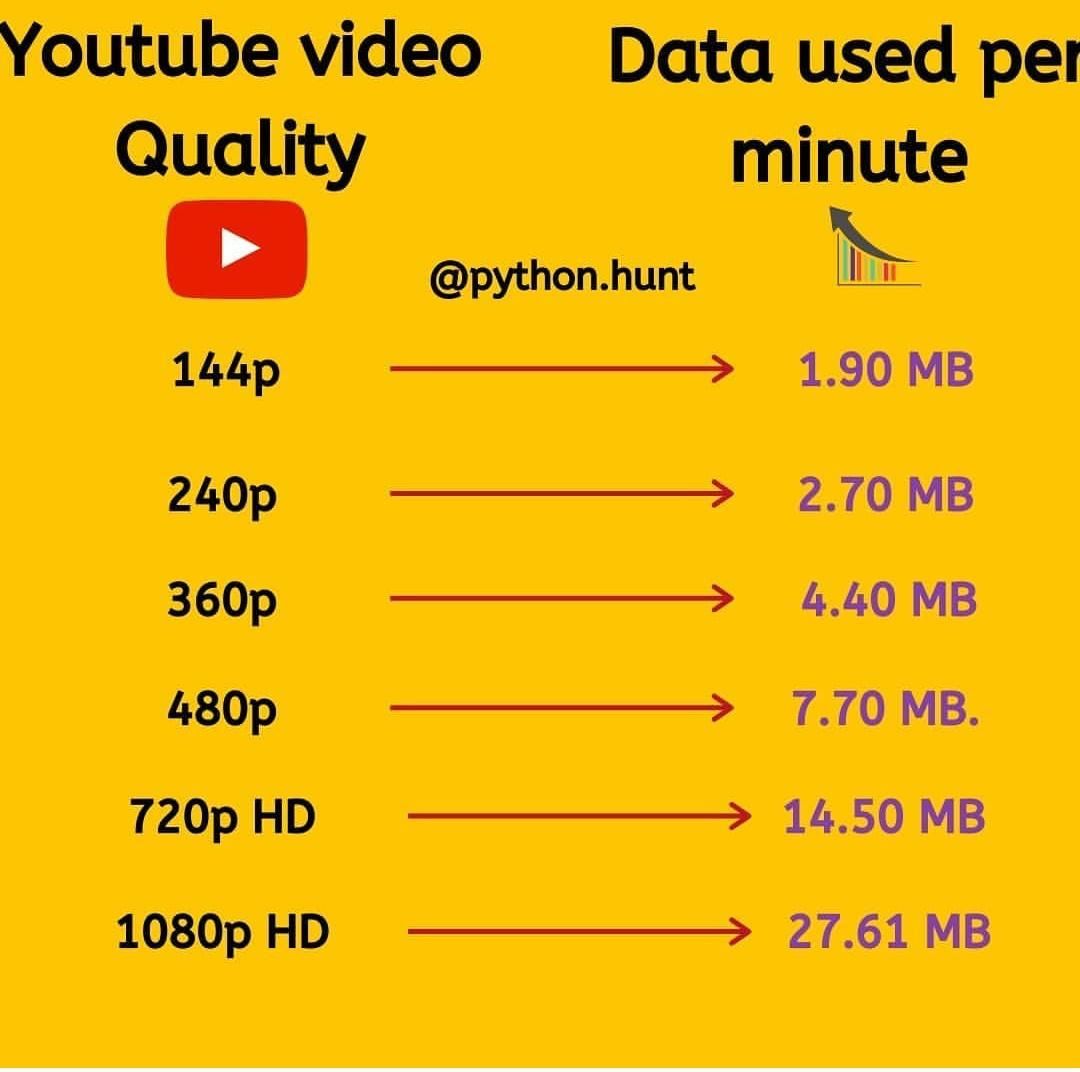
When it comes to understanding how YouTube consumes your data, several factors come into play. Let’s explore these elements to give you better insight into your streaming habits.
1. *Video Quality: This is perhaps the most significant factor affecting data consumption. YouTube allows viewers to choose video quality, ranging from low resolution (144p) to high definition (1080p, 4K, and beyond). Here’s a quick breakdown:
- 144p: ~0.1 GB/hour
- 240p: ~0.25 GB/hour
- 360p: ~0.5 GB/hour
- 480p: ~0.7 GB/hour
- 720p (HD): ~1.5 GB/hour
- 1080p (Full HD): ~3 GB/hour
- 4K (Ultra HD): ~7 GB/hour
As you can see, higher resolutions consume much more data. If you frequently watch in 1080p or higher, you might quickly run out of data on a limited plan.
2. Bitrate: The bitrate refers to the amount of data processed in a given amount of time, usually measured in kilobits per second (kbps). Higher bitrates mean better quality video and audio but also higher data usage. For example, a complex scene might require a higher bitrate to maintain visual fidelity, leading to increased data consumption.
3. Type of Content: The nature of the content plays a role as well. A static video with little motion, like a talking head or a presentation, will generally consume less data than an action-packed video filled with rapid movements and vibrant colors. Documentaries with high-quality visuals will use more data than simple vlogs.
4. Device Used: The device you are using can also impact data consumption. Streaming on a mobile device may come with different data optimization settings compared to using a smart TV or computer. Some devices allow for automatic adjustments based on your current internet speed, which can also mitigate data consumption.
5. Streaming Time*: Duration is critical too. The longer you watch, the more data you consume. Account for these factors when figuring out how much data you'll need for your viewing habits. If you’re planning a binge session of your favorite series, be sure to calculate your total viewing time and the quality settings you intend to use!
In summary, understanding these factors can help you make informed decisions about your video watching habits on YouTube. Adjusting settings, choosing lower quality when possible, and being cognizant of your streaming time can save you plenty of data, allowing you to enjoy more without hitting that limit too soon!
Also Read This: Do Comments Help the YouTube Algorithm? Insights for Creators
3. A Breakdown of YouTube Video Quality and Data Use
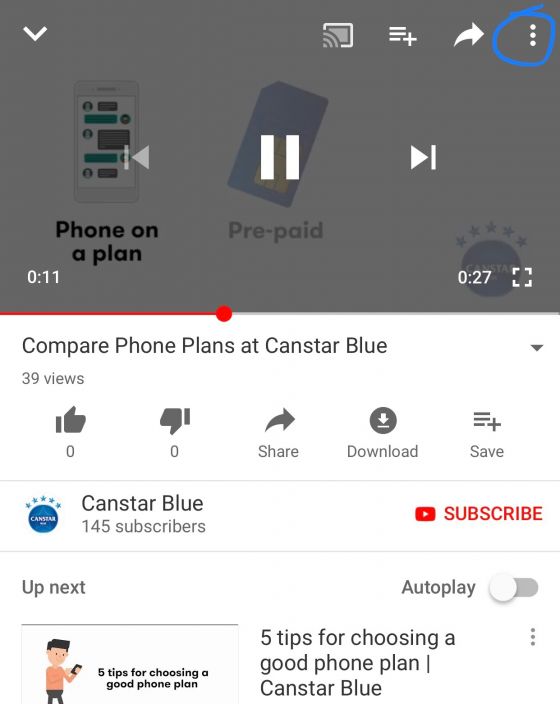
When it comes to streaming on YouTube, the quality of the video you choose plays a significant role in how much data you consume. Understanding how different video qualities impact data usage can help you make informed decisions, especially if you're streaming on a limited data plan. Let's take a closer look!
YouTube offers several streaming resolutions, each consuming different amounts of data. Here’s a breakdown:
- 144p: This is the lowest quality option, using approximately 90 MB per hour. It’s very grainy and mostly suitable for extremely slow connections.
- 240p: Slightly better than 144p, but still quite low quality. You can expect to use around 300 MB per hour.
- 360p: A good choice for those with limited data. At this level, you'll consume about 500 MB per hour.
- 480p: This is considered standard definition and uses about 1 GB per hour, making it a balance between quality and data consumption.
- 720p (HD): High-definition option that requires around 1.5 GB per hour. A great choice for most streamers!
- 1080p (Full HD): For those who want a crisp viewing experience, expect to use around 3 GB per hour.
- 1440p (2K): A higher quality option that will consume about 4 GB per hour.
- 2160p (4K): The top-tier option for streaming, which gobbles up about 7 GB per hour. Great for high-end displays but not ideal for limited data plans.
As you can see, video quality dramatically impacts your data usage. If you're a frequent streamer, it’s essential to choose a resolution that balances quality and data consumption based on your needs. For casual viewers with unlimited data, streaming in 1080p or even 4K may not be a problem. However, for those on data caps, it might be wise to stick to 720p or lower.
Also Read This: How to Harvest Black Walnuts and Share Your Journey on YouTube
4. How to Monitor Your Data Usage While Streaming
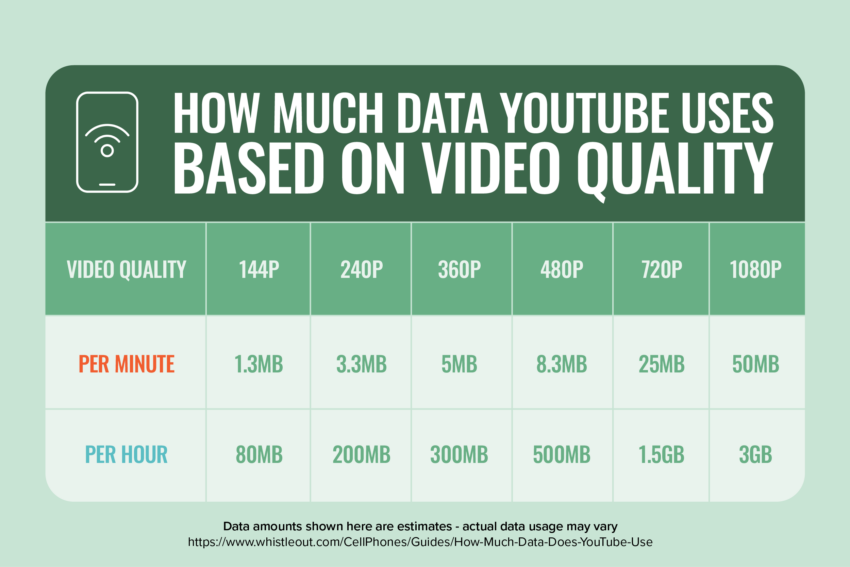
Keeping track of your data usage can be a bit tricky, especially with the varying quality options available on YouTube. However, monitoring your consumption is crucial for streamers who want to avoid overage charges or reach limits set by their internet provider. Here are some practical ways to stay on top of your data usage:
- Check Your Internet Service Provider (ISP) App: Most ISPs offer apps or web portals where you can view your real-time data consumption. Regularly check these resources to stay informed.
- Use YouTube Built-in Features: YouTube settings allow you to change playback quality manually. Make it a habit to select a quality that aligns with your available data.
- Third-Party Monitoring Apps: Consider downloading third-party apps designed to help you track your data usage. Some popular examples include My Data Manager and Data Usage Monitor.
- Set Alerts: Some apps and ISPs allow you to set data alerts. This way, if you're approaching your limit, you’ll be notified before you risk incurring extra charges.
It’s also wise to take advantage of Wi-Fi whenever possible. If you’re streaming from home, connect to your Wi-Fi instead of using mobile data. This simple habit can save you a significant amount of data over time.
By keeping track of your data usage and monitoring your streaming quality, you can enjoy your YouTube experience without the stress of unexpected data overages. Plus, knowing how to manage your data can make your streaming better, more cost-effective, and definitely worry-free!
Also Read This: How to Share a YouTube Video to Instagram and Boost Your Social Media Engagement
5. Tips to Minimize Data Usage on YouTube
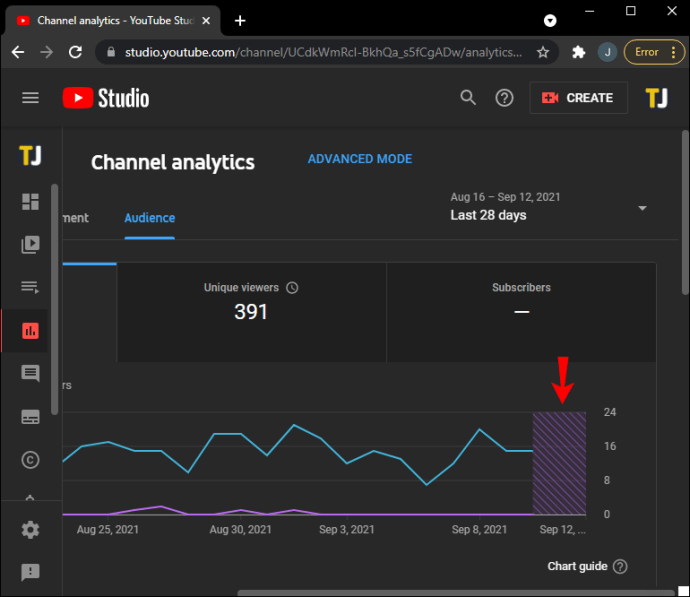
Streaming videos on YouTube can quickly eat up your data, especially if you’re binge-watching your favorite series or checking out the latest viral trends. But don't worry! There are several strategies you can employ to minimize your data consumption without sacrificing your viewing experience. Here are some practical tips:
- Adjust Video Quality: One of the easiest ways to reduce data usage is by adjusting the video quality settings. While streaming, you can usually choose from various resolutions, such as 240p, 360p, 480p, 720p, and even 1080p or higher. Lowering the resolution to 480p can significantly decrease the amount of data you use.
- Use Wi-Fi When Available: If you have access to a stable Wi-Fi connection, always stream your videos over Wi-Fi. This keeps your mobile data in check, allowing for unlimited viewing without worrying about data caps.
- Download Videos for Offline Viewing: YouTube offers the option to download videos (available on the YouTube Premium subscription). This way, you can download your favorites while on Wi-Fi and watch them later without using additional data.
- Limit Background Data: Ensure that other apps are not consuming data in the background while you stream. You can do this by restricting background data usage in your smartphone settings
- Watch at Off-Peak Times: During peak times, streaming quality may be affected due to network congestion, which can use more data. By watching videos at off-peak hours, you can enjoy better quality with potentially less data consumption.
By implementing these tips, you can enjoy YouTube content while keeping your data use in check. Whether you're a casual viewer or a die-hard fan, every little bit helps!
Also Read This: How Tall Is Jake Webber, the Popular YouTuber? Fun Facts About Him
6. Comparing YouTube Data Usage Across Different Devices
Did you know that the device you choose to watch YouTube on can have a significant impact on how much data you use? Let’s break down the data consumption patterns across various devices:
| Device Type | Average Data Usage per Hour | Notes |
|---|---|---|
| Smartphone | 300MB (1080p) | Data usage can significantly vary if you watch in lower quality settings. |
| Tablet | 600MB (1080p) | Tablets typically provide a better visual experience, thus using more data when set to higher quality. |
| Laptop/Desktop | 700MB (1080p) | Wider screen sizes make it tempting to watch in higher resolutions, leading to increased data use. |
| Smart TV | 1GB+ (4K) | Streaming on a smart TV, especially in 4K, can lead to very high data consumption. |
As you can see, different devices have different data consumption levels, largely due to their screen size and quality settings. While a smartphone can be data efficient for casual watching, larger devices like smart TVs often require more data, particularly for higher resolutions like 4K. Always consider your device's capabilities and plan accordingly to manage your data effectively!
Conclusion and Takeaways for Streamers
Understanding YouTube data usage is crucial for streamers who wish to optimize their channels and retain audience engagement. Here are some key takeaways:
- Know Your Data Limits: Familiarize yourself with your internet plan's data cap and the impact of streaming quality on usage.
- Optimize Streaming Settings: Adjust your streaming settings based on your audience's needs and your data plan. Consider lowering the resolution (e.g., to 720p) to reduce data usage while maintaining a good viewer experience.
- Utilize YouTube Analytics: Leverage YouTube’s built-in analytics tool to monitor your viewer behavior and understand which content formats consume the most data.
- Engage with the Audience: Keep your audience informed about your data usage practices. Transparency can help manage their expectations regarding streaming quality.
- Consider Alternatives: Explore platforms that offer different streaming capabilities or lesser data consumption to cater to a broader audience with varying bandwidth availability.
In conclusion, by being aware of data usage and making necessary adjustments, streamers can not only enhance their streaming quality and viewer retention but also ensure a sustainable streaming experience. Stream smart, engage your audience effectively, and watch your channel grow!
 admin
admin








