In the ever-evolving world of YouTube, content creators often seek innovative ways to expand their audience and improve engagement. One effective strategy is reposting videos. This method not only breathes new life into older content but also allows you to tap into a new audience segment. Let’s dive into why reposting is crucial and how you can effectively implement it.
Understanding the Importance of Reposting Videos on YouTube

Reposting videos on YouTube may seem counterintuitive at first. You might wonder, "Why share something I've already put out there?" Here’s why reposting can be a game changer:
- Reviving Old Gems: Sometimes, your best content gets overshadowed by newer uploads. Reposting gives these older videos a chance to shine. Think of it as a second life for your best work!
- Targeting New Audiences: Each time you repost, you open your content to a different segment of viewers who may not have seen it before. This can be especially effective for creators with growing subscriber bases.
- Improving SEO: YouTube’s algorithm rewards engagement. When you repost a video, it gives the algorithm another opportunity to promote your content, potentially improving visibility and search rankings.
- Capitalizing on Trends: If a video aligns with current trends or discussions, reposting it can help you ride the wave of relevance. This can squeeze even more engagement from a topic that’s buzzing in the community.
- Strategic Updates: Consider revising your description, tags, or thumbnails when reposting. This can help with visibility and refresh the content to better connect with current viewers.
In essence, reposting isn’t about lazy content recycling; it’s about strategy. Reposting showcases your growth as a creator and keeps your channel dynamic. The more people see and engage with your content, the more likely they are to subscribe, share, and return for your new posts. Don't underestimate the power of reaching out and reigniting interest in your past creations!
Also Read This: Why Does YouTube Turn My Comments Off? Understanding YouTube’s Comment Moderation Policies
Step-by-Step Guide to Reposting a Video on YouTube
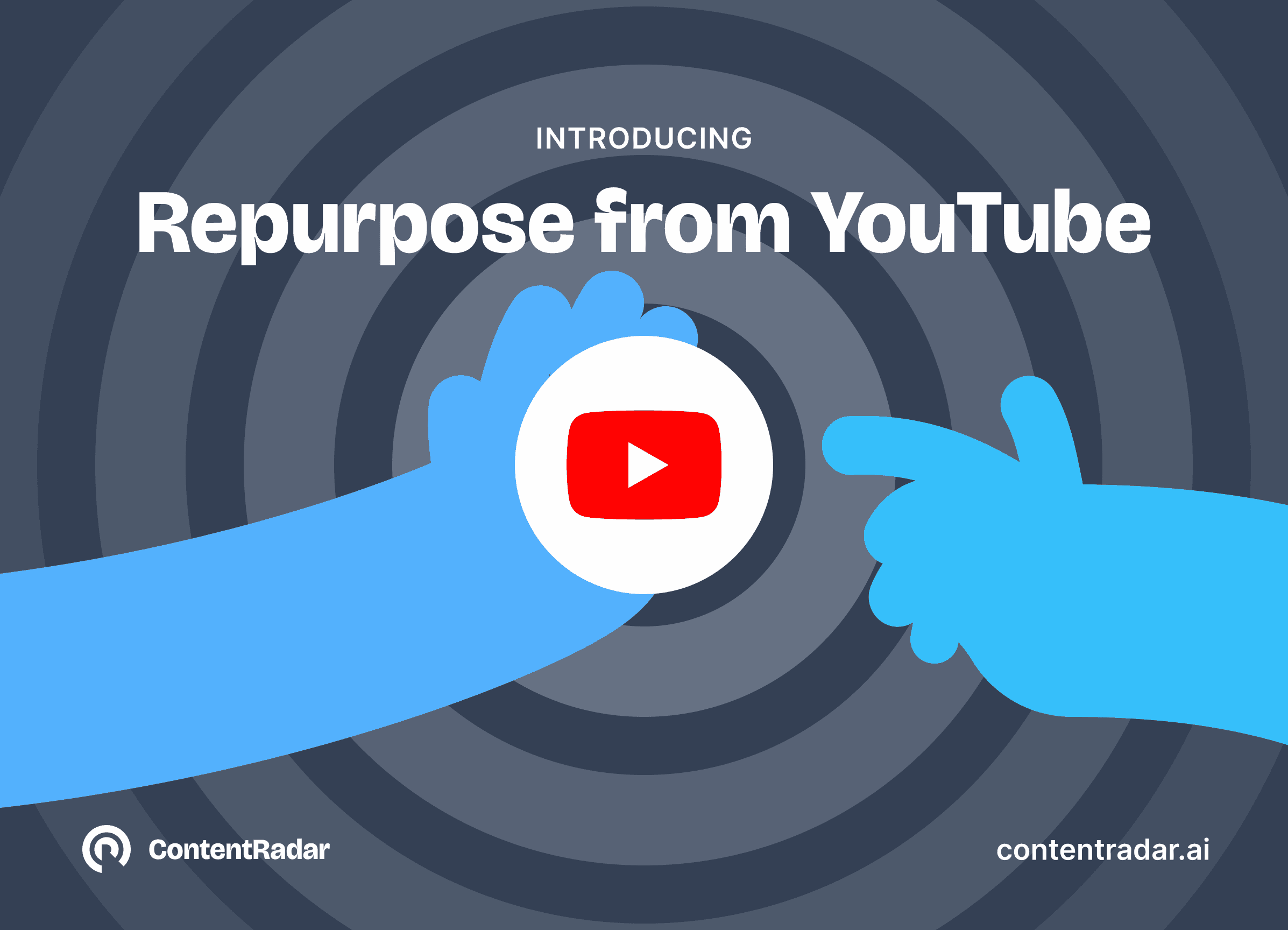
Ready to repost? Let's break down the process into simple, easy-to-follow steps. Whether you're a seasoned YouTuber or just starting out, reposting can be done seamlessly.
- Choose the Right Video: Select a video that has performed well previously or has the potential to resonate with current trends. Look for videos that have received positive feedback but may have been overshadowed by newer content.
- Update Your Content: Before reposting, consider if any updates could enhance the video. Think about:
- Adding new insights or information.
- Improving the title or thumbnail for better click-through rates.
- Including subtitles or translations to cater to a broader audience.
- Reconnect with Your Audience: Use social media and community posts to announce your repost. Create buzz by expressing why this video is worth a second look! Engage with your audience and encourage them to share their thoughts.
- Upload with New Metadata: When you repost, don’t simply re-upload the old video:
- Craft a compelling new description that reflects your updated perspective or connects to current events.
- Use relevant tags that align with trending topics.
- Create an eye-catching thumbnail that makes it stand out in feeds.
- Monitor Engagement: After reposting, keep an eye on analytics. Are users engaging more than before? Which aspects are they responding to? Use this data to refine future content strategies.
Remember, reposting is not just a one-and-done action. It’s part of a broader strategy to maintain relevance, foster engagement, and grow your community on YouTube. Embrace the process, and don’t be afraid to get creative—your past content has new life waiting for it!
Also Read This: Restricting YouTube Access on iPads: A Guide for Parents
3. Best Practices for Increasing Video Reach on YouTube
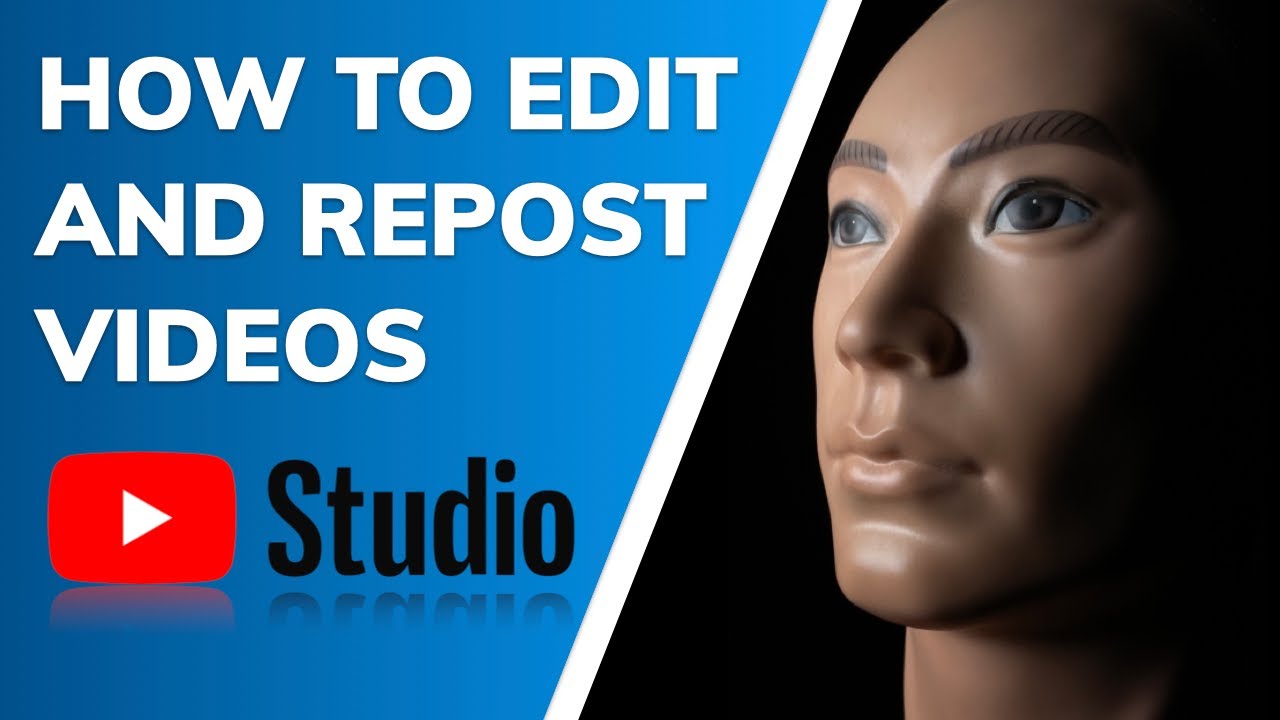
Reposting videos on YouTube can be a fantastic strategy to amplify your content's reach, but it's essential to do it wisely. Here are some best practices you should consider to maximize your video’s visibility and engagement:
- Optimize Your Video Titles: Crafting catchy and relevant titles can do wonders for your video's SEO. Use keywords that describe the content accurately but also tempt users to click. For example, a title like "10 Amazing DIY Hacks That Will Change Your Life!" is likely to attract more viewers than a plain "DIY Hacks."
- Enhance Video Descriptions: Your video description is prime real estate. Not only does it help with SEO, but it also informs viewers about your video content. Include key points, relevant links, call-to-actions, and timestamps if applicable. This way, viewers know what to expect and are more inclined to watch.
- Use Eye-Catching Thumbnails: Thumbnails are often the first thing potential viewers will see. Invest time in creating custom thumbnails that stand out. Use vibrant colors, clear images, and bold text to grab attention. Aim for consistency with your branding to make your videos easily recognizable.
- Incorporate Call-to-Actions (CTAs): Don't hesitate to ask your viewers to like, comment, and subscribe. Adding CTAs at the beginning or end of the video can significantly improve engagement rates. You can also direct them to watch another video or visit your channel for more content.
- Leverage Playlists: Grouping related videos into playlists can keep your audience watching. Playlists encourage viewers to consume more of your content without having to search for it. This boosts watch time, an essential metric for YouTube's algorithm.
- Engage with Your Audience: YouTube is a social platform, and interaction matters! Respond to comments, create community posts, and encourage discussions. This not only fosters a loyal viewer base but also signals to YouTube that your content is engaging, helping it to reach more people.
- Monitor Analytics: Pay attention to your YouTube analytics. Look at which videos perform best, how long viewers are staying, and where they drop off. This information is crucial for reshaping your strategy and focusing on content that resonates with your audience.
By implementing these best practices, you’ll not only enhance the reach of your reposted videos but also foster a community around your content that will keep viewers coming back for more!
Also Read This: Can You Watch YouTube TV on an Amazon Firestick? Compatibility Guide
4. Using Social Media to Promote Your Reposted YouTube Videos
In today's digital landscape, simply reposting a video on YouTube isn’t enough. You need to leverage your social media platforms to drive traffic and increase engagement. Here are some strategies to effectively promote your reposted videos across social media channels:
- Create Snippet Clips: Consider posting short, engaging clips or highlights from your video on platforms like Instagram, TikTok, and Twitter. These snippets can intrigue viewers and drive them to watch the full video on your YouTube channel. Make sure they are entertaining or informative snippets that encourage people to click through!
- Use Relevant Hashtags: Hashtags can expand your reach. Research and use popular hashtags relevant to your content. For example, if your video is about cooking, hashtags like #Foodie, #Yummy, or #CookingTips can connect you with a broader audience interested in that niche.
- Share on Stories: Use stories on platforms like Instagram and Facebook to share your new video. Add engaging elements like polls or questions to encourage interaction, and don’t forget to include a swipe-up link or direct them to your bio for the full video!
- Engage with Relevant Communities: Join groups and communities related to your niche on platforms like Facebook or Reddit. Share your video where relevant (while adhering to community rules), and engage in discussions. This adds value and positions you as an authority in your area.
- Create a Scheduled Posting Strategy: Don’t just post once and forget about it. Create a content calendar to plan multiple posts about your video over a few days or weeks, each highlighting different aspects of the content to keep it fresh in your audience's mind.
- Collaborate with Influencers: Reach out to influencers in your niche willing to share your video. Influencer marketing can significantly boost your visibility and credibility. A simple shoutout from the right influencer can drive a whole wave of viewers to your channel!
By strategically promoting your reposted videos on social media, you'll increase visibility and ensure that your content is seen by a wider audience. Remember, the goal is not just to repost but to create a buzz around your content that keeps viewers wanting more!
Also Read This: Thinking About Quitting YouTube? Here's What You Should Consider First
5. Analyzing the Performance of Your Reposted Content
Once you’ve reposted a video on YouTube, it’s crucial to monitor its performance. Analyzing how well your reposted content is received can offer invaluable insights into your audience's preferences and help you refine your strategy.
Here are some key metrics to focus on when evaluating the effectiveness of your reposted videos:
- View Count: This is the most straightforward metric. A high view count indicates strong interest, while lower numbers may suggest that the content isn’t resonating as intended.
- Watch Time: This metric shows how long viewers are sticking around to watch your video. Higher watch time generally leads to better recommendations by YouTube’s algorithm.
- Audience Retention: YouTube provides data on where viewers drop off in your video. Look for patterns that indicate which segments are most engaging or where interest wanes.
- Engagement Metrics: Comments, likes, and shares can tell you a lot about how viewers are interacting with your content. Higher engagement typically signifies that the content resonates well with your audience.
- Click-Through Rate (CTR): If you’ve created enticing thumbnails and titles, monitor how many viewers click on your reposted video versus how many see it in their feed.
To dig deeper, consider using YouTube Analytics, which allows you to segment data based on demographics, traffic sources, and more. By understanding who is watching your reposted videos and how they found them, you can tailor future content better.
It's also beneficial to compare the performance of your reposted video to the original. This way, you can identify which elements were successful and which may need tweaking. For example, did a different title or thumbnail choice yield better results? Always be ready to experiment and adapt!
Also Read This: Is UP Faith and Family Available on YouTube TV? A Comprehensive Look at Streaming Options
6. Common Mistakes to Avoid When Reposting Videos
Reposting videos can be a great way to extend the lifespan of your content, but it’s easy to make mistakes that could undermine your efforts. Here are some common pitfalls to steer clear of:
- Ignoring Metadata: When reposting, it’s vital to update the title, description, and tags to make the video more relevant. Use keywords that align with current trends and viewer searches to enhance visibility.
- Unattractive Thumbnails: Your thumbnail is often the first impression! Don’t recycle the same thumbnail; create something fresh and eye-catching that reflects any updates or new context in the repost.
- Not Engaging with Comments: Failing to interact with viewers who comment on your repost can hurt engagement. Respond to comments, ask questions, and maintain an active presence to foster community.
- Reposting Too Frequently: While it’s beneficial to repost content, doing it too often can come off as spamming. Space out your reposts to avoid viewer fatigue. Aim for a balance that keeps your channel vibrant.
- Neglecting to Promote: Just reposting isn’t enough! Share your video across social media, newsletters, or forums where your audience hangs out. Create buzz around your reposted content to maximize reach.
By being aware of these common mistakes, you can ensure that your reposting strategy is not only effective but also enhances your overall content approach. Remember, it's always about delivering value to your audience!
Conclusion: Maximizing Your YouTube Video Reach through Reposting
In the ever-evolving landscape of digital content, reposting videos on YouTube emerges as a strategic move to enhance your channel's visibility and engagement. By leveraging your existing content, you can not only save time but also reach new audiences who may have missed your previous uploads. Here are some key takeaways to consider:
- Understand Your Audience: Analyze the demographics and preferences of your viewers to tailor reposts that resonate with them.
- Timing Matters: Repost your videos during peak engagement times. Utilize YouTube Analytics to determine when your audience is most active.
- Engage with New Trends: Adapt older videos to incorporate current trends or ongoing discussions within your niche, making them more relevant.
Additionally, consider the following best practices:
| Best Practice | Description |
|---|---|
| Make it Fresh | Update the video description, title, and thumbnail to attract more clicks. |
| Cross-Promote | Share reposted videos across your social media channels to drive traffic. |
| Engage with Comments | Foster community by responding to comments on reposted videos, boosting interaction. |
By implementing these strategies, you can effectively maximize your YouTube video reach through reposting, ensuring that your content continues to make an impact long after its initial release. Embrace the power of reposting to cultivate a thriving community and grow your audience sustainably.
 admin
admin








