Are you an artist or photographer looking to monetize your creative work? If so, Adobe Stock might just be the platform for you! As a part of the Adobe family, it offers an extensive marketplace for selling stock images, videos, and other digital assets. This blog post will guide you through understanding how you can earn from this platform and maximize your potential as a contributor.
How Adobe Stock Works for Contributors

Getting started with Adobe Stock as a contributor is straightforward, but understanding how the platform works can significantly enhance your experience and earnings.
Adobe Stock allows creatives to submit various digital assets, including:
- Photos
- Illustrations
- Vectors
- Videos
- Templates
Once you sign up as a contributor, here’s the step-by-step breakdown of how the process works:
1. Creating Your Contributor Account
The first step is to create an account. This is pretty simple:
- Visit the Adobe Stock Contributor portal.
- Sign in with your Adobe ID or create a new one.
- Fill out the necessary information, including tax details and payment preferences.
2. Uploading Your Assets
Once your account is set up, you can start uploading assets. Here are some tips for successful uploads:
- Choose High-Quality Images: Only upload high-resolution files that meet Adobe’s guidelines.
- Write Great Descriptions: Include keywords and descriptive information to help your work get discovered.
- Provide Model and Property Releases: If your work features recognizable people or property, make sure to include the necessary releases.
3. Understanding Licensing
Your work is licensed under two types: Standard and Extended. Here’s a quick comparison:
| Type of License | Usage | Pricing |
|---|---|---|
| Standard | Web use, small print runs | $0.26 to $3.00 per asset |
| Extended | Print, merchandise, large scale | Higher than Standard, varies based on the asset |
Understanding these licenses helps you see potential earnings and the marketability of your assets.
4. Earning from Your Work
As a contributor, you earn a percentage of the sale when your work is purchased. Adobe typically offers:
- 33% for photos, vectors, and illustrations
- 35% for videos
The more you contribute, the more your earnings can grow, especially as you gain visibility and reputation on the platform.
5. Keeping Track of Your Earnings
In your Adobe Stock account, there’s a dashboard that allows you to track your uploads, views, and sales. Keeping an eye on these metrics can help you refine your approach to content creation and submission.
Overall, Adobe Stock presents a fantastic opportunity for artists and photographers to earn from their work. By understanding how it works and leveraging its features, you can effectively navigate the platform and turn your creativity into cash!
Also Read This: Adding White Space Around Images
3. Factors That Influence Your Earnings

When it comes to your earnings from Adobe Stock, there are several key factors that can significantly impact how much you make. Understanding these factors is crucial for optimizing your portfolio and maximizing your income.
1. Quality of Your Content: The quality of the images or videos you upload plays a pivotal role. High-resolution, unique, and professionally edited content tends to attract more buyers. Users scroll through countless visuals, and if yours stand out, they are more likely to purchase them.
2. Keywords and Metadata: Effective keywording can dramatically increase the visibility of your work. Use relevant, descriptive keywords that accurately represent the content. Think like a buyer – what terms would they use to find your work? Be thorough without overloading your tags; this helps improve searchability without looking spammy.
3. Trends and Market Demand: Keeping an eye on current trends can significantly boost your sales. Research what types of images are in demand. For example, seasonal themes or trending topics can lead to higher sales. Being timely and relevant can put your work in front of potential buyers when they’re most interested.
4. Your Contributor Level: Adobe Stock has a tiered contributor program. The more content you contribute and the higher your sales, the more you can earn as you move up the tiers. Higher-tier contributors can access better pay rates and promotional opportunities, which can substantially enhance your earning potential.
5. Type of Content: The type of work you produce also matters. Photos, videos, and illustrations have different pricing structures and demand levels. For example, while stock photos may have higher competition, videos can garner higher prices. Understanding and leveraging the strengths of your preferred media type can be beneficial.
6. Licensing Model: Adobe Stock offers several licensing options, including standard and extended licenses. Understanding how each licensing model impacts sale prices can help you choose which path is best for your content. Extended licenses, for instance, usually yield higher payout rates, but they might also attract different types of buyers.
By considering these factors, you can make informed decisions that enhance your Adobe Stock experience and ultimately maximize your earnings. Remember, success takes time and experimentation, so be patient as you refine your strategy!
Also Read This: Guide to Uploading from FileZilla to Adobe Stock
4. Payment Structure and Royalties
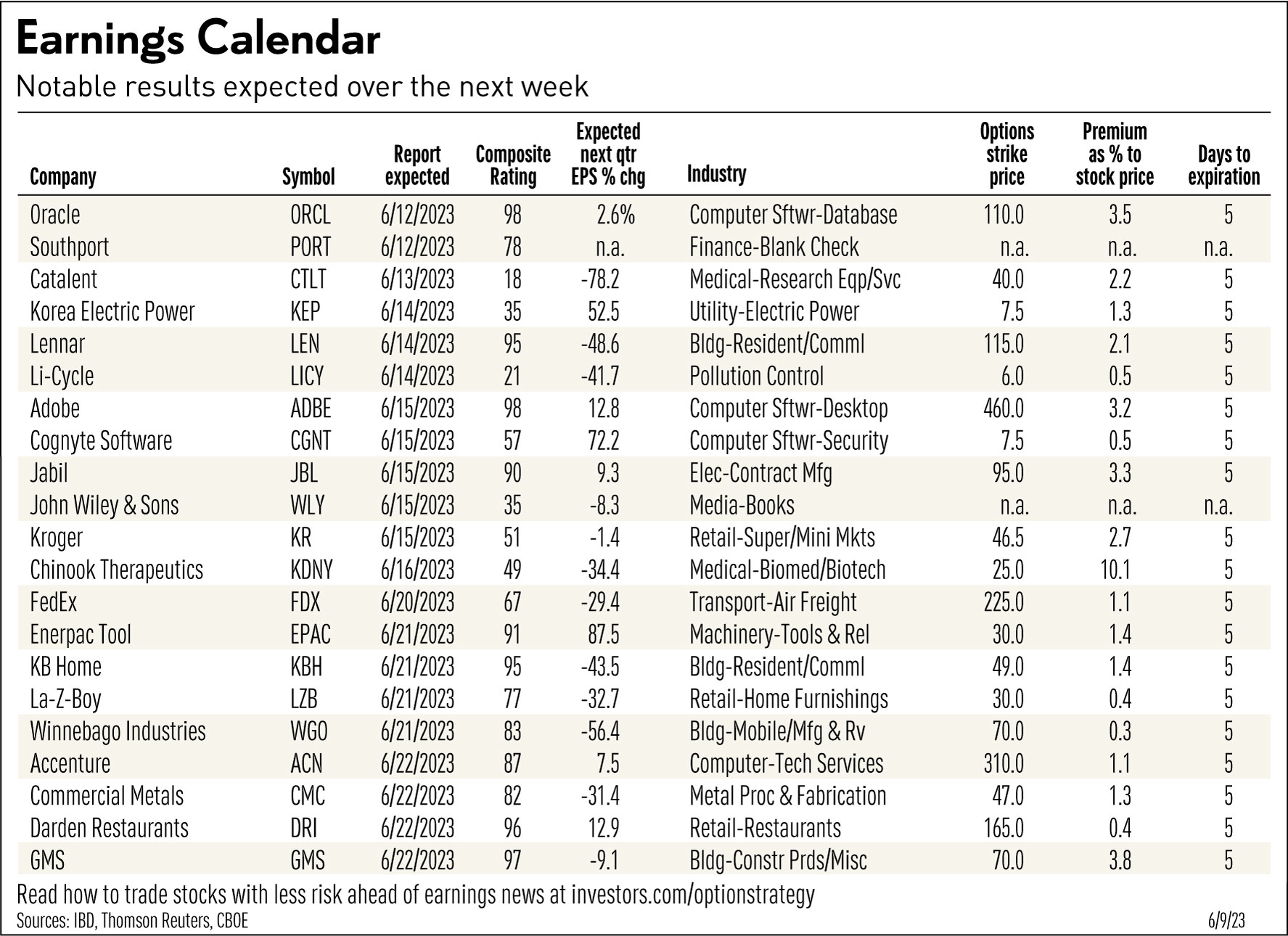
Understanding how payments and royalties work on Adobe Stock can help you plan your financial expectations and manage your earnings more effectively. Here’s a breakdown of what you need to know about Adobe Stock’s payment structure!
1. Commission Rates: Adobe Stock operates on a commission-based model. As a contributor, you earn between 33% and 60% of the sale price for each item sold, depending on your contributor level and the exclusivity of your portfolio. Typically, exclusive contributors earn a higher percentage compared to non-exclusive. Thus, if you’re committed to Adobe Stock, consider transitioning to exclusivity for better earnings.
2. Sale Prices: The sale price is determined by Adobe Stock and varies based on licensing type (standard or extended) and the type of content (photos, videos, illustrations). This range means that some images sell for a few dollars while others can sell for hundreds. Familiarize yourself with the pricing structure to better understand how your content fits in.
3. Payment Schedule: Payments are made monthly and are typically processed around the middle of each month. To receive your payment, you need a minimum balance in your account—usually around $50. If you don’t reach the minimum in a given month, your earnings roll over to the next month.
4. Withdrawal Options: Adobe Stock provides various options for cashing out your earnings. You can opt for bank transfers or payments through PayPal. Make sure to verify that your payment details are correctly set up in your Adobe Stock account to avoid delays.
5. Taxes: It’s essential to keep in mind that your earnings from Adobe Stock may be subject to taxes, depending on your location and local regulations. Consider consulting a tax professional to ensure you're compliant with tax laws regarding your earnings.
By familiarizing yourself with Adobe Stock's payment structure and royalty system, you can better strategize your contributions and maximize your earnings effectively. Remember, every image you upload is a step towards increasing your passive income, so keep creating and optimizing!
Also Read This: Understanding Adobe Stock Credits
5. Tips to Maximize Your Income on Adobe Stock
If you’re looking to boost your earnings on Adobe Stock, you're in the right place! Here are some actionable tips that can help you enhance your profile and get your work noticed:
- Understand Market Demand: Stay updated on trends in stock photography. Research what types of images are currently in demand. Tools like Google Trends or even Adobe Stock's own best-selling images can provide insight.
- Optimize Your Keywords: Keywords are crucial for discoverability. When uploading your images, take time to add relevant keywords that accurately describe your content. Think like a buyer: what terms would they use to find your images?
- Diversify Your Portfolio: Don’t just stick to one genre of photography. Diversifying your portfolio can introduce your work to different buyer demographics. Include landscapes, portraits, and abstract images to appeal to a larger audience.
- Create Quality Content: This might seem obvious, but high-quality images will always sell better. Invest in good equipment, understand lighting and composition, and brush up on your editing skills. Remember, quality trumps quantity!
- Stay Consistent: Regular uploads can help keep your profile active and increase your chances of visibility. Aim for a consistent schedule, whether it's weekly or monthly, to add fresh content to your portfolio.
- Engage with the Community: Don’t hesitate to connect with other Adobe Stock contributors. Networking can lead to collaborations and insights that can enhance your own work. Plus, you’ll find support from those who understand your journey!
By implementing these tips, you're setting yourself up for a solid chance of maximizing your income on Adobe Stock. Remember, it takes time and persistence, so keep pushing forward!
Also Read This: How to Sell on Shutterstock: A Step-by-Step Guide for Photographers
6. Success Stories from Adobe Stock Contributors
Let’s get inspired! Hearing success stories from those who have thrived on Adobe Stock can ignite your own creative ambitions. Here are a few standout contributors who transformed their passion into profit:
| Contributor Name | Success Story | Earnings |
|---|---|---|
| Jane Doe | After uploading her first batch of 50 images, Jane began noticing sales within weeks. She focused on niche nature photography, which attracted a dedicated customer base. | $5,000+ in the first year |
| Mark Smith | Mark started with Adobe Stock as a hobby but soon realized the income potential. He created a series of lifestyle images targeting brands and businesses, leading to greater visibility. | $12,000+ in the first year |
| Linda Express | With a background in graphic design, Linda leveraged her skills to produce stunning vector graphics. Her unique style set her apart, and she gained a loyal following. | $20,000+ in the first year |
These stories show that with dedication and creativity, anyone can succeed on Adobe Stock. Keep learning, experimenting, and believing in your work, and who knows? Your story could be next!
Conclusion and Key Takeaways
Understanding your earnings from Adobe Stock is crucial for maximizing your potential as a contributor. Here are the key takeaways to keep in mind:
- Know Your Pricing Structure: Familiarize yourself with Adobe Stock’s pricing models, which include standard and enhanced licenses. This knowledge will help you price your work appropriately.
- Understand Royalties: Typically, contributors earn a percentage of the sale price—usually between 33% and 60%, depending on the type of content and exclusivity.
- Content Quality Matters: High-quality images, videos, and graphics tend to sell better and can significantly increase your earnings. Invest time in creating content that stands out.
Your success on Adobe Stock can also be impacted by:
- Market Demand: Stay updated with current trends and popular themes in the marketplace to align your submissions with what buyers are looking for.
- Portfolio Diversification: Include a variety of content types (photos, illustrations, vectors) in your portfolio to appeal to a broader audience.
- Promoting Your Work: Utilize social media and personal networks to promote your Adobe Stock portfolio, increasing visibility and potential sales.
By understanding these aspects, you can effectively strategize your contributions and optimize your earnings on Adobe Stock. Stay informed, adapt to trends, and your effort will likely result in increased revenue.
 admin
admin








