Behance is a platform tailored for creative professionals to showcase their work, connect with others, and find inspiration. Whether you're a graphic designer, photographer, or illustrator, Behance provides a unique space to display your projects and reach a global audience. In today's digital age, having an online portfolio is crucial for standing out in a competitive environment. Behance not only helps you present your work beautifully but also allows you to engage with a community of like-minded creatives. Let’s dive deeper into why it's so important for anyone in the creative field!
Getting Started with Behance
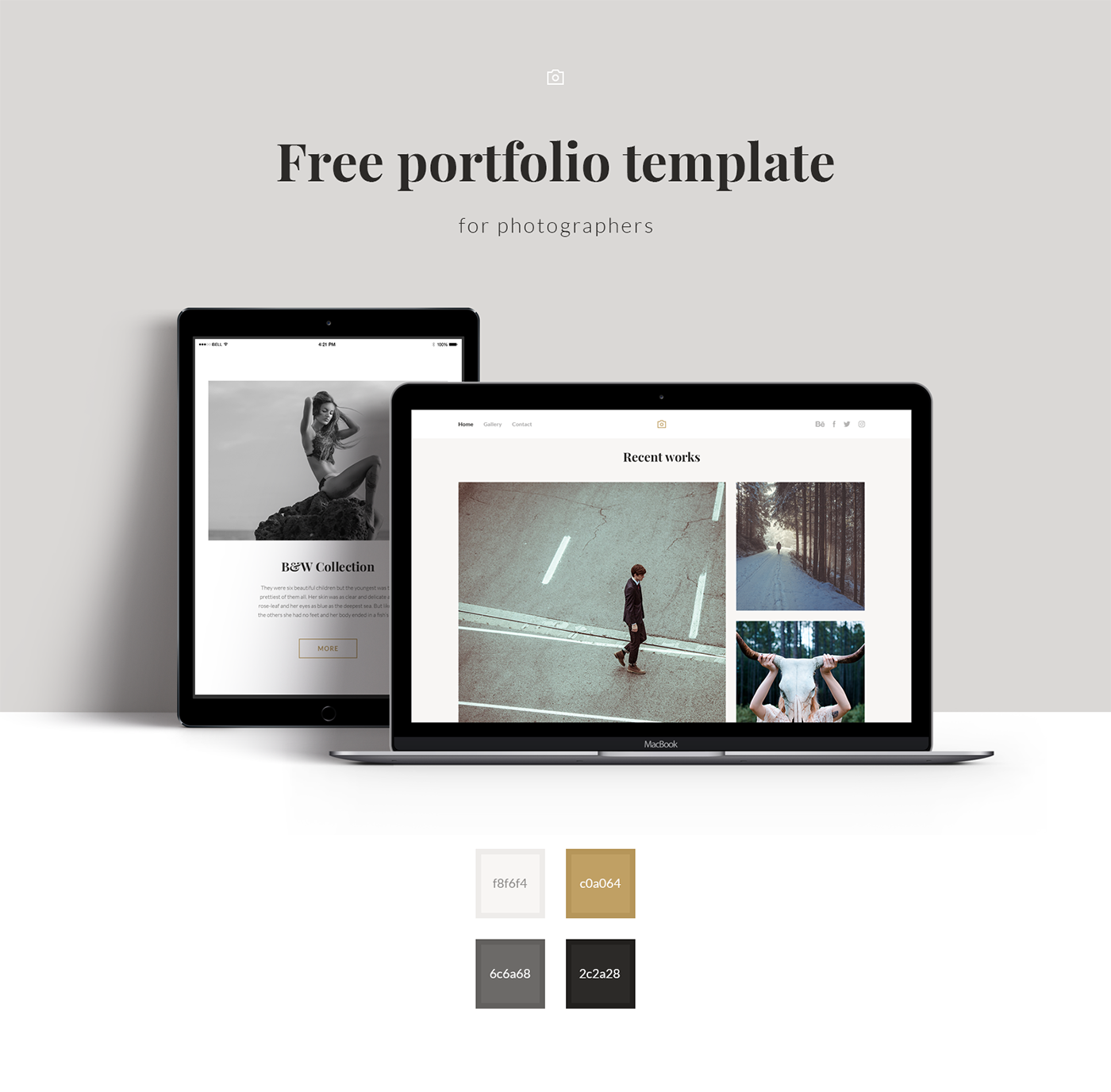
Ready to showcase your work to the world? Getting started with Behance is a breeze! Follow these simple steps to set up your profile and start uploading your projects.
1. Create an Account
Visit Behance.net and click on the "Sign Up" button. You have the option to sign up using:
- Your email address
- Adobe ID
- Facebook or Google Account
After filling out the necessary information, you’ll receive a confirmation email. Don’t forget to check your spam folder if you don’t see it right away!
2. Build Your Profile
Your Behance profile is your creative identity on the platform. Here’s how to make it shine:
- Profile Picture: Choose a professional image that represents you and helps people recognize you.
- Bio: Write a brief bio that encapsulates who you are and what you do. Talk about your skills, interests, and any notable achievements.
- Links: Add links to your personal website, social media, or any other platforms where potential clients or collaborators can find you.
3. Upload Your Projects
Now, let’s get to the good part—uploading your creative work! To create a project, click on the “Create a Project” button and follow these steps:
- Select Media: You can upload images, videos, or even PDFs. Make sure to choose high-quality files that showcase your work effectively.
- Add Project Title and Description: Name your project something captivating. Then, provide a brief description that explains the concept, your inspiration, and any key details.
- Organize with Covers: You can select covers for your project, which will be the first impression visitors get. Choose an engaging image!
4. Use Tags and Tools Wisely
Tags help categorize your project, making it easier for others to discover your work. Use relevant keywords that describe your style, medium, or project type. You can also indicate the tools you used in your creative process. This information can attract attention from other creatives and potential clients looking for specific skills.
5. Share and Engage
Once your project is live, don’t just sit back! Share it across your social media channels and engage with other users on Behance. Like, comment, and follow other creatives. Building relationships can lead to collaborations and opportunities.
With these steps, you're well on your way to becoming an active member of the Behance community! Now, get out there and start creating!
Also Read This: How to Make a Behance Project Public: Steps to Share Your Work with the World
3. Creating Your Behance Account
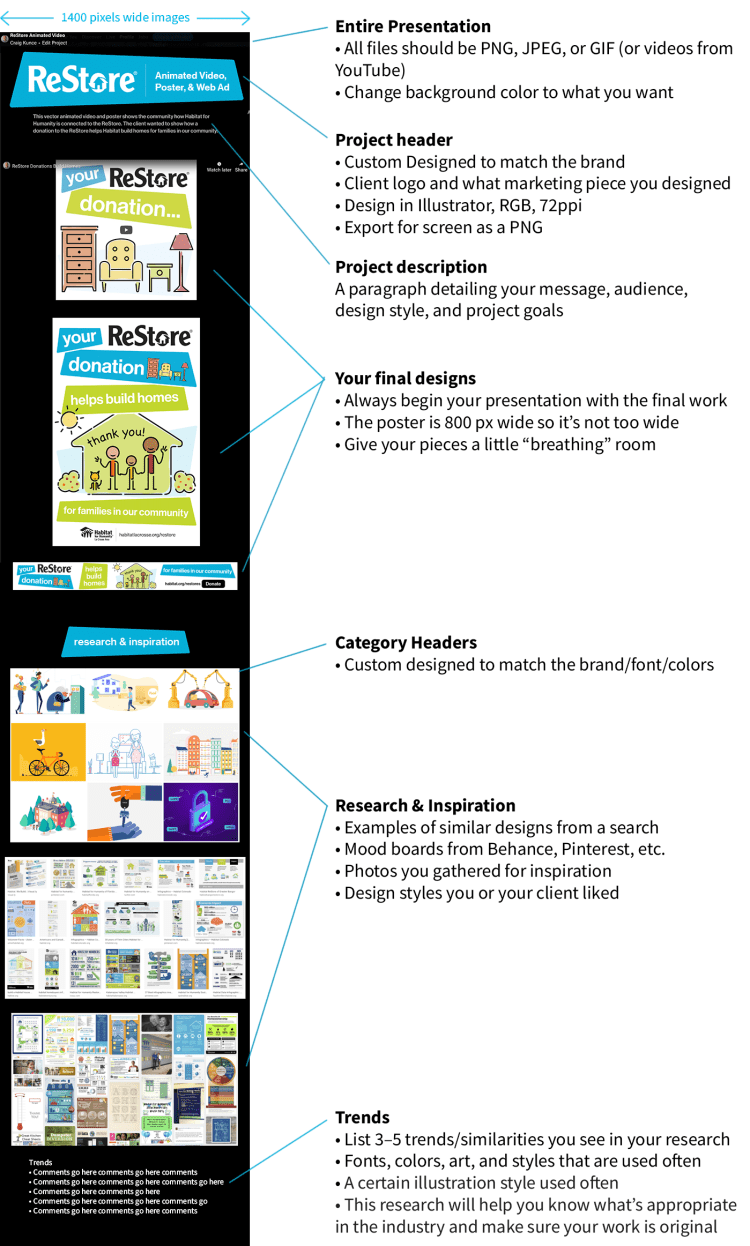
Getting started on Behance is a breeze! If you're eager to showcase your amazing creative work, you’ll first need to create your very own Behance account. Let’s break down the steps so you can dive in and start sharing your talents with the world.
Step 1: Visit the Behance Website
Head over to www.behance.net. Once you’re on the homepage, you’ll see the option to sign up.
Step 2: Sign Up Options
Behance offers several sign-up options:
- Email Address: Enter your email, create a password, and fill in some basic information.
- Social Media: You can also sign up using your Adobe ID, Facebook, or Google account. This can save you a step or two!
Choose the option that suits you best. If you’re opting for the email method, make sure to use an email you check regularly, as you’ll need to verify it.
Step 3: Fill in Your Profile Details
After signing up, you’ll be prompted to fill in your profile. This is where you can let your personality shine! Fill in your:
- Name
- Profile Picture (a nice clear photo can help connect you with others)
- Bio (a few sentences about who you are and what you do)
- Location
Your profile is like your online business card, so make it inviting and intriguing!
Step 4: Explore Behance
Before you dive in and start uploading your projects, take some time to explore. Check out other creators' work, see what inspires you, and get a feel for the community. Behance is a great place to connect with fellow creatives, so don’t hesitate to interact by liking and commenting on projects you admire.
And just like that, you have your very own Behance account! Now let’s jump into understanding how to navigate the Behance interface.
Also Read This: How to Export from Photoshop to Behance and Share Your Designs with the World
4. Understanding the Behance Interface
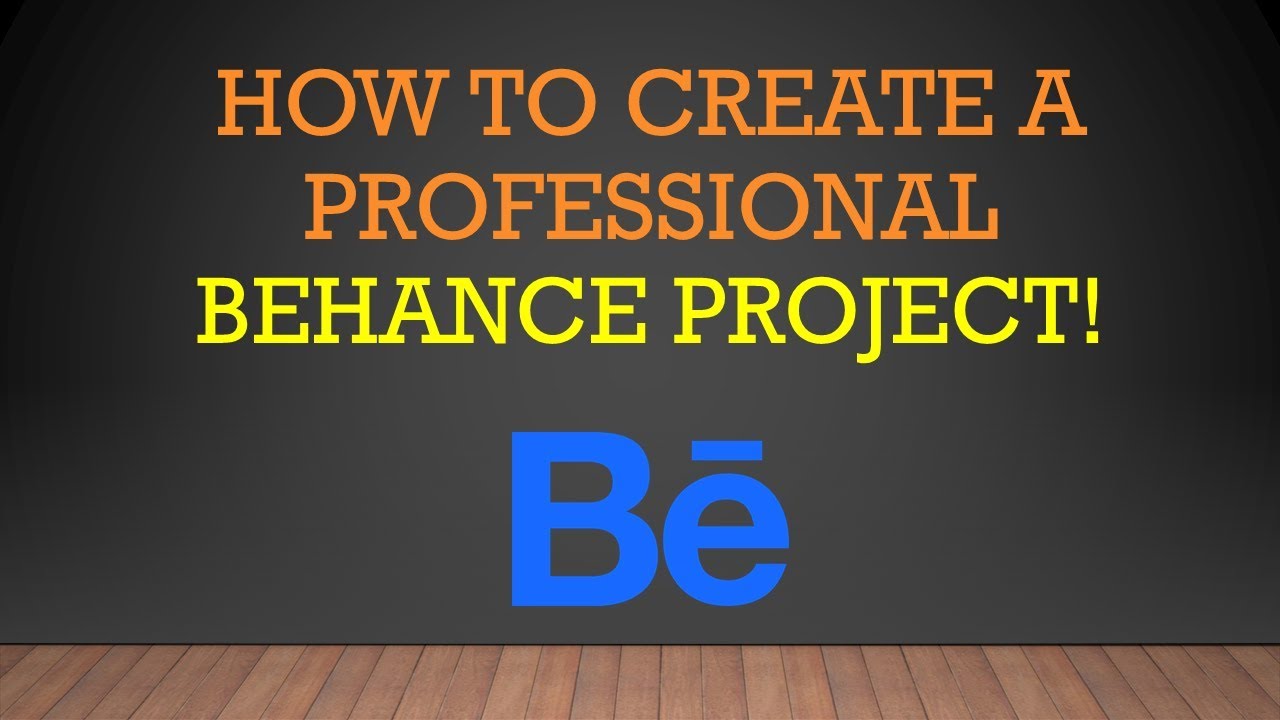
Now that you've set up your account, it’s time to familiarize yourself with the Behance interface. Navigating a new platform can be a bit daunting, but don’t worry! Below, I’ll walk you through the key sections so you can easily find your way around.
Dashboard: Upon logging in, you’ll land on your dashboard. This is your control center where you can see updates from those you follow, discover new projects, and quickly access your own project uploads. Take a moment to browse here, as it reflects the most current and exciting works in the community!
Portfolio: This section represents your creative work. You will find options to create or edit projects easily. When you start uploading, remember:
- High-quality images snag attention!
- Write engaging descriptions for your projects.
- Keep things organized with proper tags. This helps people find your work easily!
Discover: The Discover tab is where magic happens! Here, you can browse through an extensive collection of projects categorized by fields like Graphic Design, Photography, Illustration, and more. You can filter by trending projects or search for specific creators or styles. It’s a fantastic way to gain inspiration and see the latest trends in the creative community.
Jobs: If you’re looking to collaborate or find freelance work, check out the Jobs section. Here, you’ll find opportunities posted by companies and individuals seeking creative talents. You can filter listings based on category, job type, or even location, helping you find that perfect opportunity.
Feedback and Comments: One of the best parts about Behance is the community engagement. You can comment on projects and receive feedback on your own. Engaging with others not only builds relationships but can also lead to collaboration opportunities!
By familiarizing yourself with the Behance interface, you’re now equipped to navigate the platform confidently. Next, we’ll delve into how to actually create and upload your first project!
Also Read This: Mastering VectorStock for Professional Event Posters and Invitations
5. How to Create a New Project on Behance
Creating a new project on Behance is a straightforward process that allows you to share your creative work with a community that appreciates design and creativity. Let’s walk through the steps together so you can get your art noticed in no time!
First things first, you need to log in to your Behance account. If you don’t have an account yet, don’t worry! It's free and simple to set one up. Just head over to the Behance website, sign up, and you’re good to go.
Once logged in, follow these steps to create your project:
- Click on the “Create a Project” button: Look for a green button usually located at the top right corner of your dashboard. Click on it to start your new project.
- Add Project Title: Think of a catchy title that describes your work. This is the first thing viewers will see, so make it interesting and relevant to your project.
- Upload Your Work: Start adding visuals! Click on the upload button to select images, videos, or other files you'd like to showcase. Aim for high-quality images that best represent your work. Remember, first impressions matter!
- Arrange Your Content: Once uploaded, you can drag and drop your work to rearrange how it appears in the project. A well-structured project is more inviting for viewers. Use this step to tell a story with your images.
- Add Covers and Thumbnails: Don’t forget to select a cover image for your project. This thumbnail will be the visual hook that entices viewers to click on your project.
Taking your time during this process will yield great results. How you arrange your content can affect how people perceive your project, so consider flow and coherence. Make sure your project has a clear narrative:
- Start with the problem you aimed to solve.
- Show the creative process through sketches or drafts.
- Present the final product in a visually appealing way.
And just like that, you've taken your first steps in creating a striking new project! Ready to add some juicy details to your project? Let’s move on to the next section.
Also Read This: How to Create Resume in Behance: Adding a Resume to Your Behance Portfolio for a Complete Profile
6. Adding Project Details and Content
Now that you've set the foundation for your project, it’s time to fill it in with rich details and engaging content. This is where you can really showcase your creative thought process and what went into your work!
First, let’s talk about project descriptions. A well-crafted description can make a huge difference in how people interact with your work. Here’s how you can enhance your project’s narrative:
- Introduce Your Work: Give a brief intro about what the project is, what inspired it, and any relevant background information. Aim to give viewers context about your journey and goals.
- Highlight Key Elements: Talk about specific aspects of your project that you believe stand out. Did you use a unique technique? Collaborate with someone special? Share that!
- Define the Message: Clearly articulate the message or feelings you want the audience to take away. This helps build a deeper connection with viewers.
Next, let's add some additional content:
You can include various media types:
| Media Type | Purpose |
|---|---|
| Images | Showcase the final product and creative process. |
| Videos | Give insights into your creative process. |
| Text | Provide context, thoughts, and reflections. |
Consider embedding videos or GIFs to give a dynamic element to your project. They can help illustrate processes in ways that static images might not capture. Also, utilize the “Add Text” feature to intersperse insights or anecdotes alongside your visuals – variety keeps viewers engaged!
Lastly, don’t forget tags and categories! These will help others find your work more easily. Use relevant keywords that reflect what your project is about, like your techniques, themes, or the type of work.
In summary, be clear, be engaging, and let your personality shine through in the details. After all, this is your creative portfolio. You want to invite viewers not just to look, but to truly connect with your work. Happy creating!
Also Read This: Optimal Dimensions for Your Behance Images
7. Enhancing Your Project with Visuals and Multimedia
So, you’ve got your project all set up on Behance, but how do you make it truly stand out? The answer lies in incorporating stunning visuals and multimedia elements. Let’s dive into some strategies to enhance your project and captivate your audience!
Visual Appeal is Key
First and foremost, ensure your project is visually appealing. This means using high-quality images that truly represent your work. Here are some tips:
- Use High-Resolution Images: Make sure your images are crisp and clear. Blurry or pixelated images can detract from the professionalism of your project.
- Create a Cohesive Aesthetic: Choose images that have a similar style, color palette, or theme to create a unified look.
- Consider the Layout: Play around with the arrangement of your visuals. A dynamic layout can draw the viewer's eye and keep them engaged.
Multimedia Extras
Why stop at static images? Adding multimedia elements can significantly enhance your project. Consider these options:
- Videos: A short video showcasing your project process can create a more immersive experience. Time-lapse videos or behind-the-scenes footage are especially engaging.
- GIFs: If you have animation or an interactive element in your project, GIFs can illustrate it better than still images. They can convey movement and are often more engaging.
- Audio Components: If your project includes sound design or a narrative element, adding audio clips can provide a richer context.
Don’t Forget Your Text
While visuals are crucial, your text is just as important. Use engaging descriptions that complement your visuals. Here’s how:
- Be Concise: Keep your descriptions short and to the point. Aim for clarity to ensure that viewers can quickly grasp the essence of your work.
- Tell a Story: Share the backstory of your project. People love to connect with the artists behind the work.
- Use Callouts: Highlight key features or concepts using callout boxes or bold text to make them stand out.
Remember, the ultimate goal is to create a captivating experience for your viewers. By enhancing your project with eye-catching visuals and multimedia elements, you’re not only showcasing your creative work but also inviting your audience to engage with it on a deeper level.
Also Read This: How to Build a Portfolio on Behance for Success
8. Tips for Optimizing Your Behance Project for SEO
Creating a stunning project on Behance is just part of the equation. To ensure that potential clients, collaborators, or admirers find your work, you need to optimize your project for SEO! Here are some actionable tips to improve your project's visibility.
Understanding SEO Basics
SEO, or Search Engine Optimization, involves adjusting your content to make it more searchable on platforms like Google and Behance. Here’s how to get started:
- Utilize Relevant Keywords: Think about what terms your ideal audience might type into the search bar. Include these keywords naturally in your project title and description.
- Optimize Your Profile: Your Behance profile itself should contain essential keywords that define your work. This includes your bio, titles of projects, and tags.
Title and Description Magic
The title of your project isn’t just for aesthetics; it’s a major player in SEO. Make sure your title is descriptive and includes keywords. For the description:
- Write a compelling summary that also incorporates additional keywords.
- Break up large blocks of text with bullet points or short paragraphs for readability.
Tagging is Essential
Tags are a powerful tool on Behance. Use them wisely!
- Add tags that are specific to your project. If you're a graphic designer, think about tags like "branding", "illustration", or "UI/UX".
- Mix broad tags with niche tags to widen your reach while targeting your specific audience.
Engage with the Community
Participating in the Behance community can also boost your SEO:
- Follow Other Creatives: By following other projects, you may increase your visibility and attract followers in return.
- Comment on Projects: Engage genuinely with fellow artists. This not only builds connections but also keeps your profile active.
In a nutshell, optimizing your Behance project for SEO isn’t as daunting as it sounds. With a few thoughtful adjustments and a little strategy, you can help your creative work gain the exposure it deserves. Happy showcasing!
Also Read This: Seamlessly Integrate Your Behance Projects into Adobe Portfolio
9. Sharing and Promoting Your Behance Project
Once you've created a stunning Behance project, the next step is to ensure it reaches the right audience. Sharing and promoting your work is crucial in getting noticed, and there are many effective ways to do this.
Utilize Social Media: Social media platforms like Instagram, Twitter, and Facebook can be powerful tools for promoting your Behance projects. Share visual snippets and direct your followers to view the full project on Behance. Don’t forget to engage your audience with captivating captions and use relevant hashtags to expand your reach.
Create a Professional Portfolio Website: If you have a personal website or blog, showcase your Behance projects there. This approach not only drives traffic to your Behance page but also establishes your brand and expertise. Make sure to include links and a brief description of each project.
Network in Creative Circles: Attend local art exhibits, workshops, or networking events and connect with fellow creatives. Networking can lead to valuable collaborations or even referrals; the more people who know about your work, the better. Don’t hesitate to hand out business cards featuring your Behance link!
Participate in Online Communities: Engage with online creative groups, forums, and even subreddits where your target audience hangs out. Share your project and ask for feedback. Just remember to follow group rules regarding promotions! It’s essential to be genuine and your contributions to the community should be more than just self-promotion.
Leverage Behance Features: Make use of Behance's built-in promotion features! You can follow other users, comment on their projects, and like them. Being an active community member may encourage others to reciprocate and check out your work.
Collaborate with Other Artists: Collaboration can also enhance your visibility. Partner with fellow creatives on projects and showcase the final result on both your Behance pages. It’s a win-win situation—both parties benefit from each other's audience.
In summary, promoting your Behance project requires a blend of social media strategies, networking, and active participation in the creative community. Engage genuinely, and you’ll find that your hard work pays off with more visibility and connections!
Also Read This: How to Create a Portfolio on Behance for Maximum Impact
10. Engaging with the Behance Community
Engaging with the Behance community is vital for not only promoting your work but also for personal growth as a creative. Here’s how you can immerse yourself in this vibrant creative hub.
Give Feedback: One of the best ways to engage is by leaving thoughtful feedback on other creators' projects. Not only does this help them improve, but it also increases the chances that they’ll return the favor. Constructive critiques can position you as a valuable community member.
Follow Your Favorites: Find artists whose work resonates with you and follow them! This is a fantastic way to keep up with their latest projects and it also opens doors for connecting over shared interests. Plus, seeing diverse creative expressions can inspire your own work.
Join Groups and Discussions: Behance hosts various groups and discussions tailored to different creative fields. Joining these groups can offer leadership and collaboration opportunities and help deepen your understanding of current trends in your area. Participating actively can also help enhance your visibility in the community.
Share Your Expertise: If you have skills or experiences to share, consider writing articles for Behance or engaging in discussions where you can provide insight. This not only helps others but bolsters your reputation as a knowledgeable creative.
It’s also essential to stay abreast of Behance updates and community news through their blog. Engaging with the platform’s developments can help you utilize new features to your advantage.
Incorporating these strategies into your Behance experience will not only elevate your profile but also enrich your journey as a creative. Remember, it’s about building relationships and learning together, so immerse yourself in the community and enjoy the creativity around you!
Conclusion: Successfully Showcasing Your Creative Projects on Behance
Successfully showcasing your creative projects on Behance is essential for gaining visibility and attracting potential clients or collaborators. By following the steps outlined in this blog post, you can maximize the impact of your portfolio. Here are key takeaways to keep in mind:
- Create High-Quality Visuals: Ensure that the images and videos you use are of the highest quality to captivate your audience.
- Write Compelling Descriptions: Provide context for your projects, explaining your creative process and the inspiration behind your work.
- Engage with the Community: Interact with other users by giving feedback on their work, which can lead to increased visibility for your own projects.
- Utilize Tags Effectively: Use relevant keywords and tags to categorize your work, making it easier for others to discover your projects.
- Update Regularly: Consistency is key. Regularly upload new projects and keep your portfolio fresh and engaging.
It's also beneficial to share your work on social media to drive traffic to your Behance portfolio. Consider using platforms like Instagram or Twitter to showcase snippets of your projects and encourage followers to check out your full portfolio on Behance.
In conclusion, by prioritizing quality, engagement, and regular updates, you can effectively showcase your creative projects on Behance and build a robust professional network that supports your artistic journey.
 admin
admin








