If you've ever searched for high-quality images online, chances are you've come across Getty Images. Founded in 1995, it’s one of the largest and most well-known stock image libraries in the world. With millions of photographs, illustrations, and videos available, Getty caters to a wide array of usage needs, from marketing campaigns to personal projects. However, accessing these images isn't always straightforward for those on a budget. Many creatives wonder, "How can I legally use these images without breaking the bank?" In this post, we'll explore how to navigate Getty Images to find free, legal options for accessing quality images.
Understanding Copyright and Image Licensing

When it comes to using images, especially from a reputable source like Getty Images, understanding copyright and image licensing is crucial. Copyright laws protect the rights of creators, meaning they have control over how their work can be used. This brings us to the importance of respecting these rights while also finding legitimate ways to access images.
### What is Copyright?
Copyright is a legal framework that grants the creator of an original work exclusive rights to its use and distribution. This includes the right to reproduce, distribute, and publicly display the work. For photographers and artists, copyright ensures they receive credit and compensation for their creations.
### Types of Image Licenses
Images on Getty come with various licenses, and understanding these can help you make informed decisions when sourcing images. Here are some common types:
- Royalty-Free (RF): You pay a one-time fee to use the image multiple times, with no ongoing royalties. However, usage rights can still be limited.
- Rights Managed (RM): This license is more restrictive and requires users to pay based on specific usage—factors like duration, geography, and exclusivity matter here.
- Creative Commons (CC): Some images may fall under CC licenses, allowing for free use under certain conditions (like attribution). Always check the specific terms attached.
### Free Access Options
Getty Images does offer certain means to access free images, though these come with their own stipulations:
- Embed Feature: Getty allows users to embed images in blogs or websites for free. This method requires crediting Getty and maintains the image's original source link.
- Promotional Offers: Occasionally, Getty runs promotions that might provide limited-time access to certain images or collections. Keeping an eye on their website or subscribing to their newsletter could be beneficial.
- Public Domain Images: Some images may exist in the public domain. These can be used freely without permission, but it’s essential to do thorough research to confirm their status.
Understanding copyright and image licensing is vital if you want to legally navigate the vast world of Getty Images. With the right knowledge and tools, you can access high-quality images for your projects while staying compliant with legal standards.
Also Read This: How Much Money Does Getty Images Make: A Look at Getty’s Revenue and Business Model
3. Checking for Free Image Options on Getty
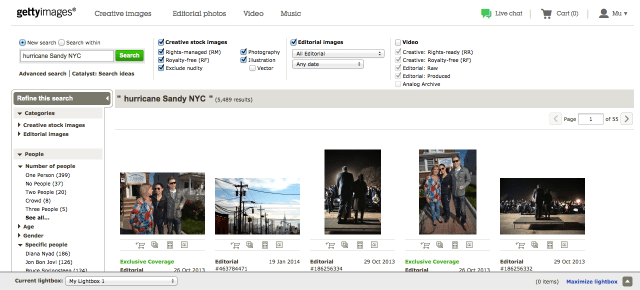
When it comes to finding free images on Getty, the first step is to know where to look. Getty Images has a vast library, but not all of it is accessible at no cost. Luckily, there are a few ways to find images that you can use for free legally.
Here’s how to navigate through Getty to discover free options:
- Search for Free Collections: Start by visiting the Getty Images website and use the search bar to input keywords related to your desired images. After entering your search terms, filter your results. Look for options like “Free to Share and Use” or “Editorial Use Only.” These filters are essential in narrowing down images that you can access without charge.
- Explore Specific Categories: Getty frequently updates its collections. They often have a section dedicated to free images, especially for educational or nonprofit use. Check their “Free Photos” category, often highlighted on the homepage or under “More” in their navigation menu.
- Utilize Social Media: Keep an eye on Getty Images’ social media channels. Sometimes they share promotional offers or special collections of free images as part of campaigns. By following them, you might find limited-time offers or exclusive content that could be perfect for your needs.
- Access Through Partner Platforms: Getty has partnerships with various platforms like Unsplash or WordPress where they provide select free images. If you’re using a particular platform, check what they offer; sometimes, you’ll find free Getty images available through these channels.
Remember, while some images may be labeled for free use, it's crucial to closely check licensing details. This will ensure that you don’t accidentally infringe on copyright laws!
Also Read This: How to Disconnect Getty Images from Dropbox: A Step-by-Step Guide to Unlinking Getty Images from Dropbox
4. Step-by-Step Guide to Downloading Free Images
Now that you've found some promising free images on Getty, let’s walk through the step-by-step process to download them. This guide will help you navigate the technical bits with ease.
- Step 1: Find Your Image - Using the search functionality, type in keywords that relate to the image you need. Utilize the free filter options to refine your search results effectively.
- Step 2: Select the Image - Once you find an image that you like, click on it to open the image preview page. This page will provide you with detailed information about the image, including the license type.
- Step 3: Review Licensing Information - Before proceeding, scroll down to the licensing options. Look for any notes stating that the image is free for use. Always double-check if attribution is required; it’s good practice to credit the source!
- Step 4: Download the Image - If everything looks good, look for a download button or link. Click the download option, and it should prompt you to choose a size. Make your selection based on your needs, whether for web use or print.
- Step 5: Save and Organize - Once downloaded, save the image to a designated folder on your computer. It’s helpful to create a folder specifically for free images so you can easily find them later. Don’t forget to note any attribution requirements!
And voilà! You've successfully accessed and downloaded free images from Getty. Happy creating!
Also Read This: How to Cite a Photograph from Getty Images in a Comprehensive Guide to Proper Attribution
5. Attribution Requirements for Free Getty Images
Using free images from Getty is a fantastic way to enhance your projects without breaking the bank. However, one crucial aspect to keep in mind is the attribution requirements associated with these images. Proper attribution not only gives credit to the creator but also ensures that you remain within the legal boundaries of image use.
When you download a free image from Getty, you must usually provide credit to the photographer or creator in your project. Here's how to do it correctly:
- Include the Photographer's Name: Most often, you’ll need to mention the name of the photographer. A simple mention like “Photo by [Photographer’s Name]” works well.
- Link Back to Getty: It's also a good practice to provide a link back to the specific image's page on Getty. This not only acknowledges the source but also directs others to where they can find more images.
- Follow Specific Requirements: Occasionally, specific images may have unique attribution requirements. Always check the download page before using the image to ensure compliance.
Speaking of specific requirements, it’s vital to approach this carefully. Misattributing or failing to attribute the image correctly can lead to potential copyright issues. To avoid these pitfalls, it’s always best to double-check the licensing details provided on the Getty site.
Once you’ve properly attributed the image, you can use it freely in your projects. Just remember that attribution is not merely a courtesy—it's a legal necessity in many cases. So next time you use a free Getty image, make sure you nail down those attribution guidelines!
Also Read This: How to End My Adobe Stock Seller Account
6. Exploring Alternatives to Getty for Free Images
While Getty is a great resource for free images, it’s not the only player in the game. If you’re looking to expand your search for visuals, there are many excellent alternatives worth exploring. Here’s a quick rundown of some popular options:
- Pexels: Known for its stunning collection of free stock photos and videos, Pexels allows users to download images without attribution, though it's appreciated when you do.
- Unsplash: Unsplash boasts a vast library of high-quality images contributed by talented photographers. All images are free to use under the Unsplash License, with no need for attribution.
- Pixabay: An amazing resource, Pixabay offers a plethora of free images, illustrations, vectors, and videos. All content is released under the Pixabay License, which allows use without attribution.
- Flickr Creative Commons: Here, you can find a variety of images that the community has shared under Creative Commons licenses. Just make sure to filter your search by the appropriate license requirements.
When exploring these alternatives, you’ll find that each platform has its unique features and user interface. Here are some tips to choose the right resource for your needs:
- Quality over Quantity: It’s better to use a few high-quality images than to overwhelm your audience with too many mediocre ones.
- Search and Filter: Make sure the site has a good search feature that allows you to filter images by categories, colors, or orientations to find exactly what you need quickly.
- Check Licensing: Always review the licensing agreements on alternative sites. They can differ significantly, so knowing what you can and cannot do with the images is key.
By branching out beyond Getty for free images, you'll unlock a treasure trove of creative possibilities. Happy image hunting!
Also Read This: Is It Possible to Copy iStock Photos? Legal Considerations and Consequences
7. Tips for Using Images Legally in Your Projects
When it comes to using images in your projects, it's imperative to understand the legal landscape to avoid any unwanted legal trouble. Here are some essential tips to keep in mind:
- Always Check Licenses: Before downloading or using any image, even from a free source, always check the licensing terms. Different licenses come with various restrictions, and understanding these is crucial.
- Use Official Sources: Stick to reputable platforms or official websites for obtaining images. Getty Images offers specific sections for free images, which are usually safe to use. Avoid sketchy websites that offer free images without clarity on copyright.
- Attribute Correctly: If the image requires attribution, make sure to provide it in the format specified by the license. This is generally a straightforward process, but omitting it can put you at risk.
- Be Mindful of Resolution: Consider the resolution of the images you choose. While browsing for free images, you might come across lower-quality options that aren’t suitable for your project. Always select high-quality images that fulfill your needs.
- Avoid Overly Edited Images: Many images, especially those that have been edited or altered, can sometimes be subject to different copyright issues. Be cautious and check whether the edits comply with the license requirements.
- Know Fair Use Laws: Familiarize yourself with the concept of fair use, which can provide legal coverage for using copyrighted material under specific circumstances. However, fair use isn’t guaranteed, so when in doubt, seek legal advice.
- Consider Stock Image Subscription Services: If you frequently need images for your projects, consider subscribing to stock image services. These platforms offer vast libraries of images for a nominal fee and can save you from legal headaches.
By following these guidelines, you can confidently incorporate images into your projects while respecting copyright laws. Remember, taking the time to ensure legal usage will benefit you and your work in the long run!
8. Conclusion and Final Thoughts
Accessing free images from Getty and other reputable sources can be a game changer for creatives, designers, and marketers alike. However, it’s essential to tread carefully to respect the copyright holders' rights while making your projects visually appealing.
In this blog post, we covered:
- The different avenues available to access images legally from Getty and similar sites.
- The importance of understanding licensing and attribution requirements.
- Practical tips to navigate the world of copyright and legally use images in your projects.
Remember, the goal here is not just to find images but to use them in a way that is fair, respectful, and sustainable. Make it a habit to familiarize yourself with licensing terms and legal tips when handling images.
In the end, while it may seem daunting to navigate image copyright, a little knowledge goes a long way. By utilizing images legally, you not only protect yourself from legal issues but also support the creators behind these fantastic visuals.
So, the next time you need that perfect image for your blog, social media, or marketing campaign, keep these tips in mind. Happy image hunting!
 admin
admin








