In today’s competitive job market, standing out is more important than ever. One way to signal to potential employers that you’re ready for new opportunities is by using LinkedIn’s ‘Open to Work’ feature. This simple yet effective tool can significantly enhance your visibility to recruiters and help you land your dream job. Let’s explore how to make the most of this feature and attract the right job opportunities.
Understanding the 'Open to Work' Feature on LinkedIn
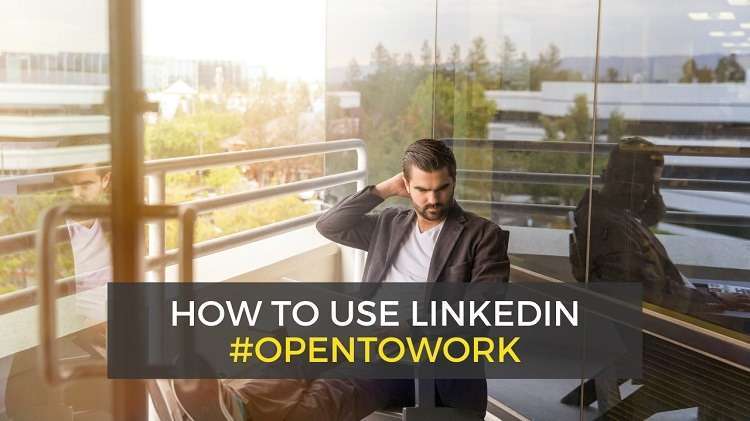
The 'Open to Work' feature on LinkedIn is designed to help job seekers indicate their availability discreetly and effectively. But what exactly does this mean, and how can you use it to your advantage? Let’s break it down.
First off, when you activate the 'Open to Work' feature, you are sending a clear signal to recruiters that you're ready to make your next career move. This can be particularly beneficial if you're currently employed but are open to exploring new opportunities. You can specify your preferences regarding:
- Job Titles: You can list the specific roles you're interested in, making it easier for recruiters to match you with relevant positions.
- Locations: Choose whether you’re open to remote work, onsite positions, or a mixture of both. This helps narrow down the search for hiring managers.
- Start Dates: Indicating when you're available to start can streamline the hiring process, especially for positions that need to be filled quickly.
Another great aspect of the 'Open to Work' feature is the ability to choose the visibility settings for your status. You can choose to share your status with:
- All LinkedIn members: This is a wider approach, putting you on the radar of a larger pool of recruiters.
- Only recruiters: This option maintains a level of discretion, as recruiters will see your status, but your current employer and connections won’t.
When properly configured, being 'Open to Work' can significantly enhance your job search. You might be wondering, how do you activate this feature? Here’s a quick guide:
- Login to your LinkedIn account.
- Navigate to your profile and look for the “Open to” button near your profile photo.
- Select “Finding a new job” from the dropdown menu.
- Fill out the sections regarding job preferences, and set your visibility.
- Save your changes!
After activating the feature, it’s essential to frame your LinkedIn profile in a way that aligns with the roles you wish to attract. Make sure your headline, summary, and experience reflect the positions you’re interested in. Additionally, engaging with content related to your field and connecting with industry professionals can boost your profile's visibility even more.
In summary, understanding and effectively utilizing LinkedIn's 'Open to Work' feature is a game changer for job seekers. By clearly articulating your job preferences and adjusting your visibility settings, you can create opportunities that may lead to your next big career move. So go ahead, make your 'Open to Work' status known and watch as doors begin to open for you!
Also Read This: How to Add an About Section to Your LinkedIn Profile to Showcase Your Expertise
3. Benefits of Using the 'Open to Work' Status
Alright, let’s dive into why you might want to use the 'Open to Work' feature on LinkedIn. If you're navigating through the job market, this little banner can make a huge difference. Here’s why:
- Visibility Boost: When you enable the 'Open to Work' status, you let recruiters know you’re actively looking for opportunities. This increases your visibility and can lead to more job offers in your inbox.
- Targeted Job Recommendations: LinkedIn’s algorithm recognizes your status and will tailor job recommendations based on your profile, making it easier for you to find positions that fit your skills.
- Networking Opportunities: By sharing that you’re 'Open to Work,' you might receive messages from former colleagues, alumni, or connections who have insights into job openings that might not be advertised widely.
- Status of Trend Awareness: It's quite common for professionals these days to use the 'Open to Work' status. Being part of this trend can help you connect with others who are in the same boat, leading to valuable exchanges and support.
- Reduced Anxiety: Recruitment can be stressful, but having this status enables you to focus more on your search rather than constantly worrying about how to signal recruiters. It gives you a bit more peace of mind knowing that your intentions are clear.
In a competitive job market, the 'Open to Work' status can be a significant advantage. It allows you to network, receive job recommendations, and ultimately find a job that aligns with your skills and career goals.
Also Read This: Best Practices for Displaying Your LinkedIn Profile on Your Resume
4. How to Enable the 'Open to Work' Feature
Ready to turn on the 'Open to Work' feature? It’s relatively straightforward. Here’s a step-by-step guide that’ll get you set up and ready to attract potential employers:
- Log into LinkedIn: Head over to your LinkedIn account. If you haven’t already, make sure your profile is up to date – this is your chance to make a great first impression!
- Go to Your Profile: Click on your profile picture or the 'Me' icon at the top of your LinkedIn homepage, then select 'View Profile.'
- Add Profile Section: Below your profile picture, look for the 'Add profile section' button. Click on it to reveal a dropdown menu.
- Select 'Intro': In the dropdown, look for the 'Intro' section. Hover over it, and you’ll see an option to 'Open to work.'
- Choose Your Preferences: Click on 'Add' next to 'Open to work.' Here, you can specify the types of job opportunities you are interested in, such as job titles, locations, and start dates. This helps recruiters find candidates that are the right fit!
- Select Privacy Settings: You can opt to share your status with all LinkedIn members (which adds the 'Open to Work' frame around your profile picture) or limit it to recruiters only. Choose what feels right for you!
- Save Changes: Once you’re happy with your selections, hit the 'Save' button. Voila! Your 'Open to Work' status is live!
Now that you know how to enable this feature, it’s all about making connections and exploring new opportunities. Your next job could be just a message away! So, get out there and start networking!
Also Read This: How to Make a Post on LinkedIn
5. Choosing the Right Visibility Settings for Your Status
When you decide to turn on the "Open to Work" feature on LinkedIn, you're basically waving a flag for recruiters and potential employers, signaling your eagerness to find new opportunities. But did you know that how visible this status is can make a big difference in your job search? Let's break down the visibility settings you can choose from and how to make the most of them.
LinkedIn offers you a couple of options for displaying your "Open to Work" status:
- Public: This setting allows everyone on LinkedIn, including people outside your network, to see that you're looking for work. It's a great choice if you're eager to get the word out, but be cautious if you're currently employed and wish to keep your job search private.
- Connections Only: Choosing this option restricts visibility to just your second-degree connections and beyond, meaning only people within your network will see your status. This might be a safer option if you want to keep your current employer in the dark.
So, what's the right choice for you? Here are a few tips to help you decide:
- Assess Your Current Employment Status: If you're currently employed and want to keep your job search under wraps, the "Connections Only" feature is likely your best bet. It allows you to network without raising any eyebrows.
- Consider Your Network: If you have a robust network with many connections in your industry or sector, a public status might help you gain more visibility and attract opportunities. Recruiters often search for candidates based on keywords in their profiles, and a public status can help them find you!
- Adjust As Needed: Don't hesitate to switch your visibility settings if your situation changes. For instance, if you secure employment or feel more comfortable sharing your job search openly, adjust your settings accordingly.
Remember, actively managing your visibility settings not only helps control who sees your job-seeking status but also fine-tunes your entire LinkedIn presence. Stay mindful and engage with your connections consistently!
Also Read This: Understanding LinkedIn Account Restrictions: Reasons and Solutions
6. Tips for Optimizing Your LinkedIn Profile
Your LinkedIn profile is like your digital resume and personal brand rolled into one. To maximize your chances of attracting job opportunities while you have the "Open to Work" status enabled, it's crucial to optimize your profile. Here’s how to do just that!
1. Professional Profile Photo: This might seem elementary, but a clear, professional-looking profile photo can significantly impact how you're perceived. Make sure it's recent and portrays you in a way that’s suitable for your industry.
2. Compelling Headline: Your headline should go beyond just your job title. Use this space to showcase your skills and what you’re looking for. For example, instead of just stating “Graphic Designer,” consider “Graphic Designer | Specializing in Brand Identity & Social Media Marketing.” This adds depth to your profile.
3. Detailed Summary: Your summary section is your chance to narrate your career story. Include details about your skills, experiences, and what you bring to the table. Use bullet points to highlight key achievements or skills for quick readability.
4. Skills & Endorsements: Make sure to list relevant skills on your profile, and don't shy away from asking for endorsements from colleagues or connections. This not only boosts your profile's visibility but establishes credibility too.
5. Engage with Content: Share articles, comment on posts, or write your own content relevant to your field. This activity increases your visibility and positions you as an active member of your industry. Keep in mind, consistency is key!
6. Recommendations: Reach out to former managers, colleagues, or clients who can speak to your skills and work ethic. A good recommendation adds authenticity and can make you stand out to potential employers.
By following these tips, you'll create a polished LinkedIn profile that resonates with recruiters and employers alike. Optimizing your profile is an ongoing process, so continually refresh its content and stay engaged with your network. Happy job hunting!
Also Read This: How to Get Your LinkedIn QR Code for Easy Sharing
7. How to Leverage Networking While in 'Open to Work' Status
So, you've hit that green "Open to Work" button on LinkedIn—great choice! But have you thought about how to maximize your networking efforts while in this status? Networking is one of the most powerful tools in your job search arsenal. Here are some strategies to help you leverage networking effectively:
- Engage with Your Connections: Start by reaching out to your existing connections. Message them to let them know that you’re actively seeking new opportunities. A personalized message can go a long way—let them know what type of roles you're interested in and ask if they know anyone in your field who might be hiring.
- Participate in Groups: Join LinkedIn groups relevant to your industry. Engaging in conversations, asking questions, and sharing your insights can position you as a knowledgeable professional in your field. It’s a perfect way to meet new people and open doors you didn’t even know existed.
- Request Informational Interviews: Don’t shy away from reaching out to professionals in fields or companies you’re interested in. Many people are open to having a chat about their experiences. Prepare a few insightful questions and be respectful of their time.
- Attend Virtual Events: Keep an eye out for webinars, online workshops, or LinkedIn live events. These are excellent opportunities not just to gain knowledge but also to connect with speakers and attendees. Don't forget to follow up with those you meet!
- Share Your Journey: Post about your job search journey on LinkedIn. Whether you share challenges, learning experiences, or successes, authentic posts can resonate with others and encourage them to reach out to help or collaborate.
Remember, networking is a two-way street. Be open to helping others in your network as well. This reciprocity builds relationships that can lead to job opportunities, recommendations, and valuable insights in your industry.
Also Read This: Should You Connect with Recruiters on LinkedIn? The Benefits and Risks
8. Common Mistakes to Avoid
While being 'Open to Work' on LinkedIn can significantly increase your visibility to recruiters and employers, there are some common pitfalls to be aware of. Avoiding these mistakes can help you present yourself more effectively and enhance your chances of landing that dream job.
- Not Customizing Your Profile: Simply marking yourself as 'Open to Work' isn’t enough. Be sure to have a complete LinkedIn profile that includes a professional photo, a compelling headline, and a well-crafted summary that showcases your skills and accomplishments.
- Ignoring Privacy Settings: While you want recruiters to see your status, be cautious about who else sees your Open to Work setting. Adjust your privacy settings to ensure that only relevant people can view your update. This can help you avoid any unexpected consequences with current employers or colleagues.
- Being Too Generic: When you mark yourself as 'Open to Work', make sure to specify the types of roles and industries you are interested in. A vague approach may confuse potential recruiters about your career aspirations and make it less likely for them to reach out.
- Neglecting Engagement: Don’t just sit back and wait for opportunities to come to you. Regularly engage with your network and industry-related content. Like, comment, and share relevant posts to keep yourself visible to your connections.
- Failing to Follow Up: If someone offers to help or connect you with someone else, follow through! Send a thank-you message, keep them updated on your job search, and express your appreciation. Building and maintaining these relationships can lead to exciting new opportunities.
Avoiding these common mistakes while navigating your 'Open to Work' status can significantly enhance your visibility and networking potential. By focusing on your presentation, engagement, and relationship-building, you're setting the stage for success in your job search!
Conclusion
Updating your LinkedIn "Open to Work" status is a crucial step in attracting potential job opportunities. By following the strategies outlined above, you can significantly enhance your visibility to recruiters and expand your professional network. Remember to:
- Adjust your privacy settings: Ensure your connections know you are open to new opportunities while maintaining your confidentiality.
- Customize your job preferences: Specify the types of roles you're seeking, making your profile more appealing to the right employers.
- Leverage your network: Don't hesitate to engage with your connections and let them know about your job search.
- Regularly update your profile: Keep your experience and skills current to reflect your growth and adaptability.
By actively managing your LinkedIn profile and engaging with your network, you increase your chances of finding the right job that matches your skills and aspirations. Be proactive, persistent, and patient in your search, and you'll attract the opportunities you desire.
 admin
admin








