Are you a creative professional looking to showcase your work without exposing it to the entire world? If so, you might want to consider adjusting your Behance portfolio privacy settings. Behance is a fantastic platform for displaying your projects, but not everyone wants their work to be publicly visible. In this guide, we will explore how you can easily make your portfolio private and why this might be a smart move for your creative career.
Why You Might Want to Keep Your Portfolio Private
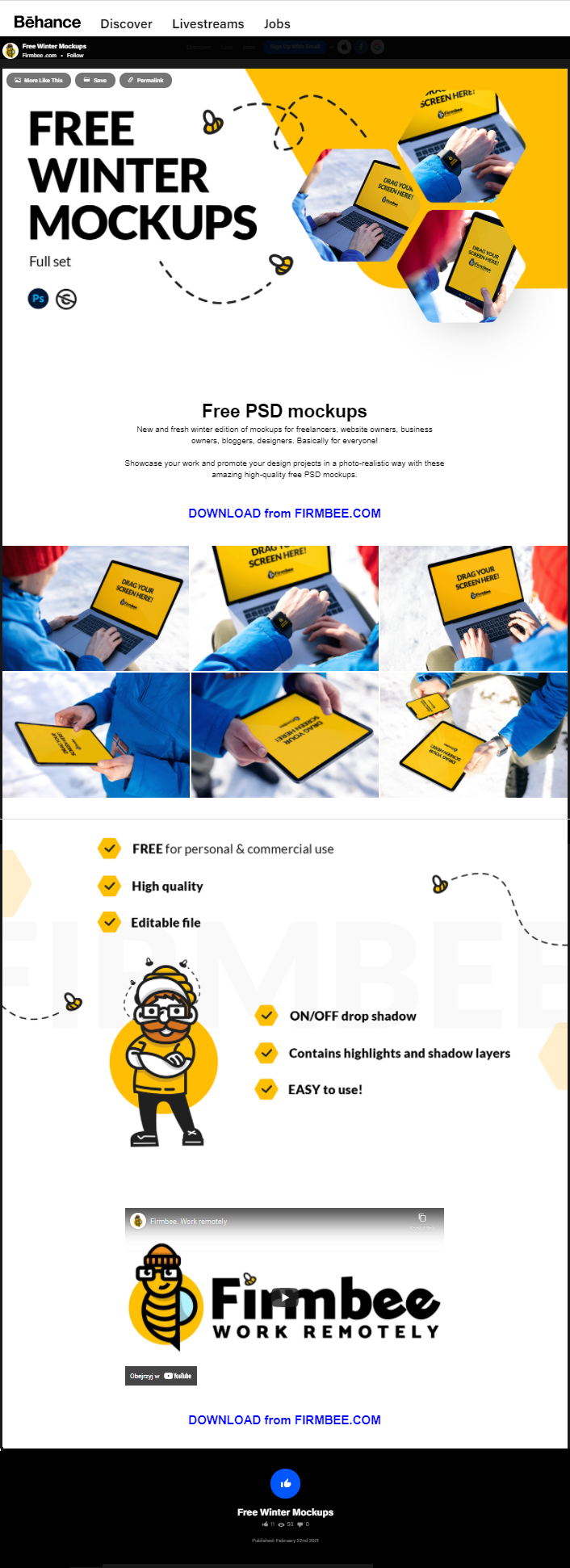
There are several reasons why keeping your Behance portfolio private could be beneficial. Let’s dive into some of the key considerations:
- Control Over Your Work: By privatizing your portfolio, you maintain control over who sees your projects. This is particularly important for artists or designers who may be concerned about others stealing their ideas or copying their style.
- Confidential Projects: If you’re working on client-based projects that are under NDA (Non-Disclosure Agreement), it’s vital that these works don’t publicly appear on your portfolio until the clients give you the green light. Keeping your portfolio private allows you to still showcase the projects to potential clients without compromising confidentiality.
- Quality Over Quantity: Sometimes, artists feel pressured to fill their portfolios with a high volume of work. A private portfolio allows you to curate a selection of your best pieces rather than worrying about displaying every single creation. This puts a stronger emphasis on quality, giving potential clients a better impression of your skills.
- Gradual Revealing: In the fast-paced world of design and art, trends change quickly. By keeping your work private, you can choose when to release certain projects or updates, allowing you to create buzz around new releases without exposing yourself all at once.
- Personal Preference: Some creatives simply prefer not having their work viewed by anyone other than selected individuals. Privacy can create a safer space to experiment and grow in your craft without the potential fear of judgment or criticism.
In sum, choosing to keep your Behance portfolio private is a strategic decision that can offer numerous advantages, particularly if your work involves sensitive or proprietary content. Understanding these reasons can help you make an informed decision about how best to manage your creative presence online.
Also Read This: Integrating Instagram with Your Behance Portfolio
3. Step-by-Step Guide to Making Your Behance Portfolio Private

Making your Behance portfolio private is a straightforward process. This can be particularly useful when you want to share your work only with select individuals, such as potential employers or clients, rather than the entire Behance community. Let’s walk through this step-by-step!
-
Log In to Your Account:
Start by visiting the Behance website and logging into your account using your credentials. If you’re already logged in, great! You can skip this step.
-
Go to Your Portfolio:
Once logged in, click on your profile picture or icon in the top right corner of the page. From the dropdown menu, select “Portfolio” to navigate to your personal projects.
-
Select the Project to Make Private:
Now that you are in your portfolio, find the specific project you want to make private. Click on it to open the project detail page.
-
Edit Project Settings:
On the project detail page, look for the “Edit” button, usually located near the top-right corner. Click on it to access the editing interface.
-
Adjust Privacy Settings:
In the editing interface, scroll down to find the privacy settings. Here, you’ll see options to adjust who can view your project. Choose the “Private” option to restrict access.
-
Save Your Changes:
Once you’ve set your project to private, don’t forget to click on the “Save” button located at the bottom of the page. This ensures that your changes are applied.
-
Repeat as Necessary:
Repeat these steps for any additional projects you wish to keep private. You can easily do this for all your current and future projects.
That’s it! Your selected Behance projects are now private. Remember, you can always switch back to public if you decide to showcase your work later. Just follow the same steps and select “Public” instead of “Private.”
Also Read This: Mastering Adobe Stock in Infinity Designer
4. How to Access Your Behance Account Settings

Before diving into the privacy settings, you might need to access your overall account settings. This is where you can manage your personal information, change your password, and more. Here’s how to navigate to your Behance account settings:
-
Log In:
First things first, log in to your Behance account. If you’re already logged in, you're one step ahead!
-
Profile Icon:
Once you’re in, look for your profile icon, typically located in the upper right corner of the screen. Clicking on this will reveal a dropdown menu.
-
Settings Option:
In the dropdown menu, find the “Settings” option. Click on it to open the settings page where you can manage various aspects of your account.
-
Explore the Settings Menu:
The settings page is divided into different sections, such as “Account,” “Notifications,” and “Privacy.” Here’s what you can do:
- Account: Update your email, password, or profile picture.
- Notifications: Manage your notification preferences.
- Privacy: Adjust who can view your projects and other personal information.
-
Adjust Settings as Needed:
Take a moment to explore each section and adjust your settings as necessary. Always remember to save any changes you make!
And that’s all there is to it! With your settings adjusted, you can ensure your Behance portfolio remains private and secure, offering you peace of mind as you showcase your creative work.
Also Read This: How to Temporarily Disable Your Behance Profile
5. Adjusting Privacy Settings for Individual Projects
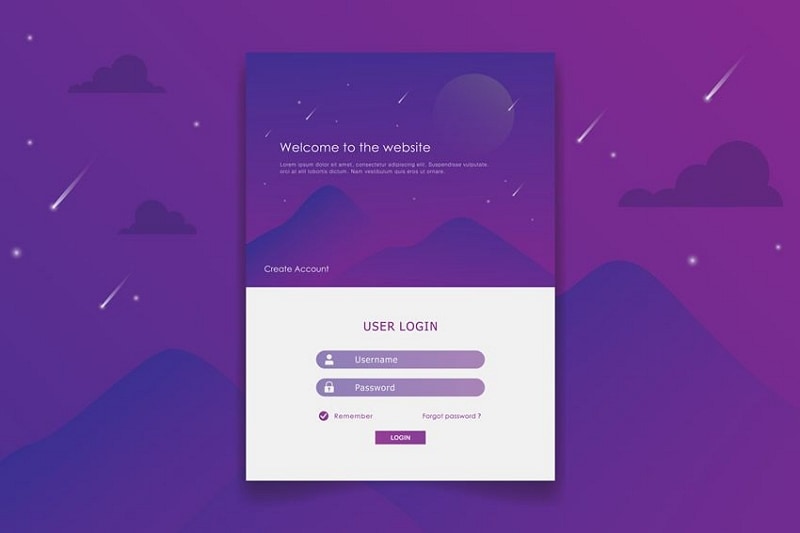
Now that you've grasped the basics of making your Behance portfolio more private, let’s dive into the nitty-gritty of adjusting the privacy settings for your individual projects. This is essential because you may want to keep some of your work accessible to the public while keeping other pieces under wraps.
Here’s how to do it:
- Log in to your Behance account and navigate to your profile.
- Choose the project you wish to adjust. Click on it to open the project details.
- Look for the Edit Project button. This will usually be in the upper right-hand corner of your project page.
- Once in edit mode, scroll down to the Privacy Settings section. Here, you will see options to manage who can view your project.
- You can select options such as "Public," "Private," or "Invite Only." Choose to make it private if you want it completely hidden from public view.
- After making your selections, don’t forget to save your changes. This is crucial; failing to save means your privacy settings won’t be applied!
Making individual projects private allows you to control what your audience sees, making your portfolio feel more secure. Just remember that if you set a project to private, only you (and anyone you explicitly invite) will have access to it. This can be great for showcasing sensitive work or simply keeping your creative process under wraps.
It’s also a good practice to revisit your projects periodically. As your skills develop and your creative direction shifts, you might want to adjust the privacy settings again—either to promote new work or to hide older, less representative pieces.
Also Read This: How to Save Behance Images and Download Your Favorite Creative Work
6. Understanding Behance’s Community Guidelines
Understanding the community guidelines on Behance is just as important as adjusting your privacy settings. These guidelines are in place to ensure that the platform remains a safe and respectful environment for everyone involved. By familiarizing yourself with them, you'll not only protect your own work but also contribute positively to the community.
Here are the key points you should keep in mind:
- Respect Copyright: Always ensure that you own the rights to the work you post. If you’re showcasing collaborative work, make sure everyone involved has given their approval to share it on the platform.
- No Hate Speech or Harassment: Behance actively prohibits any form of hate speech, bullying, or harassment. Be respectful in all your interactions—both in comments and in your project descriptions.
- Originality Matters: The community thrives on originality. Posting plagiarized content can not only damage your reputation but also result in your account being suspended.
- Content Suitability: Make sure that the work you post is suitable for a broad audience. Behance is a professional platform, so keep explicit or graphic content to a minimum, if not remove it altogether.
- Stay Engaged: Behance encourages interaction. Commenting on other artists' work and giving constructive feedback can help you become a valued community member.
By understanding and following these guidelines, you’ll enhance your experience on Behance and ensure that your portfolio reflects both your skills and your professionalism. So, dive into the community, showcase your work confidently, and interact positively with fellow creatives!
Also Read This: Is AXS TV Available on YouTube TV
7. Tips for Keeping Your Portfolio Secure
Creating a stunning portfolio on Behance is just one part of showcasing your work—keeping it safe is another crucial aspect. Here are some *practical tips* to help ensure your portfolio remains private and secure:
- Regularly Update Your Privacy Settings: Always stay updated with Behance's privacy policies and settings. Check your settings every few months—Behance occasionally updates its platform, and you want to be proactive about your security.
- Limit Your Project Visibility: Set your projects to "Private" status when you upload them. This ensures that they can only be viewed by people you choose to share them with. You can still share a secure link with clients or collaborators.
- Be Cautious with Sharing Links: If you share your project links, make sure you only send them to trusted individuals. If you’re sharing a project with a potential client or collaborator, consider using a temporary or shortened URL that you can later change.
- Avoid Personal Information: When creating your projects, be mindful of any personal identifiers or sensitive information that shouldn’t be publicly visible. Keep it professional and protect your privacy.
- Use Strong Passwords: If you haven't already, ensure your Behance account is secured with a strong password. Combine uppercase and lowercase letters, numbers, and special characters to enhance security.
- Enable Two-Factor Authentication: Adding an extra layer of security with two-factor authentication can help protect your account from unauthorized access. This typically involves a code sent to your phone each time you log in.
- Stay Alert for Suspicious Activity: Always monitor your account for any unauthorized changes or suspicious activity. If you notice something strange, change your password immediately and report the activity to Behance's support team.
By following these tips, you can enjoy peace of mind knowing that your Behance portfolio is in safe hands. Protecting your work isn’t just about privacy settings; it’s about maintaining control over your artistic identity.
Also Read This: How to Download Photos from Behance and Save Creative Photography
8. Common Questions about Behance Privacy
When it comes to privacy on Behance, many users have similar questions. Let’s tackle a few of the most common inquiries to clear up any confusion!
- Can I make my entire portfolio private?
Yes! You can set your entire portfolio to "Private," ensuring that only people you invite can see your work. Just remember that potential clients won’t be able to find your projects unless you share them directly. - Will I lose visibility as a designer if my portfolio is private?
While a private portfolio won't appear in public searches, it can still be shared with specific individuals. You're in control of who sees your work, which can be especially beneficial when working with clients. - How do I share private projects with others?
Behance allows you to share a secure link to your private projects. Simply access your project settings, select the project, and use the sharing options to get a link that you can send to your trusted contacts. - What if I want to go public again in the future?
Switching back to a public setting is easy. Just go to your project settings and change the visibility back to “Public.” You can make any project public or private as many times as you like! - Does Behance have any tools to help with privacy?
Absolutely! Behance offers various privacy controls, and you can access these in your account settings. Familiarize yourself with these tools to tailor your experience according to your security needs.
Understanding these privacy options can help you navigate the Behance platform confidently. Whether you're sharing your work with a select audience or managing your visibility, being informed is key to keeping your portfolio secure!
Conclusion: Protecting Your Work on Behance
In today's digital landscape, securing your creative work is more crucial than ever. By following the steps outlined to make your Behance portfolio private, you take significant strides toward protecting your intellectual property. Consider these key points:
- Regularly review your privacy settings to ensure your work is visible only to those you trust.
- Utilize the features provided by Behance to limit the audience for specific projects.
- Stay informed about updates and changes to Behance's privacy policies to adapt your settings accordingly.
Additionally, remember to back up your work frequently and explore options for watermarking images, which can deter unauthorized use. Engaging with online communities and forums can provide support and advice on best practices to safeguard your content.
Ultimately, while sharing your portfolio can open doors to new opportunities, ensuring that your work remains secure is paramount. Taking proactive measures will not only protect your assets but also give you peace of mind as you showcase your creativity to the world.
 admin
admin








