YouTube playlists are an essential tool for both creators and viewers, acting as curated collections that enhance the way we experience content. They allow users to group related videos, whether they’re for a particular theme, series, or any specific type of interest. Think of playlists as personalized channels that not only help organize our favorite videos but also enable seamless viewing. From music to tutorials, playlists simplify how we access and enjoy content on this vast platform.
What Happens When You Delete a YouTube Playlist?

Deleting a YouTube playlist is a straightforward action, but it’s important to understand the implications that come along with it. If you’ve ever felt the need to clean up your YouTube profile or simply want to remove content that no longer resonates with you, knowing what happens when you hit that delete button is crucial.
When you delete a YouTube playlist:
- The Playlist is Permanently Removed: This means that the entire playlist, along with its contents, is taken off your channel and no longer accessible to you or anyone else. What you see is what you get—once it's gone, it's gone.
- No Affects on Individual Videos: It's essential to note that deleting a playlist doesn’t remove the videos from YouTube. Those videos remain available on the platform unless you individually delete them or the creator takes them down. This is good news if some gems in your playlist still deserve an audience!
- Impact on Views and Engagement: If your playlist was popular or generated considerable views, deleting it might affect the overall engagement metrics associated with those videos. Playlists can drive traffic, so if you have a strong connection to your audience, think twice before deleting.
- Loss of Curated Experience: Playlists often serve as a gateway to a theme or subject. When you delete one, you lose that curated experience for your viewers. You could lose valuable context for a series of videos that your subscribers may have been actively engaged with.
In short, while deleting a playlist can give your channel a polished look, it’s wise to reflect on whether the pros outweigh the cons for your particular situation. If you’re unhappy with a playlist’s content, consider editing or updating it instead. Retaining the playlist but changing its videos can preserve its value while allowing for a fresh perspective.
In conclusion, understanding the consequences of deleting a YouTube playlist can help you make wise decisions. It’s more than just clicking a button; it’s about considering the continuity of engagement and the viewer experience, as well as your own content strategy. Happy YouTubing!
Also Read This: How to Delete Recordings on YouTube TV: A Simple Guide
3. Are the Videos in a Deleted Playlist Removed?
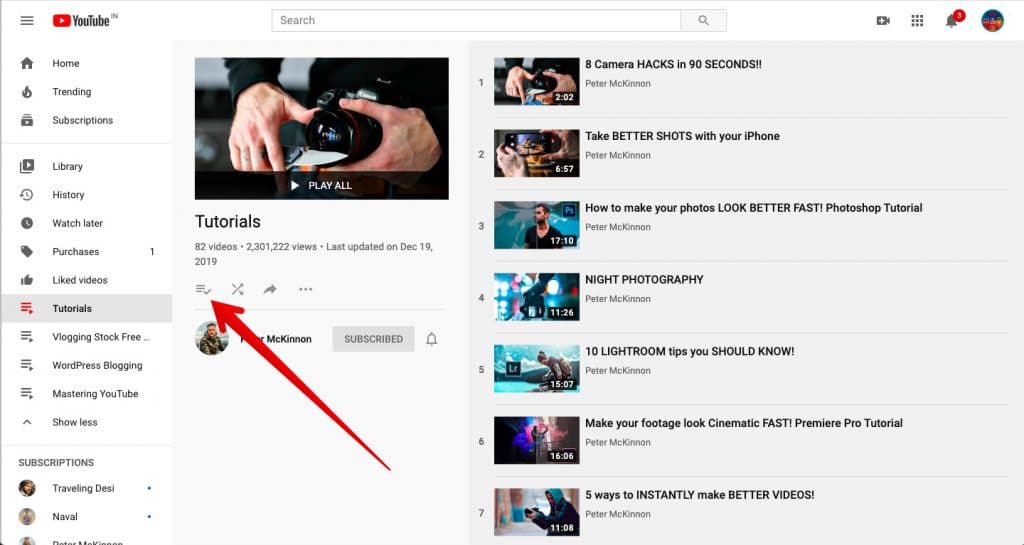
One of the most common questions that arise when a playlist gets deleted is: Are the videos in a deleted playlist gone forever? The answer to this can actually be quite nuanced. When you delete a playlist on YouTube, you're primarily removing the collection of links that organized those videos. However, the videos themselves do not disappear from YouTube unless they've been individually removed by the uploader or YouTube itself for violations of community guidelines.
This means that if you had a playlist filled with your favorite music videos or tutorials, while the playlist disappears, the individual videos will still exist on their original channels, assuming they haven't faced any kind of removal. You can always find them through search, though it can be a bit of a hunt depending on how many videos were in that playlist!
It’s worth noting that if you've created a playlist and think you might delete it someday, there are ways to keep track of your favorite videos outside of the playlist feature. Consider keeping a personal list in a document or using a note-taking app, where you can save links to the content you love.
In short, deleting a playlist doesn’t mean losing the videos themselves—it’s just the organization structure that’s thrown out. So, don’t panic if you polished off that playlist; the videos can still be viewed, shared, and enjoyed!
Also Read This: A Beginner’s Guide to Bookmarking YouTube Videos for Quick Access
4. How to Recover Deleted YouTube Playlists
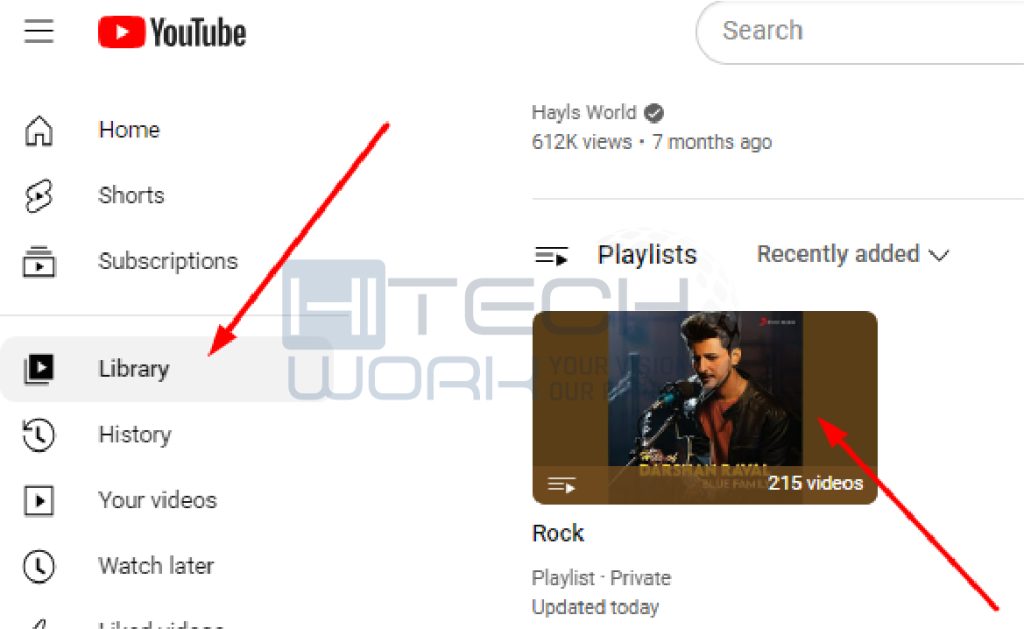
Have you ever found yourself in the unfortunate situation of accidentally deleting a playlist? Don’t worry, you’re not alone—and the good news is, there’s still hope! If you want to recover a deleted YouTube playlist, keep reading for some potential options.
First and foremost, let’s establish that once a playlist is deleted, it isn’t exactly a matter of just pressing 'undo.' YouTube doesn’t have a 'restore' feature for playlists yet, unlike some social media platforms. However, there are other methods you can explore:
- Check Your Watch History: If you've watched videos from that playlist before, head to your YouTube Watch History. If you find the videos linked to your playlist there, you can always manually create a new playlist using these videos.
- Look in Your Google Account: If you connected your YouTube account to a Google account, you might want to check if you have any backups saved in Google Drive or any notes you may have taken at the time. Sometimes, users keep documentation of their favorite videos.
- Contact YouTube Support: If you're desperate and it was a significant playlist for you, reach out to YouTube support. Though the chances may be slim, they might have some suggestions or assistance options.
- Use Browser History: If you frequently watch videos on the same device and still have access to your browser history, browsing through it might save the day! You can potentially find links to videos you've viewed from the deleted playlist, then recreate it anew.
It’s very frustrating to lose something you’ve curated, but luckily, you can piece together your favorite videos in a new playlist with a little effort. Just remember, the key is to stay organized moving forward! Try creating backups or documentation of significant playlists for the future, so you never have to face this situation again.
Also Read This: How to Make a YouTube Account Without a Google Account
5. Managing Your YouTube Playlists Effectively
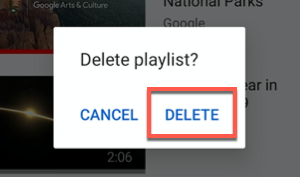
Managing your YouTube playlists can significantly enhance your viewing experience and help you maintain a coherent content strategy if you're a creator. Here are some practical tips to help you manage your playlists effectively:
- Organize by Theme: Group videos into playlists based on specific themes or topics. This makes it easier for viewers to find content relevant to their interests. For instance, if you have a cooking channel, consider separating playlists into categories like “Quick Meals” and “Desserts.”
- Regular Updates: Keep your playlists fresh by updating them regularly. This could involve adding new videos that align with the theme or removing outdated content that no longer serves your audience.
- Use Descriptive Titles and Descriptions: Clear and engaging titles and descriptions can attract more viewers. Ensure your playlist titles convey the essence of the content within, and consider using keywords that your audience might be searching for.
- Cross-Promotion: Promote your playlists across your other social media platforms. Share links on Instagram, Twitter, or Facebook to drive traffic directly to your playlists, engaging a wider audience.
- Collaborate with Other Creators: Consider creating collaborative playlists where multiple creators contribute. This can provide diverse content for viewers and introduce your channel to new audiences. Engaging in these collaborations can significantly boost your channel’s reach.
Beyond these tips, it's crucial to engage with your viewers. Ask your audience what types of playlists they'd like to see next. This interaction not only fosters community but also helps you cater directly to viewer preferences.
Lastly, don't forget about visibility. If you're a content creator, make sure to promote your playlists in video descriptions, during video content, and through community posts. Consider crafting engaging thumbnails that encapsulate the theme of the playlist, as these visuals can attract more clicks and encourage viewers to dive in!
6. Conclusion: Clarifying Playlist and Video Deletion Myths
As we wrap up our discussion on YouTube playlist deletions and video accessibility, it's essential to clarify some common myths that often lead to confusion.
- Myth #1: Deleting a Playlist Deletes the Videos: One major misunderstanding is that when you delete a playlist, all associated videos are also deleted. That's not true! Deleting a playlist simply removes the organization of videos. The individual videos remain on YouTube and are accessible unless they are privately marked or deleted by the uploader themselves.
- Myth #2: Playlists are Permanent: Another misconception is that playlists are set in stone. In reality, you can add, remove, or reorder videos in your playlists at any time, tailoring the content to your audience's changing preferences.
- Myth #3: The Video Accessibility Status is Linked to Playlists: Many believe that if a video is unavailable in a playlist, it means it's unavailable on the platform altogether. In truth, videos can still be accessible outside of the playlist, depending on the creator's privacy settings.
- Myth #4: Playlists Don't Affect Search Rankings: While they might not be the main ranking factor, playlists can influence a video's visibility. Engaging playlists can increase watch time, which is a crucial metric for YouTube's algorithm.
By dispelling these myths, you can navigate YouTube's complex ecosystem more effectively, whether you're a content creator or an avid viewer. Understanding how playlists function and the implications of deletion ensures you can utilize these tools to enhance your channel or viewing experience without unnecessary worry. Always remember to stay updated with any changes YouTube makes to its platform and features, as this knowledge will empower you to make informed decisions. Happy viewing and playlist building!
 admin
admin








