Welcome to the world of LinkedIn messaging! As a platform primarily for professionals, LinkedIn offers unique features that facilitate communication and networking. Understanding how these features work can significantly enhance your experience and help you connect meaningfully with others. One key feature is read receipts, which can help you gauge the effectiveness of your outreach. In this post, we’ll explore the messaging features available on LinkedIn, focusing on how they can inform you about your message status.
What Are Read Receipts on LinkedIn?
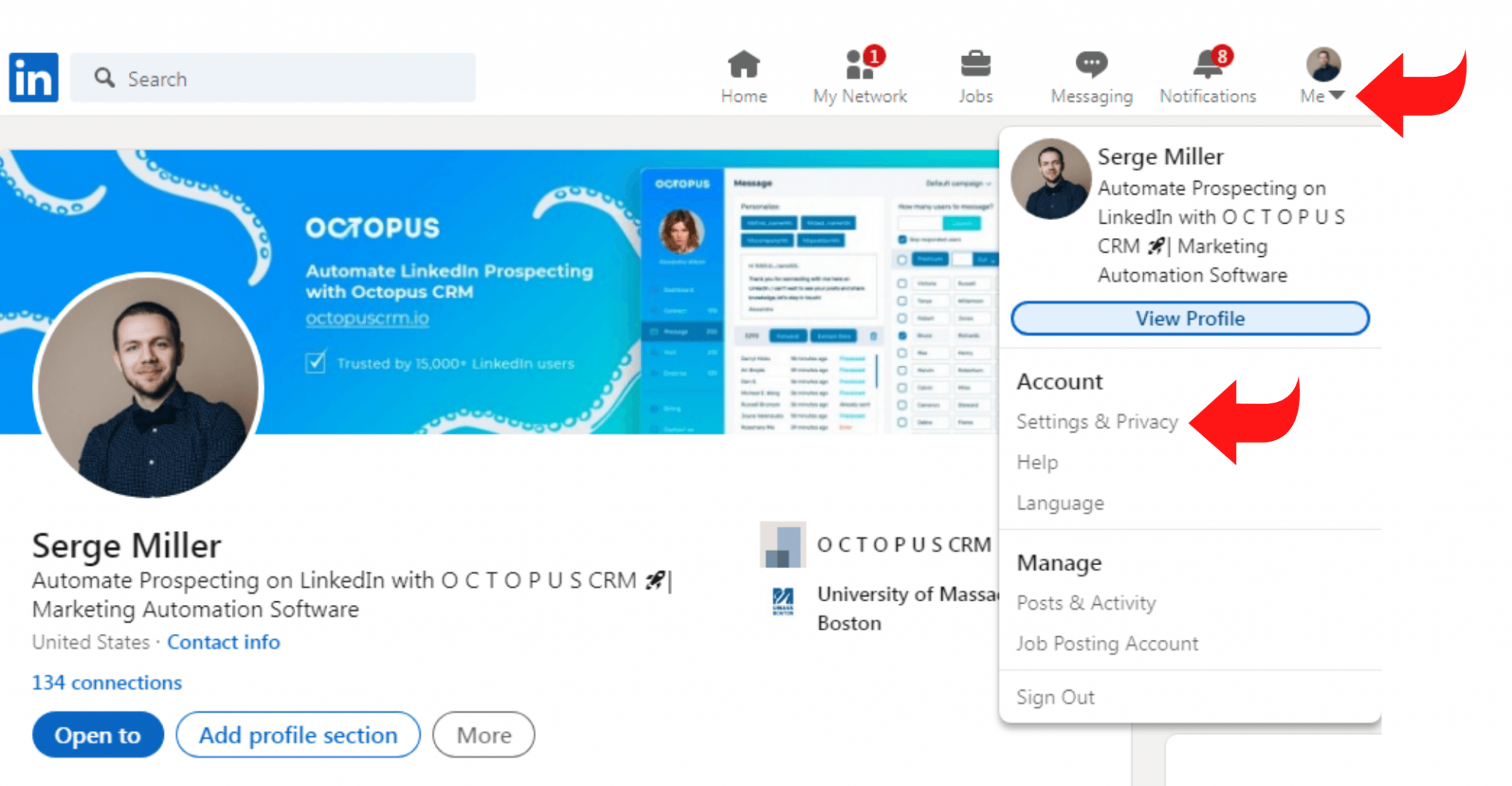
Read receipts are a handy feature that lets you know when your message has been seen by the recipient. It’s like a digital nudge, confirming that your message made it to the other person's inbox and, importantly, that they've opened it!
Here’s how read receipts work on LinkedIn:
- Enabled by default: For most users, read receipts are automatically activated. This means that as soon as someone reads your message, you'll receive a notification indicating that it has been viewed.
- Visibility: Read receipts are typically indicated by a small icon next to your message. It often says "Seen" along with the date and time when it was read.
- User control: If you prefer not to share when you’ve read messages, you can disable read receipts in your settings. However, keep in mind this also means you won’t be able to see when others have read your messages.
Read receipts are particularly useful when you’re:
- Following up on job applications: If you’ve reached out to a recruiter or a hiring manager, knowing they’ve seen your message can help you decide when to follow up.
- Networking: Understanding who has engaged with your message means you can prioritize your outreach. If someone has read your message but hasn’t replied, it could be a cue to send a gentle reminder.
- Building relationships: In professional relationships, knowing when someone has read your message can help you tailor your subsequent communication based on their engagement.
However, it’s important to remember that read receipts don’t always equate to a prompt response. Your recipient may be busy, may not feel ready to reply, or may simply prefer to think through their response before getting back to you.
In summary, read receipts can be a great tool in your LinkedIn arsenal, as long as you use them wisely and manage your expectations. They can help you better understand your communication dynamics but shouldn’t be a source of undue stress. After all, everyone has their own style and pace of communication!
Also Read This: How to View Profiles in Private Mode on LinkedIn: Exploring Profiles Anonymously
3. How to Enable or Disable Read Receipts
LinkedIn gives you control over whether your connections can see if you've read their messages. This feature is particularly useful if you prefer to keep things a bit more private or if you want to respond at your own pace without the pressure of knowing someone is expecting a reply right away. Let’s go through how you can toggle this feature on or off.
To enable or disable read receipts, follow these simple steps:
- Log In: Start by logging into your LinkedIn account.
- Access Settings: Click on your profile picture in the top right corner to open the dropdown menu. From there, select Settings & Privacy.
- Messaging Preferences: Look for the Communications tab on the left sidebar. From this section, click Message settings.
- Manage Read Receipts: You will see an option for Read receipts and typing indicators. Here, you can choose to toggle it on or off based on your preference.
Once you've made your choice, LinkedIn will automatically apply this setting to your account. Keep in mind that if you decide to turn off read receipts, you won’t be able to see if other users have read your messages either. It’s a mutual agreement for privacy!
Now, remember that this setting could affect how others perceive your engagement. For example, if you disable read receipts, some might think you're not active on the platform, leading to fewer follow-ups. On the flip side, enabling them can encourage more dynamic conversations as people feel validated when they know you’ve seen their messages.
Also Read This: How to Know If Someone Has LinkedIn Premium: Spotting the Features
4. Interpreting Read Receipts: What Do They Mean?
Understanding read receipts on LinkedIn involves more than just knowing if your message has been read. It can also give you insights into how your communication is being received and the dynamics of your networking interactions.
So, what do read receipts really mean? Here’s a quick breakdown:
- Message Read: When you see that a message has been marked as “read,” it means the recipient has opened the message at least once. However, this doesn’t necessarily mean they’ve fully engaged with its content or will reply promptly. Life happens!
- No Read Receipt: If your message hasn’t been marked as read after a reasonable amount of time, it could suggest several things: the recipient hasn’t opened LinkedIn, they may be busy, or they might be choosing not to reply for personal reasons.
- Consistency Matters: If you notice a pattern where your messages consistently go unread, it could indicate that it's time to reconsider the way you’re reaching out. Maybe it’s time for a different approach or to engage in another way.
- Follow-Up: If you see that your message has been read, but you haven’t received a reply, it could be an opportune moment for a friendly follow-up. A simple “Hey, just checking back on my last message” can work wonders!
While read receipts can be useful, they shouldn't be the sole measure of your communication's effectiveness. Context is key—personal habits, current situations, and even the nature of your relationship with the recipient all play significant roles in how your messages are perceived and responded to.
Ultimately, the read receipts feature on LinkedIn is just one of many tools at your disposal to enhance your networking experience. Use it wisely, and remember to keep the conversation flowing!
Also Read This: How to Publish an Article on LinkedIn: Step-by-Step Guide
5. Common Myths About LinkedIn Read Receipts
When it comes to LinkedIn read receipts, there’s a lot of conversation and a few misconceptions floating around. Let’s clear up some of the most common myths that could be influencing how you interact on this platform.
- Myth #1: Read receipts are always accurate. Not necessarily! While LinkedIn’s read receipts provide a notification when your message has been opened, it doesn’t always mean it was thoroughly read. Sometimes, people glance at messages without giving them their full attention, so take the notifications with a grain of salt.
- Myth #2: Everyone has read receipts turned on. Not true! Some users may have their settings adjusted to disable read receipts. If you’re not seeing one, it might not be that your message was ignored; it could just mean they have opted out of notifications.
- Myth #3: You can turn off read receipts selectively. Unfortunately, that's not how LinkedIn operates. If you choose to turn on read receipts, it applies to all your conversations. So, if you're worried about transparency, keep in mind that others can see when you read their messages, too.
- Myth #4: Read receipts are a sign of someone’s disinterest. Just because a message hasn’t been read doesn’t mean the recipient isn’t interested. Life can get busy, and people might not have the time to engage immediately. Make sure to consider that they might still get to your message later.
- Myth #5: You should always wait for a read receipt before following up. This might seem logical, but it’s often counterproductive. If you wait too long, you might miss out on opportunities. Following up thoughtfully is more important than waiting for someone to read your initial message.
Now that we’ve dispelled some myths, it’s easier to grasp how to navigate conversations on LinkedIn with a clearer mindset. Read receipts can be helpful, but understanding their limitations helps ensure you don't jump to conclusions.
Also Read This: What to Post on LinkedIn to Stay Relevant: Tips for Posting Engaging Content on LinkedIn
6. Tips for Following Up on Unread Messages
Following up on unread messages can be a delicate situation. You want to gently remind the person without coming off as pushy or impatient. Here are some effective tips for following up in a professional manner:
- 1. Be patient. Always give the recipient a reasonable amount of time to respond before following up. A week is often a good rule of thumb, but this can vary depending on the urgency of your message.
- 2. Craft a gentle nudge. When you do follow up, consider starting with a warm message like, “Hey, I hope you’re doing well! I wanted to circle back on the message I sent last week.” This approach keeps the tone light and friendly.
- 3. Offer valuable content. If applicable, share something relevant to the initial conversation. Perhaps an article or resource that you think would interest them. This gives them a reason to engage while providing extra value.
- 4. Use questions to encourage a response. End your follow-up message with an open-ended question related to your previous conversation. This gives them a pathway to respond and makes it easier for them to re-engage.
- 5. Keep it brief. Respect their time. Keep your follow-up message short and to the point, allowing them to quickly absorb your message without feeling overwhelmed.
- 6. Know when to move on. If you follow up a couple of times without a response, it's okay to pivot. Sometimes, people are just not ready to engage, and that’s perfectly fine. Focus on other opportunities instead.
Following up can be an art form. With these tips in mind, you can ensure that you remain professional and courteous, making it more likely that you’ll receive a response while maintaining a positive relationship.
Conclusion: Making the Most of LinkedIn Messaging
Understanding how to effectively use LinkedIn messaging can significantly enhance your professional networking experience. By utilizing features such as read receipts, you can gain valuable insights into your communication. Here are some key takeaways to consider:
- Be Clear and Concise: LinkedIn is a professional platform, so make sure your messages are purposeful and to the point.
- Respect Privacy: Not everyone will appreciate receiving read receipt notifications. Always be mindful of the other person’s privacy preferences when engaging in conversation.
- Follow Up Thoughtfully: If you see that your message has been read without a response, consider sending a gentle follow-up after a reasonable time. This can help keep the conversation alive without being intrusive.
- Use Personalization: Tailoring your messages to the recipient can increase the likelihood of engagement and responses. Highlight mutual connections or shared interests to foster a stronger connection.
Ultimately, effectively utilizing LinkedIn messaging involves a combination of strategic communication and respectful engagement. By understanding how features like read receipts work, you can refine your outreach approach and foster more meaningful professional relationships on the platform.
 admin
admin








