Behance is a fantastic platform for creatives across various fields—like graphic design, photography, and illustration—to showcase their work and connect with others in the industry. What makes Behance stand out? It's not just a portfolio site; it’s a vibrant community that allows artists to gain exposure, receive feedback, and collaborate on projects. By sharing your work or exploring others', you can find inspiration, discover trends, and even catch the attention of potential clients.
Here are a few benefits of using Behance for your creative journey:
- Networking Opportunities: Connect with other creatives, professionals, and potential clients.
- Feedback and Interaction: Get constructive criticism and encouragement from fellow artists.
- Exposure: Your work can be showcased to a global audience, increasing your chances to be discovered.
- Job Opportunities: Many companies look for talent directly on Behance, so your portfolio can lead to new gigs.
In summary, Behance offers a unique space for showcasing creativity while also networking and collaboration opportunities, making it an essential tool for anyone in the creative industry.
Why Organizing Images from Behance is Important
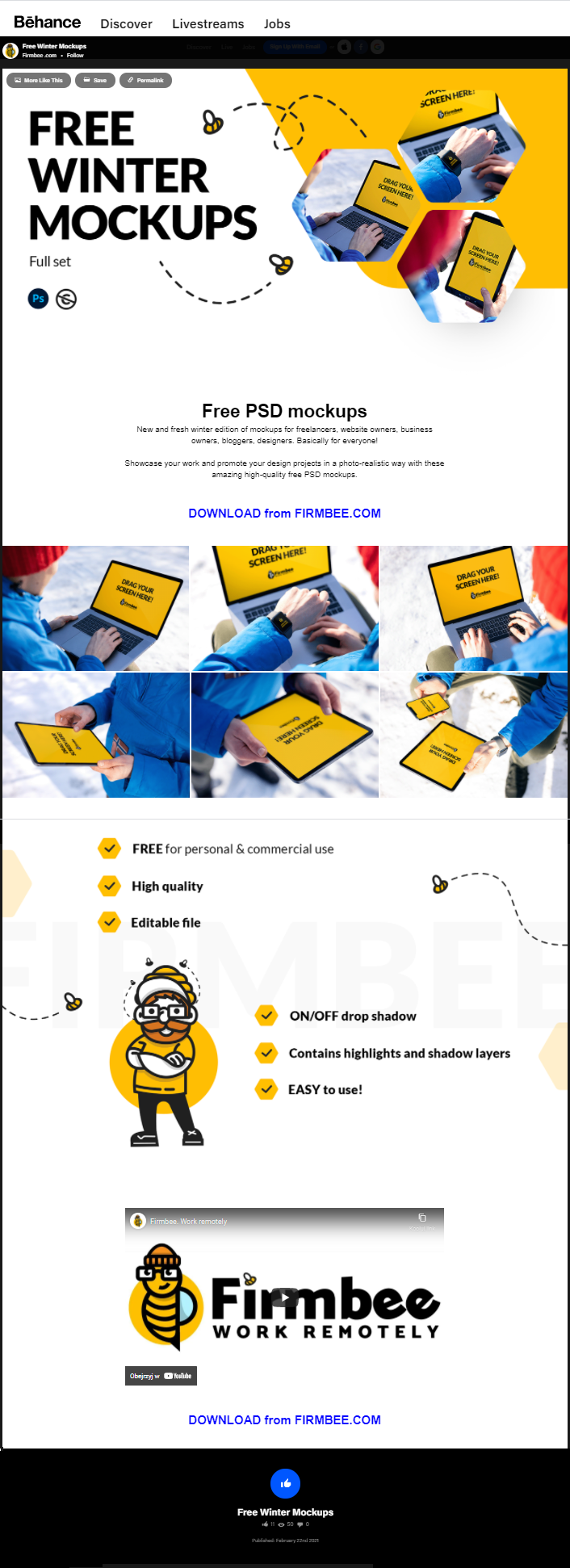
As you explore the vast world of art and design on Behance, you’ll inevitably come across a multitude of images that catch your eye. Each fantastic project can spark ideas or even serve as a reference for your own work. However, as you save these images, it becomes crucial to organize them effectively. Here’s why:
1. *Avoid Overwhelm: When you accumulate numerous images without organization, finding that one specific piece you love can become a challenge. Having a structured system means you can easily access inspiration without wasting time scrolling through unorganized folders.
2. Enhance Creativity: Organizing images by categories—like color palettes, styles, or themes—can spark new ideas. When you group related images together, you might discover unexpected connections that inspire your next project.
3. Reference Material: If you are working on a specific project, having a dedicated folder of references can save you time and enhance your focus. Whether it’s for a client’s branding guidelines or your artistic style exploration, organized images provide you with everything you need at your fingertips.
4. Collaboration: If you’re working in a team, sharing organized images allows everyone to access the same references easily. Using collaborative platforms like Google Drive or Dropbox can further facilitate this process, ensuring everyone is on the same page.
5. Long-Term Benefits*: As you develop your style and body of work over time, having a well-organized repository of images can help track your growth and evolution. This organized collection can serve as a valuable resource for looking back on your journey or for showcasing to prospective employers or clients.
In conclusion, taking the time to organize your saved images from Behance is an investment in your creativity and efficiency. By setting up a system that works for you—be it through digital folders, mood boards, or specialized apps—you’ll cultivate a more productive and enjoyable creative process. Happy organizing!
Also Read This: How Behance Works: Understanding How to Use the Platform for Maximum Exposure
3. Step-by-Step Guide to Saving Images from Behance

Saving images from Behance is a straightforward process, but doing it properly will help you keep your favorites in an organized manner for future reference. Let’s walk through the steps together!
Step 1: Find the Project or Image
Start by browsing through Behance to find the project that speaks to you. You can use the search bar to look for specific keywords or filters to narrow down your options. Once you find a project you like, click on it to open the details page.
Step 2: Open the Image
In the project view, you'll see a series of images. Click on the image you want to save to open it in full view. This gives you a better look at the details and perhaps even the inspiration behind it!
Step 3: Saving the Image
To save the image, right-click (or long press on mobile) on the image and select “Save Image As…”. Choose the folder on your computer or device where you'd like to store the image and click “Save.”
Step 4: Repeat for Other Images
If you like multiple images from the same project, repeat Step 3 for each one. This might take some time, but it’s worth it to create a well-curated collection.
Step 5: Organizing Your Downloads
Once you have saved your images, spend a few minutes organizing them into folders. You might want to create folders by project type, date, or even mood. This will make it easier to find specific images later on!
Tips to Enhance Your Experience:
- Check Licensing: Make sure you respect the copyright of creators. Some projects have restrictions on use, so it's good to check.
- Use a Good Downloading Method: If you find yourself saving many images, consider using browser extensions that allow batch downloads.
Also Read This: How to Create a Website on Behance by Building an Online Portfolio
4. Best Tools and Software for Organizing Your Images
Now that you have your images saved from Behance, the next step is to keep them organized! Here are some of the best tools and software that can help you manage your image collection like a pro.
1. Google Photos
If you need a cloud-based solution, Google Photos is fantastic for storing and organizing images. It offers unlimited storage for high-quality images and even allows for AI-powered search options. You can create albums and tag people or themes to find things easily later on.
2. Adobe Lightroom
For those who want more than just organization but also editing, Adobe Lightroom is a great tool. It’s specifically designed for photographers and allows for tagging, organizing by collections, and making basic edits. Its interface is clean and intuitive, making it easy to get the hang of.
3. Dropbox
Dropbox is excellent for those who need file-sharing capabilities alongside storage. You can create folders for your images and easily share them with others. It also syncs across devices, which means you can access your collection from anywhere!
4. Pinterest
While not a traditional image organizer, Pinterest works wonderfully for gathering inspiration. Create boards for different themes or projects, and “pin” your saved images from Behance to these boards. It’s visually pleasing and easy to navigate!
5. Microsoft OneDrive
Similar to Dropbox, OneDrive integrates smoothly with other Microsoft products. It allows you to create folders and has a search function to make finding images easier. Plus, if you’re using Windows, it’s already built into your system!
Conclusion
Choosing the right tool depends on your specific needs—whether it’s for organization, editing, or sharing. Experiment with a few to see which fits your style best. Happy organizing!
Also Read This: How to Create a Company Profile on Behance
5. Creating Folders and Categories for Easy Access
Once you've saved a bunch of stunning images from Behance, the next logical step is organization. After all, the last thing you want is to spend hours searching for that one perfect design idea. By creating folders and categories, you can streamline your collection and make your images easily accessible. Let’s dive into how to do this effectively!
First off, consider what categories make the most sense for your needs. Here are some examples:
- By Project Type: Separate images based on graphic design, illustration, photography, etc.
- By Color Palette: Organize your images according to color schemes, which can be a great source of inspiration when working on your projects.
- By Style: Create folders for minimalist designs, vintage styles, modern aesthetics, and so on.
- By Purpose: If your images serve different purposes, like branding, advertising, or personal projects, group them that way.
When you're ready to begin creating folders, most image storage solutions provide an easy interface to do so. Whether you're using your computer, a cloud-based service, or even a dedicated design platform, just locate the option for creating new folders. Name them according to your chosen categories for clarity. Remember, a good naming convention will save you time in the long run!
For even greater accessibility, don’t hesitate to set up subfolders. For example, under "Graphic Design," you could have subfolders labeled "Logos," "Posters," and "Business Cards." This layered approach makes navigation incredibly intuitive.
Your organizational system isn’t just for your own ease; it can be super helpful if you’re collaborating with team members. If they’re familiar with your folder structure, they'll be able to find assets quickly, keeping the workflow smooth and efficient.
Lastly, don’t forget to regularly review and update your folders. As your collection grows, you may find that certain categories need adjusting. Or maybe you find yourself saving images that fit into a new style or trend. Keeping your folders tidy will help you maintain a well-organized library that inspires you rather than overwhelms you.
Also Read This: How to Add Multiple Owners in Behance: Collaborating with Team Members on Projects
6. Utilizing Tags and Metadata for Better Organization
Another powerful way to keep your saved images from Behance organized is by utilizing tags and metadata. Think of tags as keywords that can help you search and filter your images with ease. This is particularly helpful when you might not recall the exact folder in which an image is stored but can remember some key details about it. So why are tags and metadata essential?
1. Enhanced Searchability: When you tag your images, you create a personal search engine of sorts. For example, if you tag an image with "minimalist," "blue," and "branding," you can quickly filter your entire collection to view only images that fit those descriptors.
2. Contextual Information: Metadata can contain information about the image, such as the creator, date saved, or the project it’s related to. This contextual info can be invaluable, especially when you're revisiting projects after some time. Many image management tools allow you to add this data easily.
3. Better Collaboration: If you're working with a team, having relevant tags and metadata can help everyone understand the purpose of each image. It can speed up discussions and ensure that everyone is on the same page.
Implementing tags can be done through various platforms, but here’s a simple approach:
- When saving an image, immediately add some relevant tags. Think about what you might search for in the future.
- Utilize standard terms that everyone in your team understands, which helps avoid confusion.
- Periodically revisit your tags. If you find yourself using the same tags repeatedly, it might be worth consolidating them for efficiency.
In summary, tags and metadata are like the backbone of your organizational system, allowing a deeper level of searching and filtering. This way, whenever inspiration strikes or you need that perfect reference image, you won’t be left scrolling endlessly through your saved files!
Also Read This: Best Practices for Uploading Creative Work on Behance
7. Tips for Maintaining Your Image Collection
Now that you've started collecting images from Behance, it's essential to keep your collection organized and easy to access. Here are some tips to help you maintain that image collection over time:
- Regularly Review Your Collection: Set aside time every few months to go through your images. Ask yourself if each image still inspires you or serves a purpose. If not, consider removing it to keep your collection streamlined.
- Use Descriptive File Names: When saving images, give them descriptive file names that reflect their content or the project they relate to. This way, when you’re searching for something specific, you can find it quickly without having to open each file.
- Implement a Tagging System: Create a tagging system that makes it easier to categorize images based on themes, styles, or colors. This can be especially useful if you have a large collection; it allows for quicker searches and better organization.
- Back Up Your Collection: Don’t put all your eggs in one basket. Use cloud storage services like Google Drive, Dropbox, or an external hard drive to keep a backup of your images. Data loss can happen unexpectedly, and having a backup ensures your collection is safe.
- Set Up Folders by Project or Theme: Organize your images into folders based on specific projects or themes. For instance, if you're creating a branding project, have a dedicated folder for logos, color palettes, and typography. This helps you locate relevant images quickly.
- Keep Metadata Intact: Whenever possible, retain any metadata (like author, year created, etc.) associated with the images. This information can be beneficial for credits or when revisiting sources for inspiration.
- Review Changes in Licensing: It's good practice to periodically check on the licensing of the images you’ve saved. Some works may change their usage terms, and understanding this can help you avoid legal issues in the future.
By maintaining your image collection and staying organized, you'll find that your inspiration remains fresh and you can easily access the resources you need when the creative spark strikes!
Also Read This: How to Become a Model for Adobe Stock Images
8. Exploring Alternatives to Behance for Creative Inspiration
While Behance is a fantastic platform for showcasing and discovering creative work, it’s not the only option out there! If you're looking to expand your horizons and find inspiration elsewhere, consider checking out these alternatives:
- Dribbble: A beloved platform among designers, Dribbble features a wide array of design work, particularly in UI/UX, branding, and illustration. It’s a great space to find fresh design ideas and even connect with fellow creatives.
- Adobe Creative Cloud: If you're already using Adobe products, subscribing to Creative Cloud gives you access to Adobe Live, tutorials, and a community of creatives sharing their work. It’s a treasure trove for inspiration and technical know-how.
- Pinterest: More than just a mood board, Pinterest is an excellent place for discovering various creative styles and visual ideas across different fields. By using boards to curate what you find, you can create visually striking organized collections.
- Instagram: With its visual-first approach, Instagram has become a hub for artists, illustrators, and designers. Follow accounts in your area of interest to fill your feed with inspiration, and don’t forget to explore hashtags to discover new talent!
- ArtStation: Perfect for artists and illustrators, ArtStation showcases portfolios from a wide range of creatives, especially in the gaming and entertainment industries. The quality of work here is consistently high, making it an inspiring place to visit.
- DeviantArt: One of the oldest art communities on the web, DeviantArt offers a mix of traditional and digital art. It allows users to share their artwork and connect with other artists, fostering a sense of community.
With these platforms, you’ll find endless avenues to explore and gather inspiration for your projects. Dive in, connect with creatives, and let the ideas flow!
Conclusion: Building an Effective Image Reference Library
Creating and maintaining an effective image reference library is essential for any creative professional or enthusiast seeking inspiration from platforms like Behance. By following a few key steps, you can ensure that your collection is not only organized but also accessible and useful.
To build an efficient library, consider the following strategies:
- Establish a Consistent Naming Convention: Use clear and descriptive names for your images. Include keywords that relate to the project, style, or medium.
- Create Logical Folders: Organize your images into folders based on categories such as style, project type, or color schemes. This will make your images easier to locate.
- Utilize Tags Effectively: Implement a tagging system within your library to quickly filter and find images that match specific themes or ideas.
- Incorporate a Reference Sheet: Maintain a document or spreadsheet that links to your files, contains the sources, and offers a brief note on why each image is significant.
- Regularly Review and Update: Set aside time periodically to review your library. Remove images that no longer inspire you and add new finds to keep your collection fresh.
By adhering to these practices, you can cultivate a powerful resource that fuels your creativity and enhances your projects. An organized image reference library serves not only as a source of inspiration but also as a practical tool for streamlining your design process, making it easier to access and utilize visual ideas when you need them most. Remember, the key is consistency and adaptability as your style evolves over time.
 admin
admin








