Are you curious about the captivating images that catch your eye on YouTube? Those are called thumbnails! They play a crucial role in attracting viewers to videos. In this guide, we'll break down how you can view and save YouTube thumbnails for any video with ease. Whether you're a content creator looking to understand your competition or a viewer wanting to save your favorite video previews, you’re in the right place!
Understanding YouTube Thumbnails
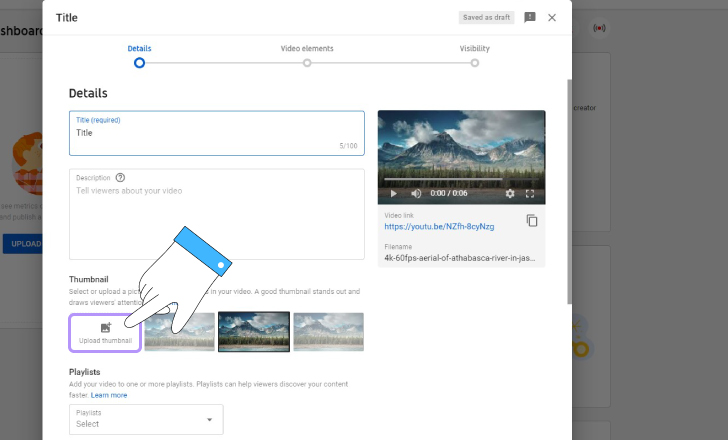
YouTube thumbnails are the first impression a video makes on potential viewers. They are the images that represent a video in search results and on a channel's page. A great thumbnail not only captures attention but also gives a sneak peek of what the video is about. Let’s dive deeper into the importance of thumbnails and how to spot and save them.
Here’s why thumbnails matter:
- Visual Appeal: A well-designed thumbnail can significantly increase the click-through rate (CTR) of a video. Bright colors, engaging expressions, and intriguing visuals can attract viewers more effectively.
- Branding: Creators often use a consistent style for their thumbnails to establish brand identity. This consistency helps viewers recognize their content more easily.
- Information Conveyance: Thumbnails can summarize the video's content. A creative thumbnail can inform viewers of the video's subject matter without needing to read the title.
So, what makes a thumbnail eye-catching? Here are some elements to consider:
- High Resolution: Clear and high-quality images stand out better than blurry or pixelated ones.
- Text Overlay: Adding bold text that communicates the video's main point can grab attention quickly.
- Emotion and Expression: Faces showing emotions can create a connection with viewers, making them more likely to click.
- Contrasting Colors: Using colors that pop against each other can make the thumbnail visually appealing.
Additionally, every YouTube video has a default thumbnail that is generated by YouTube, but creators can upload custom thumbnails as well. Here’s how you can find and save a thumbnail for any video:
1. Find the Video: Navigate to the YouTube video you’re interested in.
2. Get the Video ID: This is the string of characters at the end of the video URL. For example, in https://www.youtube.com/watch?v=dQw4w9WgXcQ, the video ID is dQw4w9WgXcQ.
3. Thumbnail URL: You can view the thumbnail by modifying the URL. Use this format:
https://img.youtube.com/vi/VIDEO_ID/maxresdefault.jpgJust replace VIDEO_ID with the actual ID you obtained earlier. This will link you to the highest quality thumbnail available for that video!
4. Save the Thumbnail: Right-click on the image and select "Save image as..." or similar options, depending on your browser, to download it directly to your device.
That's it! With just a few clicks, you can discover and save engaging thumbnails, whether for personal use or inspiration for your own creations. Understanding the role of thumbnails in driving engagement can also help you make your YouTube presence more exciting!
Also Read This: How to Completely Delete YouTube App from Your Phone or Tablet
3. Methods to View YouTube Thumbnails
YouTube thumbnails are the eye-catching images that represent videos on the platform. These images play a crucial role in attracting viewers and can influence whether someone decides to click on a video. Have you ever wondered how to easily view these thumbnails? You're in luck! There are several effective methods to help you view YouTube thumbnails for any video.
Here are a few ways you can do it:
- Method 1: Using the Video URL
One of the simplest ways to view a thumbnail is through the video’s URL. Just follow these steps: - Copy the URL of the YouTube video you want to view.
- Paste the URL into your browser's address bar.
- Now, modify the URL slightly by adding “/maxresdefault.jpg” at the end of the URL. For example:
- Original URL:
https://www.youtube.com/watch?v=videoID
Modified URL:https://img.youtube.com/vi/videoID/maxresdefault.jpg - Hit enter, and voila! You’ll see the high-resolution thumbnail.
- Method 2: Thumbnail Grabber Tools
There are many online tools designed specifically to fetch YouTube thumbnails. Here’s how to use them: - Visit a thumbnail grabber website, like ThumbnailSave or Get YouTube Thumbnail.
- Paste the video URL into the provided field.
- Click the button to retrieve the thumbnail.
- Most sites will show you different resolutions, so you can choose the one you prefer.
- Method 3: Browser Add-ons
If you’re searching for a more integrated solution, consider using browser extensions. Here’s what to do: - Search for a YouTube thumbnail viewer extension in your browser’s add-on store.
- Install the extension and follow the instructions to set it up.
- Once installed, you’ll have easy access to thumbnails directly from the browser while watching videos.
With these methods, viewing YouTube thumbnails has never been easier. Whether you're creating content or just curious about what makes videos appealing, understanding how to find these images can be super helpful!
Also Read This: Can You Access Netflix Through YouTube TV? Streaming Options Explained
4. How to Save YouTube Thumbnails on Desktop
Now that you've successfully viewed those amazing YouTube thumbnails, you might be wondering how to save them on your desktop. Whether you're a content creator looking to get inspired or just someone who loves collecting visuals, here’s a straightforward guide to saving YouTube thumbnails.
Let's break it down step-by-step:
- Step 1: View the Thumbnail
First, use any of the methods mentioned above to view the desired thumbnail. Ensure it’s in high resolution for the best quality. - Step 2: Right-click to Save
Once the thumbnail loads on your screen, right-click on the image. This will bring up a context menu, and you’ll want to select “Save image as...” - Step 3: Choose Your Folder
A dialog will pop up allowing you to choose where to save the file on your desktop. Navigate to the folder where you want to keep the thumbnail. - Step 4: Name Your File
Give your thumbnail a descriptive name so it’s easy to find later. You can also change the format if needed (like to PNG or JPEG) from the dropdown menu. - Step 5: Click Save
After naming the file and selecting the location, click on the Save button. Your thumbnail is now saved to your desktop!
And there you have it! Saving YouTube thumbnails is a quick and easy process that can be done in just a few simple clicks. With this knowledge, you can start building your image library of creative thumbnails or even using them for your projects. Enjoy all that eye candy!
Also Read This: How to Watch Copyrighted YouTube Videos Safely Without Violating Guidelines
5. How to Save YouTube Thumbnails on Mobile
Saving YouTube thumbnails on your mobile device is a breeze, and it can be really handy for sharing content or using it for your own projects. Whether you're using an Android or iOS device, the steps are quite straightforward. Let’s walk through the process!
For Android Users:
- Open the YouTube app and find the video you want to save the thumbnail from.
- Tap on the Share button located below the video.
- Choose the Copy Link option to copy the video's URL to your clipboard.
- Now, open your mobile browser (like Chrome or Firefox) and go to a thumbnail downloader site, such as ytimgdownload.com.
- Paste the copied link into the designated box on the website.
- Press Download, and you'll see thumbnails in various resolutions.
- Tap on the resolution you prefer to download the image to your device.
For iOS Users:
- Open the YouTube app and locate the video whose thumbnail you’d like to save.
- Tap the Share icon and select Copy Link.
- Next, open Safari or any other browser and navigate to a thumbnail downloader site like get-youtube-thumbnail.com.
- Paste the link into the box provided and hit Download.
- Choose from the available image sizes and tap to save the thumbnail.
And just like that, you have the thumbnail saved on your mobile device! It’s a quick process, and whether you’re an Android or iOS user, you can easily save any thumbnail from YouTube with just a few taps. So next time you see a cool video thumbnail and want to keep it, you know exactly what to do!
Also Read This: How to Watch YouTube TV on Firestick Devices
6. Using Third-Party Tools for Thumbnail Extraction
If you want a more streamlined approach to extracting YouTube thumbnails, third-party tools can be a great asset. These tools offer various features that make the process even easier and can save you time in the long run. Let’s explore some of the popular options available!
1. Browser Extensions
- Many browsers, like Chrome and Firefox, have extensions specifically designed for YouTube thumbnail downloads. Extensions such as Video Thumbnail Grabber allow you to quickly download thumbnails by adding a button to your browser.
- Once installed, you can simply click the extension icon on the video page, and it will provide all thumbnail resolutions available for download!
2. Online Thumbnail Downloaders
- Websites like ytimgdownload.com and get-youtube-thumbnail.com are basically one-stop solutions.
- These sites typically require only the video link, and in seconds, they’ll present you with thumbnail options.
- This is especially handy if you don’t want to deal with installation or complicated processes!
3. Mobile Apps
- If you prefer downloading thumbnails directly to your mobile, several apps are out there, like Tube Thumbnail Downloader.
- These apps often provide additional features, including batch downloads, which could be really handy if you frequently need multiple thumbnails.
Remember, while these tools are incredibly useful, always check their terms of use and ensure you’re respecting copyright when using thumbnails! With the right tools at your disposal, extracting YouTube thumbnails can become an effortless task. Happy thumbnail hunting!
Also Read This: A Walton Wedding on YouTube – A Look Back at This Heartwarming Classic
7. Best Practices for Thumbnail Usage
When it comes to YouTube thumbnails, the saying "a picture is worth a thousand words" couldn't be more accurate. Thumbnails are often the first thing a viewer sees, and an eye-catching image can make all the difference in whether someone decides to click on your video or scroll past it. Here are some best practices to consider:
- Keep it Simple: Avoid clutter in your thumbnails. Use a clean design that highlights the central theme of your video. Too much text or detail can confuse viewers.
- Be Consistent: If you’re creating a series of videos, try to maintain a consistent style across your thumbnails. This could mean using the same font, color scheme, or layout. This consistency helps viewers recognize your brand more easily.
- Use High-Quality Images: Low-resolution images can turn viewers away. Always opt for high-quality visuals that are relevant to your content. A sharp image conveys professionalism and assurance.
- Incorporate Text Wisely: If you're adding text, make it bold and concise. Use large fonts that are legible even on small screens. A catchy phrase or a keyword related to your video can grab attention quickly.
- Utilize Faces: Thumbnails featuring expressive faces tend to attract more clicks. People relate better to emotions. Consider including your face (or the face of someone significant in your video) to create a personal connection.
- Test Different Designs: Don’t be afraid to experiment! Use A/B testing to see which thumbnails perform better. Small changes in color, font, or image can lead to significant differences in click-through rates.
- Get Feedback: Sometimes it’s beneficial to ask for a second opinion. Share your thumbnails with friends or your audience to see what resonates most with them.
By implementing these practices, you can create thumbnails that not only stand out but also effectively communicate the essence of your videos, boosting your overall viewership in the process!
8. Conclusion
In conclusion, understanding how to view and save YouTube thumbnails can be an invaluable resource for content creators and viewers alike. Thumbnails are more than just pretty pictures; they encapsulate the essence of your video and play a crucial role in attracting viewers. By following the methods we discussed, you can easily access thumbnails for any YouTube video, whether for inspiration or for promotional purposes.
Remember, while the act of saving thumbnails is straightforward, the real art lies in the creation and usage of these thumbnails. By adhering to best practices in thumbnail design, you can maximize the impact of your videos and ensure they grab the attention they deserve.
So, the next time you upload a video or find yourself intrigued by a thumbnail, remember the tips and techniques shared in this guide. Armed with this knowledge, not only can you enhance your video marketing strategy, but you can also appreciate the artistry behind those captivating visuals that help shape our viewing experiences on YouTube.
Happy thumbnail hunting!
 admin
admin








