Have you ever been frustrated by ads interrupting your favorite YouTube videos? You’re not alone! Luckily, there's a fantastic tool called Pi-hole that can help you regain control over your online viewing experience. In this post, we’ll explore how Pi-hole works and how it can effectively block YouTube ads, letting you enjoy your content ad-free. So, let’s dive in and discover how to make your browsing experience smoother!
Understanding How YouTube Ads Work
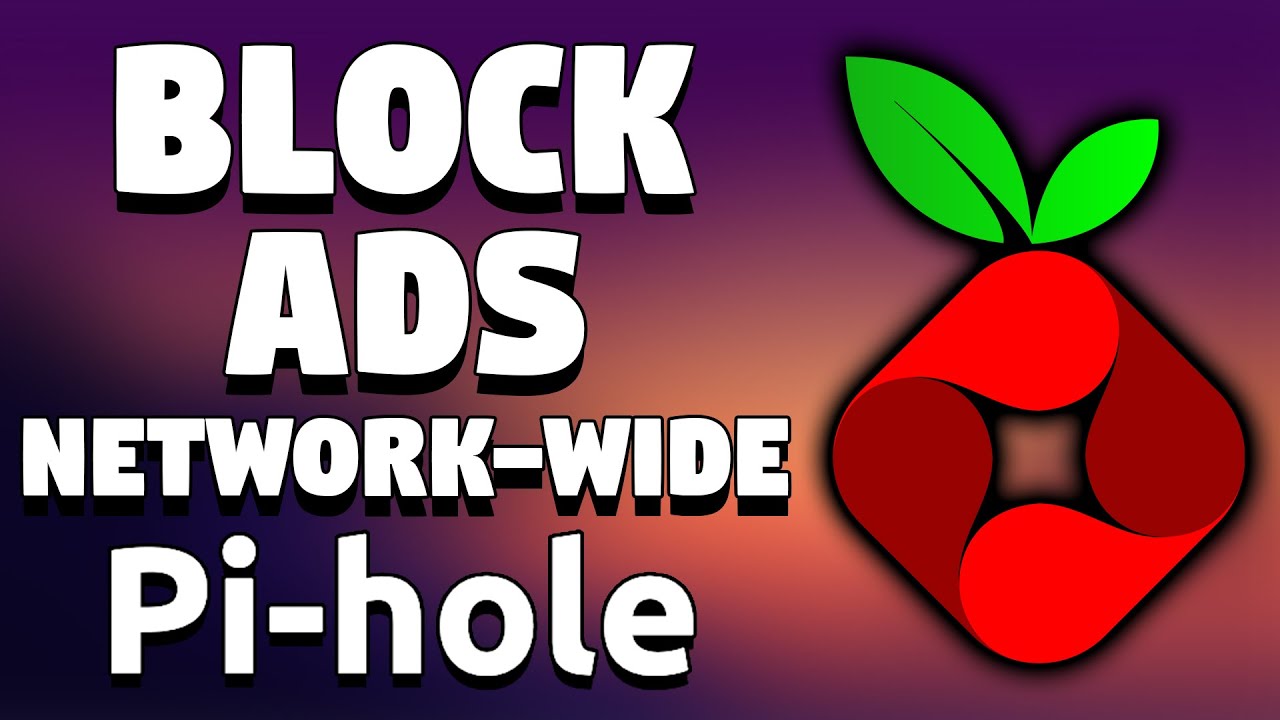
Before we get into using Pi-hole for blocking those annoying ads, it’s essential to understand how YouTube ads operate. YouTube employs various ad formats to monetize its platform, including:
- Skippable Ads: These are the ads that play before your video, and you can skip them after 5 seconds.
- Non-Skippable Ads: These ads must be watched in full before the video starts, frustrating many viewers.
- Bumper Ads: Short, non-skippable ads that last about 6 seconds, usually appearing before a video.
- Overlay Ads: These are small banner ads that appear at the bottom of videos.
- Sponsored Ads: Sometimes, specific videos are sponsored and include ads integrated into the content.
YouTube shows ads based on several factors, such as user demographics, viewing history, and even the type of content being viewed. While this tailored approach boosts ad effectiveness, it can be a significant distraction for viewers.
So why do ads seem so pervasive? It all comes down to YouTube's business model. YouTube relies heavily on ad revenue to support its free services. As a result, the ads can feel like a constant presence, whether you’re watching a tutorial, a vlog, or a music video. Understanding the landscape of
Now, here’s where Pi-hole enters the picture! Pi-hole acts as a network-wide ad blocker that can intercept requests to ad-serving domains before they even reach your devices. Essentially, it acts like a filter between your internet connection and the multitude of ads trying to sneak through.
When you set up Pi-hole, it starts collecting a list of known ad-serving domains. When you try to access a video on YouTube, Pi-hole checks these domains. If it recognizes an ad server's domain, it blocks that request, preventing the ad from loading at all! This means you won’t have to deal with the distractions of ads. It's a beautiful concept that can significantly alter how you consume media online.
Keep in mind that while Pi-hole is extremely effective at blocking many ads, it’s not infallible. YouTube constantly updates its ad-serving methods to combat ad blockers, and some clever ads might still slip through the cracks. However, incorporating Pi-hole into your network setup offers a robust defense against annoying interruptions while enjoying your favorite content.
Ready to take control of your ad experience? Stay tuned as we explore the setup process and fine-tune Pi-hole to enhance your YouTube viewing enjoyment!
Also Read This: Is uBlock Origin Updated for YouTube – How to Ensure Effective Ad Blocking
3. Setting Up PiHole for Ad Blocking
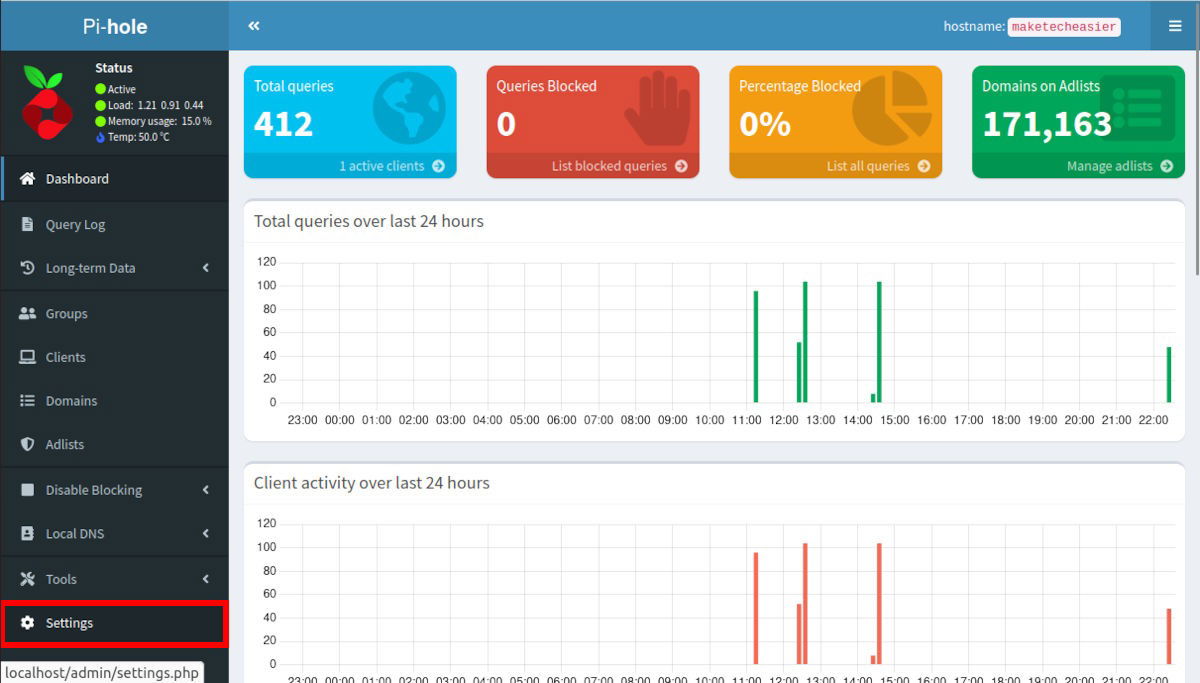
If you're ready to dive into the world of ad-free browsing, then setting up PiHole is your first step! PiHole acts as a local DNS server, intercepting requests to ad servers and effectively blocking them before they reach your devices. Let’s break down the steps to get you started.
Step 1: Install PiHole
- Start by choosing a device to install PiHole on. A Raspberry Pi is a popular choice, but you can also install it on a virtual machine or any Linux-based system.
- Next, you’ll want to download the PiHole installer. Open your terminal and run the following command:
curl -sSL https://install.pi-hole.net | bash
This command downloads an installation script that will guide you through the installation process. Just follow the prompts, and you’ll be on your way!
Step 2: Configuring Your Network
- After installation, PiHole will ask you to configure your network settings. Make sure to set it as your DNS server.
- To do this, go into your router settings and change the DNS server address to the IP address of your PiHole device.
Step 3: Whitelisting Safe Sites
Remember, PiHole blocks a range of sites based on various lists. While this is great for blocking ads, it can sometimes block useful sites. It’s a good idea to check the PiHole admin interface to see the logs and whitelist any legitimate sites it may have blocked.
And voilà! You’re set up to block ads from almost every corner of the internet. But we specifically want to tackle those pesky YouTube ads, don’t we? Let’s move on to how you can configure PiHole to target YouTube ads directly.
Also Read This: How to Receive YouTube Notification Emails in Your Inbox: A Step-by-Step Guide
4. Configuring PiHole to Specifically Target YouTube Ads

Now that you have your PiHole running and effectively blocking ads, you may have noticed that YouTube ads can occasionally slip through the cracks. No worries! With a few more tweaks, you can enhance your setup to target those annoying ads specifically.
Step 1: Update Gravity
First, make sure your PiHole is using the latest ad-blocking lists. You can do this by running the following command in your terminal:
pihole -gThis command updates the gravity list, which is the list of domains PiHole uses to block ads. Regular updates ensure you're equipped with the latest information on ad domains.
Step 2: Use Specific Block Lists
YouTube ads are served up from specific domains, which means adding targeted blocklists can help. Here are a few to consider:
- Adblocker For YouTube - This list can be added via the PiHole admin interface in the “Group Management” section.
- Certain GitHub repositories specialize in blocking YouTube ads. These may include lists like this one. Copy the URL, go to your PiHole dashboard, and add it to your block lists.
Step 3: Implement Wildcard Blocking
Another effective method is to use wildcard blocking, which allows you to block entire subdomains. For example, entering *.youtube.com in your PiHole settings would block all subdomains associated with YouTube.
Keep in mind that some blocking methods may affect your YouTube experience – like causing playback issues. You may have to experiment with different approaches to find the sweet spot.
By following these additional steps, you'll be well on your way to enjoying a YouTube experience that is much more ad-free. Remember, the world of ad blocking is constantly changing, so it’s good to stay updated and tweak your settings as necessary.
Also Read This: How to Get Around YouTube Adblock: Bypassing Restrictions
5. Testing PiHole's Effectiveness Against YouTube Ads
Once you've set up PiHole, you're probably eager to see how well it performs against those pesky YouTube ads. Testing its effectiveness is a crucial step in ensuring you're getting the most out of your ad-blocking experience. Here’s how to assess whether PiHole is working effectively against YouTube ads:
1. Check Your PiHole Dashboard: The easiest way to start is by logging into your PiHole dashboard. This interface will give you insights into the number of blocked queries. If you see a significant number of requests blocked from domains typically known for serving ads on YouTube, that's a good sign!
2. Test with Different Content: Try accessing various types of YouTube content. Some channels have more ads than others, so test both popular and niche videos. This way, you can get a better idea of how effectively PiHole is filtering content across different types of videos.
3. Use a Private or Incognito Window: Sometimes, browser cookies and settings can affect ad serving. By opening YouTube in a private or incognito window, you eliminate the influence of saved data, giving a clearer view of what ads PiHole is blocking.
4. Monitor for Ad Behavior: While watching YouTube videos, pay attention to the ad behavior. Are ads playing in the beginning? Are the mid-roll ads being shown? If you notice a reduction in ads or none at all, that’s a positive indication of PiHole’s success.
5. Feedback Loop: If you notice ads slipping through the cracks, it’s crucial to incorporate a feedback loop. Use the PiHole dashboard to add any ad-serving domains you discover to your block list. Keeping it updated will enhance performance over time.
By performing these tests, you should be able to gauge PiHole's effectiveness against YouTube ads effectively. Real-time observation of its blocking capabilities will provide insights into any additional measures you might need to implement.
Also Read This: Can You Password Protect YouTube Videos for Better Privacy Control?
6. Common Issues and Troubleshooting PiHole with YouTube
While PiHole is an excellent tool for blocking ads, users sometimes run into challenges, especially when it comes to blocking YouTube ads. Don't worry; here are some common issues you might face and how to fix them:
- Ads Still Appearing: If you're still seeing ads, it could be that certain ad domains are not yet included in your block list. Consider updating your ad block lists regularly or adding specific domains manually.
- DNS Resolution Issues: Sometimes, devices may not be pointing to your PiHole DNS correctly. Ensure that the IP address of your PiHole is configured as the DNS server for your devices. You might also need to flush your device's DNS cache to resolve this.
- System Updates: Occasionally, updates to PiHole or your router can lead to unexpected behavior. Always check for new releases or patch notes that might address issues related to ad blocking. Keeping your system updated can resolve many persistent problems.
- Configuration Errors: If you’ve made manual changes to the configuration files, double-check them. A small typo could cause malfunction or interfere with ad blocking.
- Clearing Cache: Sometimes, the browser cache can affect how content is displayed. Clear your browser’s cache or try accessing YouTube from a different browser to see if that resolves the issue.
By understanding these common issues and following these troubleshooting tips, you can maximize your experience with PiHole and significantly reduce the ads you see on YouTube. Remember, the goal here is to enjoy your content without interruptions, so don't hesitate to make the necessary adjustments!
Also Read This: How Much Does YouTube Gamers Make? An Overview of YouTube Gaming Revenue
7. Alternative Methods to Block YouTube Ads
While Pi-hole is a fantastic tool for blocking ads at the network level, you might find yourself wondering about other methods to keep those pesky YouTube ads at bay. Let's explore some alternative approaches to enhance your ad-free experience!
1. Browser Extensions
One of the most straightforward ways to block YouTube ads is through browser extensions. If you're a fan of using Chrome or Firefox, there are several reliable extensions available:
- AdBlock Plus: A popular extension that automatically blocks ads on a majority of websites, including YouTube.
- uBlock Origin: Known for its efficiency, uBlock Origin is lightweight and super effective at blocking ads without consuming too many resources.
- YouTube Ad Blocker: Specifically designed for YouTube, this extension focuses solely on blocking ads on the platform.
While browser extensions are easy to use and set up, do keep in mind that they might require occasional updates or configurations to keep up with changes in YouTube's ad delivery system.
2. Use YouTube Premium
If you love YouTube and want a seamless experience without ads, consider opting for YouTube Premium. Paying for this subscription not only removes ads but also provides additional features like:
- Offline viewing of videos
- Background play on mobile devices
- Access to YouTube Music
This is a great option if you're a frequent YouTube user and don't mind investing a bit into an ad-free experience!
3. DNS-Based Ad Blockers
Aside from Pi-hole, there are other DNS-based ad blockers you can explore:
- AdGuard DNS: A simple-to-use DNS service that blocks ads universally across all devices connected to your network.
- NextDNS: Allows for customization of ad-blocking settings and can provide statistics on the ads it has blocked.
These DNS options work similarly to Pi-hole but may not have the same comprehensive features that come with a dedicated Pi-hole setup.
4. VPNs with Ad Blocking Capabilities
Many VPN services now come equipped with ad-blocking features. When you connect to these VPNs, ads can be filtered out before they even reach your network. A few reputable VPNs with ad-blocking capabilities include:
- NordVPN
- CyberGhost
- Surfshark
Combining Pi-hole with such VPNs could provide you with an extra layer of ad protection—and privacy!
8. Conclusion: Maximizing Your Ad-Free Experience on YouTube with PiHole
So there you have it, folks! Pi-hole is a powerful ally in your quest to enjoy an ad-free YouTube experience. By intercepting DNS requests and blocking unwanted ads on your entire network, it's a powerful tool. However, combining it with other methods can further enhance your experience.
Here’s a quick recap:
- Use browser extensions if you prefer individual control over ad-blocking.
- Consider YouTube Premium for a hassle-free experience without ads.
- Explore alternative DNS-based ad blockers or ad-blocking VPNs for comprehensive coverage.
As technology evolves, so too do the methods of ad delivery. It's crucial to stay updated with the latest tools and practices for maintaining a clean viewing environment. Mix and match these approaches according to your comfort and preferences.
Ultimately, staying ad-free is about what works best for you. With Pi-hole and the alternative methods at your disposal, you can enjoy your favorite videos on YouTube without interruption. Kick back, relax, and watch those videos without the annoyance of ads!
 admin
admin








