Dailymotion is a popular video-sharing platform where users can upload, share, and watch videos across a variety of genres. From music videos to film trailers and user-generated content, there’s something for everyone. However, the platform has implemented a *Family Filter* feature to enhance the viewing experience for users, particularly families, by restricting access to adult content. While this is a great initiative for ensuring kid-friendly content, it might limit access for others who want to explore more diverse material. Let’s dive deeper into understanding Dailymotion and the implications of the Family Filter.
Understanding the Purpose of the Family Filter
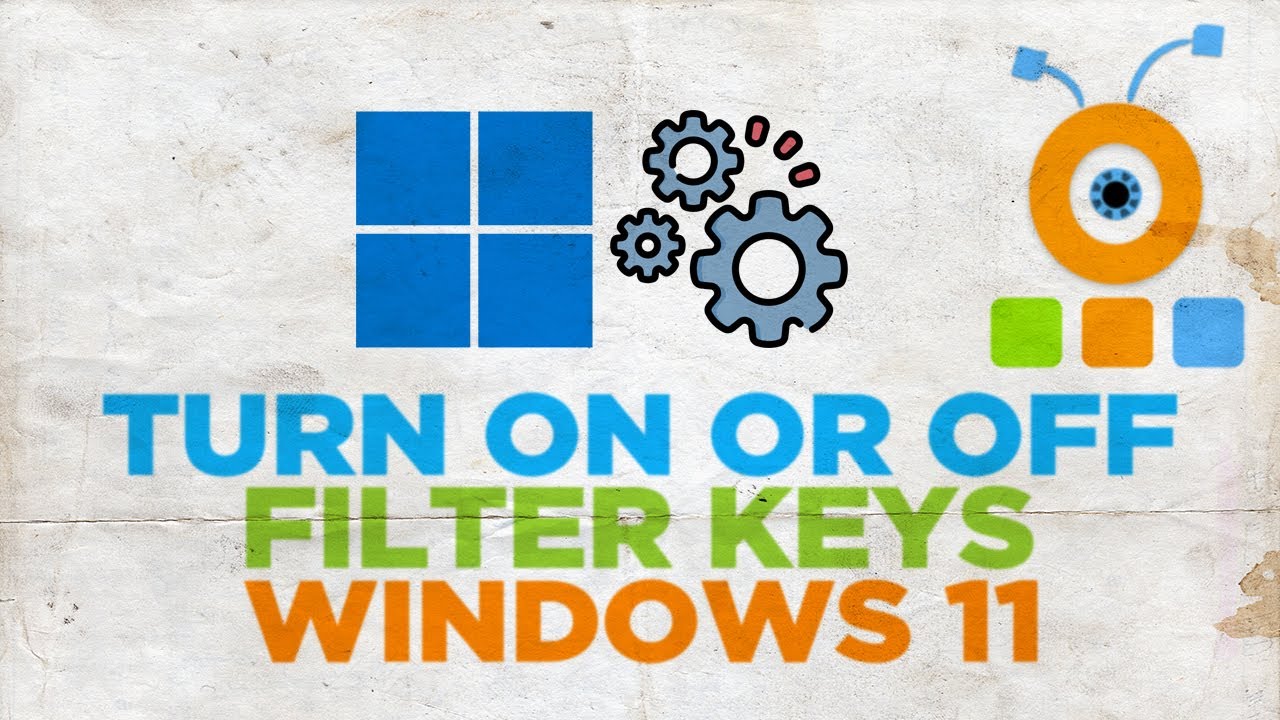
The Family Filter on Dailymotion is primarily designed to ensure that young viewers can enjoy content safely and without encountering inappropriate material. It functions by blocking videos that contain explicit language, violence, or other potentially offensive themes, allowing parents and guardians to feel more secure about what their children are watching. However, it’s essential to understand the nuanced reasons behind this feature:
- Protecting Young Viewers: The primary purpose is straightforward—protect children from inappropriate content. In an age where access to media is nearly ubiquitous, a tool that screens out explicit content can be very valuable.
- Parental Control: Families can leverage this feature to ensure that their kids are only exposed to age-appropriate videos. It gives parents peace of mind while allowing their children to explore video content.
- Regulatory Compliance: Online platforms often face numerous regulations regarding content accessibility and age restrictions. The Family Filter helps Dailymotion comply with these laws, creating a safer digital environment.
- Brand Image: Upholding a family-friendly image is vital for any media platform. By implementing the Family Filter, Dailymotion reinforces its commitment to being a responsible and family-oriented platform.
Despite these intentions, there are scenarios where the Family Filter may become more of a hindrance than a help. For example, educational content that includes scientific discussions or historical documentaries might inadvertently get flagged or blocked due to their mention of topics that could be considered sensitive. Here are a few considerations regarding this:
- Loss of Valuable Content: As viewers explore various genres, they might miss out on valuable content simply because of the Family Filter, which is more geared toward protecting children.
- User Complexity: Some users may not even realize that a Family Filter is active on their accounts, which can lead to frustration when searching for specific adult-targeted content.
- Balance Between Safety and Accessibility: Finding the right balance between providing a safe space for children and allowing adults access to broader content is a complex task for such platforms.
Overall, while the Family Filter serves an essential role in promoting safe viewing practices, it is crucial for users to understand how it operates and know that disabling this filter can enhance their Dailymotion experience. Whether for educational purposes or sheer entertainment, having the ability to access a wider array of content opens up new possibilities for all users.
Also Read This: How to Chromecast from Dailymotion for Seamless Streaming
3. Step-by-Step Guide to Disable the Family Filter
If you're looking to disable the Family Filter on Dailymotion, you've come to the right place! This can help you access a wider array of content and ensure that you’re not missing out on anything interesting. Follow these straightforward steps, and you’ll have the Family Filter turned off in no time!
- Log into Your Dailymotion Account: Start by navigating to the Dailymotion website. Use your credentials to log in. If you're not a member yet, you’ll need to sign up and create an account first.
- Access Your Account Settings: Once logged in, look for your profile icon, usually located in the top right corner of the screen. Clicking on this will open a dropdown menu. Here, you should see an option for "Settings" or "Account Settings." Click on this.
- Navigate to the Parental Controls Section: Within your account settings, find the section labeled “Parental Controls” or "Family Filter." This is where the magic happens! Click on this section to manage your viewing preferences.
- Disable the Family Filter: You’ll see an option to enable or disable the Family Filter. If it is currently turned on, simply toggle or check the corresponding option to turn it off. Don’t forget to save your changes!
- Confirm Your Choice: Once you’ve disabled the Family Filter, you may receive a confirmation message. Make sure that the changes were successfully applied. You can do this by navigating back to the same settings page to ensure the Family Filter is indeed turned off.
And there you have it! With these easy steps, you can enjoy a wider range of content on Dailymotion without the restrictions of the Family Filter. If you encounter any questions while following these steps, don’t hesitate to consult the Dailymotion help section or reach out to their support team!
Also Read This: How to Upload Videos on Dailymotion in Urdu: A Complete Guide
4. Troubleshooting Common Issues When Disabling the Family Filter
Sometimes, technology can be a little quirky. If you've followed the steps to disable the Family Filter on Dailymotion but it's still active, here are some common issues and how to troubleshoot them:
- Account Type Limitations: Ensure that your account type allows changes to parental controls. Certain types of accounts, especially those intended for younger users, may restrict access to these settings.
- Browser Issues: Sometimes, your web browser might cache old settings. Try clearing your browser's cache and cookies, or access Dailymotion using a different browser. This can often resolve persistent issues.
- App Versus Website: If you’re using the Dailymotion app on your phone, ensure that you are making the changes within the app itself. App settings can sometimes differ from the website’s settings.
- Region Restrictions: In certain regions, Dailymotion may enforce stricter content filters due to local laws. If you’ve disabled the filter but find it still affects your content, check if local regulations might be the cause.
- Contact Support: Finally, if you’ve tried everything else and still can't seem to disable the Family Filter, don’t hesitate to reach out to Dailymotion support. They can provide personalized assistance and help you resolve any issues.
By having these troubleshooting steps at your fingertips, you’ll be well-equipped to tackle any issues that arise while trying to manage your content preferences on Dailymotion. Enjoy your enhanced viewing experience!
Also Read This: How to Deactivate Family Filter in Dailymotion: Easy Steps
5. Alternative Methods for Accessing Restricted Content
If you find that the Family Filter on Dailymotion is restricting your access to certain videos, don't worry! There are several alternative methods you can use to access restricted content while keeping your browsing experience safe and enjoyable. Here are a few options:
- Change Your Account Settings: If you’re logged into a Dailymotion account, you can easily modify your settings. Head to your account section, find the parental controls, and adjust the Family Filter settings. You might need to verify your age to disable it.
- Use a VPN: A Virtual Private Network can help you bypass geographical restrictions and access content that might be blocked in your region. By connecting to a server in a different location, you can view Dailymotion as if you were browsing from that place. Just remember to choose a reputable VPN service to keep your data secure.
- Explore Alternative Platforms: If Dailymotion isn’t cutting it, there are other video streaming sites that might offer the content you’re looking for without strict filters. Websites like YouTube, Vimeo, or even specialized forums can provide diverse content without the same restrictions. Just make sure to choose platforms that uphold your privacy and interests.
- Community Forums and Groups: Engaging with online communities, such as forums or social media groups, can offer insights into how others access restricted content. Members of such groups often share tips, tricks, and reliable resources that might bypass content filters.
While these methods can enhance your experience on Dailymotion, it's essential to navigate carefully and always prioritize your online safety. The internet is full of resources, but not all are secure or reliable. Always stay cautious!
Also Read This: How to Install Dailymotion on LG or Samsung Smart TVs
6. Tips for Safe Browsing on Dailymotion
As with any online platform, practicing safe browsing habits on Dailymotion is crucial. Here are some tips to ensure your experience is both enjoyable and secure:
- Use Strong Passwords: If you create an account, ensure your password is robust—mix uppercase and lowercase letters, numbers, and special characters. This helps protect your account from unauthorized access.
- Be Cautious of Third-Party Links: While it’s tempting to click on external links for more content, be cautious! Ensure the links are from reputable sources to avoid phishing scams or malware.
- Check Video Ratings and Comments: Before diving into a video, check the ratings and comments section. This gives you a feel for the content's quality and safety, helping you avoid anything harmful or inappropriate.
- Enable Safe Search Filters: If you are concerned about inappropriate content, even after adjusting the Family Filter, use safe search settings. Many modern browsers offer these features to limit potentially unsafe search results.
- Regularly Update Your Apps and Devices: Ensure your browser, your device’s operating system, and the Dailymotion app are always up to date. Updates often come with security enhancements that are vital for safe browsing.
By practicing these safe browsing tips, you can enjoy an enriching experience on Dailymotion. Remember, the internet is a vast place—explore it wisely!
Conclusion and Final Thoughts
Disabling the Family Filter on Dailymotion can significantly enhance the viewing experience, allowing users to access a broader range of content. However, while this option is beneficial for many, it is essential to consider the following:
- Age Appropriateness: Always ensure that you or the viewer are at an appropriate age for the content accessed.
- Content Control: Be mindful of the type of content being viewed, especially in households with children.
- User Preferences: Customize the viewing experience based on personal needs and preferences.
By taking these factors into account, users can enjoy Dailymotion without unnecessary restrictions while maintaining a safe and enjoyable viewing atmosphere. Regularly reviewing content preferences and utilizing platform tools can further enhance usability.
In summary, disabling the Family Filter is a straightforward process that opens the door to a wider array of videos and enhances overall accessibility, provided that users remain vigilant about the content they engage with.
 admin
admin








