Welcome to your journey of discovering YouTube channel subscribers! Whether you're just starting or looking to grow your existing audience, understanding who subscribes to your channel is crucial. Subscribers are more than just numbers; they are your community, your supporters, and your feedback loop. In this guide, we'll dive into what subscribers mean, why they matter, and how to engage with them effectively. Let’s get started!
Understanding YouTube Analytics

YouTube Analytics is a powerful tool that every creator should become familiar with. It provides a treasure trove of data about your channel’s performance and your subscribers' behaviors. But what exactly do you find in this analytics playground?
First, let’s break down some key metrics you should pay attention to:
- Subscriber Count: This is the total number of people who have subscribed to your channel. Tracking this number over time gives you insights into your growth and effectiveness of your content.
- Subscriber Change: This metric shows the number of subscribers gained or lost over a specific period. A sudden spike or dip can hint at what content resonates with your viewers.
- Watch Time: This is the total number of minutes your videos have been watched. More watch time often means better engagement, which can lead to a higher chance of gaining new subscribers.
- Traffic Sources: Understanding where your viewers come from can help tailor your content strategy—whether they found you through YouTube search, social media, or external websites.
To access YouTube Analytics, simply go to your YouTube Studio dashboard, and click on “Analytics” on the left sidebar. Ready to dig deeper? Let’s explore some specific sections:
Overview Section
The Overview section is like the dashboard for your channel. Here, you will see overall performance stats, like the number of views, watch time, and your subscriber change—all depicted in easy-to-read graphs. Monitoring this section regularly can help you gauge your channel's health at a glance.
Audience Section
This is where things get exciting! The Audience section provides insights into who your viewers are. You can find data on:
- Demographics (age, gender, location)
- When your viewers are online
- Other channels your audience watches
Understanding your audience demographics can guide your content creation. For instance, if you find most of your audience is teenagers, you might want to incorporate trends popular with that age group.
Engagement Metrics
Engagement is a crucial part of getting more subscribers. In this section, keep an eye on likes, comments, shares, and average view duration. A high average view duration indicates that your content is engaging and that your viewers stick around until the end, which is essential for retaining and increasing subscribers.
Playback Locations
Knowing where your videos are being watched is just as important. Playback locations can include:
- YouTube search
- Embedded on other sites
- Directly on your channel
This data can reveal if you should focus on SEO for better visibility in search or create content that aligns with what’s popular on other platforms.
Finally, remember that analytics is not just about numbers; it's about understanding your audience better. Use this insight to create content that resonates with your viewers, leading to increased engagement and, hopefully, more subscribers!
Also Read This: Sharing YouTube Videos on Instagram Stories Made Easy
3. How to Access Your YouTube Subscriber List

So, you’ve decided to dive into the world of YouTube analytics! You might be wondering, "How do I even find my subscribers?" Well, don’t fret! Accessing your YouTube subscriber list is easier than you might think. Here's a step-by-step guide to help you navigate this process:
- Sign in to YouTube: First things first, make sure you’re logged into the YouTube account that manages your channel. You’ll need this to access subscriber data.
- Go to YouTube Studio: Click on your profile icon located at the top right corner of your screen, and from the drop-down menu, select "YouTube Studio." This is your one-stop hub for all things related to your channel management and analytics.
- Navigate to Analytics: Once in YouTube Studio, look for the “Analytics” option located in the left-hand menu. This area contains a wealth of information about your channel's performance, including your subscriber statistics.
- Check Your Subscribers: In the Analytics section, there’s a tab labeled “Audience” – go ahead and click on that! Here, you can find important information about your viewers, including how many subscribers you gained or lost over a specific period.
- Explore Subscriber List: While YouTube does not provide a direct list of all your subscribers, you can see a summary of subscriber activity. Look for metrics like "Subscribers gained" and "Subscribers lost" to get an idea of your subscriber dynamics.
Keep in mind that YouTube respects the privacy of its users, so while you can see overall trends, you won’t get a detailed list of every subscriber unless they’ve chosen to make their subscriptions public.
Also Read This: Removing Stuck Plastic Toilet Seat Bolts – A Practical YouTube Solution
4. Interpreting Subscriber Data
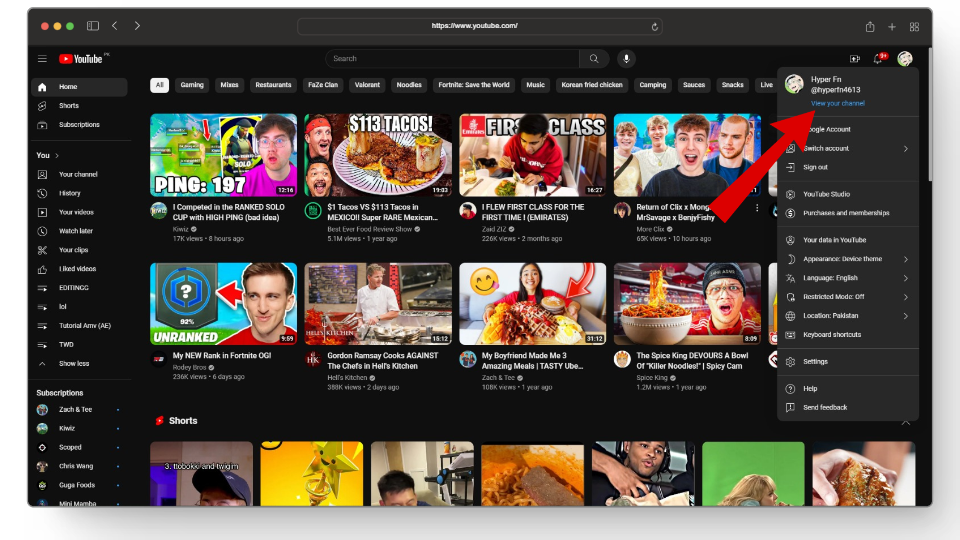
Once you’ve accessed your YouTube subscriber data, the next step is understanding what it all means. This is where the real fun begins! Analyzing your subscriber count and trends can provide valuable insights that can guide your content strategy moving forward. Here are some key aspects to consider when interpreting subscriber data:
- Subscriber Growth Over Time: Pay attention to your subscriber growth charts. Are there specific videos or periods where your subscriber count spikes? This could indicate what types of content resonate most with your audience.
- Subscribers Gained vs. Lost: It’s important to look at both the positives and the negatives. If you notice a trend of subscribers leaving, try to evaluate what might be causing it. Was there a particular video they didn't enjoy? Are they leaving for personal reasons? Understanding this can help you refine your content.
- Demographic Insights: Dive into your audience demographics — age, gender, location — this information can be pivotal. Tailoring your content to the preferences and interests of your main demographic can boost your subscriber retention and attract new followers.
- Engagement Metrics: Metrics such as likes, comments, and shares on your videos can give additional context to your subscriber data. High engagement often correlates with steady or growing subscriber numbers.
Remember to keep your content fresh and engaging based on these insights! Interpreting your subscriber data isn’t just about numbers; it’s about understanding your audience. The better you know your subscribers, the better you can cater to their interests and keep them coming back for more!
Also Read This: Why Do People Dislike YouTube Videos? Understanding Viewer Feedback
5. Strategies to Engage with Your Subscribers

Engaging with your subscribers is not just about numbers; it’s about creating a community where your viewers feel valued and connected to your content. Here are some effective strategies to foster that connection:
- Respond to Comments: Take the time to reply to comments on your videos. Even a simple acknowledgment can go a long way in making your viewers feel heard. Try to address specific points raised by your subscribers, which will encourage more thoughtful interactions.
- Ask for Feedback: Create polls or ask questions directly in your videos to gather subscriber feedback. For example, “What type of content would you like to see next?” This not only shows that you value their opinions but also helps you tailor your future content to their preferences.
- Host Q&A Sessions: Live streams can be a great way to connect with your audience in real-time. Consider setting up a Q&A session where subscribers can ask questions about your channel, content, or even personal insights. This interaction builds a strong rapport.
- Create Exclusive Content: Consider offering exclusive content or behind-the-scenes looks to your loyal subscribers. This can be done through platforms like Patreon or even through membership options on YouTube. Giving something extra creates a sense of belonging.
- Run Contests or Giveaways: Everybody loves a good giveaway! Organize contests where subscribers can participate for a chance to win something related to your content. This could be merchandise, a shoutout, or even a unique experience. It's a fun way to thank your community for their support.
Remember, the goal is to create a two-way communication channel that transforms subscribers into a devoted community. The more effort you put into engagement, the more likely your viewers will want to stick around for your future content!
Also Read This: How to Seamlessly Share YouTube Videos on Instagram Stories
6. Tools and Resources for Tracking Subscribers
Keeping track of your YouTube channel’s subscribers is essential for understanding your channel’s growth and engagement. Fortunately, there are several tools and resources available that can provide you with valuable insights about your subscribers. Let’s dive into some of the best ones:
| Tool | Description | Key Features |
|---|---|---|
| YouTube Analytics | The go-to tool built directly into YouTube, providing an array of metrics. |
|
| TubeBuddy | A browser extension offering various features to optimize your channel. |
|
| Social Blade | A stat tracking site that provides detailed analytics for various social platforms. |
|
| VidIQ | Another powerful tool for tracking video performance and optimizing your channel. |
|
Utilizing these tools will give you a clearer picture of your channel's performance and help you make informed decisions moving forward. Remember, the more you understand your subscribers, the better you can connect with them and grow your channel effectively!
Also Read This: What Happens When You Subscribe on YouTube? Benefits and Features Explained
7. Common FAQs About YouTube Subscribers
Understanding YouTube subscribers can sometimes feel like navigating a maze, especially for new creators. In this section, we’ll tackle some of the most frequently asked questions about YouTube subscribers to clear up any confusion.
What’s the difference between subscribers and views?
This is a common misconception! Subscribers are users who actively click "subscribe" to your channel, indicating that they want to see more of your content. On the other hand, views represent the total number of times all your videos have been watched. While subscribers are crucial in building a dedicated audience, views reflect the overall reach of your content.
How can I gain more subscribers?
Here are some tried-and-true strategies to help attract more subscribers:
- Create consistent content: Establish a posting schedule—whether it’s weekly, bi-weekly, or monthly—and stick to it. Consistency builds trust.
- Engage with your audience: Respond to comments, ask for feedback, and create content tailored to what your audience wants.
- Optimize your video titles and thumbnails: A captivating title and eye-catching thumbnail can entice viewers to click and watch.
- Collaborate with other creators: Teaming up with other YouTubers can introduce your channel to a broader audience.
Can I lose subscribers?
Unfortunately, yes! Subscribers can choose to unsubscribe for various reasons, such as content changes, less frequent uploads, or simply losing interest. It’s essential to keep your content fresh and engaging to minimize this risk.
How long does it take to reach 1,000 subscribers?
This greatly varies! Some channels may reach this milestone in just a few weeks, while others might take months or even years. The key is to focus on quality content, consistent uploads, and engaging with your audience.
8. Conclusion and Next Steps
Congratulations! You’re now equipped with the knowledge to understand and grow your YouTube subscribers. Building a solid subscriber base takes time and effort, but with persistence and the right strategies, you'll see your hard work pay off.
Here are some actionable next steps to help you get started:
- Analyze Your Current Audience: Take a deep dive into your YouTube Analytics. Understanding who subscribes, when they subscribe, and what content they enjoy can provide valuable insights.
- Create a Content Plan: Draft out a content calendar for at least the next month. Aim for a mix of evergreen content and trendy topics to attract new viewers.
- Set Subscriber Goals: Establish clear, attainable goals for your channel. For example, aim to increase your subscriber count by 20% within three months.
- Engage with the Community: Spend some time commenting on other channels similar to yours, joining forums, or participating in YouTube groups. Building relationships can lead to cross-promotion.
Remember, the journey on YouTube can be just as rewarding as the destination. Stay authentic, keep creating, and enjoy the process! Don’t forget to celebrate your milestones—every subscriber counts. Now get out there and let the world see your creative genius!
 admin
admin








