If you're a designer, marketer, or content creator, you might have considered using Adobe Stock for your image and asset needs. Adobe Stock offers a variety of subscription plans that cater to different levels of use and needs. Whether you're looking for images, templates, or 3D assets, there's likely a plan that suits your requirements. However, circumstances change, and sometimes you may find yourself needing to cancel your subscription. In this post, we’ll explore the ins and outs of
Reasons for Canceling Your Adobe Stock Subscription
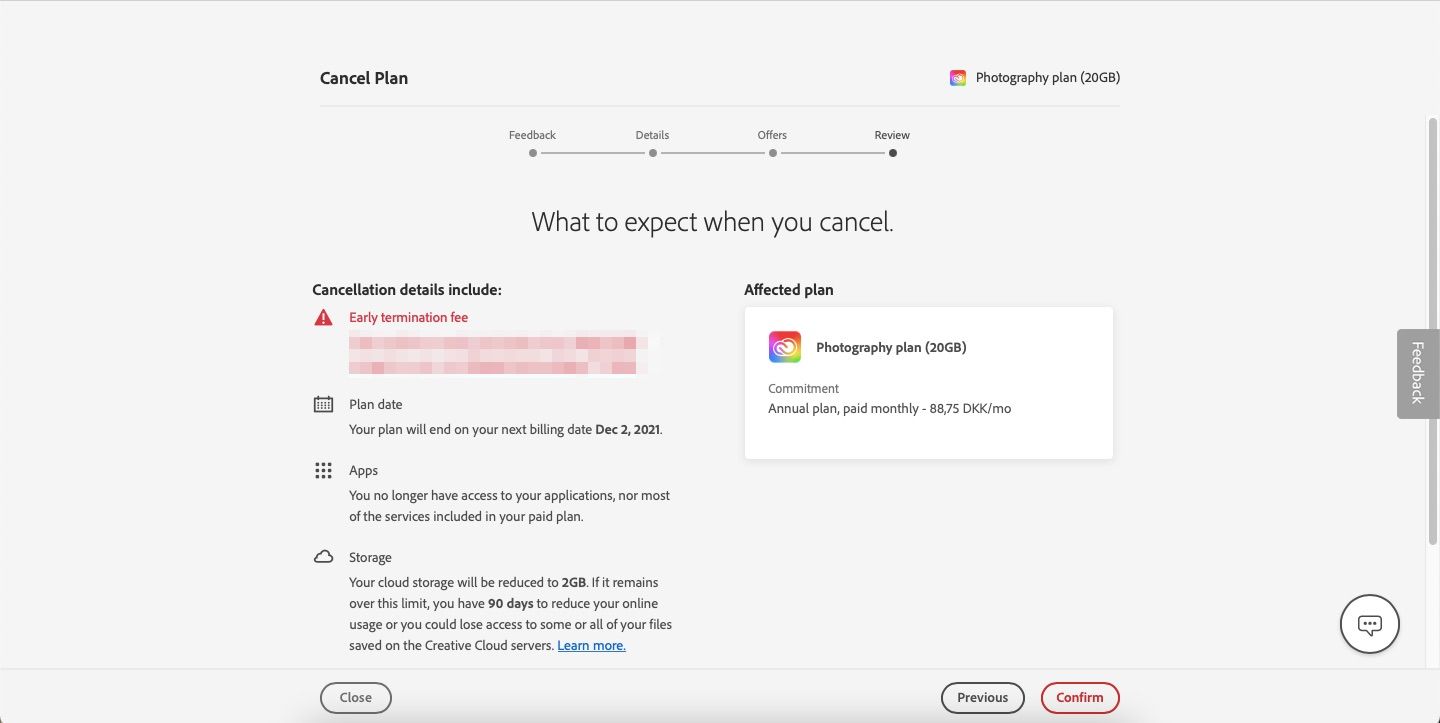
Deciding to cancel a subscription can be tough, especially when it has provided value at some point. However, there are several legitimate reasons why someone might want to cancel their Adobe Stock plan. Let’s dive into some of these reasons:
- Infrequent Use: If you find that you’re not using Adobe Stock as often as you anticipated, it may not be worth the monthly fee. Many people subscribe with the intention of using stock assets frequently, but sometimes projects don’t require as many resources.
- Budget Constraints: Finances can be unpredictable! If your budget is tight, cutting back on subscriptions like Adobe Stock can help you save money. There are plenty of free stock photo websites that you might explore as alternatives.
- Alternative Resources: You might discover other stock photo sites that offer better pricing or a wider selection of assets tailored to your style. Switching to alternatives can sometimes yield better results for your projects.
- Shifts in Creative Needs: Your creative projects may evolve over time. If you’re focusing more on photography or custom graphics, you might find yourself relying less on stock images, making the subscription less useful.
- Issues with Licensing: Some users may encounter difficulties understanding or navigating Adobe's licensing agreements, leading to frustration. If you feel uncertain about the rights to use the assets, it might prompt you to cancel.
Whatever your reason, it's perfectly valid to reevaluate your subscription plans and make decisions that align with your current creative needs and budget. Taking the leap to cancel can lead to newfound clarity about your asset sourcing — and relief from a financial commitment that no longer serves you!
Also Read This: Understanding Adobe Stock Contributor Payments
3. Step-by-Step Guide to Canceling Your Adobe Stock Plan
If you've decided to cancel your Adobe Stock plan, don’t worry—it’s a straightforward process! Follow these simple steps, and you’ll be free in no time. Here’s how to do it:
- Log In to Your Adobe Account: Start by navigating to the Adobe website and signing into your Adobe ID account. You’ll need the credentials you used to set up your subscription.
- Go to the Plans Page: Once logged in, hover over your profile icon in the upper-right corner, then select "Plans." This will take you to the section where you can view all your subscriptions.
- Find Your Adobe Stock Subscription: Scroll through your active plans until you find the Adobe Stock subscription you wish to cancel. There should be an option to view details for that particular plan.
- Select "Manage Plan": Click on the "Manage plan" link. This will open up a series of options related to your subscription. Don’t worry; you’re not going to lose your files!
- Cancel the Subscription: Look for the “Cancel” option on this page. Adobe might try to persuade you to stay by offering some incentives or discounts, but if you’re committed to canceling, just stick with your decision.
- Follow Through with the Prompts: After clicking “Cancel,” follow any prompts that pop up on your screen. You may be asked to confirm your cancellation and provide feedback on your decision.
- Check Your Email: Once you’ve completed the cancellation process, be sure to check your email for a confirmation message from Adobe. This will serve as proof that you successfully canceled your subscription.
- Secure Your Downloads: Remember, after cancellation, you will have limited access to Adobe Stock assets. Make sure you download all necessary files and assets before `your access ends!`
And that’s it! You’ve canceled your Adobe Stock plan. Easy, wasn’t it? Just make sure to keep track of all necessary documents and your confirmation email for future reference.
Also Read This: How to Get Featured on Behance and Gain Exposure on the Platform
4. What to Expect After Canceling Your Adobe Stock Subscription
So, you’ve taken the plunge and canceled your Adobe Stock subscription—now what? Here’s a breakdown of what you can expect after you say goodbye to Adobe Stock:
- Access to Assets: You will lose access to Adobe Stock's extensive library of images, videos, templates, and more. If you cancel before your billing cycle ends, you can still use the assets you downloaded earlier, but be mindful of licensing terms.
- Billing: If you’re on a monthly plan, your final payment will be processed as per your billing cycle. If you’re on an annual plan and haven’t completed your year, you might be subject to an early cancellation fee.
- Confirmation Email: Expect to receive a confirmation email stating that your subscription has been canceled successfully. Keep this for your records; it's your proof just in case you need it later.
- Discount Offers: Adobe may send you promotional offers or discounts on future subscriptions to entice you back. If you ever reconsider and want to come back, this might give you a reason to look into a new plan!
Don’t forget that your creative journey doesn’t end with Adobe Stock. Explore other platforms or alternative services that cater to your needs, whether it's free stock image sites or other subscription plans. The world of digital assets is vast, and there's something out there for everyone.
While canceling any subscription can feel a bit daunting, especially one as valuable as Adobe Stock, it’s great that you took the time to think through your decision. And remember, the digital landscape is always evolving—your next creative endeavor might just be around the corner!
Also Read This: How to Select Part of an Image
5. Alternatives to Adobe Stock Plans
If you've decided to cancel your Adobe Stock plan, you might be wondering what your options are moving forward. Fortunately, there are plenty of alternatives out there that can still meet your creative needs without breaking the bank. Here are some options to consider:
- Shutterstock: One of the largest stock photo platforms, Shutterstock offers a vast library of high-quality images, vectors, and videos. Their flexible subscription plans and pay-per-image options make it a great alternative.
- iStock: Owned by Getty Images, iStock provides a range of affordable images, illustrations, and videos. They have subscription and credit-based payment plans, giving you the chance to buy only what you need.
- Getty Images: If you’re looking for premium photography, Getty Images is the go-to source. Though often considered pricier, they offer exclusive images that might be worth the investment for high-end projects.
- Unsplash: This platform is completely free and offers a variety of stunning, high-resolution images contributed by talented photographers. Perfect for personal and commercial projects, you can use Unsplash images without any licensing worries.
- Pexels: Similar to Unsplash, Pexels hosts free photos and videos. They have a clean, user-friendly interface, making it easy to find the perfect visuals for your projects.
- Canva: While known primarily as a design tool, Canva offers a library of stock images that you can easily integrate into your designs. They provide free images as well as options for purchasing premium ones.
Each of these alternatives has its own unique features and offerings, so it's worth exploring them to find what best suits your needs. Whether you're looking for variety, quality, or cost-effectiveness, you're bound to find a suitable option to replace your Adobe Stock subscription.
Also Read This: how to add adobe stock to photoshop
6. Frequently Asked Questions about Adobe Stock Cancellation
Cancelling your Adobe Stock plan can bring up various questions, and we’re here to clarify some common concerns. Let's dive into those frequently asked questions!
Can I cancel my Adobe Stock subscription at any time?
Absolutely! You can cancel your subscription whenever you want. However, keep in mind that if you cancel before the end of your billing cycle, you won't receive a refund for the remaining days.
Will I lose my downloaded assets when I cancel?
Once you cancel, you will lose access to any assets you downloaded while subscribed. Make sure to save the files you need before proceeding with the cancellation!
How will cancellation affect my Creative Cloud access?
Cancelling your Adobe Stock subscription won't impact your access to Adobe Creative Cloud (if you have a separate subscription). You can still use your apps and other features as usual.
Are there any cancellation fees involved?
Nope! There are no cancellation fees if you cancel your Adobe Stock subscription. Just make sure you follow the cancellation process, and you should be all set!
What happens to my credits if I cancel?
If you have unused credits in your account when you cancel, those credits will expire at the end of your billing cycle. It’s a good idea to use them up before you proceed with cancellation.
Will I be able to reactivate my Adobe Stock plan later?
Yes, you can reactivate your subscription anytime if you decide to return. Simply log in to your account and follow the prompts to resubscribe.
Hopefully, this section has answered some of your burning questions about cancelling Adobe Stock. If you have more concerns, don't hesitate to reach out to Adobe's customer service for assistance!
Conclusion: Making the Right Decision for Your Needs
As you consider canceling your Adobe Stock plan, it's essential to reflect on your unique requirements and how Adobe Stock fits into your creative workflow. Before taking the final step, ask yourself the following questions:
- Do I regularly use stock images? If you find that you don't use stock images often, it might be worth exploring alternatives.
- Can I find value in subscription benefits? Evaluate if the features such as access to premium content, editing tools, and cloud storage justify the cost.
- Are there cheaper alternatives available? Research other stock photo sites or free resources that might meet your needs without the commitment of a subscription.
Ultimately, the decision to cancel should align with your budget and creative needs. If you realize that the plan isn't serving its purpose or if your projects have shifted in focus, canceling may be the right move. However, consider taking advantage of any promotions or features that Adobe may offer before making your final decision.
In conclusion, assessing your usage patterns and exploring alternatives will help you make an informed choice that suits your creative landscape. Whether you decide to continue with Adobe Stock or move to a different solution, ensuring that your tools align with your needs is crucial for maintaining productivity and creativity.
 admin
admin








