If you're a creative looking to showcase your work, then you probably know about Behance. It’s an online platform where you can display your projects, connect with other creatives, and even discover job opportunities. In today's digital age, having an impressive online portfolio is crucial, and Behance is one of the go-to places for artists, designers, illustrators, and more. But it’s not just about showing your artwork — it’s also about how you can enhance your portfolio with external links to create a richer experience for your viewers.
Understanding the Value of External Links in Your Portfolio
When it comes to building your Behance portfolio, you might wonder: "What’s the deal with external links?" Well, let's break it down! External links can significantly enhance your portfolio in multiple ways. Here’s why they matter:
- Showcase More Work: Linking to your personal website, other platforms, or social media can help you showcase projects or designs that you haven’t included on Behance. This is especially useful for extensive portfolios or specialized works that might not fit every project type on Behance.
- Increase Your Visibility: By including links to your external profiles, you can redirect traffic from your Behance portfolio to other platforms where you actively engage. This can boost your visibility and potentially draw in more followers and clients.
- Enhance Credibility: Linking to notable publications or collaborations provides context and credibility. If you’ve been featured in reputable magazines or have partnered with well-known brands, external links can validate your expertise and attract potential clients looking for proven talent.
- Encourage Engagement: External links can guide viewers to interactive content. For example, a link to a video walkthrough of your design process can engage users more deeply than static images alone. This not only entertains them but also makes them more likely to remember your work.
- Provide Additional Information: Sometimes, the story behind a project is just as important as the project itself. External links can offer background, case studies, or testimonials that help a viewer understand your creative process and the impact of your work.
Now, you might be thinking, “These are great points, but how do I actually integrate these external links effectively?” The key is to be strategic about where and how you place them in your Behance projects. You want to ensure they’re relevant, visually appealing, and enhance the overall user experience rather than distracting from your work.
Consider using sections within your project descriptions where you can invite viewers to explore further. A simple “See more on my website” or “Watch my process video here” can go a long way. Just remember to keep the communication clear and engaging. External links should feel like an extension of your portfolio, not an afterthought.
In conclusion, integrating external links into your Behance portfolio can significantly boost its effectiveness. They can help showcase your full range of work, increase engagement, and ultimately lead to more career opportunities. So go ahead and link away — your portfolio will thank you!
Also Read This: How to Sell on Getty Images: A Step-by-Step Guide for Photographers
3. Step-by-Step Guide to Adding Links in Behance
Adding external links to your Behance portfolio can significantly enhance your project visibility and direct potential clients or collaborators to your other work. Here’s a straightforward guide to help you seamlessly incorporate external links into your portfolio.
- Log into Your Behance Account: Start by logging into your Behance account. If you don’t have an account yet, you’ll need to create one. It’s quick and easy!
- Create or Edit a Project: Go to your portfolio and either create a new project or select an existing one that you’d like to edit. Click on the “Edit” button.
- Find the Link Option: Scroll through the project editing interface. Look for the option labeled “Add Links” or a link icon. This typically appears in the sidebar or near the content entry fields.
- Input Your Link: Click on the “Add Links” option. A dialog box will appear where you can paste your external URL. This could lead to your personal website, social media, or any relevant platform where your work is showcased.
- Write a Descriptive Label: Along with the URL, you can provide a short description or label for the link. This helps viewers understand what they are clicking on, e.g., “View My Portfolio” or “Follow Me on Instagram.”
- Preview and Adjust: Once you’ve added your link, preview your project to see how it looks. Make any necessary adjustments to ensure clarity and appeal.
- Publish or Update Your Project: After you’re satisfied with your edits, click “Publish” or “Update.” Your new link is now live for viewers to click!
Remember, you can add multiple links if needed. This feature allows you to promote different aspects of your work or connect to various platforms that showcase your creativity!
Also Read This: Exploring Revenue Opportunities: Making Money from 123RF Images
4. Best Practices for Using External Links
Integrating external links into your Behance portfolio can be super beneficial, but it’s essential to follow some best practices to maximize their effectiveness. Here are a few tips to keep in mind:
- Relevance is Key: Ensure that the links you add are directly related to the project you're showcasing. If you’re displaying a graphic design project, link to your design website or a case study that elaborates on the work.
- Keep it Minimal: While it might be tempting to provide numerous links, it's best to keep it to a few high-quality ones. Too many links can clutter your project and distract viewers from your main content.
- Check Your Links: Always test your links before publishing. Broken links can frustrate visitors and lead to missed opportunities. Keep them up to date and double-check them periodically.
- Use Descriptive Anchors: When labeling your links, use descriptive text that allows users to know exactly where they’ll be taken. Vague labels like “click here” are less helpful than specific ones like “See my latest photography on my website.”
- Consider a Call to Action: Encourage engagement by inviting viewers to click your links. Phrases like “Check out my portfolio for more” can serve as effective calls to action.
- Mobile Optimization: Many users access Behance on mobile devices. Ensure that the links work well on mobile, and consider how they will appear on smaller screens.
By adhering to these best practices, you’ll increase the impact of your external links, ensuring they serve to guide your audience rather than confuse them. Happy linking!
Also Read This: Creating a Behance Project by Uploading and Organizing Your Work
5. Common Issues and Troubleshooting Tips
Integrating external links into your Behance portfolio can greatly enhance your project showcase, but like any digital endeavor, it comes with its share of challenges. Here are some common issues you might encounter, along with practical troubleshooting tips to get you back on track.
1. Broken Links: One of the most frustrating situations is when your external links don’t work. This could be due to a typo in the URL or the linked page being removed or moved.
- Double-check the URL for any missing characters or typos.
- Try visiting the link yourself to verify it's still active.
- If the site has moved, update the link with the new URL.
2. Links Opening in the Same Tab: If you want to direct your visitors to an external site while keeping your Behance portfolio open, links should open in a new tab. By default, Behance does not do this for external links.
- Consider adding a note to instruct users to right-click and "Open link in new tab." While this is a workaround, it reinforces a user-friendly experience.
- Future updates from Behance may offer more flexibility. Stay tuned to their updates!
3. Link Consistency: Ensure that you're linking to the same version or section of your external content across different projects. This not only prevents confusion but also establishes a consistent brand identity.
- Maintain a document where you list all your external links along with their specific purpose.
- Check for consistency across all your Behance projects to avoid sending mixed messages to your audience.
4. Loading Issues: Sometimes, external sites may experience downtime or slow load times, which can frustrate your portfolio visitors.
- Keep an eye on the performance of the linked sites, and consider linking to a more dependable site if you frequently notice issues.
- Be ready to switch up links if one consistently causes problems.
5. Overlinking: While external links can enhance your portfolio, it’s important not to overdo it. If your projects are laden with too many links, visitors might feel overwhelmed and distracted.
- Focus on a few high-quality links that genuinely enhance the viewer's experience.
- Consider grouping similar content under a single link to reduce clutter.
By keeping these common issues in mind and applying simple troubleshooting tactics, you can ensure that the integration of external links in your Behance portfolio enhances rather than detracts from the overall user experience!
6. Conclusion: Enhancing Your Behance Portfolio with External Links
As we wrap up this guide, it’s clear that integrating external links into your Behance portfolio is a powerful way to elevate your work and create a more engaging experience for your visitors. When done right, external links can provide context, showcase your skills, and direct potential clients or collaborators to additional content that exemplifies your capabilities.
Remember: Quality over quantity is key. Curate your external links thoughtfully, linking only to the most relevant and impactful content. This not only improves your portfolio's professionalism but also keeps your audience focused on what truly matters — your creativity and talent.
Moreover, continually evaluate your links to ensure they remain functional and relevant. Regularly updating your portfolio signifies to visitors that you take your online presence seriously. It also shows that you’re active in your field, which can make all the difference in a competitive industry.
Before you go, here are a few final tips:
- Test your links periodically to ensure they are still functional.
- Keep your audience in mind—ask yourself if each link enhances their experience.
- Don't hesitate to showcase your personal brand across different platforms by linking to social media or personal websites!
By strategically using external links in your Behance portfolio, you not only give potential clients and collaborators a deeper insight into your work but also enhance your online presence as a whole. Get started, experiment, and watch the engagement around your portfolio grow!
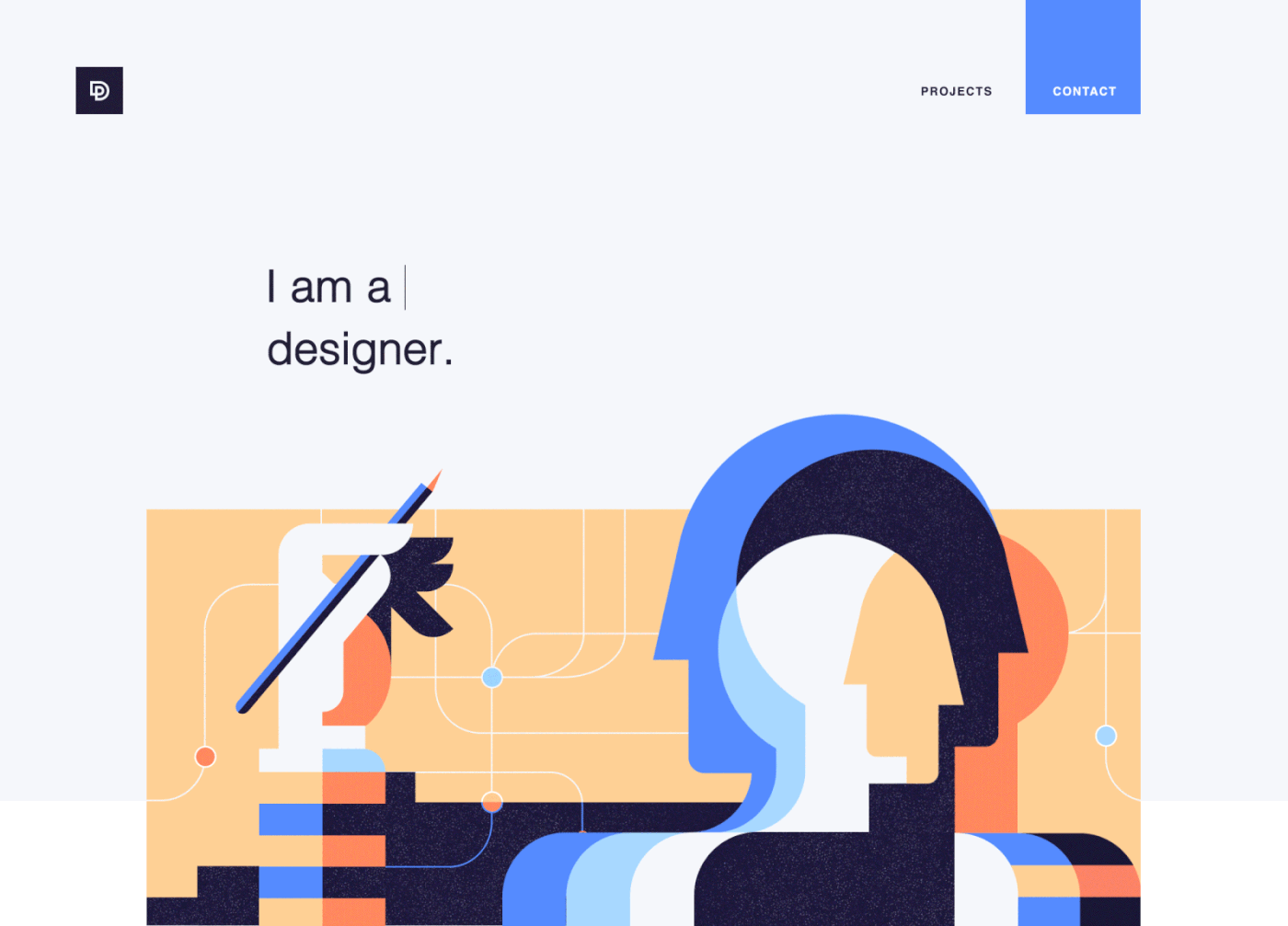
 admin
admin








