Telegram has become a popular messaging app for millions around the world, and one of its recent features is the introduction of Stories. Similar to what you might find on Instagram or Snapchat, Telegram Stories offer a platform for users to share fleeting moments with their friends or followers. These stories disappear after 24 hours, making it a fun way to keep your contacts updated with your life without the commitment of permanent posts. However, with this feature, many users are curious about how to view stories anonymously. Let’s dive into that and explore how to navigate
Understanding Privacy Settings on Telegram

When it comes to maintaining your privacy on Telegram, especially while viewing stories, understanding the app’s privacy settings is crucial. Here’s a simple breakdown to help you navigate these features effectively.
First, let’s look at the Privacy and Security Settings. To access these:
- Open Telegram and tap on the hamburger menu (three horizontal lines) in the top-left corner.
- Go to Settings.
- Select Privacy and Security.
This section allows you to control who can see your online status, your last seen timestamp, and more, which can indirectly affect how others view your profile when you check out their stories.
Now, let’s focus on Story Privacy. Within the stories feature:
- Tap on your profile picture or the Stories icon to check how you can customize who sees your stories.
- You’ll often find options like Everyone, Contacts, or Custom, where you can select specific people.
By adjusting these settings, you can limit who sees your stories and create a more private experience for yourself.
Here’s a little tip: when you set your story viewer to Custom, you can exclude specific contacts from seeing your stories. This feature is quite handy if you want to keep a part of your life private while sharing it with select friends.
Additionally, you might want to consider the Mute Contacts option. This can help you manage notifications from certain contacts without blocking them entirely, offering another layer of privacy.
While viewing someone else’s stories, consider this: if they have their privacy settings set to limit viewers, you might not be able to see their stories at all unless you’re included in their audience. Hence, understanding each other’s privacy settings can create a more harmonious experience on the app.
In summary, by familiarizing yourself with these privacy settings on Telegram, you can enjoy the Stories feature without compromising your anonymity. You can adjust who sees your content while also discovering tricks to view others’ stories without a trace. Happy Telegramming!
Also Read This: Is Telegram Banned in Pakistan? Current Status
3. Method 1: Using Airplane Mode to View Stories
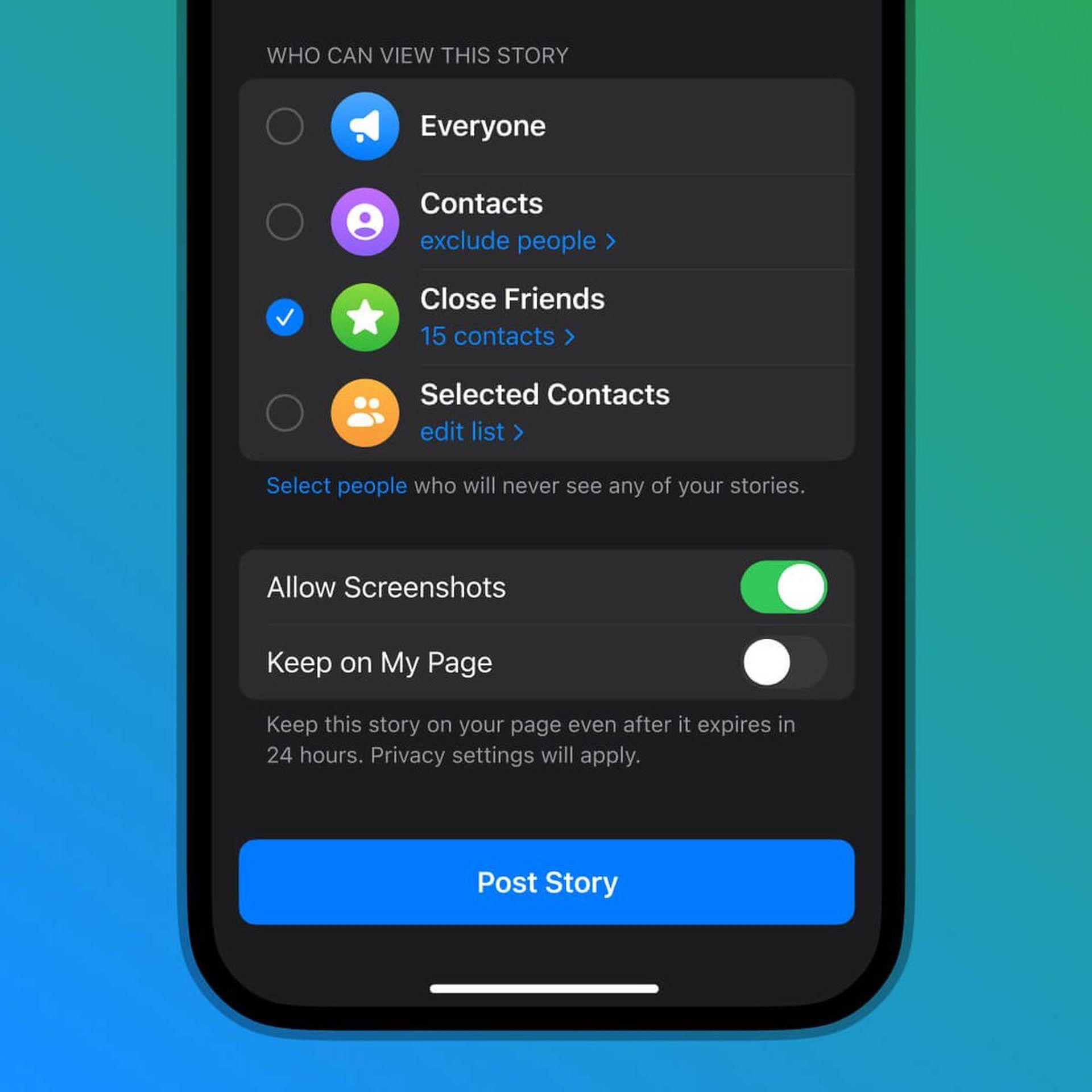
If you've ever found yourself curious about a friend's story on Telegram but want to maintain your privacy, then this method is just for you! Using Airplane Mode is one of the simplest and most effective ways to view Telegram stories without leaving a trace. So, how does it work? Let’s break it down.
- Open Telegram: First, make sure you have the Telegram app installed and that you're logged into your account. Browse to the stories section and get ready to check out those intriguing posts.
- Activate Airplane Mode: Before you click on the story you want to view, enable Airplane Mode on your device. This can usually be done by swiping down from the top of your screen (on Android or iOS) and tapping the airplane icon. It’s that simple!
- Watch the Story: With Airplane Mode activated, go back to Telegram and start viewing the story you're interested in. Since your device is offline, Telegram won’t notify the other user about your visit!
- Exit Stories and Close the App: Once you've finished watching the stories, exit out of the story viewer and then completely close the Telegram app. This is crucial to ensure that your view isn’t registered.
- Turn off Airplane Mode: Now, you can safely turn off Airplane Mode and reconnect to the internet. When you resume your regular online activity, the app will not report that you’ve viewed the stories!
This method is particularly handy for those instances when you want to check out what's going on without dealing with any subsequent social obligations. Just remember, this trick works best if you don’t hang around in the app while connected to the internet. Keep it quick, and you'll be able to enjoy stories discreetly!
Also Read This: How to Direct Message Someone on Telegram: Sending Private Messages
4. Method 2: Checking Stories Through the Web Version of Telegram
Another solid approach to viewing Telegram stories unnoticed is to use the web version of Telegram. This method allows you to stay under the radar while still checking for updates. Here’s how to do it:
- Open Web Telegram: Start by visiting the web version of Telegram at web.telegram.org. It’s a straightforward, user-friendly interface where you can browse your chats and stories.
- Log into Your Account: Sign in using your phone number. Make sure you have access to your phone because you may need to verify your identity with a code sent via SMS.
- Navigate to Stories: Once you're logged in, look for the stories from your contacts. You might find them in the sidebar, just like in the app. Click on the stories you want to view.
- Browse Stories Discreetly: The great part about the web version is that it often doesn’t register your views immediately, allowing you to go through several stories without any notification concerns. However, remember to keep your actions discreet, just in case!
- Log Out and Close Your Browser: After you're done, remember to log out from your web session and close the browser to ensure no one sees any history of your activity.
Using the web version of Telegram provides a unique twist to viewing stories incognito. Plus, it’s a convenient option if you’re using a computer and want to check in on your friend's updates without using your phone. Just like the Airplane Mode method, this approach helps maintain your anonymity while satisfying your curiosity!
Also Read This: How to Find a Bot Chat ID on Telegram for Automation
5. Method 3: Utilizing Story Viewing Apps and Bots
If you're looking for a more sophisticated way to view Telegram stories without leaving a trace, consider exploring story viewing apps and bots. These tools can be game changers when it comes to maintaining your anonymity.
What Are Story Viewing Apps?
- Story viewing apps are third-party applications designed to help users view stories from various social media platforms privately.
- Some of these apps are specifically built for Telegram and offer features to browse stories without revealing your identity.
- Always ensure that any app you use is reputable to avoid compromising your privacy or security.
Using Bots for Anonymous Story Viewing
- Bots are automated programs that can interact within Telegram. Some of them offer services to help you view stories without being detected.
- Look for well-reviewed bots dedicated to this functionality. You'll often find them in Telegram groups or online repositories.
- After finding a suitable bot, follow the setup instructions, typically involving starting a chat with the bot and granting necessary permissions.
Safety Precautions
- Always check user reviews and the bot's credibility before using it.
- Be cautious about giving any personal information or access to your account to these apps and bots.
- Make sure your conversations are not shared with other users unless absolutely necessary.
Utilizing apps and bots can significantly enhance your experience and privacy while using Telegram stories. Just remember to keep security in mind while exploring these options!
Also Read This: How Much Do Singing Telegrams Cost? A Comprehensive Pricing Guide
6. Best Practices for Maintaining Privacy on Telegram
Maintaining your privacy on Telegram is essential, not just for viewing stories but also for everyday communication. Here are some best practices that you can adopt to ensure you stay under the radar.
1. Adjust Your Privacy Settings
- Telegram has built-in privacy settings that allow you to customize who can see your online status, profile picture, and last seen timestamp.
- Go to Settings > Privacy and Security to tailor these options to suit your privacy needs.
2. Use a Username
- Instead of sharing your phone number publicly, use a username. This way, people can find you without seeing your number.
- A username also allows for private interactions without revealing your identity.
3. Avoid Public Groups
- While they can be fun, public groups may compromise your privacy. Stick to private groups where you know the members.
- This reduces the risk of encountering unwanted attention or stalkers.
4. Be Mindful of Your Content
- Think twice before sharing personal information or content that could identify you directly.
- Even in private chats, be cautious about what you share, as it could be screenshot or shared without your consent.
5. Regularly Review Your Contacts
- Periodically check your contacts and remove anyone you no longer wish to be connected with.
- When you clean up your contacts list, you also limit exposure to those who may take advantage of your information.
By following these best practices, you can significantly enhance your privacy on Telegram. Being cautious with your settings and interactions allows you to enjoy the platform while minimizing risks!
Conclusion and Final Thoughts
In today's digital age, maintaining your privacy while engaging with social media platforms is crucial. Viewing Telegram Stories without being noticed can help you stay informed without drawing attention to yourself. Here are the main points to keep in mind:
- Use a Second Account: Creating a separate account allows you to view stories without revealing your primary profile.
- Adjust Privacy Settings: Tweak your settings to limit who can see your activity, effectively masking your identity.
- Explore Third-Party Apps: Some apps provide features that allow you to view stories anonymously, but be cautious about using them to avoid potential security risks.
- Be Mindful of Mutual Contacts: If you are viewing stories from users who also view your content, consider your overall presence on the platform.
Remember, while these methods offer ways to remain discreet, the best approach is to be considerate of others’ privacy and engage responsibly on social media. Ultimately, it’s about balancing your need for privacy with the norms of community interaction.
By applying these tips, you can enjoy a more private experience on Telegram while still staying connected with your friends and contacts. Choose the method that best fits your needs, and always prioritize ethical engagement online.
 admin
admin








