In today's professional world, LinkedIn serves as a crucial networking tool. However, it’s important to remember that not every connection will contribute positively to your career journey. Whether it’s an old colleague you’ve lost touch with or a connection that doesn't align with your current goals, knowing how and when to disconnect can be beneficial. This guide will walk you through the process of disconnecting and offer insights into why it may be the right choice for you.
Reasons to Disconnect from Connections

Deciding to disconnect from someone on LinkedIn isn't always easy. However, there are numerous reasons why it might be necessary. Here are some key points to consider:
- Irrelevant Connections: Sometimes people add you with good intentions, but as time passes, their relevance to your career might diminish. If a connection doesn't align with your industry or professional interests anymore, it's okay to part ways.
- Spammy Behavior: If a connection continually shares irrelevant posts or spammy content that clutters your feed, it can become distracting. Maintaining a clean and focused feed is essential for professional networking.
- Negative Interactions: LinkedIn should be a platform for professional growth. If a connection frequently engages in negative discussions or online arguments, it can have an adverse impact on your professional image.
- Privacy Concerns: Sometimes, you may have connections that can see too much of your professional journey, especially if you’re sharing sensitive updates. Disconnecting gives you more control over who can access your information.
- Uncommon Goals: As you grow in your career, your professional objectives might change. If you find that a connection isn’t supporting your goals or is taking you off track, it’s time to reassess that connection.
Understanding these reasons can help you make informed decisions. Disconnecting isn't a personal attack; it’s simply a necessity to maintain a meaningful and relevant professional network. It's all about curating your connections for optimal benefit and growth!
Also Read This: How to View Applied Jobs on LinkedIn: A Quick Way to Track Your Applications
3. Step-by-Step Process to Disconnect on LinkedIn
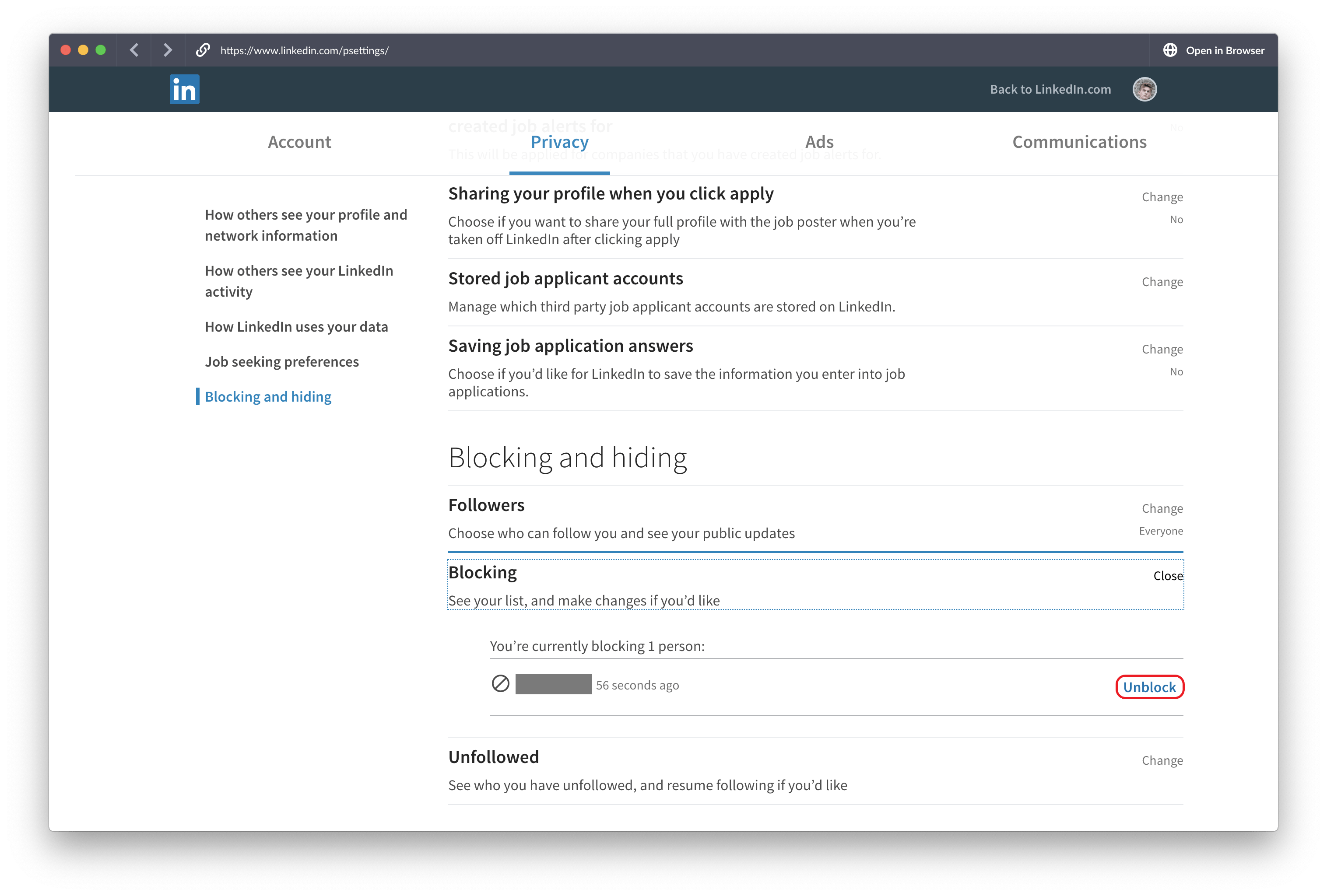
Disconnecting from someone on LinkedIn might seem daunting, especially if you’ve been connected for a while. But don’t worry! It’s a straightforward process. Just follow these simple steps:
- Log In to Your LinkedIn Account: Start by logging into your LinkedIn account. If you’re not already there, head over to linkedin.com and enter your credentials.
- Go to Your Connections: Once you’re logged in, click on the “My Network” icon at the top of your home page. This icon looks like two people and will take you to a list of all your connections.
- Find the Connection You Want to Disconnect From: Scroll through your list of connections or use the search bar at the top to find the specific person you’d like to disconnect from. They might be a former colleague, an acquaintance, or someone you no longer wish to be connected with.
- View Their Profile: Once you’ve located the person, click on their name to view their profile. This will bring you to their professional details and updates.
- Click on the ‘More’ Button: On their profile page, look for the "More" button, usually located near their profile picture and the “Message” button. Click on it to open a dropdown menu.
- Select ‘Remove Connection’: In the dropdown menu, you’ll see the option ‘Remove Connection.’ Click on this, and a prompt will appear to confirm your choice.
- Confirm Your Decision: A notification will pop up asking if you’re sure you want to remove this connection. Confirm your choice, and just like that, you’ve disconnected from the person!
And there you go! That’s all it takes to disconnect from someone on LinkedIn. Remember that disconnecting is a personal choice, and it's okay to curate your network in a way that feels comfortable for you. Just think of it as prioritizing your professional relationships!
Also Read This: How to Bypass LinkedIn’s Connection Limit: A Safe Approach
4. What Happens When You Disconnect from Someone
Now that you know how to disconnect, you might be wondering, “What actually happens when I do this?” Let’s break it down.
- No Longer Connected: Once you disconnect, the two of you will no longer be connected on LinkedIn. This means you won't see each other's posts or updates in your feed anymore.
- Messaging Restrictions: If you disconnect, the person won’t be able to message you directly on LinkedIn unless you have a shared group or connection. This can be helpful if you wish to establish boundaries.
- Endorsements and Recommendations: If you’ve previously endorsed this person’s skills or written them a recommendation, these will be removed when you disconnect.
- Profile Visibility: Your profile will no longer be visible to them in the same way. They won’t be able to view your mutual connections, updates, or interactions with others.
- No Notification: Interestingly, LinkedIn doesn’t notify users when they are disconnected. This means your action won’t trigger a dramatic alert, allowing you to maintain your peace while shaping your network.
- Reconnection: If you ever feel the need to reconnect later, you can always send them a new connection request. Just keep in mind that they may be curious about why you disconnected in the first place.
Overall, disconnecting from someone on LinkedIn serves as a clear way to refine your professional network. Whether it's to cut ties with an old acquaintance or simply to keep your feed relevant, you hold the power to choose whom to connect with. So, don’t hesitate to take control of your LinkedIn experience!
Also Read This: Why Is LinkedIn Running Slowly? Common Issues and Fixes
5. Managing Your LinkedIn Connections Effectively
Managing your LinkedIn connections can feel like a daunting task, especially when you’re trying to navigate your professional life and maintain a clean network. But fear not! With some intentional strategies, you can keep your network relevant and beneficial. Here are some tips that will help you manage your connections effectively:
1. Regularly Review Your Connections: Just like you’d clean out your closet, you should periodically review your LinkedIn connections. Aim to do this at least every few months. Take a look at who you’re connected with, and assess whether those connections are still relevant to your professional goals.
2. Categorize Your Connections: You might want to categorize connections based on:
- Industry
- Location
- Shared interests
- Mutual connections
This way, you can communicate with different groups of connections more effectively and tailor your approach when reaching out.
3. Utilize the Notes Feature: When you connect with someone, you often remember your past interactions, but as your number of connections grows, it's easy to forget. LinkedIn allows you to take notes on each connection. Use this feature to jot down any important information about your interactions, so you can personalize future communications. For instance, if you discussed a project with someone, make a note of it!
4. Be Mindful of Engagement: It’s essential to engage with your connections’ posts and updates. Liking or commenting can strengthen your professional relationship and keep you fresh in their mind. Plus, engaging more means you'll see more of their content, which might be relevant to your interests.
5. When to Disconnect: If you find that a connection no longer aligns with your professional goals or has become inactive, it may be time to disconnect. Don’t be afraid to trim down that list. When you do, it's best to do so without drama. Simply disconnect and move on. Your network is your echo chamber, so ensure it reflects who you are and where you want to go.
Also Read This: What is LinkedIn Verification: Exploring the LinkedIn Verification Process for Profiles
6. Tips for Maintaining Professional Relationships
Now that you’ve managed your connections, let’s talk about maintaining those valuable professional relationships. It’s one thing to connect; it’s another to foster a mutually beneficial relationship that lasts. Here are some practical tips:
1. Regular Check-ins: Don’t wait for special occasions to reach out. Simple check-ins can go a long way. Consider sending a quick message or engaging with their content. A simple “How have you been?” can reignite a dormant connection.
2. Share Valuable Content: If you come across articles, news, or resources that would interest your connections, share them! This not only positions you as a helpful resource but also shows you remember their interests. You can even tag your connections in posts or articles that may benefit them directly.
3. Celebrate Their Milestones: Notice when your connections change jobs, complete projects, or reach career milestones. Take a moment to congratulate them. A quick note or a comment can remind them you care about their journey.
4. Arrange Virtual Coffee Chats: Schedule virtual coffee chats or casual meetups when possible. This can help deepen your relationship. Use video calls or even just a phone call to catch up. Talking face-to-face—even virtually—can create a stronger bond.
5. Offer Help: Always be open to helping your connections. Whether it’s offering a recommendation or providing insights on a project, the goodwill you build today can pay dividends in the long run. Plus, it reinforces the notion that professional networks are about reciprocity.
6. Stay Authentic: Lastly, be genuine in all your interactions. People can sense insincerity from a mile away. Approach your connections with authenticity, and they will value the relationship much more.
In conclusion, managing connections and maintaining professional relationships on LinkedIn involves effort and strategy. By being proactive and intentional, you can enrich your network and enhance your professional journey!
Conclusion and Final Thoughts
In today's professional landscape, maintaining your LinkedIn network is vital, but there are times when disconnecting from someone is necessary. Whether it's due to personal reasons, a mismatch in professional objectives, or simply a desire to clean up your feed, the process can be straightforward if approached thoughtfully.
Remember the key points when considering a disconnection:
- Assess the Situation: Reflect on why you want to disconnect and if it's truly warranted.
- Consider the Relationship: Understand the potential consequences, especially in your professional sphere.
- Maintain Professionalism: Even though you may be severing ties, handle the situation with grace.
After disconnecting, stay focused on building connections that align with your current career goals. Remember that LinkedIn is as much about quality as it is about quantity. Here are a few tips for moving forward:
| Action | Description |
|---|---|
| Create New Connections | Network with individuals who share similar interests or careers. |
| Engage with Your Network | Regular interactions help strengthen valuable relationships. |
In conclusion, disconnecting from someone on LinkedIn is not a decision to be taken lightly, but it can be a crucial step towards curating a professional network that serves your current ambitions. By approaching the process thoughtfully, you can enhance your LinkedIn experience and foster relationships that contribute positively to your career growth.
 admin
admin








