Behance is a vibrant online platform that allows creatives from various fields—be it graphic design, photography, illustration, or fashion—to showcase their work to a global audience. If you’re a creative looking to connect with other professionals or potential clients, Behance is your go-to space. It not only helps you display your projects but also facilitates networking, collaboration, and finding inspiration from fellow artists. With a large community of creatives, having a presence on
Why You Should Make Your Behance Project Public
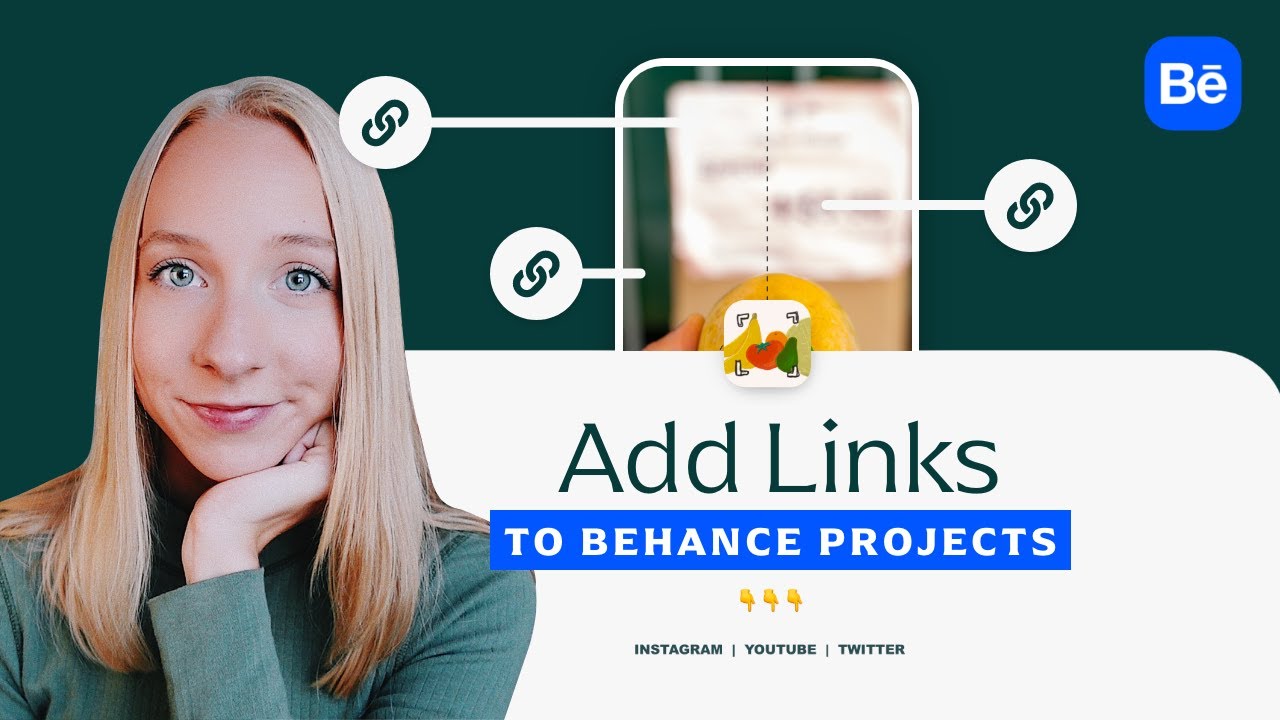
Making your Behance project public is one of the smartest moves you can make as a creative. Here are some compelling reasons why you should consider sharing your work with the world:
- Increased Visibility: A public project exposes your work to a wider audience. This means more likes, comments, and shares, which can lead to greater recognition of your talent.
- Networking Opportunities: By sharing your work publicly, you open doors to connect with other creatives, professionals, and potential collaborators. It's a great way to build your network!
- Attracting Clients: If you’re a freelancer or looking for job opportunities, a public Behance profile serves as a portfolio for potential clients. They can easily assess your skills and style by viewing your shared projects.
- Feedback and Growth: Sharing your projects can encourage constructive feedback from the community. This input can help you improve your work and grow as an artist.
- Showcasing Your Process: Making your project public allows you to share not only the final outcome but also your creative process. This adds depth to your work and engages your audience.
In addition to these key advantages, having a public project on Behance can also enhance your online presence. When people search for creative professionals, a comprehensive and visible portfolio can make a significant difference. Remember, your work is a reflection of your unique style and vision. Sharing it publicly empowers you to tell your story and connect with others who appreciate your artistry.
So, if you haven't yet made your projects public, now is the time to take that step! Your creative journey is worth showcasing, and Behance can provide the platform you need to shine.
Also Read This: Best Tools for Downloading Images from 123RF: Enhancing Your Image Acquisition Process
3. Step-by-Step Guide to Making Your Behance Project Public
Making your Behance project public is a straightforward process, but it’s one that’s essential for getting your work seen by a wider audience. If you've been saving your project in draft mode or just need a little nudge to go public, here’s a clear guide to help you through the steps.
- Log in to Your Behance Account: The first step is simple—log in to your Behance account. If you don’t have one yet, create an account and start uploading your projects!
- Navigate to Your Projects: Once logged in, go to your profile by clicking on your avatar at the top right of the screen. From there, head to the 'Projects' section, where you can view all of your uploaded work.
- Select the Project: Click on the project that you want to make public. If it's currently in draft mode, you’ll see an option indicating that. Open it to edit.
- Edit Project Settings: In the project editor, look for the 'Settings' tab. Here you'll find options related to the visibility of your project. This is where the magic happens!
- Change Visibility to Public: In the Settings menu, locate the visibility option and select 'Public.' This will make your project accessible to anyone on Behance and beyond.
- Save Changes: After changing the visibility, ensure you click on the 'Save' button. This action is crucial; otherwise, you might find your project still stuck in draft mode!
- Review Your Project: Once saved, preview your project to make sure everything looks great! Check images, descriptions, and any embedded links or media.
- Share Your Project: Finally, once your project is public, consider sharing it on social media platforms or within your professional network to gain the attention it deserves!
And there you have it! Following these steps will ensure that your project is out there for everyone to see, allowing your creativity to shine!
Also Read This: How to Download Fonts from Behance
4. Tips for Optimizing Your Behance Project for Greater Visibility
Now that your project is public, it's time to focus on optimizing it for maximum visibility. In this digital age, making your project stand out amidst a sea of talented creatives is essential. Here are some effective tips to help your Behance project gain traction:
- Use High-Quality Images: Ensure that your visuals are top-notch. Poor quality images can turn viewers away. Use striking, clear visuals that portray your work professionally.
- Write Compelling Descriptions: Your project description should be engaging and informative. Share the story behind your project, the process, and any relevant details. This helps viewers connect with your work on a personal level.
- Tag Your Project Wisely: Tags are crucial for discoverability. Use relevant keywords that reflect your work and are trending within the community. Think like a potential viewer—what would they search for?
- Choose the Right Tools: If your project includes various mediums—be it photography, graphic design, or illustration—consider showcasing different tools and processes. This not only shows your versatility but also attracts a diverse range of viewers.
- Engage with the Community: Spend time interacting with other creatives on Behance. Comment on their projects, give feedback, and follow other artists. Building relationships can lead others to check out your work in return.
- Promote on Social Media: Share your project link on social media channels like Instagram, Twitter, and LinkedIn. Tailor your share for each platform to engage with those specific audiences.
- Update Regularly: Keep your portfolio fresh by regularly uploading new projects or updating existing ones. An active profile is more likely to gain attention.
By following these optimization tips, you can significantly enhance the visibility of your Behance project. Remember, it's not just about creating great work; it’s about sharing it effectively!
Also Read This: Adobe Stock Image Quality Guidelines: Ensuring High Standards for Acceptance
5. Common Mistakes to Avoid When Sharing Your Project
When you finally decide to share your creative project on Behance, it’s easy to get caught up in the excitement of clicking that “publish” button. However, there are a few common mistakes that can detract from your project’s overall impact. Here are some pitfalls you’ll want to avoid:
- Neglecting Quality Over Quantity: It can be tempting to showcase every piece you’ve created, but less is often more. Focus on your best work—this will make a stronger impression and keep your audience’s attention.
- Ignoring Project Descriptions: A beautiful project deserves a thoughtful description. Be sure to include details about your process, intended audience, and inspiration. This context can help viewers connect with your work on a deeper level.
- Forgetting to Tag Properly: Tags are your friends! Use relevant keywords to help people discover your project. Think about what terms others might use in their searches and include them throughout your project settings.
- Skipping the Preview: Always preview your project before hitting publish. This is your chance to catch any errors in formatting, typos, or images that might not display well. A quick review can save you some embarrassment later!
- Lack of Engagement: Once your project is live, don’t just sit back and watch. Engage with comments, respond to feedback, and share your project across social media. Interaction helps build a community around your work!
By avoiding these common mistakes, you'll increase the chance that your work resonates with your audience and leaves a lasting impression. Remember, sharing is just the beginning—how you present your project can make a world of difference!
6. Conclusion: The Benefits of Sharing Your Creative Work on Behance
In this digital age, sharing your work is more important than ever. Behance offers a unique platform that not only showcases your creativity but also connects you with a global audience. So, why should you consider sharing on Behance? Here are a few compelling benefits to keep in mind:
- Increased Visibility: With millions of creative professionals actively using Behance, your work has the potential to reach a vast audience. It’s a great way to get noticed by potential clients, collaborators, or even employers looking for talent.
- Building a Community: Behance is not just a portfolio site; it’s a community of creatives. By sharing your work, you can connect with like-minded individuals, receive constructive feedback, and forge lasting professional relationships.
- Portfolio Development: Every project you share enhances your portfolio. Documenting your process and showing your progression over time can highlight your growth as an artist or designer, making you more appealing to future opportunities.
- Invitation to Inspire: Your work might just inspire someone else! By sharing your creative journey, you can encourage others, share valuable insights, and even spark new ideas in the community.
- Career Opportunities: Many designers and artists have secured jobs simply because their work was seen and appreciated on Behance. It serves as a direct channel for recruiters looking to discover fresh talent.
So, if you haven’t yet shared your work on Behance, now is the perfect time to dive in! Embrace the platform, showcase your skills, and don’t forget—your creativity deserves to be seen! Remember, with each project you post, you’re not just sharing your work; you’re stepping into a vibrant community that celebrates creativity and inspires growth.
 admin
admin








