Are you a creative looking to showcase your work in a neat and organized manner? Behance Collections might just be your new best friend! This powerful feature allows you to group your projects together, making it easier for potential clients or collaborators to navigate your portfolio. Let's dive into what Behance Collections are and how they can help elevate your creative presence!
Why Organizing Your Projects Matters
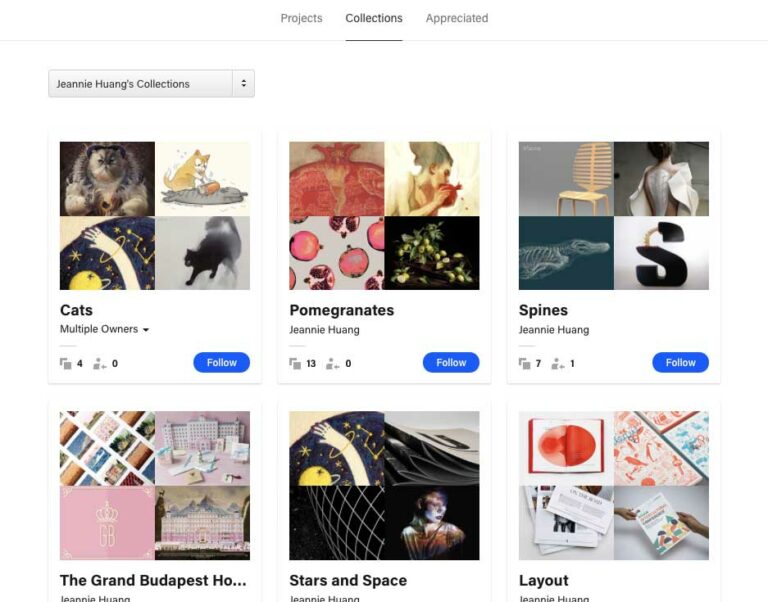
Have you ever scrolled through a cluttered portfolio and felt overwhelmed? You’re not alone! Organizing your projects is crucial not just for aesthetic appeal, but also for professional effectiveness. Here’s why a tidy project organization matters and how it can positively impact your career:
First Impressions Count
When someone lands on your Behance profile, the first thing they notice is how you present your work. A well-organized collection demonstrates that you take your craft seriously and value clarity. It makes a lasting impression and can be the deciding factor whether someone chooses to contact you.
Enhance User Experience
You've created amazing work, so why let it get lost in a jumble? Organizing projects helps viewers find what they are looking for without sifting through unrelated work. You can categorize projects by type, theme, or medium, allowing visitors to navigate your portfolio smoothly. Consider creating categories such as:
- Graphic Design
- Illustration
- Photography
- Web Design
- Motion Graphics
Show Your Growth
Organizing your projects not only helps others navigate your work but also allows you to visually track your development over time. By grouping projects by year, theme, or style, you get an overview of how your skills have evolved. This can be incredibly motivating and serves as a great resource when you’re preparing for future opportunities.
Professional Networking
A well-structured collection can also facilitate connections with other creatives. When industry peers can easily explore your work, they may be more inclined to reach out. Strong connections often lead to collaborations, mentorships, and even job offers. If you’re presenting your work clearly, you’re more likely to resonate with other professionals.
Creating Focused Projects
When creating collections, you have the opportunity to rethink how you present each individual project. Focus on the story behind the project, the challenges you faced, and the solutions you found. This storytelling aspect can captivate your audience even more when it’s laid out in an organized fashion. Don’t forget to include high-quality images and well-crafted descriptions!
In conclusion, creating collections on Behance is not just about aesthetics; it’s a crucial step in presenting yourself as a professional. A well-organized portfolio speaks volumes about your work ethic and creativity, making it easier for others to appreciate and engage with your craft. So go ahead, take the time to organize your projects and watch your creative possibilities expand!
Also Read This: How to Edit Your Grid on Behance A Beginner’s Guide to Portfolio Layouts
3. Step-by-Step Guide to Creating a Collection on Behance
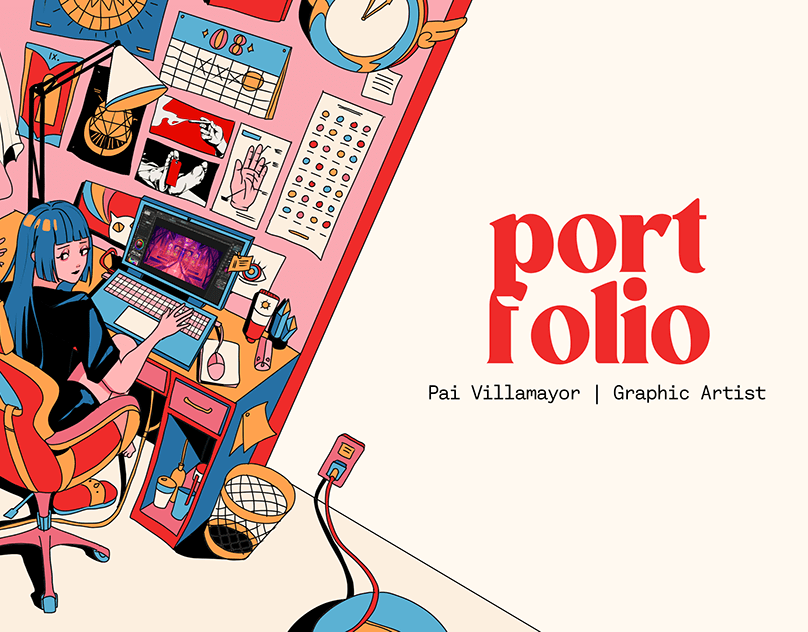
Creating a collection on Behance is a fantastic way to showcase your projects in an organized manner. With just a few easy steps, you can curate your work and make it accessible to potential clients or collaborators. Let’s dive into the process!
- Log In to Your Behance Account: First things first, you’ll need to log into your Behance account. If you don’t have one yet, signing up is completely free and straightforward.
- Navigate to Your Profile: Once logged in, head over to your profile by clicking on your profile picture located at the top right corner. Here, you will see an overview of your existing projects and collections.
- Create a New Collection: Look for the “Create a Collection” button. This will direct you to a new page where you can start assembling your collection. Click on it, and you’re already on your way!
- Add Projects: Now, it’s time to curate! You’ll see options to add projects from your portfolio. You can easily drag and drop projects into the collection or select them using the checkboxes next to each project.
- Title and Description: Every collection deserves a catchy title and a brief description. This is your chance to tell viewers what they can expect. Use engaging language that resonates with your personal style.
- Cover Image: Choose a stunning cover image that visually represents your collection. This is crucial because first impressions matter. A well-chosen image can draw viewers in!
- Choose Privacy Settings: Decide whether you want your collection to be public or private. If you’re looking to attract clients, making it public is often the best option. You can always change this setting later!
- Publish Your Collection: Once you’re happy with everything, hit that publish button! Your collection is now live for the world to see. Congrats!
That's it! By following these steps, you’ll have a beautifully organized collection on Behance, ready to impress anyone who stumbles across it. Remember, it’s all about showcasing your best work to attract the right opportunities.
Also Read This: How to Get Featured on Behance in 2019 with Updates and Tips
4. Best Practices for Organizing Your Projects
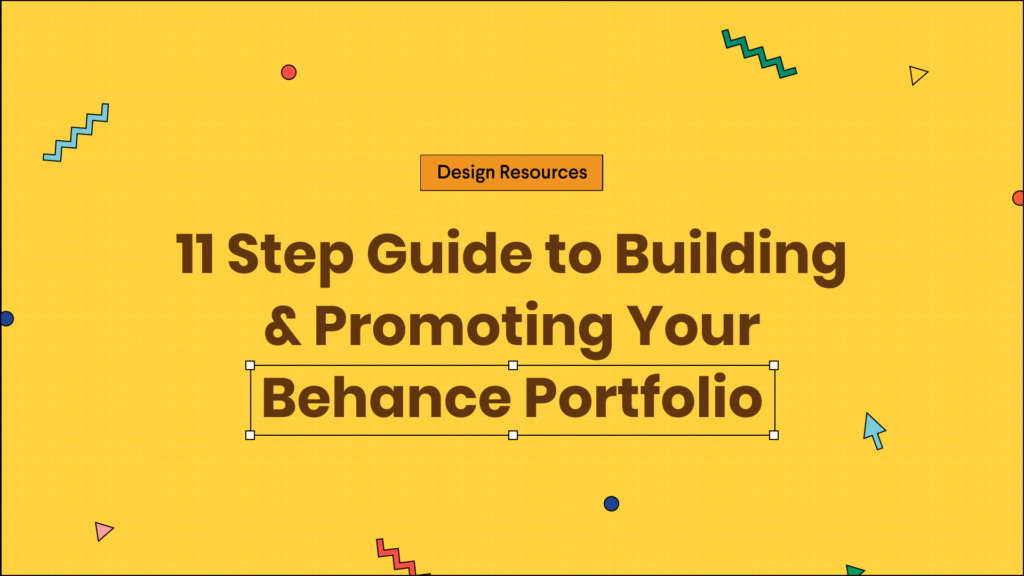
Now that you know how to create a collection, let’s discuss some best practices for organizing your projects effectively. Keeping your collection tidy and appealing can significantly enhance the viewer’s experience.
- Curate Wisely: Not every project needs to be included in your collection. Choose projects that reflect your best work or that fit a particular theme. Quality over quantity!
- Group by Theme: Organizing projects by specific themes or styles can help viewers navigate your collection. For example, if you’re a graphic designer, you might have separate collections for branding, illustrations, and web design.
- Keep It Updated: Regularly review and update your collection. As you complete new projects, consider replacing older or less relevant work. This keeps your collection fresh and engaging.
- Tagging is Key: Use relevant tags and descriptions for each project. This not only aids organization within your collection but also enhances discoverability for those looking for specific styles or skills.
- Consider Flow: Arrange your projects in a logical order. This could be chronological, by medium, or by complexity. The goal is to create a narrative that makes it easy for viewers to follow your journey.
- Engage with Viewers: Encourage feedback by interacting with those who comment on your collection. This can lead to valuable insights and foster a sense of community.
Implementing these best practices will not only streamline your project organization but also enhance how potential clients perceive your skills. An intelligently organized collection reflects your professionalism and dedication to your craft.
So, go ahead and start curating those collections on Behance. Show the world what you can do!
Also Read This: How to Change Your Behance Web Slug
5. How to Customize Your Behance Collection
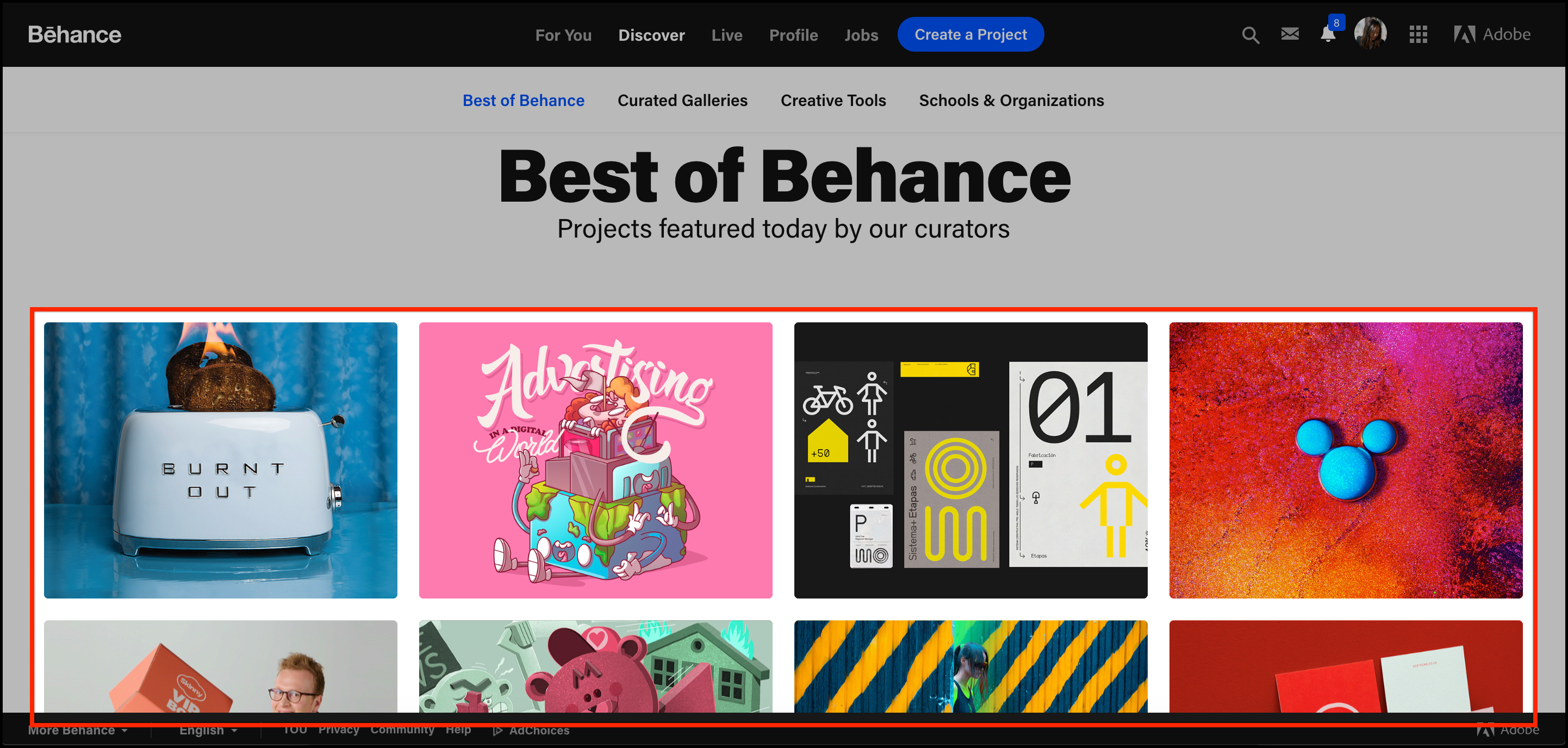
Customizing your Behance collection is an essential step to ensure that it reflects your unique style and preferences. When you take the time to personalize your collection, you not only enhance its aesthetic appeal but also make it easier for viewers to connect with your work. Here are some ways you can tailor your collection:
- Add a Cover Image: A visually striking cover image can grab attention immediately. Choose an image that represents the theme of your collection or showcases your best work.
- Write a Catchy Title: Your collection title should be engaging and succinct. Instead of a plain title, consider something creative that encapsulates the essence of your projects.
- Craft a Thoughtful Description: Describe your collection in detail. Mention what inspired you, the techniques you used, or the story behind your projects. This gives context to your work and invites viewers to dive deeper.
- Organize Projects Strategically: Arrange your projects in a logical order. You might want to start with your favorites or group them by a common theme. This organization helps guide viewers through your collection effortlessly.
- Choose a Color Scheme: If possible, maintain consistency in the colors of your projects. This creates a harmonious look and feel for your collection. Consider using complementary colors or shades that resonate with your style.
Remember, the goal of customization is to make your collection feel like an extension of your personal brand. Don't be afraid to experiment with different layouts or styles until you find what works best for you. The more authentic your collection feels, the more likely it is to attract the right audience!
Also Read This: How to Write a Project Description for Behance that Captures Attention
6. Tips for Making Your Collection Stand Out
In a vast sea of creativity, it’s vital to ensure that your Behance collection stands out from the crowd. With millions of projects hosted on the platform, a few thoughtful tweaks can help elevate your work. Here are some top tips to make your collection shine:
- Utilize Unique Project Thumbnails: Thumbnails are the first impression viewers get of your project. Use captivating images or designs for your project thumbnails that entice users to click and explore further.
- Incorporate Video or Animation: If applicable, add short videos or animations to demonstrate your work in action. This dynamic touch can engage viewers and provide deeper insights into your process.
- Highlight Your Process: Show the behind-the-scenes journey of your projects. Whether it’s sketches, drafts, or mood boards, displaying your creative process can captivate those interested in understanding your approach.
- Network with Creatives: Promote your collection within the Behance community and on social media platforms. Engage with other creatives by commenting, liking, and sharing their work. Building connections can increase exposure for your collection.
- Seek Feedback: Don’t hesitate to ask friends, mentors, or fellow artists for their input. Constructive feedback can often provide fresh perspectives that enhance your collection’s overall appeal.
Ultimately, it’s about creating a collection that represents you and your work authentically. By following these tips, you can craft a Behance collection that not only highlights your talents but also attracts attention and resonates with viewers. So get started on those customizations and watch as your collection shines!
Conclusion and Further Resources
Creating a Behance collection can significantly enhance your project organization, allowing you to present your work in a cohesive and professional manner. By grouping similar projects together, you not only make it easier for potential clients and collaborators to browse your work but also strengthen your personal brand.
To recap, here are the key steps for building an effective Behance collection:
- Define your purpose: Determine the focus of your collection, whether it's a specific theme, medium, or client type.
- Curate your projects: Select the projects that best represent your skills and the purpose of the collection.
- Utilize engaging visuals: Ensure that your projects include high-quality images and engaging descriptions to attract viewers.
- Maintain organization: Regularly update your collection to include new works and remove outdated ones.
For further assistance in enhancing your Behance presence and project management skills, consider exploring these valuable resources:
| Resource | Description |
|---|---|
| Behance Help Center | A comprehensive guide on using Behance features effectively. |
| Creative Bloq: Best Behance Collections | Examples of outstanding collections to inspire your own. |
| Skillshare | Online classes for improving your design skills and portfolio presentation. |
By following the guidelines provided and utilizing these resources, you'll be well on your way to creating a standout Behance collection that effectively showcases your work and appeals to your target audience.
 admin
admin








