Hey there! If you're an artist, designer, or creative professional, you've probably heard of Behance. It's a fantastic platform where creatives showcase their work, get discovered, and connect with like-minded individuals. But as your portfolio grows, managing all those files can start to feel a bit overwhelming. That's why file management is key! In this post, we'll discuss how to download your files from Behance and maintain an organized portfolio. Let’s jump right in!
Why Downloading Your Files is Important
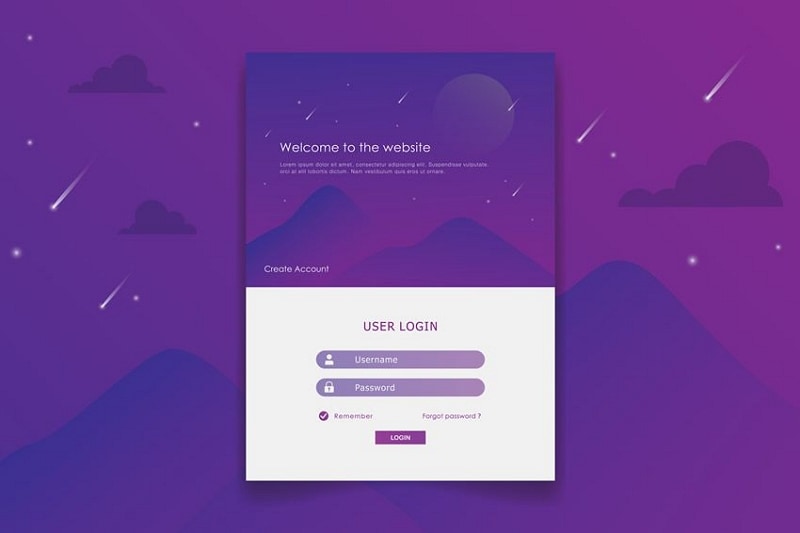
Now, you might be wondering, "Why do I need to download my files from Behance? Aren't they safe on the platform?" While Behance is a reliable platform, there are several compelling reasons why you should take the time to download your files regularly:
- Data Backup: Think of your Behance portfolio as a digital gallery. If something were to happen, like account issues or platform changes, having a backup of your files ensures that you won't lose your hard work.
- Future Projects: Sometimes, you'll want to revisit old projects or use elements from them in new works. Having your files stored locally gives you easy access whenever inspiration strikes.
- Portfolio Management: Keeping your files on your computer allows you to organize them however you like—by project, date, or even client. This personalized structure helps keep your creative workflow efficient.
- High-Quality Copies: When you upload to Behance, the files might be compressed or resized. Downloading your original files ensures you always have high-quality versions to work with or share.
- Share with Clients: If you're in a freelance role, sometimes you need to provide clients with files directly. Having them downloaded makes it much easier to pull them up and send over as needed.
- Peace of Mind: Ultimately, knowing you have your work saved elsewhere provides peace of mind. You can keep creating without the nagging worry of potential loss.
So, there you have it! Downloading your files from Behance isn't just about having a copy; it's about maintaining control and ensuring that your creative journey is well-preserved and organized. In the next section, we'll dive into the step-by-step process of how to download those files easily. Stay tuned!
Also Read This: How to Add New Projects in Behance Uploading and Organizing Your Latest Work
3. Step-by-Step Guide to Downloading Files from Behance

Downloading your files from Behance is a straightforward process, but it’s essential to follow the right steps to ensure that everything is saved correctly. Whether you want to keep a backup of your work or organize it for future use, here’s a simple guide to help you through it!
Here’s how you can download your projects:
- Log Into Your Behance Account: Start by signing into your Behance account. You’ll need to use your credentials to gain access to your portfolio.
- Navigate to Your Projects: Once logged in, head to your profile page. Click on the “Projects” tab to see all of your uploaded content.
- Select the Project You Want to Download: Browse through your projects and click on the one you wish to download. This will open the project in full view.
- Check for Download Options: In your project’s view, look for the “Download” button. This is typically located near the project title or description.
- Download Your Project: Click on the “Download” button. If the button is visible, you can download the project as a ZIP file, which should contain all the images and files associated with it.
- Repeat for Other Projects: If you have multiple projects to download, simply repeat these steps for each project individually. It may take some time, but it’s much better than losing your hard work!
And voilà! You’ve successfully downloaded your files from Behance. Now you can move on to the next step: organizing these files for easy access. Remember, a good organization strategy helps you find your work later without any hassle.
Also Read This: A Step – by – Step Guide to Help You Download Bilibili Video Without Watermark
4. Organizing Your Downloaded Files for Easy Access
Once you’ve downloaded your projects from Behance, the excitement of having your work saved can quickly turn into confusion if your files aren’t organized. Having a systematic approach to file organization will ensure that you can access your work with ease whenever you need it, whether it’s for updates, revisions, or presentations.
Here’s how to organize your downloaded files effectively:
- Create a Main Folder: Start by creating a main folder on your computer, preferably labeled something like “Behance Portfolio” or “Design Projects.” This will be your go-to location for all related files.
- Subfolders for Each Project: Inside your main folder, create separate subfolders for each project. Name these folders clearly to reflect the project title. This will help you locate specific projects quickly.
- Use Categories and Tags: If you have multiple projects, consider organizing subfolders by type or category, such as “Illustrations” or “Graphic Design.” This method allows for a more streamlined workspace.
- Include Important Documents: If there are documents related to your projects, such as outlines, proposals, or feedback notes, make sure to store them within the appropriate project folder. This way, everything stays in one place.
- Backup Your Files: It’s crucial to have a backup system in place. Consider using cloud storage solutions like Google Drive or Dropbox to keep a copy of your files accessible from anywhere. Just in case your primary storage fails.
Finally, take a moment every few months to review and tidy up your folders. Delete any outdated material or files you no longer need. Keeping your organization system fresh will save you time and stress in the long run!
By following these steps, you can ensure that your downloaded files from Behance stay safe, organized, and readily accessible whenever inspiration strikes or the need arises. Happy organizing!
Also Read This: How to Download Mockups on Behance: Easy Steps to Get the Files You Need
5. Tips for Keeping Your Portfolio Safe on Behance
Managing your portfolio on Behance is crucial not just for showcasing your work, but also for ensuring that your creative files remain secure and organized. Here are some effective tips to help you keep your portfolio safe:
- Back Up Your Files Regularly: It's essential to back up your files regularly. Create copies of your projects on external hard drives or cloud storage services like Google Drive or Dropbox. This way, if anything happens to your Behance account or your original files, you will have easy access to your work.
- Use Strong Passwords: Protect your Behance account with a strong password. Avoid using easily guessable information such as birthdays or common words. Consider using a password manager to generate and store complex passwords securely.
- Enable Two-Factor Authentication: If Behance offers two-factor authentication, be sure to enable it. This feature adds an additional layer of security, protecting your account even if someone manages to obtain your password.
- Update Your Privacy Settings: Regularly review your privacy settings on Behance. Make sure you are comfortable with who can view and comment on your work. Consider making sensitive projects or drafts private until they are finalized.
- Monitor Account Activity: Keep an eye on your account activity. If you notice any unauthorized access or unusual activity, change your password immediately and contact Behance support for assistance.
- Keep Your Content Organized: Regularly update and curate your portfolio. Remove outdated projects and replace them with your latest work. A clean and organized portfolio not only looks professional but also makes it easier for you to track your projects.
By implementing these tips, you can significantly reduce the risk of losing your valuable creative work on Behance. Remember, consistency is key. Make it a habit to check your security settings and backup processes regularly!
6. Conclusion: Maintaining an Organized Portfolio on Behance
In conclusion, maintaining an organized portfolio on Behance is vital for every creative looking to showcase their work effectively. A well-structured portfolio not only impresses potential clients and employers but also reflects your professionalism and attention to detail. Here are a few final takeaways to ensure your Behance account remains tidy and functional:
- Regular Updates: Schedule regular updates to your portfolio. Set a reminder every few months to review your work, remove outdated projects, and add new ones. This practice ensures your portfolio stays fresh and relevant.
- Curate Your Best Work: Quality trumps quantity. Focus on showcasing only your best work. Select pieces that represent your style and skills effectively. This approach creates a strong narrative about your capabilities.
- Engage with the Community: Interacting with other creatives on Behance can offer inspiration and feedback. Comment on others' work, participate in projects, and collaborate where possible. Building relationships within the community can also lead to new opportunities.
- Utilize Project Tags: Tags are essential for discoverability. Use relevant tags for your projects so that visitors can easily find your work based on genres or styles. This practice can help draw more viewers to your portfolio.
- Analytics Tracking: Behance provides insights into the performance of your portfolios. Pay attention to which projects garner more views or appreciation and adjust your future submissions accordingly.
In summary, keeping your portfolio safe and organized on Behance takes time and effort, but the payoff is worth it. A neat and well-maintained portfolio will not only protect your creative assets but also enhance your visibility and appeal in the competitive world of design. So, roll up your sleeves, and start optimizing your Behance portfolio today!
 admin
admin








