In today’s digital age, LinkedIn is more than just a networking platform; it's a powerful tool for showcasing your professional skills and expertise. Whether you're a seasoned professional or just starting out, having a well-structured LinkedIn profile can open doors to new opportunities. But how do you effectively add skills that truly reflect your capabilities? In this post, we’ll explore various methods to enhance your
Why Skills Matter on LinkedIn

Skills are the cornerstone of your LinkedIn profile. They not only define your professional identity but also serve as a key factor for recruiters and employers when searching for potential candidates. Here’s why you should prioritize showcasing your skills on LinkedIn:
- Visibility in Searches: Recruiters often use specific keywords related to skills when searching LinkedIn for potential hires. By prominently displaying relevant skills on your profile, you increase your chances of being found. For example, a recruiter searching for “digital marketing” will likely favor profiles with those exact skills listed.
- Endorsements Add Credibility: When connections endorse your skills, it acts as a form of social proof. A high number of endorsements for a particular skill can give you an edge over others. It signifies that peers recognize and value your expertise.
- Tailored Job Recommendations: LinkedIn uses your skills to tailor job recommendations. The more relevant skills you add, the more likely you are to receive alerts about job opportunities that match your skill set.
- Personal Branding: Your skills give insight into your professional brand. They tell others what you excel at, shaping first impressions. A strong set of skills aligned with your career goals can position you as an expert in your field.
- Support Career Development: Identifying and chronicling skills can also guide your personal growth. As you assess which skills are essential for your industry, you can prioritize your learning and development efforts toward acquiring or improving those skills.
But remember, it’s not just about adding any skill. Think strategically about which skills to include. Here are some tips to consider when adding skills to your LinkedIn profile:
- Focus on Relevant Skills: Choose skills that directly relate to your career and the roles you’re pursuing. Tailor your skills to align with industry trends and job market demands.
- Be Diverse: While it’s important to include specialized skills, don’t shy away from showcasing soft skills (like teamwork and communication) that enhance your professional persona.
- Regularly Update Your Profile: As your career evolves, so should your skill set. Make it a habit to revisit and adjust your skills on LinkedIn regularly to reflect your latest experiences and learning.
In conclusion, skills matter on LinkedIn not just for visibility but also for building credibility and enhancing your professional brand. By strategically adding and maintaining relevant skills, you can leverage your profile to attract new opportunities and grow your career.
Also Read This: How to Link Credly to LinkedIn and Showcase Your Certifications
3. Preparing Your Skills List

Before diving into the world of LinkedIn skills, it's essential to prepare a comprehensive list. Think of it as crafting your personal brand; this list will highlight your strengths and expertise. Here are some handy tips to guide you through this process:
- Reflect on Your Experience: Start by thinking about your past jobs, projects, and accomplishments. Jot down specific skills that you have utilized or gained. Did you lead a team? Perhaps you managed a marketing campaign that boosted engagement? Be thorough!
- Consult Job Descriptions: Look at job postings in your field that interest you. Identify common skills employers are looking for. This not only ensures that you’re aligning with industry demands but also highlights areas of expertise that can set you apart.
- Ask for Feedback: Sometimes, we struggle to see the skills in ourselves that others see clearly. Reach out to colleagues or mentors and ask them what skills they associate with you. Their insights can be incredibly valuable.
- Research Competitors: Check out the LinkedIn profiles of people in similar roles or industries. What skills do they list? This can provide inspiration as well as insight into industry standards.
- Prioritize Relevant Skills: You likely have a broad range of skills. However, focus on those most relevant to your current career aspirations. Tailoring your skills list to match what you want to do will make a bigger impact.
Remember, quality over quantity! It's better to have a shorter list of skills that you can confidently back up with experience rather than a lengthy one where you might be stretching the truth or claiming skills you don’t possess.
Also Read This: What to Put for Industry on LinkedIn If You're Unemployed
4. Steps to Add Skills on LinkedIn
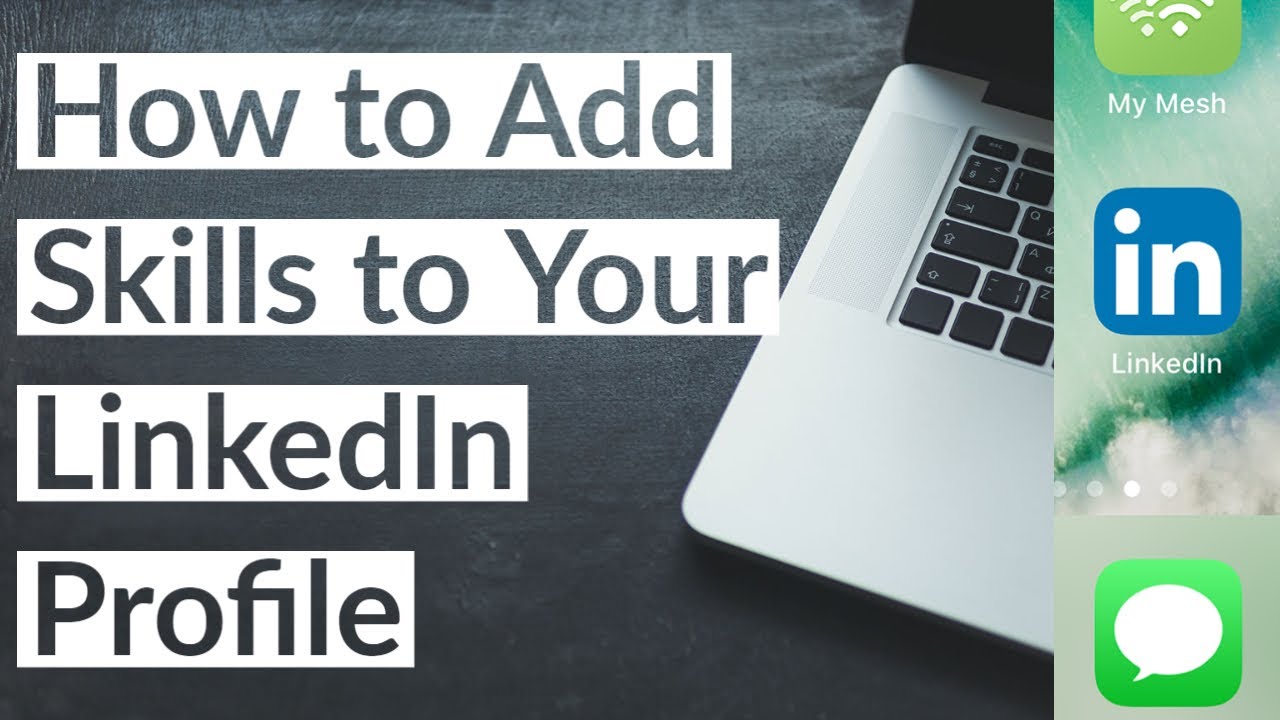
Now that you've prepared your skills list, let’s get down to the nitty-gritty: adding those skills to your LinkedIn profile! Follow these simple steps, and you'll be showcasing your expertise in no time:
- Log into Your LinkedIn Account: Head over to the LinkedIn website or app and log in to your account.
- Access Your Profile: Click on your profile picture or the "Me" icon in the top navigation bar, then select "View Profile."
- Find the Skills Section: Scroll down your profile until you find the "Skills & Endorsements" section. If you don't see it, you may need to click "Add profile section" and select it from the dropdown menu.
- Add Skills: Click on the "+" icon or the "Add a new skill" button. This will open a window where you can start typing the skills you've prepared.
- Select or Enter Skills: As you type, LinkedIn will suggest skills based on your input. You can select from the list or add new skills that may not be suggested. Make sure to include relevant ones—remember, you have a maximum limit of 50 skills!
- Arranging Your Skills: After adding, rearrange your skills to highlight the most critical ones first. You can drag and drop to change the order. Prioritize skills that align with your career goals.
- Endorsements Matter: Once you’ve added your skills, encourage connections in your network to endorse you on these skills. This adds credibility and increases the attractiveness of your profile.
That’s it! It’s a straightforward process that can dramatically enhance your LinkedIn profile. By effectively showcasing your skills, you’re taking a successful step toward networking and career advancement. Don't forget to revisit and update your skills regularly as you grow and evolve in your career!
Also Read This: How to Use LinkedIn Effectively for Networking and Career Advancement
5. Best Practices for Highlighting Your Skills
When it comes to showcasing your skills on LinkedIn, being strategic is key. You want to ensure that your profile not only stands out but also accurately reflects your expertise. Here are some best practices to effectively highlight your skills:
- Prioritize Your Top Skills: Start by identifying the skills that are most relevant to your career goals. LinkedIn allows you to list up to 50 skills, but it’s a good idea to keep your top three or four pinned at the top. These should be the skills that you want to be best known for.
- Be Specific: Instead of generic terms such as "Marketing," try more specific ones like "Digital Marketing Strategies" or "Content Marketing." This approach helps you attract the right opportunities and gives a clearer picture of your expertise.
- Regularly Update Your Skills: Your career is continually evolving, and so are the skills that are necessary in your field. Make it a point to update your skills regularly. Each time you complete a new certification, take a course, or learn a new tool, add it to your profile.
- Use Skill Keywords: Think about the keywords that employers might use when searching for candidates in your field. Incorporate these keywords naturally into your summary and experience sections. This will not only help in SEO but also align your profile with what recruiters are actively searching for.
By focusing on these practices, you can significantly enhance how your skills are perceived on LinkedIn, making it easier for potential employers and collaborators to see your strengths.
Also Read This: What Are Post Impressions on LinkedIn?
6. How to Get Endorsements for Your Skills
Getting endorsed for your skills on LinkedIn can be a game changer when it comes to improving your credibility and enhancing your professional reputation. Endorsements serve as a form of social proof, showing potential employers that others validate your skills. Here’s how to effectively gather those endorsements:
- Connect with Colleagues: Your current and former colleagues are your best sources for endorsements. Start by connecting with people you've previously worked with. Personalize your connection requests to remind them of the work you did together.
- Return the Favor: One of the simplest ways to encourage endorsements is to give them. Endorse the skills of your connections, especially those you know well. Often, they will reciprocate. Just be genuine—don’t feel pressured to endorse everyone you’re connected with.
- Ask Politely: Don’t hesitate to reach out and ask for endorsements directly. A simple message expressing your appreciation for their feedback on your skills can work wonders. Here’s a quick template you can customize:
Hi [Name],
I hope you're doing well! I enjoyed working with you at [Company/Project]. If you feel comfortable, I would appreciate it if you could endorse me for [specific skill]. Thank you!
- Showcase Your Skills in Action: When you complete projects or help a colleague solve a problem, mention it in your update posts. Demonstrating your skills in real scenarios can prompt those involved to endorse you based on their firsthand experience.
- Follow Up: After you’ve made a request for an endorsement, it's totally fine to follow up after a week or two. Just a gentle nudge can remind them to endorse you if they haven’t had the chance yet.
Building a strong portfolio of endorsements takes time and genuine interaction, but by applying these methods, you’ll not only grow your skill endorsements but also strengthen your professional relationships. So, get out there and start collecting those endorsements—you’ve got this!
Also Read This: How to Turn Off LinkedIn Open to Work: Adjusting Your Job Search Preferences on LinkedIn
7. Updating Skills Regularly to Stay Relevant
In the fast-paced world we live in, staying relevant means actively managing and updating your skills. Just like technology, industries evolve, and so should your skillset!
Think of your LinkedIn skills section as a living document. It’s not just a checkbox to fill—it's an essential part of your professional identity. Regularly updating your skills helps you to:
- Highlight New Acquisitions: Have you taken a new course? Picked up a new software tool? These additions signal to potential employers that you are proactive about your professional growth.
- Align with Industry Trends: Industries shift, and so do the skills in demand. Make sure you're aligned with what's current. For example, if you're in digital marketing, adding skills like AI analytics or social media advertising can give you a competitive edge.
- Reflect Personal Growth: Your career is a journey! As you move forward, so should your skills. Regular updates can signify your evolution as a professional.
So, how do you keep your skills updated? Here are some effective strategies:
- Set Reminder Dates: Once a quarter, review your LinkedIn skills. Are there new skills you've acquired? Have any skills become obsolete? Keeping a schedule helps keep this task manageable.
- Engage in Continuous Learning: Take advantage of online platforms like Coursera, Udemy, or LinkedIn Learning. They often offer courses that are especially relevant to your field.
- Solicit Feedback: Ask colleagues or mentors about which skills they think would benefit you. It’s a great way to discover gaps in your knowledge and address them.
Lastly, don’t forget to leverage LinkedIn’s features! Explore the option of endorsements—I mean, who doesn't love a little validation? When your connections endorse your skills, it builds credibility for you and makes your profile truly stand out.
Also Read This: How to Get Your LinkedIn QR Code for Easy Sharing
8. Conclusion
In this digital age, effectively adding skills to your LinkedIn profile is more than just a nice-to-have; it’s a necessity. It can open doors to opportunities, showcase your expertise, and significantly enhance your professional brand.
Remember, it’s not simply about populating your profile with buzzwords or trendy skills. Authenticity is key! Focus on skills that align with your passions and career aspirations, as well as those that cater to market demand. From highlighting relevant courses to engaging in networking opportunities, let your skills tell your unique professional story.
As you move forward, keep these essential tips in mind:
- Be proactive in learning and updating your skills.
- Engage with your network to gather valuable endorsements and feedback.
- Utilize LinkedIn’s tools effectively to showcase your skills dynamically.
In conclusion, the more you refine and display your skillset, the more you enhance your professional opportunities. Stay curious, stay engaged, and most importantly, stay relevant. Happy networking!
Call to Action: Start Showcasing Your Expertise Today
Are you ready to elevate your professional presence on LinkedIn and demonstrate your expertise? It's time to take action and make your profile stand out. Here are some effective strategies to get started:
- Identify Your Key Skills: Focus on the skills that set you apart in your industry. Consider both hard skills (e.g., coding, data analysis) and soft skills (e.g., communication, leadership).
- Complete Your Profile: Ensure your LinkedIn profile is 100% complete. This includes a professional photo, compelling summary, and a detailed work history.
- Endorse and Get Endorsed: Engage with your network by endorsing their skills. This often encourages others to reciprocate, enhancing your profile’s credibility.
Join Relevant Groups: Participate in groups related to your expertise. Share insights and answer questions to showcase your knowledge.
| Action | Description |
|---|---|
| Post Articles | Share your thoughts on industry trends or insights. Engaging content can showcase your expertise and attract interest from peers. |
| Share Certifications | List new certifications or courses you’ve completed. This not only highlights your commitment to learning but also establishes your qualifications. |
By implementing these strategies, you can effectively showcase your expertise and make your LinkedIn profile a powerful tool for career advancement. Start today and watch new opportunities unfold as you connect with like-minded professionals!
 admin
admin








