Welcome to the vibrant world of Adobe Stock! If you're a creative professional or a business owner, understanding how Adobe Stock licensing works is crucial for making the most out of this fantastic resource. Whether you're looking for stunning images, videos, or templates,
Types of Adobe Stock Licenses
Adobe Stock provides two main types of licenses for its assets: *Standard and Extended* licenses. Each serves different purposes and has its own set of rights and limitations. Let’s explore these in detail!
1. Standard License:
- This is the most commonly used license.
- It allows you to use the asset for a wide range of applications, including:
- Websites
- Social media posts
- Marketing materials
- Presentations
- Print materials (up to 500,000 copies)
- And much more!
- However, there are some restrictions:
- Cannot use the asset in merchandise intended for resale.
- Not permitted to use it in any offensive or unlawful content.
- Cannot sublicense or redistribute the asset on its own.
- Standard licenses are usually sufficient for most projects, especially if you're looking for versatile content for online or offline marketing.
2. Extended License:
- The extended license is ideal for more high-volume or commercial projects.
- It expands on the standard license by allowing:
- Merchandising (you can use the asset in items for sale like t-shirts, mugs, etc.)
- Unlimited print runs, meaning there’s no cap on the number of copies you can produce.
- Inclusion of the asset in templates for distribution.
- Wider usage rights, which makes it favorable for larger enterprises and agencies.
- However, keep in mind:
- All other restrictions from the standard license still apply.
- The extended license typically costs more than the standard, reflecting the broader usage rights.
- Choosing the right license involves assessing your project's scale, intention, and how you plan to use the assets. Make sure to evaluate each option carefully!
In summary, understanding the difference between standard and extended licenses is key to using Adobe Stock effectively. Always refer back to Adobe’s licensing guidelines to ensure compliance and make the most of your creative endeavors!
Also Read This: How to Change Background in Adobe Photoshop CS3
3. How to Purchase an Adobe Stock License
Purchasing an Adobe Stock license is a fairly straightforward process, but understanding the various options can help you ensure you get exactly what you need without any confusion. Whether you’re a graphic designer, a marketer, or just a hobbyist, getting the right assets is vital for your projects. Here’s a step-by-step breakdown of how to make that happen:
- Create an Adobe Account: If you don’t already have an Adobe account, you’ll need to set one up. Simply visit the Adobe website and click on the “Sign Up” button. It’s free and quick!
- Navigate to Adobe Stock: Once you’re logged in, head over to the Adobe Stock section. You can easily find it by searching for "Adobe Stock" in the Adobe menu or directly via the Adobe Stock website.
- Search for Assets: Use the search bar to look for the images, videos, or templates you need. You can filter your results based on various criteria like image type, orientation, color, and more!
- Select Your Asset: When you find an asset you like, click on it for more details. Here you’ll see options for licensing and a preview of the image or video.
- Choose a License Type: Adobe Stock offers different licensing options, including:
- Standard License: Perfect for most projects, this license allows you to use the asset in a wide array of settings, including web and print.
- Extended License: If you need to use the asset in merchandise or large-scale distribution, opt for the extended license for broader usage rights.
And that’s it! Purchasing an Adobe Stock license isn’t just simple; it’s efficient. Adobe does a great job of making the process intuitive, ensuring that even beginners can navigate through it with ease.
Also Read This: Is Shutterstock Good for Selling Photos? Evaluating the Platform’s Effectiveness
4. Usage Rights Explained
Understanding usage rights is critical when using stock images or videos. After all, the last thing you want is to run into legal issues down the line because you weren't aware of the terms of your license. Let’s break down what usage rights mean in the context of Adobe Stock:
When you purchase a license from Adobe Stock, you essentially gain permission to use their assets under certain conditions. Here are the main points you should keep in mind:
- Standard License:
- Allows usage in websites, social media, and advertising materials.
- Can be used in physical products like brochures or flyers, as long as the print run does not exceed 500,000 copies.
- Does not allow for resale, redistribution, or use in merchandise that will be sold.
- Extended License:
- Everything included in the standard license, plus:
- Allows you to use the content for merchandise or in products offered for sale.
- No limit on the number of copies distributed.
Keep in mind that regardless of the license type, you cannot use Adobe Stock assets in a way that's defamatory or illegal, nor can you claim ownership of the content as your own.
Finally, always read the fine print! The specifics around each license can change, so it’s crucial to stay updated. This will help you avoid any potential bumps in the road, ensuring that your creative projects go smoothly!
Also Read This: How to Make a Composite Image Using Photoshop or GIMP
5. Understanding License Restrictions
When diving into the world of Adobe Stock, it's essential to grasp the nuances of licensing restrictions. This can feel a bit overwhelming at first, but breaking it down will help. Adobe Stock offers different types of licenses, primarily the Standard License and the Extended License, each tailored to specific needs and restrictions.
Standard License is great for most common uses but comes with limitations. For example:
- You can use the content for web and print projects.
- You can modify the assets to fit your design needs.
- You cannot use the images for merchandise or items for resale (like t-shirts or mugs).
On the other hand, the Extended License offers more flexibility, particularly for commercial projects. Here’s what it allows you to do:
- Use the assets in physical goods that you intend to sell.
- Distribute the assets in a way that allows others to download them, like in an app or template.
- Modify them without the usual constraints of a Standard License.
But remember, whether you choose a Standard or Extended License, there are still some overarching rules to keep in mind. For instance, both licenses prohibit the use of images in a defamatory manner, and you can't claim ownership of the image. It’s also important to note that if you use images for social media, you need to ensure that the context aligns with the usage rights. So, if you are promoting a product, double-check that the licensing allows for that kind of advertising.
Overall, being aware of these restrictions helps you avoid potential legal issues down the line and gives you the peace of mind to create and innovate freely. Always take a moment to review the specific license agreement for any asset you plan to use; it’s a small step that saves you a lot of trouble!
Also Read This: How to Access the Website Editor on Behance Using Behance’s Website Editing Tools
6. Benefits of Using Adobe Stock
Now that we’ve covered the nitty-gritty of licensing, let’s look at why Adobe Stock is such a popular choice among creatives and marketers. The benefits are plentiful, making it an excellent resource for various projects.
High-Quality Assets
First and foremost, Adobe Stock offers a vast library filled with high-resolution images, videos, templates, and 3D assets. You can find everything from stunning nature photography to sleek business graphics. This quality can elevate your projects significantly.
Easy Integration
One of the standout features of Adobe Stock is its seamless integration with Adobe Creative Cloud. If you're already using tools like Photoshop or Illustrator, you can search for and license assets directly within those applications. This convenience saves you time, allowing you to focus on your creative process instead of juggling between different platforms.
Flexible Pricing Plans
Adobe Stock provides various subscription plans to suit different budgets and needs. Whether you’re a freelancer needing a few images a month or an entire marketing team requiring extensive access, there’s a plan for you. Plus, Adobe frequently offers introductory deals for new users, making it even more accessible.
Curated Collections
Feeling overwhelmed by choice? Don’t worry! Adobe Stock’s curated collections and search functionalities streamline the process of finding the perfect asset. You can discover trending content, themed collections, and collections tailored for specific industries, making your hunt for the right image as efficient as possible.
Support for Creators
Lastly, by using Adobe Stock, you’re not just enhancing your projects; you're also supporting a community of creators. Many photographers and artists contribute their work to the platform, earning royalties for their talents. This symbiotic relationship fosters a vibrant creative ecosystem and ensures that fresh, unique content is constantly being added.
In summary, Adobe Stock is more than just a repository of images; it’s a powerful tool designed to enhance creativity while providing a rich library of resources. With its quality, ease of use, flexible pricing, curation, and support for creators, Adobe Stock is definitely a top choice for anyone serious about getting high-quality assets for their projects.
Also Read This: How to Add Adobe Stock to Premiere Pro: A Step-by-Step Tutorial
7. Common Questions about Adobe Stock Licensing
When it comes to licensing, Adobe Stock can seem a bit overwhelming, especially if you're new to stock images and footage. To help clear things up, let’s dive into some common questions that people often ask about Adobe Stock licensing.
What types of licenses does Adobe Stock offer?
Adobe Stock primarily offers two types of licenses: Standard and Extended.
- Standard License: This is the most common license. It allows for use in projects like websites, presentations, and social media posts. However, it has limitations on print runs and product sales.
- Extended License: This license offers broader usage rights, making it suitable for large print runs, merchandise, and apps. If you’re planning to use images in a way that might exceed the limits of a standard license, this is the route to take.
Can I modify Adobe Stock assets?
Yes! When you license an image or video from Adobe Stock, you are allowed to modify it. Whether you want to crop, change colors, or overlay text, you have the creative freedom to make the asset fit your vision. Just remember not to present it in a way that suggests the original creator endorses your work.
What happens if I exceed my license limits?
If you exceed the limits of your licensing agreement, such as using an image beyond its permitted print run or in an unauthorized way, you may face legal action from the copyright holder. It’s crucial to be aware of these limits and to choose the right license according to your needs.
Can I use Adobe Stock assets for social media?
Absolutely! Adobe Stock images and videos can be used across various social media platforms. Just make sure that your usage aligns with the terms of the Standard License and doesn’t involve unauthorized commercial use unless you have the Extended License.
Do I need to credit Adobe Stock for the assets I use?
Generally, you are not required to give credit to Adobe Stock or the individual contributors when using their assets. However, it’s always a good practice to give credit when possible to support artists and creators. A simple line acknowledging the source can go a long way!
These questions just scratch the surface, but they provide a solid foundation for understanding Adobe Stock licensing. Always refer to Adobe's official licensing FAQ for the most up-to-date information.
8. Conclusion and Best Practices for Adobe Stock Users
In conclusion, navigating the world of Adobe Stock licensing may initially seem daunting, but with a little knowledge, you can make the most of this powerful resource. Here are some best practices to keep in mind:
- Understand Your Needs: Before purchasing, assess how you plan to use the asset. Knowing whether you need a Standard or Extended license up front can save you time and money.
- Read the License Agreement: Take a moment to read through the licensing terms. Familiarizing yourself with the do’s and don’ts can prevent future headaches.
- Keep Track of Your Licenses: Organizing your licensed assets and keeping records will help you ensure compliance with the terms and avoid any legal trouble down the line.
- Modify Creatively: Feel free to adjust stock images to better fit your project. Use editing tools to add your unique touch, but always keep the original licensing terms in mind.
- Seek Help When Needed: If you’re unsure about something, don’t hesitate to reach out to Adobe's support. They can clarify any questions you have about licensing.
By following these best practices and staying informed about licensing, you’ll maximize your experience with Adobe Stock and create stunning projects that respect the rights of creators. Happy designing!
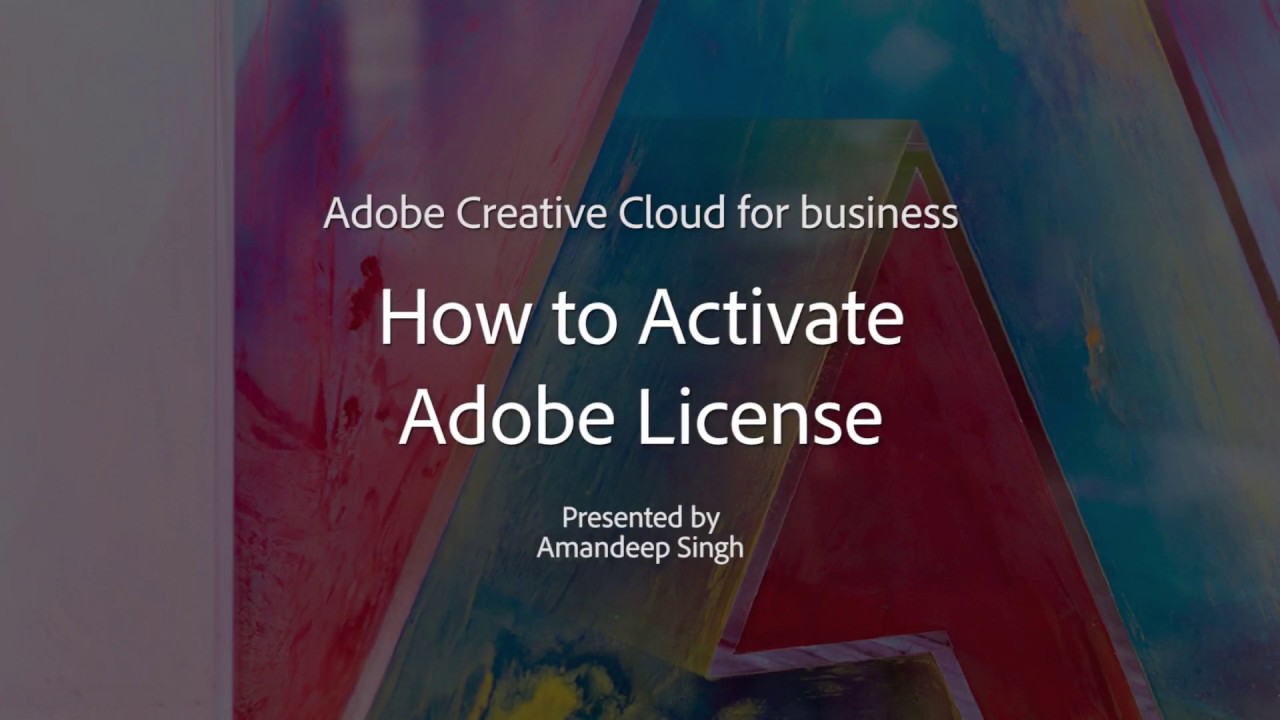
 admin
admin








