Have you ever come across an incredible video on Dailymotion that you wanted to save for later? You're not alone! Many of us enjoy the vast array of content available, but sometimes, we want to watch it offline or share it with friends without worrying about buffering or connectivity issues.
Downloading Dailymotion videos can sound daunting, but it’s actually quite simple, especially with the right tools. In this post, we’ll explore how browser add-ons can make this process hassle-free and efficient. Let’s dive into why these tools are worth considering for your video downloading needs!
Why Use Browser Add-ons for Video Downloading
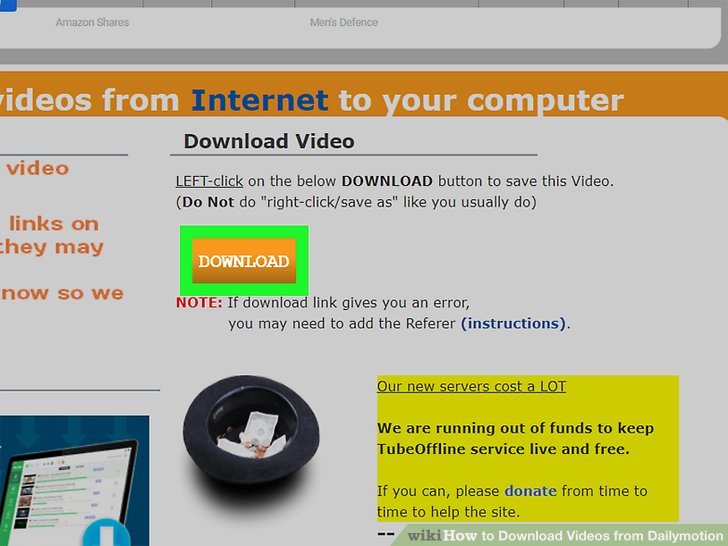
When it comes to downloading videos from Dailymotion, browser add-ons offer a wealth of advantages that make them highly appealing. Here are some compelling reasons to consider using them:
- User-Friendly Interface: Most browser add-ons are designed with simplicity in mind. Even if you're not tech-savvy, you can easily navigate their features and download videos within a few clicks.
- No Need for Additional Software: Many video downloaders require you to install separate software on your computer, which can take up valuable storage space. Browser add-ons function directly within your web browser, streamlining the process.
- Fast Downloads: With add-ons, you can often download videos more quickly compared to other methods. The download speeds are typically optimized, allowing you to grab your desired content in no time.
- Format Options: Most add-ons provide various formats to choose from, like MP4, AVI, and even audio-only options. This flexibility lets you tailor the download to your needs, whether for offline viewing or listening.
Additionally, using an add-on can enhance your overall browsing experience:
- Integrated Features: Many add-ons come with extra features, like the ability to download multiple videos simultaneously or even extract audio tracks from video files.
- Updates and Support: Browser add-ons often receive regular updates to stay compatible with Dailymotion and other video sites, ensuring you won't run into problems after a major site overhaul.
- Saves Time: Instead of fumbling around with complicated websites or software, everything you need is often just a click away. Add-ons place intuitive functionality right in view.
One of the biggest perks of using browser add-ons is their versatility. Whether you’re looking to keep a playlist for road trips, grab tutorials, or save a laugh-out-loud clip for your memory bank, these tools can help you do that efficiently. Plus, they can be uninstalled easily if you decide they aren’t for you, providing a no-strings-attached experience.
So, are you ready to enhance your Dailymotion viewing experience? Browser add-ons may just be the answer you've been seeking to make video downloading a breeze!
Also Read This: How to Access and Save Dailymotion Videos on Your Computer
Top Browser Add-ons for Downloading Dailymotion Videos
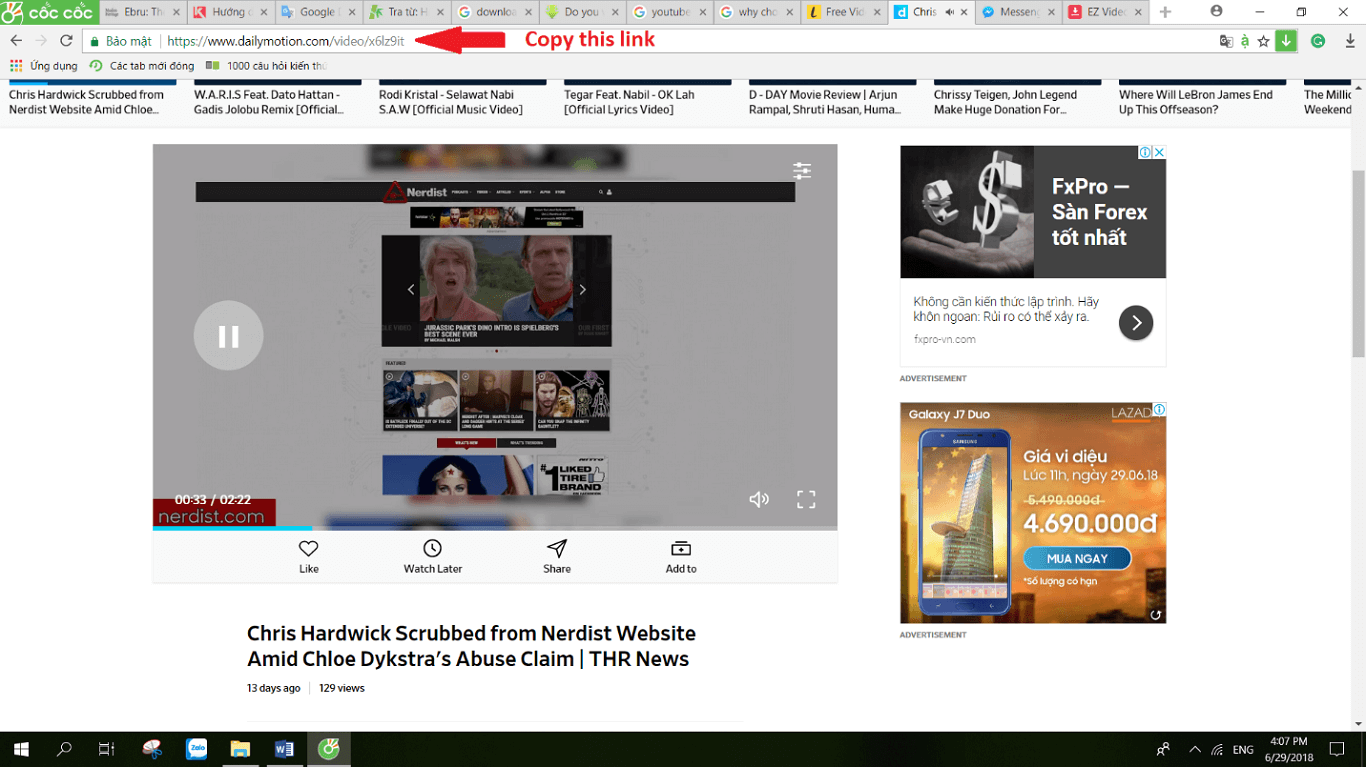
If you're a fan of Dailymotion and want to keep your favorite videos available for offline viewing, browser add-ons are your best friends! They make the downloading process smoother and more convenient. Let’s dive into some of the top add-ons that can help you download Dailymotion videos seamlessly.
- Video DownloadHelper: This is one of the most popular and versatile video downloader add-ons available for both Firefox and Chrome. It allows you to download videos from numerous sites, including Dailymotion. With a simple click, you can download videos in various formats and resolutions. Plus, it has an easy-to-use interface!
- Flash Video Downloader: If you're looking for something straightforward, Flash Video Downloader is a solid option. It supports Dailymotion and many other video sites and lets you download videos with just a few clicks. The add-on is simple and efficient, making it perfect for those who prefer a no-fuss solution.
- Catchvideo.net: While not exactly a browser add-on, this website can be added to your bookmarks for quick access. Simply paste the Dailymotion video link, and it offers various download options. It's user-friendly and works well if you don't want to install a dedicated add-on.
- Easy Video Downloader: This Chrome extension is quite effective for downloading videos from Dailymotion. It not only provides multiple formats for download but also allows you to download audio from Dailymotion video files. If you’re into extracting just the audio, this tool does the job efficiently!
When choosing a browser add-on, always consider its compatibility with your browser and check user reviews to ensure it meets your needs. With these add-ons, downloading your favorite Dailymotion videos will be a breeze!
Also Read This: How to Bypass YouTube’s Adblock Detection
Step-by-Step Guide to Installing a Video Download Add-on
Getting started with a video download add-on is easier than you might think! Here’s a step-by-step guide to walk you through the installation process, specifically for the Video DownloadHelper add-on as an example. Follow these simple steps for a hassle-free setup!
- Open Your Browser: Start by launching your preferred browser. Make sure you’re using either Firefox or Chrome, as this add-on is compatible with both.
- Access the Add-ons Store:
- For Firefox: Click on the menu icon (three horizontal lines) in the top right corner, then select "Add-ons and Themes."
- For Chrome: Click on the three vertical dots in the top right corner, hover over “More tools,” and then click on “Extensions.”
- Search for Video DownloadHelper: In the add-ons store or extensions page, type “Video DownloadHelper” in the search bar and hit Enter.
- Install the Add-on: Once you find the add-on, click on the “Add to [Browser]” button (it may say “Install” for Chrome). You may see a prompt asking for permissions that the add-on requires to function; click “Add” or “Install” to proceed.
- Confirmation and Setup: After installation, you should see the Video DownloadHelper icon appear in your browser’s toolbar. Click on it to set up your preferences if required. Usually, the default settings work well.
- Start Downloading!: Now, go to Dailymotion, find the video you want to download, and click on the Video DownloadHelper icon. You will see the available download options pop up. Choose your preferred format and resolution, then click “Download.”
And voila! You've successfully installed a video download add-on and are ready to enjoy your favorite Dailymotion videos offline. Happy downloading!
Also Read This: Mastering Unlimited Video Uploads on Dailymotion Without Restrictions
5. How to Download Videos from Dailymotion Using Add-ons
If you're on the hunt for an easy way to download videos from Dailymotion, browser add-ons are your best friends! They offer a seamless experience and simplify the whole process. So, let’s dive into how you can get started on downloading Dailymotion videos using these nifty tools.
First, the beauty of browser add-ons is that they usually work with a simple installation and require minimal technical know-how. Here’s a straightforward step-by-step guide:
- Pick the Right Add-on: Depending on your browser, you’ll find various add-ons. For Chrome, extensions like “Video DownloadHelper” and “Dailymotion Video Downloader” are popular choices. Firefox users can also find similar options, so just check your browser’s extension store.
- Install the Add-on: Click on the selected add-on, then hit the install button. Follow the prompts to add it to your browser. It usually takes just a few seconds!
- Navigate to Dailymotion: After installing the add-on, head over to Dailymotion and find the video you want to download.
- Activate the Add-on: Once the video starts playing, you’ll notice the add-on’s icon lighting up in your browser's toolbar. Click on it, and you’ll see available download options.
- Select Your Download Quality: Many add-ons provide various quality options like 720p, 480p, and sometimes even higher. Choose the quality you want, and then click “Download.”
- Save the Video: Your browser will prompt you to choose a location to save the file. Pick a folder, click “Save,” and you’re good to go!
Voilà! You’ve successfully downloaded a Dailymotion video. It’s as easy as that. Just remember to keep your add-ons updated to ensure they work flawlessly and stay compatible with Dailymotion’s ever-evolving platform.
Also Read This: How to Make Clay Flowers Fun Craft Tutorial on Dailymotion
6. Troubleshooting Common Issues When Downloading Videos
Even though downloading videos from Dailymotion using add-ons is generally a smooth process, there can still be a few hiccups along the way. Let’s tackle some common issues you may encounter and how to resolve them.
1. The Add-on Isn’t Detecting Videos
This can be frustrating! If the add-on isn't picking up the video:
- Make sure the video is fully loaded and you’re not using any ad blockers that might interfere with the add-on’s functionality.
- Try refreshing the page or restarting your browser.
- Check if the add-on is enabled in your browser settings.
2. Download Quality Unavailable
Sometimes, the options for download quality might be limited:
- Ensure you are using a compatible browser version. Some add-ons may not work well with outdated browsers.
- Switch to a different video or check if the video has any restrictions set by the uploader.
3. Error Messages During Download
If you encounter an error message while trying to download:
- Double-check your internet connection; a weak connection can cause issues.
- Clear your browser cache and cookies to ensure a clean download.
4. Video Not Saving Properly
In cases where the video doesn’t save or you can’t find it:
- Check the download location you selected. It might be in a different folder than expected.
- Confirm that there is enough storage space on your device.
Being aware of these common issues and their solutions can save you a lot of time and frustration. Happy downloading, and enjoy those Dailymotion videos anytime, anywhere!
Also Read This: How to Make Round Paper Lanterns: Crafting Tutorial on Dailymotion
7. Alternatives to Browser Add-ons for Video Downloading
If browser add-ons don’t quite fit your style for downloading Dailymotion videos, don’t worry! There are plenty of alternatives that can help you get the job done. Here are some methods that you might find useful:
- Desktop Applications: There are numerous desktop applications specifically designed for downloading videos from various platforms, including Dailymotion. Programs like JDownloader and 4K Video Downloader allow you to paste video URLs directly into the software and choose the quality of the downloaded file. These apps are feature-rich and often allow batch downloading, saving you time.
- Online Video Downloaders: Numerous websites allow you to download videos by simply entering the video URL. Sites like SaveFrom.net and KeepVid offer quick solutions without the need to install any software. Just paste the URL, hit download, and you're good to go. However, be cautious as some online downloaders may contain ads or pop-ups.
- Mobile Apps: If you're on the go, consider mobile apps that facilitate video downloads. Apps like TubeMate (for Android) let you download videos directly onto your phone. Just make sure you follow any guidelines provided in the app to avoid any pitfalls.
- Command-line Tools: For the tech-savvy among us, command-line tools like youtube-dl can be incredibly powerful. This tool is not just for YouTube; you can download videos from platforms including Dailymotion. Once installed, a simple command in the terminal can get you your videos.
- Screen Recording Software: If all else fails, screen recording is a fail-safe method to save content. Software like OBS Studio or even built-in features on Windows (Game Bar) and macOS (QuickTime) can capture the video as it plays on your screen. Just make sure to adjust your settings for optimal quality!
While browser add-ons are convenient, these alternatives can be equally effective depending on your needs, and they can often provide additional features or flexibility.
8. Conclusion and Final Tips for Downloading Dailymotion Videos
To wrap things up, downloading Dailymotion videos can be a straightforward task, especially when you know the right tools and methods to use. Whether you decide to go with a browser add-on, a desktop application, or another method, the key is to choose one that fits your downloading style and technological comfort level.
Here are some final tips to ensure a smooth downloading experience:
- Check Video Quality Options: Most downloading tools will allow you to choose the quality of the video you want to download. Higher quality may take longer to download and consume more storage space but will enhance your viewing experience.
- Be Mindful of Copyrights: Always remember to respect copyright laws and consider the original creator's rights when downloading any video. Use downloaded content responsibly.
- Keep Your Tools Updated: Whether it's a browser add-on or desktop application, keep your tools updated to ensure compatibility with the latest changes on Dailymotion and to benefit from new features.
- Clean Your Downloads: After downloading, check your storage space. Sometimes videos can take up a significant amount of space, so consider deleting footage you no longer need to keep your device running smoothly.
- Try Different Methods: If one method doesn’t seem to work as expected, don’t hesitate to explore the alternatives mentioned earlier. Different situations may call for different solutions.
Happy downloading, and enjoy your Dailymotion videos on your own terms!
 admin
admin








