Have you ever needed an image that seamlessly blends into your design, leaving no awkward white box around it? That's where transparent background images come in! These images are incredibly useful for graphic design, presentations, and web development, allowing you to create a polished look without any unwanted edges. In this post, we’ll explore what transparent backgrounds are, why they matter, and how you can easily download the perfect images for your projects.
Understanding Transparent Backgrounds
Transparent backgrounds are a game changer for anyone working with digital visuals. But what exactly are they? Let’s break it down:
- Definition: A transparent background means that the image lacks a solid color behind it, allowing whatever is behind it to show through. This is typically achieved using formats like PNG or GIF, which support transparency.
- Formats: While JPEG files are popular for photos, they do not support transparency. For images with transparent backgrounds, PNG is the go-to format because it preserves the image’s crisp edges and colors.
- Use Cases: Transparent images are perfect for logos, graphics, and icons that need to overlay on different backgrounds without clashing or appearing disjointed. Think of them as a digital sticker that can be placed anywhere.
Consider a scenario where you are designing a flyer for a local event. You want to include your organization's logo, but it has a white box around it. Without a transparent background, your design will look unprofessional and jarring. However, once you have a PNG file with a transparent background, you can place that logo anywhere on your flyer without any awkward edges!
Additionally, transparent backgrounds are vital in web development. When creating websites, having images that blend well with various sections of your site enhances overall aesthetics. Imagine adding an image with an opaque background to a colorful or patterned website. It would definitely stick out like a sore thumb!
To ensure that you’re getting high-quality images, always check resources that offer a variety of transparent images. Websites like PNGTree, Freepik, and even Unsplash provide a plethora of options to choose from.
In conclusion, understanding transparent backgrounds is essential for effective design work across various platforms. The streamlined appearance they provide can make your projects look more polished and professional. Ready to dive deeper into how to download transparent images? Let’s explore that in the next sections!
Also Read This: How to Check Image Resolution
3. Common File Formats for Transparent Images
When it comes to downloading images with transparent backgrounds, knowing the right file formats can make all the difference. Different formats serve different purposes, and choosing the right one can enhance your project's quality. Let’s dive into some of the most common file formats that support transparency!
- PNG (Portable Network Graphics) - This is arguably the most popular format for transparent images. PNG files support alpha transparency, which means they allow various levels of transparency and look great on any background. If you need a high-quality image, PNG is usually the way to go.
- SVG (Scalable Vector Graphics) - SVGs are a game-changer, especially for logos and icons. These vector images are designed for the web and retain their quality at any size. They also support transparency, making them perfect for web graphics that need scaling.
- GIF (Graphics Interchange Format) - While GIFs are primarily known for their animations, they can also support transparent backgrounds. However, this format only allows a single color to be transparent, which limits its flexibility compared to PNG files.
- WEBP - This relatively new format developed by Google supports both lossy and lossless compression. WEBP files can offer high-quality images with transparency and smaller file sizes compared to PNG or GIF. They’re becoming more widely supported on the web.
- TIFF (Tagged Image File Format) - Primarily used in professional photography and publishing, TIFF files can store images with transparent backgrounds, but they are bulkier. They might not be the best option for web use, but they are excellent for print quality.
So, when you’re searching for images with transparent backgrounds, knowing the file formats can help you select the best option for your needs. PNG is your go-to for most use cases, but exploring SVG and WEBP will give you even more flexibility in your designs!
Also Read This: Citing Images in PowerPoint: Easy Tips
4. Step-by-Step Guide to Downloading Transparent Background Images
Ready to kick off your image downloading adventure? Follow this simple step-by-step guide to get transparent background images quickly and effortlessly!
- Step 1: Choose Your Source - Start by deciding where to find your transparent images. A few great websites for free transparent images include:
- PNGTree - A large collection of PNG images.
- CleanPNG - A resource dedicated to PNG files.
- Freepik - Offers a variety of graphic resources.
And there you have it! Follow these steps, and you’ll be downloading transparent background images like a pro in no time. Whether for design projects, presentations, or social media graphics, your creative possibilities are endless! Happy downloading!
Also Read This: How to Transfer an Image onto Fabric
5. Recommended Resources for Finding Transparent Images
Finding high-quality images with transparent backgrounds can seem like a daunting task, but thankfully, there are a plethora of resources available that make this process simple and effective. Below are some of my personal favorites where you can source transparent images with ease:
- Unsplash - This site offers a fantastic collection of free images, including many with transparent backgrounds. The search functionality makes it easy to find exactly what you're looking for.
- Pexels - Similar to Unsplash, Pexels provides a wide array of images, and you can filter for transparent backgrounds. The quality is consistently high here, making it a top choice.
- Pixabay - With a vast library of images, Pixabay allows you to find transparent PNGs. The site is user-friendly and offers various categories for easy browsing.
- PNGTree - This is a dedicated resource for finding PNG images and offers a massive collection of transparent images. Some come with a small fee, but there are plenty of free options too!
- Freepik - Freepik not only has images but also illustrations and vectors with transparent backgrounds. It's a great resource for designers looking for more than just photographs.
- Clipart Library - If you’re looking for fun or whimsical themes, Clipart Library offers plenty of clipart with transparent backgrounds. Perfect for presentations or creative projects!
When searching for images, using terms like "transparent background," "PNG," or "transparent images" can yield better results. Always check the licensing agreements to ensure you’re using the images in a manner that’s allowed. Happy searching!
Also Read This: How to Sell Feet Pics on Foap: A Step-by-Step Guide
6. Editing and Customizing Transparent Images Post-Download
Once you've downloaded your transparent images, you might want to edit or customize them to better fit your project. Thankfully, there are plenty of user-friendly tools available, both online and offline, that can help you tweak these images to perfection.
Here are some great options for editing transparent images:
- Canva - A super user-friendly online tool that allows you to edit your images with just a few clicks. You can add text, adjust colors, and even combine multiple images effortlessly.
- Adobe Photoshop - If you’re looking for more advanced editing capabilities, Photoshop is the industry standard. You can manipulate layers, create custom designs, and enhance your transparent images like a pro.
- GIMP - This is a free alternative to Photoshop, offering powerful editing features. GIMP works well for those comfortable with a slightly steeper learning curve but wanting professional-quality edits.
- Online PNG Tools - This site is perfect for quick edits like resizing, converting, or compressing PNG files without the need to download software.
- Fotor - Another online editing platform where you can enhance images, apply effects, and add overlays in just a few steps.
Here are some common edits you might consider for your transparent images:
- Changing Colors: Adjust the saturation, hue, or brightness to ensure the image fits your design palette.
- Adding Filters: Apply filters to give your images a unique look or vibe, which can help unify your project's aesthetic.
- Combining Images: Layer your transparent images with backgrounds or other images to create a rich, dynamic design.
- Resizing: Sometimes, the downloaded image may not fit your needs. Resize it to ensure it complements your layout correctly.
Editing transparent images can transform them from generic to stunningly personalized, so don’t hesitate to experiment. And remember, the best part about transparent images is their flexibility—let your creativity shine!
Also Read This: Creating a Custom Ringtone from a YouTube Video
7. Best Practices for Using Transparent Background Images
Using transparent background images can dramatically enhance the visual appeal of your projects, whether it’s for a website, graphic design, or even presentations. However, to make the most out of these assets, it’s important to adhere to certain best practices.
1. Choose the Right Format
- PNG: This is usually the best choice for transparent images as it supports high-quality transparency.
- SVG: Ideal for logos and icons, SVG files remain sharp and scalable without loss of quality.
- WebP: Great for web use, this format offers superior compression and transparency support, though compatibility may vary.
2. Mind the Size
When using images with transparent backgrounds, keep an eye on the file size. Large files can slow down your website or application, negatively affecting the user experience. Use tools like TinyPNG to compress images without losing quality.
3. Maintain Consistency
To create a cohesive visual style, use transparent images that complement each other. This means paying attention to style, color schemes, and opacity. Consistency enhances your brand identity.
4. Use the Right Background
The background behind your transparent image can significantly influence its appearance. Always test your images against different backgrounds—solid colors, gradients, or even complex patterns—to ensure they stand out as intended.
5. Test Across Devices
Images can render differently on various devices. Make it a point to preview your transparent images on different screens—smartphones, tablets, and desktops—to ensure they look great everywhere.
6. Optimize for SEO
Even though transparent images are primarily visual, they’re also a part of your overall SEO strategy. Use descriptive file names and include alt text that describes the image. This not only improves accessibility but can also help your content rank better in search engines.
By following these best practices, you can ensure that your transparent background images not only look great but also enhance the effectiveness of your projects.
Also Read This: Master Video Editing on Storyblocks for Improved Outcomes
8. Troubleshooting Common Issues When Downloading Images
Downloading images with transparent backgrounds may seem straightforward, but occasionally, you might encounter some hiccups. Here are some common issues you might face and how to address them.
1. Image Not Downloading
This is usually due to a slow internet connection or an error with the source website. Try refreshing the page or switching to a different browser. If it’s a persistent issue, check if the website is down or has moved the asset.
2. Low-Quality Image Downloaded
Sometimes, you might accidentally download a low-resolution version of an image. Always look for download options and select the highest quality available. Pay attention to file format as well; PNGs are preferable for transparency.
3. Background Appearing After Download
If you’ve downloaded a file that is supposed to have a transparent background, but it shows up as a solid color instead, it’s often due to the file format. Make sure to download it as a PNG or SVG, as formats like JPEG cannot support transparency.
4. Incompatible Software
Some design software may not support certain file types. If you can't open your image after downloading, check the compatibility of your software with the file format. You may need to use a converter or switch to software that supports the format.
5. Licensing Issues
Always check the licensing regulations of any images you download. Using an image without permission can lead to copyright issues. Use royalty-free sites or image platforms where licensing is explicitly stated.
If you encounter any other specific issues, don’t hesitate to consult forums or the support section of the website you're downloading from. By understanding and troubleshooting these common issues, you’ll be set up for a smoother experience in acquiring transparent images!
Conclusion and Final Tips
Downloading images with transparent backgrounds can significantly enhance your design projects, allowing for seamless integration into various media. Here are some final tips to make the process easier and more efficient:
- Use Proper Formats: Always download images in PNG or SVG formats to ensure the best quality of transparency.
- Check Licensing: Ensure that the images you're downloading are either licensed for reuse or are in the public domain.
- Utilize Editing Tools: If you find an image that isn’t perfectly transparent, consider using software like Adobe Photoshop or online tools like Remove.bg to edit it yourself.
- Batch Download: For multiple images, consider tools or browser extensions that allow for batch downloading, saving you time and effort.
- Organize Your Assets: Keep a well-organized folder structure for your downloaded images, labeling them for easy access in future projects.
By following these tips, you can acquire stunning images with transparent backgrounds with minimal hassle, leading to more polished and professional-looking designs. Happy designing!
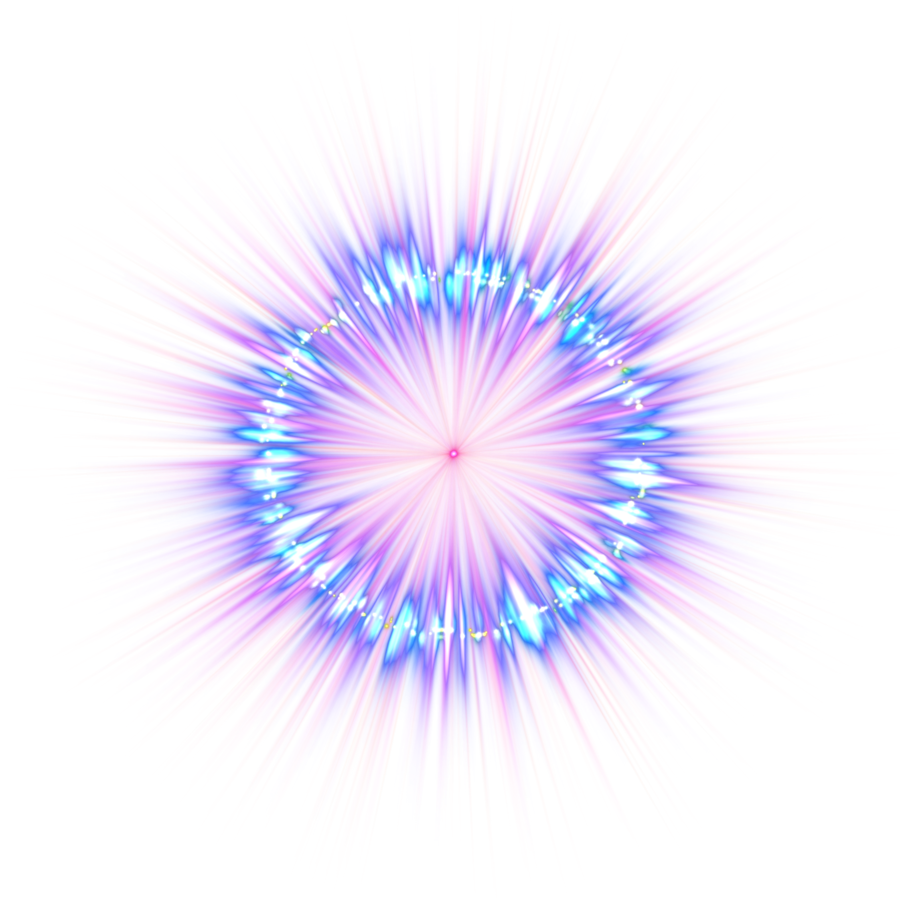
 admin
admin








