Are you a developer looking to enhance your application with video content? The Dailymotion API is your ticket to accessing a robust platform for hosting and sharing videos. With millions of videos available, integrating Dailymotion can enrich your app with engaging multimedia that keeps users glued. In this post, we’ll explore what the Dailymotion API is all about and why you might want to consider using it.
The Dailymotion API allows you to access various features of the Dailymotion platform, such as:
- Video Uploading: Seamlessly upload videos directly from your application.
- Search and Discovery: Utilize powerful search capabilities to help users find videos they love.
- User Management: Access user profiles and their uploaded content to enrich user experience.
- Statistics: Analyze video performance through detailed metrics and insights.
By integrating the Dailymotion API, you gain several key benefits:
- Rich Content Library: Gain access to a vast library of videos that you can embed or share with your users.
- Improved Engagement: Video content is more engaging than text alone, keeping users on your platform longer.
- Enhanced Functionality: Add features like playlists, recommendations, and user-generated content.
- Near Real-Time Data: Keep your app up-to-date with the latest videos and trends in the industry.
In spoiler alert – this isn’t just about video; it’s about creating a richer experience for your users. Whether you're building a blog, a portfolio, or a social platform, implementing the Dailymotion API can make all the difference in how people interact with your content.
Prerequisites for Setting Up a Dailymotion API Key
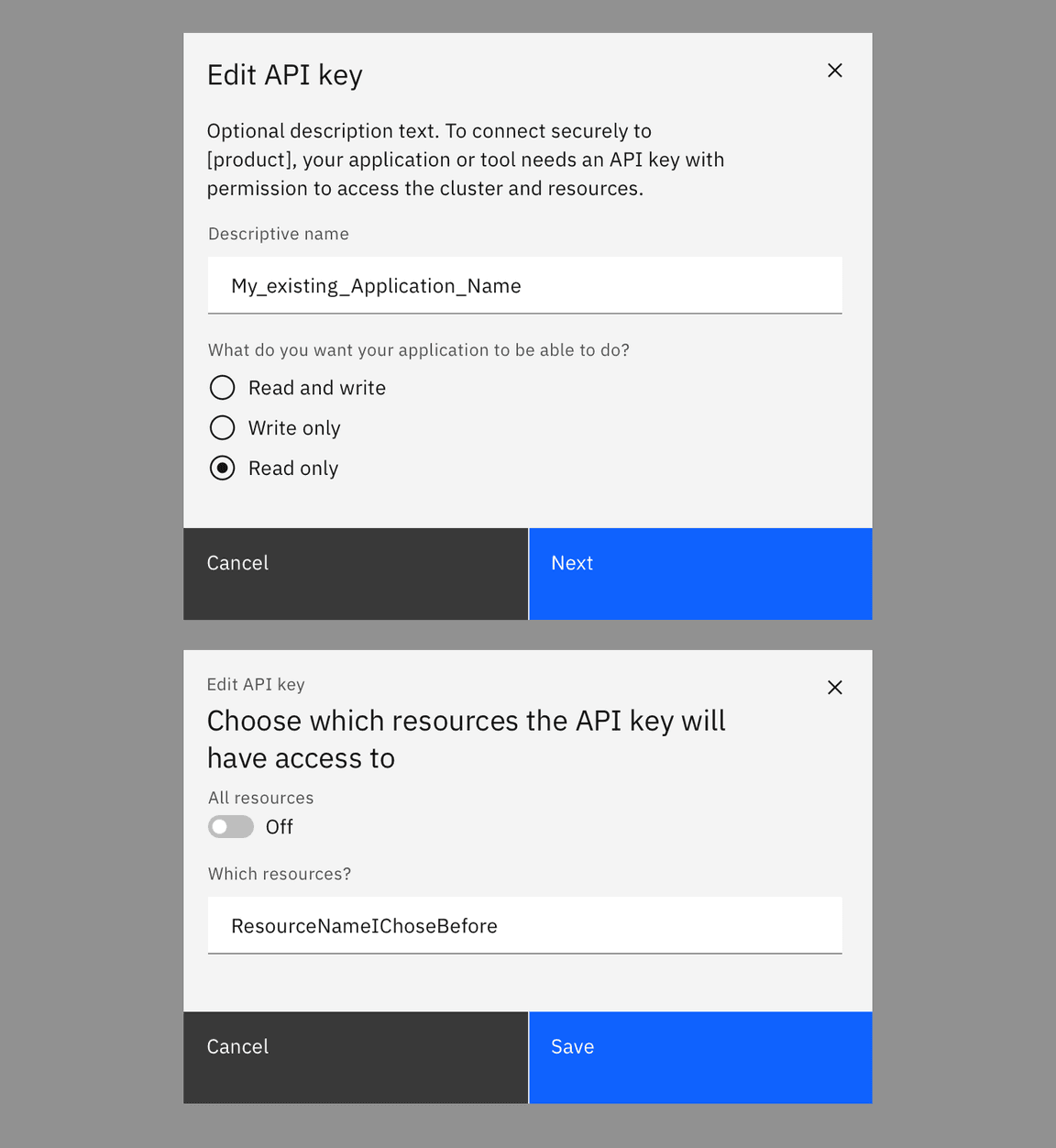
Before diving into the process of setting up your Dailymotion API key, there are a few prerequisites you should be aware of. Having these ready will ensure a smooth and efficient setup experience.
Here's what you need:
- Dailymotion Account: First and foremost, you’ll need a Dailymotion account. If you don’t have one, go ahead and sign up for free. It’s quick and easy!
- Basic Understanding of APIs: Familiarity with RESTful APIs and JSON is a must. You don’t need to be a pro—but knowing the basics will help you navigate the documentation and implement the API effectively.
- Development Environment: Set up your development environment. This could be a simple text editor and a local server setup, or you might be working with frameworks like React, Angular, or even server-side languages like Python or PHP.
Next, make sure you have a good understanding of *OAuth 2.0*, as this is the authentication method used by Dailymotion to secure API access. A grasp of how OAuth flows works—especially the client credentials and authorization code—will be beneficial.
Finally, take some time to read through the Dailymotion API documentation. It provides in-depth information on the API's endpoints, parameters, and how to return responses. This will not only help you grasp the API's capabilities but also help you troubleshoot later on.
Once you have all these prerequisites checked off, you’ll be ready to move forward with creating your API key and unleashing the power of video content in your applications. Excited? Let’s get started!
Also Read This: How to Make DIY Friendship Bracelets Fun Step-by-Step Tutorial on Dailymotion
3. Step-by-Step Guide to Creating Your Dailymotion Account
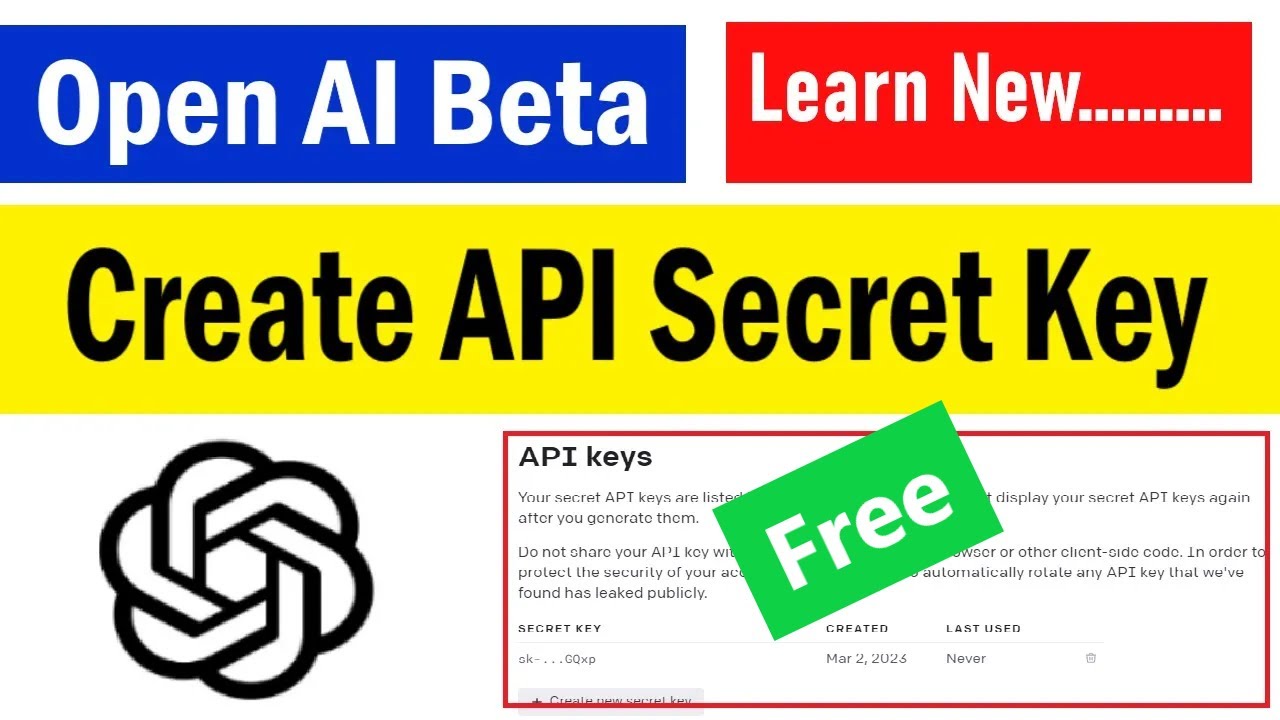
Getting started with the Dailymotion API begins with setting up your Dailymotion account. If you're ready to dive in, follow this simple guide:
- Visit the Dailymotion Website: Start by navigating to Dailymotion's homepage. Look for the sign-up button, usually located at the top right corner of the page.
- Click on "Sign Up": You’ll be redirected to the registration page. Here, you can choose to sign up with your email address or, if you prefer, use social media accounts like Facebook or Google for a faster experience.
- Fill in Your Details: If you opt for email registration, you’ll need to provide:
- Your email address
- A unique username
- A strong password
- Agree to the Terms: Make sure to read through Dailymotion's terms and conditions as well as their privacy policy. Tick the box confirming you agree to these terms, then proceed.
- Verify Your Email: After submitting your registration, check your email for a verification link. Click on that link to activate your account. If you don’t see the email, check your spam or junk folder just to be safe!
- Set Up Your Profile: Once verified, log in to your new account and take a moment to set up your profile. Upload a profile picture, add a bio, and adjust your account settings as necessary. This step isn’t crucial for API access, but it's good practice if you’ll be creating videos or sharing content.
And voilà! You now have a Dailymotion account set up and ready to go. Your next step is to access the developer tools that Dailymotion offers.
Also Read This: How to Wear Hijab Video on Dailymotion: Watch Style Tutorials
4. Navigating the Dailymotion Developer Portal
Now that you have your Dailymotion account, it’s time to venture into the Dailymotion Developer Portal. This is where the magic happens! Here’s how to navigate through it:
- Access the Developer Portal: Go to the Dailymotion Developer Portal. You might need to log in again with your Dailymotion account credentials if prompted.
- Explore the Dashboard: Once you're in, you’ll be greeted by the dashboard. This area contains valuable resources, including:
- API documentation
- Sample code
- Community forums
- Create a New Application: Look for an option titled "My Applications" or "Create Application." Click on it to begin setting up your application. Here’s what you’ll typically need to provide:
- Application name
- A brief description of your app
- Your website URL (if applicable)
- Configuration: After creating your application, you’ll be directed to a settings page. This is where you can specify permissions, redirect URIs, and other settings specific to how you plan to use the API. Don’t skip this step because it determines what you can do with the API!
- Get Your API Key: Once your application is set up, you’ll find your API key on this same page. Make sure to keep this key secure, as it’s essential for authenticating your API requests.
Congratulations! You’re now familiar with the Dailymotion Developer Portal. You’ve created your account, established your application, and acquired your API key. With this foundation, you're well on your way to utilizing the Dailymotion API in your projects. What will you create next?
Also Read This: How to Eliminate Double Chin in Just Two Days with Dailymotion Advice
5. Generating Your Dailymotion API Key
Alright, let’s get into the fun part—generating your Dailymotion API key! This step is crucial because without the key, you won’t be able to make any calls to the Dailymotion API. So, let’s break it down, step by step.
First things first, if you haven’t already, you need to create an account on Dailymotion. If you already have one, great! Just log in and follow along.
Now, head over to the Dailymotion Developer Portal. This is where all the magic happens. You'll need to navigate to the section that’s designated for creating applications. It might be labeled “My Applications” or something similar.
Once you’re in the application section, look for the option to create a new app. You’ll often find a button that says Create New App or Add Application. Click that! You’ll be prompted to fill in a few details:
- Application Name: Give your app a name that represents its purpose.
- Application Website: You can link to your website if you have one, but if not, you can enter a placeholder.
- Application Description: Write a brief description explaining what your application does.
- Redirect URL: Specify where users will be redirected after they authenticate your app. This is important for OAuth.
After filling in these details, you will often need to agree to Dailymotion’s terms and conditions. Make sure to read these; it’s always good to know what you’re getting into!
Once you’ve submitted your application, you should receive your API key almost immediately. Congratulations! You now have an API key which is a unique string of characters that identifies your application and allows it to make requests to the Dailymotion API.
Be sure to keep your API key safe and secure. Treat it like a password—sharing it publicly could lead to unauthorized access to your application. If you think your key has been compromised, don’t hesitate to revoke it and generate a new one through the Developer Portal.
That's it for generating your Dailymotion API key! The next step is understanding how to properly set permissions for your key.
6. Understanding API Key Permissions and Settings
Now that you have your shiny new Dailymotion API key, let’s dive into understanding the various permissions and settings that come with it. Understanding these settings will help you control what your application can do and how users can interact with it.
Dailymotion API keys come with a range of permissions you can configure based on the needs of your app. Here’s a quick rundown of some common permissions:
- Read Permissions: Your app can access public content, such as videos, playlists, and channels. This is a basic requirement for most applications.
- Write Permissions: If your app needs to upload videos or edit existing ones, you'll require write permissions. Keep in mind, granting write access means you have to be very cautious about user data.
- OAuth Scopes: Dailymotion uses OAuth for user authentication. You’ll want to specify scopes that define what level of access you need from users. Common scopes include user, video, and playlist.
When you’re in the Developer Portal, you’ll notice options to configure these permissions. Depending on your app’s functionality, you can toggle permissions on or off.
Another important aspect is the API Rate Limits. Dailymotion sets limits on how many requests you can make within a certain time frame to protect against abuse. Be sure to familiarize yourself with these limits so you won’t run into issues while developing your app. If you find that your app is hitting these limits, you might need to optimize your API calls or request an increase if justified.
Finally, stay updated with Dailymotion's API documentation. They frequently update their API, and knowing the latest changes can help you maintain the functionality of your application. Understanding permissions and settings can seem daunting, but with a bit of practice and patience, you'll have it down in no time!
Now you're all set with your API key and an understanding of its permissions. It’s time to put this knowledge into practice and start building some exciting functionalities with the Dailymotion API!
: Undefined array key "message" in C:xampphtdocsgpt4chatgptapi.php on line 34
: Undefined array key "message" in C:xampphtdocsgpt4chatgptapi.php on line 34
 admin
admin








