LinkedIn is more than just a professional networking platform; it’s a powerful tool for building your personal brand. In a sea of resumes and job seekers, showcasing your unique achievements can really set you apart. One effective way to do this is through the awards and recognitions you've received. Highlighting these accolades not only enhances your credibility but also captures the attention of potential employers or clients. So, how do you best feature your awards to make a lasting impression? Let’s dive into this!
Types of Awards to Include on Your LinkedIn Profile
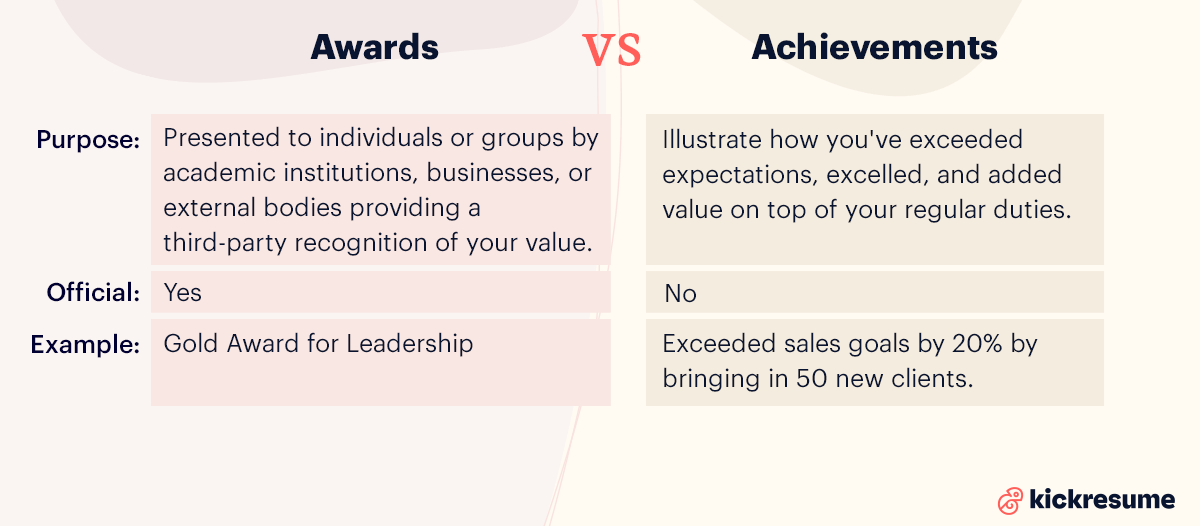
When it comes to showcasing your achievements on LinkedIn, not all awards are created equal. Here’s a rundown of different types of awards you might consider including on your profile, with tips for how to present them effectively:
1. Professional Awards
These are recognitions you earn within your industry or profession, such as "Employee of the Year" or industry-specific accolades. Including these awards can significantly enhance your professional credence. Remember to add context about the award—what it entailed and what you did to earn it.
2. Academic Awards
Don't forget about the achievements from your academic career! Whether it’s a scholarship, distinction, or honor from your university, they can showcase your dedication and hard work. This is especially relevant for recent graduates who may not yet have extensive professional experience.
3. Certifications and Licenses
While not traditional awards, certifications and licenses that demonstrate your expertise in a certain area are worth mentioning. For example, a PMP certification or a licensure as a professional engineer signals that you’ve met specific standards in your field.
4. Volunteer and Community Awards
Recognition from community work or volunteering can show potential employers that you're inclined towards teamwork and community engagement. Whether it's an award from a nonprofit or recognition for your role on a community board, these accolades can reflect positively on your character and values.
5. Creative and Personal Projects
If you’ve undertaken personal projects that earned recognition—like awards from design contests or hackathons—these can showcase your innovative side and your ability to go above and beyond in your field.
When choosing which awards to highlight, consider their relevance to your current career aspirations and the message you want to convey. You don't need to list every single award; instead, focus on the achievements that best represent your skills and value.
Once you've selected your awards, present them clearly on your LinkedIn profile. Use concise bullet points for easy readability, and include dates to establish a timeline of your achievements. For example:
- Best Innovation Award – Company XYZ, 2022
- Top Performer – Sales Team, 2021
- Community Leader Recognition – Local Nonprofit, 2020
Incorporating awards into your LinkedIn profile is a strategic way to bolster your professional image. By selecting the right accolades and presenting them effectively, you can grab the attention of recruiters and peers alike, making your achievements stand out.
Also Read This: Is It Worth Connecting with Recruiters on LinkedIn
3. How to Choose Relevant Awards for Your Profile
Choosing the right awards to showcase on your LinkedIn profile can significantly impact how you're perceived by potential employers, clients, and colleagues. After all, your profile is a reflection of your professional journey, and highlighting achievements that truly resonate with your career goals is essential. Here’s how to make the best choices:
- Align with Your Career Goals: Consider the direction you want your career to take. If you’re aiming for a role in project management, showcase awards that highlight your leadership skills and successful project completions. If you’re going into a creative field, look for awards that emphasize your innovative thinking.
- Industry Significance: Some awards carry more weight within specific industries. Research which awards are recognized and respected in your field. Displaying these can enhance your credibility considerably. For instance, tech professionals might want to highlight hackathon awards or industry certifications.
- Recent Recognition: Focus on awards that you received recently. They are more relevant to the current job market and serve as proof of your recent accomplishments. If you were awarded “Employee of the Year” last month, that acknowledgement is fresher and more impactful than something you earned five years ago.
- Quality Over Quantity: It’s tempting to list every accolade you've ever received, but less is more. Pick 2-5 of your most impressive and relevant awards that showcase the breadth of your accomplishments without overwhelming your audience.
- Collaboration and Teamwork: If you’ve received team awards or recognitions that showcase your ability to work collaboratively or lead a team, don’t shy away from including those. They not only reflect your personal efforts but also demonstrate your ability to work well with others.
By carefully selecting which awards to feature, you can create a strong narrative about your professional accomplishments that resonates with your audience. Remember, each award is a story that contributes to your personal brand, so choose wisely!
Also Read This: Is LinkedIn a Scam? What You Need to Know About Its Legitimacy
4. Tips for Highlighting Awards on LinkedIn Effectively
Now that you’ve picked the awards that best represent your achievements, it’s time to showcase them effectively on LinkedIn. Here are some tips to ensure that these accolades catch the eye of anyone browsing your profile:
- Use Featured Section: LinkedIn has a “Featured” section where you can showcase your awards visually. Add images of your awards, certificates, or even a short video if you have one. Visuals can make your accomplishments more engaging and memorable.
- Write a Compelling Description: When adding awards, include a brief description. What was the award for? What did it involve? Highlight any significant achievements or projects that led to this recognition. Use bullet points for clarity and ease of reading.
- Tag Relevant Organizations: If your award was given by a notable organization, tag them in your post. This not only enhances your visibility but also connects you with that organization’s network. It’s a great tactic for professional networking!
- Update Regularly: Make it a habit to review and update your awards section regularly. As you receive new recognitions or transition to new roles, your profile should reflect the most current state of your professional life.
- Promote Your Awards: Don’t be afraid to share a post about your accolades! Talk about what it meant to you to receive the award and how it reflects your hard work or career journey. Engaging your network about your achievements can further enhance your personal brand.
By following these tips, you can ensure that your awards are not just listed but are presented in a way that grabs attention and makes a lasting impression. Remember, how you present your achievements on LinkedIn can significantly influence how others view your professional story.
Also Read This: How to Know If Someone Has LinkedIn Premium: Spotting the Features
5. How to Add Awards to Your LinkedIn Profile
Adding awards to your LinkedIn profile is a straightforward process, but making sure they're presented effectively requires a little thought. Here’s a step-by-step guide to help you get those achievements shining brightly on your profile.
- Log In to Your LinkedIn Account: Start by logging into your LinkedIn profile. This is your first step to making your accomplishments visible to the professional world.
- Navigate to the Profile Section: Click on your profile picture or the "Me" icon at the top of your LinkedIn homepage, then select "View Profile."
- Find the "Add Profile Section": You’ll see a button that says “Add profile section.” Click on this, and a dropdown menu will appear.
- Select "Recommended": In the dropdown, look for the "Recommended" section. Under this, you'll see an option called “Add awards.”
- Click "Add Awards": Click on this option, and a form will appear where you'll input the details of your award.
- Fill in the Details: Here’s where you’ll enter the specifics:
- Award Name: Clearly state the name of the award.
- Issued By: Who gave you this award? This adds credibility.
- Date: When did you receive the award? Be as precise as possible.
- Description: Use this space to explain what the award was for and any notable accomplishments or contributions that made you stand out.
Remember, you can add multiple awards, so don't stop at one! Every accolade you received can contribute to building a strong professional narrative.
Also Read This: How to See Who You Blocked on LinkedIn: Managing Your Blocked List on LinkedIn
6. Examples of Well-Highlighted Awards on LinkedIn Profiles
Seeing how others have successfully showcased their awards can provide inspiration and guidance on how you might want to format and present your own achievements. Here are some examples of profiles that do this exceptionally well:
| Name | Award Highlight | How They Present It |
|---|---|---|
| Jessica Thompson | Employee of the Year, 2023 | Jessica includes a brief description of her contributions to the company that led to this recognition. She highlights leadership skills and specific projects. |
| Mark Patel | Innovative Tech Award | Mark has a concise but impactful description of the project that earned him this award, accompanied by the recognizable logo of the award-giving body. |
| Linda Chang | Best Community Service Initiative | Linda’s profile specifies her role in the initiative and the community impact, along with a testimonial from a colleague praising her efforts. |
| Samuel Jones | Marketing Excellence Award | Samuel shares results that illustrate the impact of his marketing campaign, along with the implications of this recognition for his career path. |
When crafting your award highlights, take a page out of their book! Here are a few lessons you can learn:
- Be Specific: Mention numbers or outcomes if applicable, like 'increased sales by 30%'. This quantifies your success.
- Add Context: Briefly explain what the award was for and why it matters. This helps others understand the significance.
- Use Visuals: If possible, include images or logos associated with the awards to make your profile visually appealing.
Taking the time to thoughtfully present your awards on LinkedIn can create a compelling narrative about your career, enhancing your professional image and attracting the right opportunities. So, go ahead and start showcasing those achievements today!
Also Read This: How to Download a Video from LinkedIn
7. Common Mistakes to Avoid When Showcasing Awards
When it comes to showcasing your awards on LinkedIn, even the most seasoned professionals can stumble. Avoiding common pitfalls will not only enhance your profile but also make sure your achievements shine in the best light possible. Here are some mistakes to steer clear of:
- Neglecting Details: Always provide the necessary details about your awards. Simply stating "I received an award in 2022" doesn't cut it. Include the full name of the award, the awarding organization, and a brief description of what the award represents.
- Overloading on Awards: While it’s great to highlight your accomplishments, listing every single award from your career can clutter your profile. Focus on the most relevant and prestigious awards that truly represent your strengths.
- Ignoring Context: Just stating you've won an award is not enough. Provide context! Explain how the award impacts your work or career. For example, if you received an award for project management, highlight how it contributed to team success.
- Poor Timing: Timing is everything. Make sure to update your profile promptly after receiving an award. If there’s a specific achievement season in your industry, align your updates with that calendar to maximize visibility.
- Being Inauthentic: While it’s good to be proud of your achievements, don’t embellish your accomplishments or present them in an exaggerated way. Authenticity resonates better with potential employers and connections.
- Failing to Engage: After you’ve updated your profile with awards, don’t just leave it at that! Engage with your network. Post about your achievement, share advice related to the award, or even write an article about your journey to achieving it.
- Neglecting Visuals: A picture is worth a thousand words! If you can, include images or supporting documents that showcase your awards. This could also include photos of you receiving the award or certificates of achievement.
By avoiding these common mistakes, you not only ensure that your awards are well-presented but also that they convey the right message about your professional journey. Take the time to showcase your achievements thoughtfully – it’s an investment in your professional brand!
8. Conclusion: Boosting Your LinkedIn Profile with Achievements
In today's competitive job market, effectively showcasing your achievements on LinkedIn can truly set you apart from the crowd. Your awards and recognitions are not just decorations on your profile; they are a testament to your hard work, expertise, and commitment to your field.
By following the tips we outlined earlier, you can create a polished and impressive profile that highlights your accomplishments in a way that resonates with your audience. Remember, your LinkedIn profile serves as a digital resume and a networking tool all in one, so make sure it represents you well!
To recap:
- Be Selective: Focus on the most prestigious and relevant awards that align with your career goals.
- Use Descriptive Language: Provide context that illustrates the significance of each award, and what it means to your professional development.
- Engage with Your Network: Celebrate your achievements publicly through posts, articles, and comments to foster connections.
- Utilize Visuals: Enhance your profile with images and documents to create a more engaging experience for visitors.
Ultimately, showcasing your awards on LinkedIn is about more than just listing accolades. It’s an opportunity to share your story, connect with like-minded individuals, and attract potential employers or clients. So, take a moment to refresh your LinkedIn profile today and let your achievements shine!
 admin
admin








