In today's digital landscape, LinkedIn has become a vital platform for businesses to establish their online presence. A LinkedIn Company Page allows brands to showcase their services, engage with their audience, and enhance their professional network. But what if your organization has more than one division or target audience? That's where managing multiple company pages comes in. This approach can help tailor content to specific audiences while maintaining the overall brand identity. Let’s dive into the benefits and strategies for managing these pages effectively.
Benefits of Having Multiple Company Pages

Having multiple company pages on LinkedIn can seem daunting, but the advantages far outweigh the challenges. Here are some key benefits:
- Targeted Marketing: Different pages allow you to tailor content and marketing efforts to specific audiences. For example, if you have a tech division and a retail division, each can have its own page that speaks directly to its customer base.
- Enhanced Brand Identity: Each company page can reflect the unique elements of a division's brand, culture, and values, resulting in clearer messaging and stronger brand identities.
- Improved Engagement: By segmenting your audience, you can create more relevant and engaging content. This not only boosts interactions but also encourages followers to engage more effectively with the content tailored to their interests.
- Focused Analytics: Managing multiple pages allows you to gain insights into each segment's performance. By analyzing engagement metrics separately, you can determine which strategies work best and adjust accordingly.
- Better Recruitment Opportunities: Different pages allow you to showcase job openings and company culture specific to each division, making it easier to attract the right talent for each segment.
However, it’s essential to maintain consistency in your overarching brand strategy to avoid any confusion among your audience. Using a coherent theme across your pages, such as logos, color schemes, and messaging, creates a unified brand experience. Each page should have its unique voice while adhering to the overall company guidelines and values.
Another point to consider is the management of these pages. Regularly updating content, engaging with followers, and monitoring analytics can be time-consuming, so setting up a content calendar and assigning specific team members to each page is a great way to ensure everything stays on track.
In conclusion, while managing multiple LinkedIn Company Pages can present some challenges, the potential advantages for targeted engagement, brand management, and recruitment are substantial. With the right strategy in place, companies can leverage these platforms to enhance their presence and connect deeply with their varied audience segments.
Also Read This: How to Create a Showcase Page on LinkedIn: Promoting Your Business with Showcase Pages
3. How to Set Up Multiple LinkedIn Company Pages
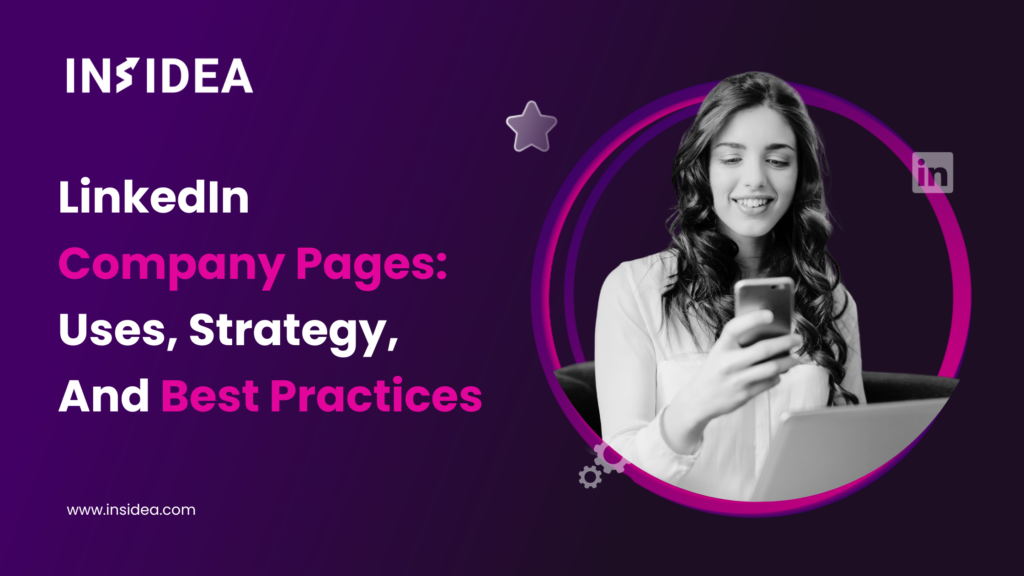
Setting up multiple LinkedIn company pages can feel like a daunting task, but it’s easier than you might think! Whether you have distinct brands, different departments, or geographic locations to represent, having dedicated pages can greatly enhance your visibility. Here’s a simple step-by-step guide:
- Create a LinkedIn Account: If you haven't already, you’ll need a personal LinkedIn account to manage company pages. Make sure it's a professional profile that reflects your role within your organization.
- Access the 'Create a Company Page' Option: Once logged in, look for the 'Work' icon in the top right corner of your LinkedIn homepage. Click on it and scroll down to find 'Create a Company Page.'
-
Choose Your Page Type: LinkedIn allows you to set up different types of pages. Decide whether you're creating a:
- A small business page
- A medium to large business page
- An educational institution page
- Fill in Your Details: You’ll need to provide essential information, including your company name, a unique URL, and details about your business such as size and industry. Be sure to provide accurate and comprehensive information—this will help you show up in relevant searches.
- Add a Logo and Banner Image: Visuals are crucial for branding. Upload your company logo and a high-quality banner image that represents your business well. This will make your page more engaging!
- Complete Your Company Page: Add a company description, location, and specialized skills, and include a list of your products or services. The more complete your profile, the better your reach will be.
- Publish Your Page: Once you’re satisfied with the information, hit 'Publish.' Your page is now live, and you can start building your audience!
Remember, if you need more than one page, simply repeat these steps for each additional company. Keep in mind that you’ll want to maintain consistency in tone and branding across all pages to create a cohesive presence.
Also Read This: How to Extract LinkedIn Contacts for Better Lead Management
4. Best Practices for Managing Multiple Pages
Managing multiple LinkedIn company pages can be a juggling act, but with the right strategies, you can streamline your efforts and maintain a strong presence across all platforms. Here are some best practices to keep in mind:
- Designate a Page Administrator: Each page should have a dedicated administrator or team in charge. This ensures consistency in posting and engagement. Choose team members who understand the brand's voice and mission.
- Create a Content Calendar: Planning is key! Develop a content calendar that outlines what to post and when. This will help you manage posts across different pages without overwhelming your team.
- Repurpose Content Wisely: It’s okay to share similar content across pages, but tailor your messaging to suit each audience. Personalizing your posts can enhance engagement and relevance.
- Monitor Analytics: Keep an eye on LinkedIn’s analytics for each company page. This data will provide valuable insights into what’s working and what’s not, allowing you to fine-tune your strategies accordingly.
- Engage with Followers: Don’t just post content — interact with your audience! Respond to comments, messages, and engage in discussions. This builds a community around your brand and fosters loyalty.
- Stay Updated: LinkedIn is constantly evolving. Keep abreast of new features, best practices, and trends in social media marketing to ensure you're leveraging the platform effectively.
By implementing these best practices, you’ll not only manage your pages more effectively but also enhance your company’s LinkedIn presence. Remember, consistency and engagement are crucial for success on this professional platform!
Also Read This: How to Text a Hiring Manager on LinkedIn: A Guide to Professional Outreach
5. Content Strategy for Multiple LinkedIn Company Pages
Managing multiple LinkedIn company pages is no small feat, especially when it comes to developing a cohesive content strategy. Each page should not just exist, but thrive due to tailored content that aligns with its objectives and audience. Here’s how you can create a robust content strategy across all your company pages:
- Identify Unique Audiences: Start by defining the target audience for each page. Each segment might have different interests, so it’s crucial to understand what content resonates with them.
- Set Clear Goals: Each page should have distinct objectives, whether it's to drive sales, raise brand awareness, or establish thought leadership. Align your content with these goals.
- Create a Content Calendar: A well-structured calendar helps you maintain consistency. Plan posts in advance to ensure each page regularly shares relevant content without overwhelming followers.
- Diversify Your Content: People engage with different types of content. Mix it up! Consider using:
- Blog Posts: Share insightful articles that position your brand as an industry leader.
- Videos: Create short, engaging videos that highlight your products or services.
- Infographics: Use visually appealing infographics to share statistics or complex information simply.
- Utilize Company Updates: Regular updates on company achievements, new hires, or milestones can help portray a dynamic and engaging brand.
- Cross-Promote Content: If relevant, share and promote content across pages. This can increase visibility and drive traffic between different company profiles.
Lastly, always assess the performance of your content. Use LinkedIn’s analytics tools to understand what resonates with your audience. By analyzing engagement metrics, you can adapt your strategy as needed.
Also Read This: What Does 'Found Through LinkedIn Search' Mean for Your Profile Visibility?
6. Engagement and Community Building Across Company Pages
Building a community around each of your LinkedIn company pages is essential for long-term success. Engaging with your audience not only fosters loyalty but also encourages followers to become advocates for your brand. Here are some key strategies for enhancing engagement and community building:
- Encourage Interactions: Craft posts that invite comments and discussions. Asking questions or prompting followers to share their experiences can drive engagement.
- Respond Promptly: Engage with your audience by responding to comments and messages. Prompt responses show that you value their input and are invested in their experience.
- Leverage Influencers: Collaborate with industry influencers or thought leaders who can help amplify your message and engage their followers with your brand.
- Create Exclusive Groups: Consider forming dedicated LinkedIn groups for each company page. This space can act as a forum for discussions, helping to build a strong community around shared interests.
- Highlight User-Generated Content: Encourage your audience to share their experiences with your brand. Featuring user-generated content not only engages the community but also builds trust in your brand.
- Host Virtual Events: Webinars or live Q&A sessions can significantly enhance engagement. Invite your audience to participate and share their knowledge while positioning your brand as a thought leader.
- Regular Surveys and Polls: Use surveys and polls to gather insights on audience preferences. This not only encourages interaction but also helps you tailor content to what they want to see.
Remember, building a community takes time. Consistency, genuine engagement, and a willingness to adapt are key components in nurturing relationships across your LinkedIn company pages. Happy engaging!
Also Read This: How to Become a LinkedIn Top Voice: Tips for Building Authority
7. Tools and Resources for Efficient Management
Managing multiple LinkedIn company pages can quickly become overwhelming without the right strategies and tools in place. Luckily, there’s a plethora of resources designed to streamline your efforts and enhance your productivity.
Here are some of the top tools that can help you efficiently manage your LinkedIn company pages:
- LinkedIn's Own Analytics: Your first stop should be LinkedIn's built-in analytics tools. They provide insight into how your content is performing across different pages, helping you understand what resonates with your audience.
- Hootsuite: Hootsuite isn’t just for Twitter or Facebook. It has robust support for LinkedIn as well. You can schedule posts across multiple pages, track engagement metrics, and manage interactions all in one platform.
- Buffer: Similar to Hootsuite, Buffer allows you to manage multiple social media accounts, including LinkedIn. Its scheduling capabilities can help ensure your content is posted at optimal times.
- Sprout Social: This tool goes a step further by offering advanced analytics and reporting tools that can help you understand audience demographics, engagement levels, and much more.
- Canva: Good visuals can make a difference. Use Canva to create stunning graphics for your LinkedIn posts. It’s user-friendly and offers templates specifically designed for social media.
- Zapier: For those looking to automate certain tasks, Zapier can connect your LinkedIn accounts with other applications you use, automating the posting process and saving time.
In addition to these tools, don’t forget about the value of documenting your processes. Creating a style guide for your company pages can help maintain consistency in tone, voice, and visual identity. Make sure to include:
- Brand Voice: Specify how you want your audience to perceive your company.
- Content Guidelines: Outline the type of content that should be posted and the frequency of posting.
- Visual Elements: Clearly define graphic styles, logo use, and color schemes to ensure brand consistency.
With these tools and resources, managing multiple LinkedIn company pages becomes a far less daunting task, allowing you to focus on what truly matters: engaging with your audience and fostering your brand presence.
Also Read This: How to Add Languages to LinkedIn? Updating Your LinkedIn Profile with Language Skills
8. Measuring Success Across Company Pages
Once you’ve implemented your strategies and tools, it’s essential to measure the success of your LinkedIn company pages. Understanding what works and what doesn’t can help you refine your approach and maximize your efforts. Here’s how you can measure success effectively:
- Engagement Metrics: Look at likes, comments, shares, and overall engagement rates across your company pages. High engagement is often indicative of content that resonates with your audience.
- Follower Growth: Track the increase or decrease in followers over time. Steady growth often indicates that your content strategy is attracting the right audience.
- Click-Through Rates (CTR): If you share links in your posts, it’s vital to measure how many people are clicking through to your website or other links. This can help you assess the effectiveness of your calls to action.
- Conversion Tracking: If you’re targeting specific conversions (like newsletter sign-ups or product inquiries), set up goals in your analytics tools to track these conversions accurately.
- Post Performance: Analyze which types of posts (images, articles, videos, etc.) yield the best results. This insight will help you tailor your content strategy for better outcomes.
To effectively consolidate this data, create a comparison table that shows performance metrics for each company page. This will allow you to visually assess which pages are thriving and which ones may need strategic adjustments.
| Company Page | Followers | Engagement Rate | CTR | Conversions |
|---|---|---|---|---|
| Company A | 2,500 | 5% | 3% | 50 |
| Company B | 1,000 | 7% | 2% | 30 |
| Company C | 3,200 | 4% | 5% | 70 |
By investing time into measuring success across your LinkedIn company pages, you can continuously improve your strategies and ensure that each page is contributing positively to your overall business objectives.
Conclusion and Final Tips for LinkedIn Management
Managing multiple LinkedIn company pages can be a challenging yet rewarding endeavor. To ensure your success, consider the following final tips:
- Consistency is Key: Regularly update all company pages with relevant content. Consistency in posting helps maintain audience engagement.
- Tailor Content: Customize posts for each company page to reflect the unique voice and audience of each brand.
- Use Analytics: Regularly review the analytics available for each page. This data will help you understand what resonates with your audience.
- Engage with Followers: Respond to comments and messages promptly to build community and trust.
- Leverage Employee Advocacy: Encourage employees to share content from the company pages to increase reach and visibility.
Additionally, consider creating a shared content calendar to coordinate posts across multiple pages. This can help prevent overlap and ensure that each brand is getting its fair share of attention.
In summary, with strategic planning, tailored content, and consistent engagement, managing multiple LinkedIn company pages can drive brand visibility and strengthen connections with your audience. Take advantage of the platform's features, and always stay adaptable to changes and trends in your industry.
 admin
admin








