So, you've crafted a stunning portfolio on Behance, showcasing your creativity and talents—great move! But, have you linked it to your LinkedIn profile yet? If not, you're missing out on a fantastic opportunity to boost your professional presence. Connecting these two platforms can enhance your visibility and make it easier for potential employers or clients to discover your work. In this post, we'll walk through why linking them is a smart choice and how to do it seamlessly.
Why Linking Your Behance Portfolio is Important
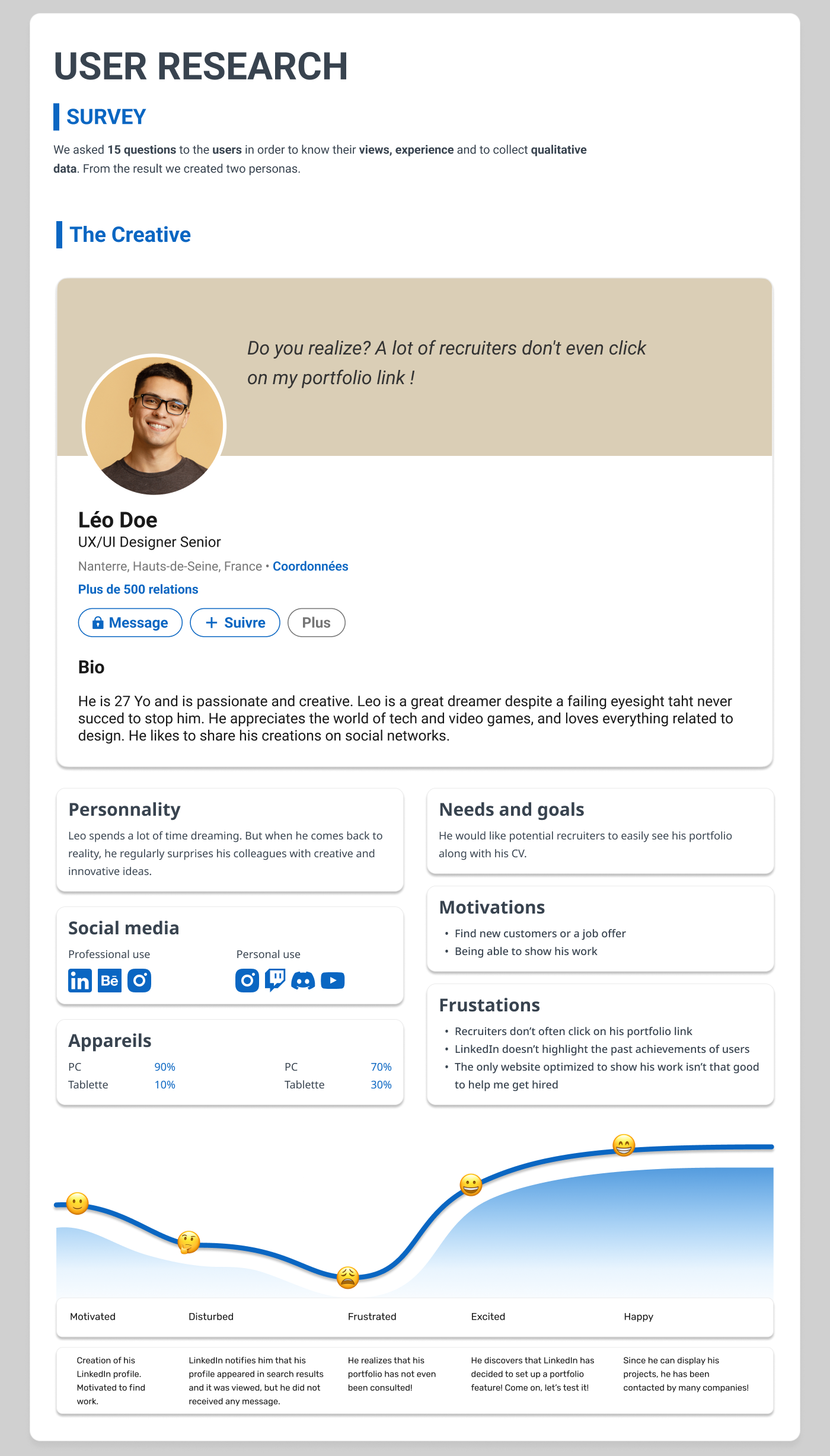
Linking your Behance portfolio to your LinkedIn profile isn't just a trendy move; it's a strategic step in enhancing your professional brand. Here are several reasons why this connection is crucial:
- Showcase Your Work: Your LinkedIn profile doesn't just need a static resume; it should reflect your creative journey. By linking your Behance portfolio, you provide prospective employers with direct access to a curated display of your best artistic endeavors. This is your chance to impress them visually!
- Increase Discoverability: When recruiters search for candidates, they often look beyond just LinkedIn profiles. By having a link to your Behance portfolio, you increase the chances of your work being found. It opens up avenues for your talent to be seen by a wider audience.
- Demonstrate Skills and Projects: Listings on LinkedIn provide a basic overview of your experience and skills. However, your Behance portfolio allows you to dive deeper. Potential employers can see the quality of your work, your creative process, and the projects you are proudest of, which can make you stand out in a competitive job market.
- Complementary Platforms: Behance is visually oriented, while LinkedIn focuses more on professional networking. When these platforms merge, you get the best of both worlds. They each appeal to different aspects of your career, giving a well-rounded view of who you are—both as a creative and as a professional.
- Build a Personal Brand: In today's digital age, building a strong personal brand is essential. Having your Behance portfolio linked shows you’re proactive about your career and serious about your creative work. It's an attractive trait for employers looking for self-motivated individuals.
- Networking Opportunities: When others view your Behance work via your LinkedIn profile, they may reach out for collaboration or freelance opportunities. It's a natural way to expand your network and get in touch with others in your field who admire your work.
In short, linking your Behance portfolio to your LinkedIn profile can serve as a powerful tool in your professional toolkit. It not only showcases your creativity but also enhances your overall online presence. So, if you haven’t made that connection yet, now might be the perfect time to do so!
Also Read This: How to Submit Your Work to Behance and Gain Exposure
3. Basic Requirements for Linking Behance to LinkedIn
Before diving into the process of linking your Behance portfolio to your LinkedIn profile, it's essential to understand the basic requirements that will ensure a smooth setup. Luckily, the prerequisites are minimal and fairly straightforward!
- Active Accounts: You need to have both an active Behance account and a LinkedIn profile. If you haven't signed up for either, now's the perfect time to create them!
- Complete Profiles: It's beneficial to have complete profiles on both platforms. This means adding your work experience, education, skills, and a well-crafted summary on LinkedIn, and showcasing your best projects on Behance.
- Internet Access: Make sure you have a stable internet connection. It might seem obvious, but having a reliable connection will make this process hassle-free.
- Browser Compatibility: Ensure you’re using a reputable web browser, preferably the latest version of Chrome, Firefox, or Safari, for the best experience.
Meeting these basic requirements will make your journey to linking Behance and LinkedIn much smoother. By having your accounts ready and profiles fully fleshed out, you're paving the way for potential connections and opportunities in your professional network!
Also Read This: How to Best Upload Brochures on Behance
4. Step-by-Step Guide to Add Your Behance Portfolio to LinkedIn
Now that you've sorted out the prerequisites, let’s get into the step-by-step guide on how to add your Behance portfolio to your LinkedIn profile. Whether you’re a seasoned professional or just starting, showcasing your creative work can significantly enhance your online presence.
Here’s a detailed walkthrough:
- Log into Your Behance Account: Start by logging into your Behance account. If you don't have any projects uploaded yet, make sure to create and publish your portfolio pieces first.
- Find Your Behance Profile URL: Navigate to your profile page. The URL in the address bar is what you’ll need. It typically looks something like https://www.behance.net/yourusername. Copy this link; you’ll use it shortly.
- Log into Your LinkedIn Account: In a new tab or window, log into your LinkedIn account. If you’re already logged in, just head to your profile page.
- Edit Your Profile: Click on the “Edit public profile & URL” link. This will take you to the section where you can edit your profile details, including adding links and media.
- Add a New Section: Look for the option to add new sections to your profile. You might want to add your Behance link in either the “Featured” section or the “Contact info” section.
- Insert Your Behance Link: If you’re using the “Featured” section, click on “+” and select “Links.” Paste the Behance URL you copied earlier, and LinkedIn will automatically fetch a preview of your portfolio.
- Add a Description: After pasting the link, you'll have an option to add a title and description. Make sure to write something engaging that encapsulates your creative journey and the type of work you showcase on Behance.
- Save Changes: Once you’re satisfied with how everything looks, hit the “Save” button. Congratulations, you’ve successfully linked your Behance portfolio to your LinkedIn profile!
Once you’ve added your Behance portfolio, don’t forget to promote your LinkedIn profile across your networks. With this connection, you'll be able to share your creativity and professional achievements with a broader audience!
Also Read This: Embedding a YouTube Video in Behance for Enhanced Multimedia Projects
5. Customizing Your LinkedIn Profile After the Link
So, you've successfully linked your Behance portfolio to your LinkedIn profile—congratulations! The next step is to ensure your LinkedIn profile accurately reflects your unique style and the work showcased on Behance. Think of your LinkedIn as your professional online resume, so let's get to customizing!
First, visit your LinkedIn profile and start tweaking elements that will enhance your overall presentation:
- Profile Photo: Choose a high-quality, professional headshot. This is critical, as it's often the first impression people get of you!
- Banner Image: Make use of the LinkedIn banner space to showcase your creative flair. Consider a design that aligns with your Behance portfolio—perhaps a snippet of your best work or a striking visual that represents your style!
- About Section: Don't skip the chance to articulate your passion and what makes you unique. Consider including:
- Your creative journey
- Key skills or software proficiency (especially if relevant to your Behance projects)
- Your professional values or goals
After sprucing up your intro, shift your attention to the experience section. Tailor it to reflect the projects you showcased on Behance. If you have freelance work or any relevant positions, elaborate on them. Pair your descriptions with links to your Behance projects for easy navigation.
Next up, don’t forget to add skills that highlight what you excel in. Skills like:
- Graphic Design
- Web Development
- Digital Marketing
These will help recruiters and potential collaborators understand what you bring to the table. Additionally, ask for endorsements from colleagues or peers to validate those skills.
Lastly, stay active! Engage with other creators, comment on posts, and share insights related to your industry. Keep your profile dynamic and updated to ensure you remain top-of-mind in your network.
Also Read This: A Complete Guide to Embedding Videos in Your Behance Portfolio
6. Making the Most Out of Your LinkedIn and Behance Integration
Linking your Behance portfolio to LinkedIn is a fantastic way to showcase your work, but to leverage this integration fully, you need to go beyond just the link. Here’s how to optimize this relationship.
First, use your LinkedIn to drive traffic to your Behance profile. Consider sharing posts that highlight specific projects from your portfolio. Here are some ideas for what to share:
- A behind-the-scenes look: Explain your creative process for a project featured on Behance.
- Project highlights: Share a success story or feedback you've received to illustrate the impact of your work.
- Calls to action: Encourage your LinkedIn connections to check out your Behance for your latest work or to follow your journey.
Engaging content like this not only showcases your skills but can spark valuable discussions with others in your network!
Next, consider cross-promotional opportunities. Connect with other creatives on LinkedIn whose work resonates with you. Collaborations can lead to exciting new projects, allowing you to expand your portfolio. Don’t hesitate to ask for a critique or feedback on your Behance projects—it could open doors for improvement and innovation!
Finally, keep your profiles updated. Whenever you complete a new project on Behance, update your LinkedIn with a post highlighting this work. This keeps your network informed and demonstrates that you're active and progressing in your field.
In summary, treat your LinkedIn and Behance connection as a dynamic partnership and continually find ways to enhance both platforms. By integrating your efforts across these channels, you will showcase your work in the best possible light and harness opportunities that come your way!
Also Read This: How to Make a Great Behance Portfolio: Design Tips for an Outstanding Online Presence
7. Common Issues and Troubleshooting Tips
Linking your Behance portfolio to your LinkedIn profile is usually a straightforward process, but sometimes things don’t go as planned. If you run into issues, don’t worry! Here are some common problems people face and how to solve them:
- Link Not Showing Up: Sometimes, after adding your Behance link to your LinkedIn profile, it doesn’t display right away. This can happen due to caching issues. Try refreshing your profile or logging in and out of LinkedIn. If it’s still not there, double-check that you’ve copied the link correctly!
- Incorrect URL Formatting: Make sure you’re using the correct URL. It should look something like this:
https://www.behance.net/yourusername. If you’ve included any extra spaces or characters, it could lead to an error. - Behance Portfolio Not Public: If your Behance portfolio is not set to public, people won’t be able to see your work even if the link is correct. Make sure your Behance profile settings allow public visibility.
- LinkedIn Restrictions: LinkedIn sometimes places restrictions on certain types of content. If you're trying to add a link that violates their policies (although Behance shouldn’t), it might not work. Always review LinkedIn’s guidelines to ensure compliance.
- Browser Issues: Occasionally, browsers can act up. If you're having trouble adding your link or seeing the changes, try using a different browser or clearing your current browser’s cache.
If you’re still having trouble after trying these solutions, don’t hesitate to reach out to the support teams of either Behance or LinkedIn. They can provide the most accurate guidance and help you through any technical glitches.
Remember, part of building your online presence includes ensuring everything functions smoothly. So, keep your profiles updated and double-check links periodically!
8. Conclusion and Final Thoughts
Linking your Behance portfolio to your LinkedIn profile can significantly enhance your visibility as a creative professional. By following the steps we’ve outlined, you’ll not only showcase your work effectively but also make it easier for potential clients and employers to find and appreciate your skills.
Here’s a quick recap of what we covered:
- Preparing your Behance portfolio.
- Accessing your LinkedIn profile settings.
- Adding a new link or project to your LinkedIn.
- Ensuring the link appears properly for viewers.
- Troubleshooting common issues if things don’t go as planned.
Investing just a little time to connect these platforms can yield significant career advantages. Remember, in today’s digital age, a well-curated online presence can set you apart from the competition. So don’t underestimate the power of showcasing your work through multiple channels!
We all understand the importance of networking and displaying our work. As you continue to update your portfolio and LinkedIn, think about other ways you can enhance your professional presence online. Engage with fellow creatives, share feedback, and explore collaborations—who knows what exciting opportunities await?
So go ahead, make that connection, and let your creativity shine. Happy networking!
 admin
admin








