Ever noticed how some videos on Dailymotion look crisp and clear, while others seem a bit fuzzy? The quality of video content can significantly influence your viewing experience. When we talk about video quality, we're referring to various aspects, including resolution, bitrate, and compression. Understanding these factors can help you choose the right videos or even improve your own uploads!
The resolution is arguably the most visible aspect of video quality. It refers to the number of pixels that make up the video image. Common resolutions include:
- 480p (Standard Definition)
- 720p (HD)
- 1080p (Full HD)
- 1440p (2K)
- 2160p (4K Ultra HD)
Higher resolutions offer more detail and clarity, enhancing your viewing pleasure. But resolution isn't the only element at play. The bitrate—which refers to the amount of data processed per second—also significantly impacts quality. A higher bitrate often leads to less compression and better overall visual fidelity, but it can put a strain on your internet connection.
Did you know that video compression also plays a crucial role? Videos are compressed to save space and bandwidth, but over-compression can lead to a loss of quality, resulting in artifacts and blurriness. Dailymotion uses advanced algorithms to balance quality and file size, striving for an optimal viewing experience.
So, if you're a consumer or content creator, being aware of these factors can help you make informed choices. Upgrading your internet connection, choosing higher resolution videos, or uploading content with appropriate bitrate settings can all enhance your experience on Dailymotion.
Common Factors Affecting Video Quality on Dailymotion

Many users often find themselves frustrated when the quality of their favorite videos isn't as expected. Several interconnected factors contribute to the quality you experience on Dailymotion. Let's dive into these common culprits.
1. Internet Connection
Your internet speed can significantly affect video quality. If you're on a slow or unstable connection, Dailymotion may automatically lower the video resolution to ensure smooth playback. To check your internet speed, visit a site like Speedtest.net. A speed of at least 5 Mbps is recommended for streaming videos in 1080p.
2. Device Compatibility
The type of device you’re using can influence your video quality. Older devices or low-specification models may not support higher resolutions. Ensure your device's software and browser are updated to have the latest features and optimizations.
3. Video Settings on Dailymotion
Dailymotion often has settings that allow you to adjust the video quality manually. If you're on a good internet connection but the video is still low quality, try changing the settings. Look for the gear icon (⚙️) on the player interface and choose a higher resolution option suitable for your connection.
4. Content Upload Quality
For creators, the original video quality is critical. Always upload videos in the highest possible quality. Using a decent camera and adequate lighting can make a world of difference. Moreover, consider the codec and format of your video—some formats compress better while maintaining quality.
5. Network Congestion
During peak hours, when many users are online simultaneously, your internet speed can slow down due to bandwidth throttling. This can affect your streaming quality. Try avoiding peak hours or using a wired connection for stability.
By understanding these common factors affecting video quality on Dailymotion, you’ll be better equipped to enhance your viewing or uploading experience. Whether you’re watching the latest viral sensation or sharing your content, attention to these details can make all the difference!
Also Read This: Is That You? Adventure Time Available on Dailymotion? Exploring the Show’s Availability
3. Quick Tips to Improve Video Quality
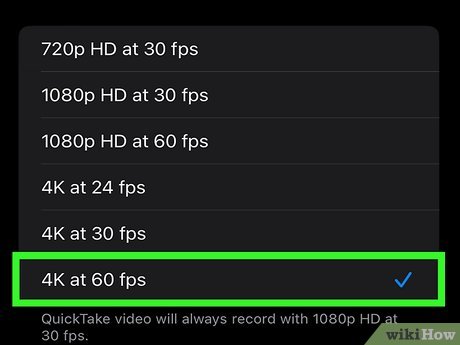
When you're diving into the world of Dailymotion, having top-notch video quality can make all the difference in your viewing experience. Want to take your videos from pixelated to pristine? Here are some quick tips that can help you boost the quality of your videos in no time:
- Check Your Internet Connection: The most common culprit of poor video quality is a shaky internet connection. Ensure you have a stable and sufficiently fast connection. Consider using a wired Ethernet connection for even more reliability!
- Upgrade Your Device: Sometimes, it’s not the video at fault; your device might be the issue. Ensure that the device you are using is capable of streaming high-quality videos. Older devices may struggle with HD or higher resolutions.
- Clear Your Browser Cache: Over time, your browser may slow down due to accumulated data. Regularly clearing your cache can improve video playback and overall performance.
- Choose Higher Quality Uploads: If you’re the one uploading content, always opt for the highest quality possible when uploading your videos. Dailymotion supports various resolutions, so go for 1080p or higher if you can!
- Adjust Your Video Format: Videos uploaded in formats like MP4 tend to perform better on Dailymotion. If you’re not already doing this, consider converting your video files to optimize playback.
By integrating these easy adjustments into your routine, you can substantially enhance your viewing experience. Don’t shy away from experimenting with these options until you find the perfect combination for your needs!
Also Read This: Maximize Your Earnings on Dailymotion with Enhanced Content Strategies
4. Adjusting Playback Settings on Dailymotion
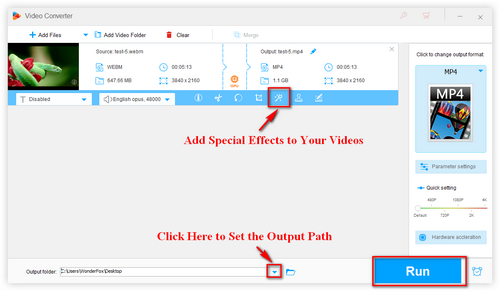
Did you know that Dailymotion has built-in playback settings that you can adjust? These settings can have a significant impact on how your video looks and feels while you're watching. Let's walk through how to find and modify these settings for an optimized experience:
When you click on a video to play, look for the gear icon (⚙️) usually found at the bottom right corner of the video player. Clicking on this gear reveals various playback options:
| Playback Option | Description |
|---|---|
| Quality Settings | Choose the video resolution that works best for you. Dailymotion automatically selects a resolution based on your internet speed, but you can manually override this for improved quality. |
| Autoplay | This feature allows the next video in a playlist to start automatically. Disabling it can help you control what you watch next without surprises. |
| Captions/Subtitles | If you’re watching a video in a different language or need accessibility features, be sure to enable these settings. Dailymotion often provides subtitles in multiple languages. |
Once you’re in the playback settings, you can experiment with the quality settings by selecting different resolutions, such as 480p, 720p, or 1080p. Just remember: the higher the quality, the more bandwidth it may consume!
Additionally, if you’re still facing issues even after adjusting these settings, consider switching browsers or updating your current one—sometimes a simple refresh can make a world of difference in your viewing experience.
By learning how to adjust your playback settings and utilizing these features effectively, you're setting yourself up for a much more enjoyable time on Dailymotion. Happy watching!
Also Read This: How to Create Simple Hairstyles at Home with Creative Tutorials on Dailymotion
5. Using a Stable Internet Connection for Better Streaming

When it comes to streaming videos on Dailymotion, a stable internet connection is your best friend. Imagine trying to enjoy your favorite video, only for it to buffer every few seconds! Frustrating, right? Let's explore why a solid connection is crucial and how you can ensure you have one.
Your internet speed plays a pivotal role in how well you can stream videos. Dailymotion recommends a minimum of 3 Mbps for standard video resolution and about 20 Mbps for high-definition content. So, if you're finding that your videos lag or pixelate, it might be time to check your connection speed.
- Test Your Speed: Use websites like Speedtest.net to measure your current internet speed. This will help you understand if your connection is sufficient for streaming.
- Use Wired Connections: If you typically connect via Wi-Fi, consider using an Ethernet cable. Wired connections tend to be faster and more reliable than wireless ones.
- Limit Other Activities: Streaming can be bandwidth-intensive. If you have multiple devices using the internet (like phones, tablets, or other computers), it might slow things down. Try pausing those devices while you watch.
- Upgrade Your Plan: If you consistently find yourself buffering, it may be time to look into an upgraded internet plan. High-speed options could greatly enhance your streaming experience.
Lastly, consider the hardware you're using. Older routers may not handle high-speed internet efficiently, so upgrading to a more modern router can also make a big difference. By focusing on a stable internet connection, you’ll significantly enhance your streaming quality on Dailymotion – and who doesn’t love smooth viewing?
Also Read This: Can You Download Videos from Dailymotion? A Step-by-Step Guide
6. Utilizing Hardware and Software for Enhanced Video Playback
If you’re serious about improving your streaming experience on Dailymotion, it’s time to talk hardware and software. Both can drastically impact how well your videos play and how good they look. Let’s break it down:
- Upgrade Your Hardware: Make sure you're using a device that can handle high-quality streaming. This means having a good graphics card and enough RAM if you're on a PC. For mobile devices, ensure they are relatively recent models as they will have better processors and display capabilities.
- Adjust Video Playback Settings: Dailymotion offers various quality settings. Try selecting a lower resolution for smoother playback on slower connections, or opt for a higher resolution when you have a reliable internet connection for the best viewing experience.
- Utilize Hardware Acceleration: If you're watching on a computer, make sure your browser settings are optimized for video playback. Enabling hardware acceleration can improve performance by offloading tasks to your graphics card.
- Update Your Browser: An outdated browser can hinder video performance. Make sure you’re using the latest version of your browser to ensure compatibility and improvements in video streaming capabilities.
Another valuable tool in your streaming arsenal is streaming software. There are various applications and plugins available that can enhance playback experience on sites like Dailymotion. For instance:
| Software | Benefit |
|---|---|
| VLC Media Player | A versatile option that can open online streams and offers extensive playback controls. |
| Adobe Flash Player | While becoming less common, having this plugin can help with older videos. |
| Browser Extensions | Extensions like Adblockers can help reduce lag caused by ads while watching. |
By ensuring your hardware is up to the task and utilizing the right software, you can greatly improve your streaming experience on Dailymotion. With clear video, fewer interruptions, and improved playback functionality, you’re all set for a fantastic viewing session!
Also Read This: Is It Legal to Download Videos from Dailymotion? Understanding Copyright and Permissions
7. Additional Tools and Resources for Video Quality Enhancement
When it comes to enhancing video quality on Dailymotion, leveraging the right tools and resources can make a significant difference. Here are some helpful options to consider:
- Video Editing Software: Invest in a good video editing program. Tools like Adobe Premiere Pro, Final Cut Pro, or even DaVinci Resolve offer advanced features that can enhance the visual appeal of your videos. These tools allow you to adjust brightness, contrast, saturation, and even add special effects.
- Compression Tools: Uploading videos in the right format is crucial. Tools like HandBrake can help compress your videos without losing quality, making them Dailymotion-ready.
- Thumbnail Creators: First impressions matter. Use a thumbnail design tool like Canva to create engaging thumbnails that attract viewers. A captivating thumbnail can significantly boost your video’s click-through rate.
- Color Correction Tools: Tools such as Adobe Color can help ensure your videos have perfect color balance and appeal. Proper color grading can elevate your video from average to extraordinary.
- Online Resources: Consider exploring online tutorials on platforms like YouTube or Lynda.com to improve your editing skills. Many professionals share tips on enhancing video quality that you might find beneficial.
In addition to these tools, engaging with a community of video creators can provide invaluable insights. Joining forums or social media groups dedicated to video production can expose you to new strategies, tips, and trends in video quality enhancement.
Always remember that the goal is to keep improving. Experimenting with different tools and continuously learning from feedback will help you master the art of video creation.
8. Conclusion and Key Takeaways
Improving video quality on Dailymotion can dramatically enhance viewer engagement and satisfaction. By incorporating the strategies and tools outlined in this blog, you can take your videos from good to great. Here are some key takeaways:
- Always shoot in the highest quality: The source of your video matters the most. Use HD or 4K settings whenever possible to start with the best footage.
- Optimize your audio: Good sound quality is just as important as visual quality. Invest in decent microphones, and always check your audio levels before publishing.
- Edit with intention: Use video editing software to refine your content, adjust colors, and add dynamic elements like transitions and overlay graphics.
- Pay attention to the upload format: Choosing the correct format and resolution based on Dailymotion’s guidelines will help maintain the quality during upload.
- Engage with your audience: Ask for feedback and make adjustments based on viewer preferences to create a more loyal following.
Ultimately, improving your videos on Dailymotion is an ongoing journey. Each video is an opportunity to learn and refine your craft. So, don’t shy away from experimenting and trying new techniques. Your viewers will appreciate the effort, and you’ll see the benefits reflected in your channel’s growth. Happy creating!
 admin
admin








