Behance is a fantastic platform for showcasing creative work, but sometimes you come across a video that you'd love to download for later viewing or inspiration. Whether it's a tutorial, a portfolio highlight, or an artistic piece, having those videos accessible offline can be incredibly useful. In this blog post, we'll explore some easy ways to download videos from Behance, regardless of the file type. So grab your favorite snack and let’s dive into the world of downloading!
Understanding Behance Video Formats
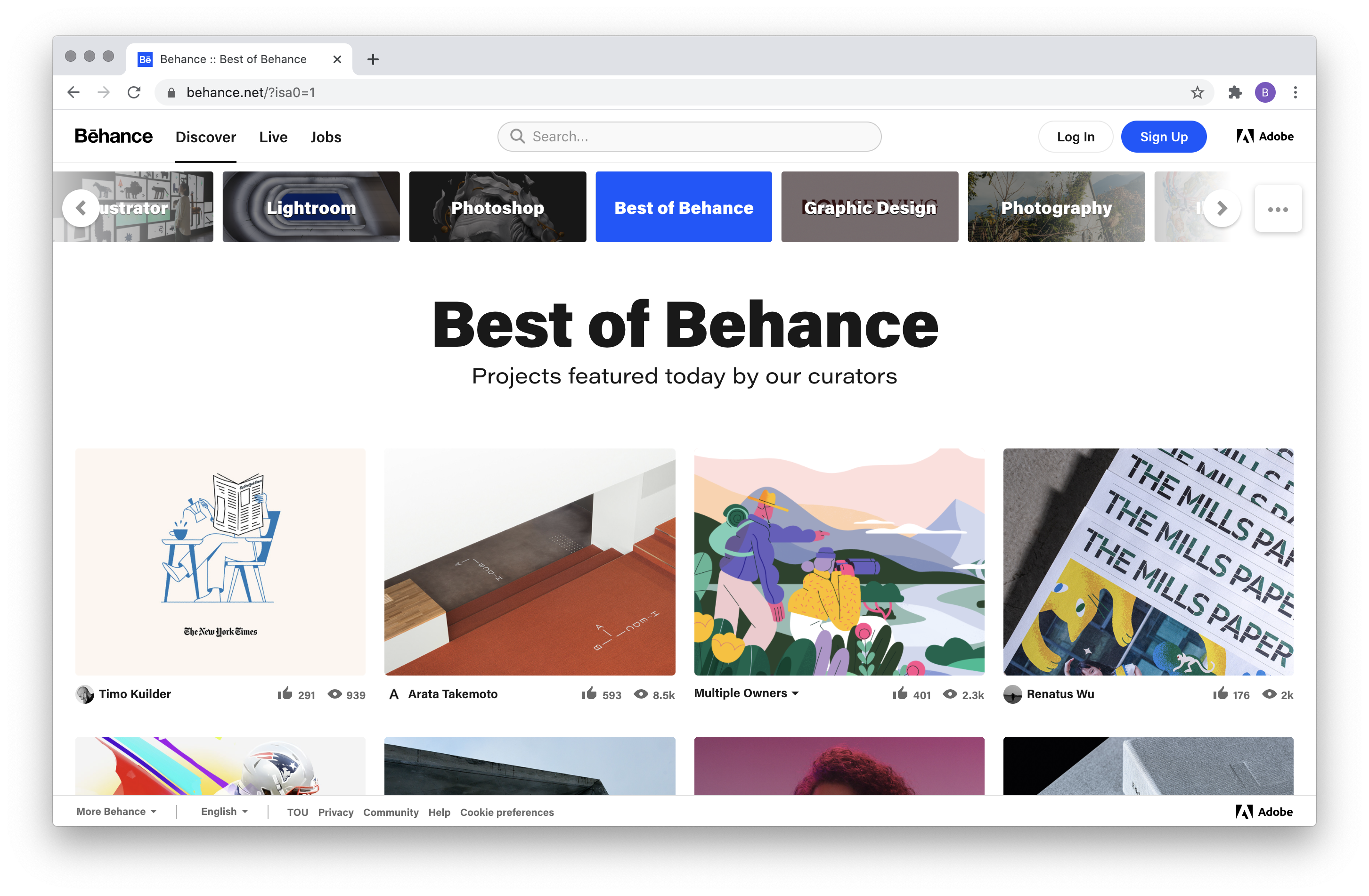
When it comes to video content on Behance, understanding the different formats is essential for ensuring a smooth download experience. Behance primarily supports videos in a few popular formats, including:
- MP4: The most common format you'll encounter. It's widely supported and offers a good balance between quality and file size.
- WebM: An open-source format that provides high-quality video, often used for web applications.
- OGV: Less common than MP4 and WebM, but still used in various contexts, especially in web design.
Before you proceed with downloading, you should know that different tools and methods can handle these formats differently. Here’s what to consider:
1. Quality Matters
When downloading videos, you'll want to ensure you’re obtaining the highest quality possible. The resolution and clarity of a video can depend heavily on the source file type. MP4 usually offers excellent reliability in maintaining quality after downloading.
2. Ensure Compatibility
Different devices and media players may support various formats better than others. For instance, most smartphones and tablets can easily play MP4 files, while some might struggle with less common formats like OGV. Always check the compatibility of your device with the file type you choose to download.
3. Review Licensing and Permissions
While downloading videos for personal use or inspiration can be tempting, always be aware of copyright laws and licensing agreements. Make sure you have permission to download the content, especially if you plan to use it beyond personal viewing. Many artists on Behance appreciate likes and follows over downloads, so consider supporting them in the way they prefer.
4. Tools for Video Downloads
Now that you understand the formats, let's touch on the tools available for downloading videos:
- Online Video Downloaders: Websites like SaveFrom.net or ClipConverter allow you to paste a Behance video link and download it directly. Make sure to ensure these services are safe and reputable.
- Browser Extensions: Tools like Video DownloadHelper can easily grab videos from a variety of websites, including Behance, as you browse.
- Screen Recording Software: If all else fails, using screen recording software can be an effective way to capture whatever is playing on your screen, regardless of format.
Understanding video formats on Behance is crucial not just for downloading but also for enjoying the content on your preferred devices. With the right tools and knowledge, you'll be well-equipped to save inspiring videos and enhance your creative journey. Remember to respect the creators and have fun exploring the art they share!
Also Read This: How to Make a Behance Presentation – A Step-by-Step Guide for Designers
3. Simple Methods to Download Videos from Behance
If you've ever browsed through Behance, you know that it's a treasure trove of creative work, with fantastic videos showcasing projects that inspire and captivate. While you might want to save some of these for offline viewing or include them in your presentations, downloading videos directly from Behance can be a bit tricky. But don't worry! Here are some simple methods to help you get those videos onto your device with ease.
-
Using Your Browser's Developer Tools:
Most modern browsers have a built-in tool for developers, which can be used to find downloadable video files. Simply right-click anywhere on the page, select "Inspect" or "Inspect Element," and go to the "Network" tab. Play the video, and you'll see a list of files loading. Look for files that have a format like .mp4 or .webm, right-click on the link, and select "Open in New Tab." From there, you can download the video directly.
-
Screen Recording:
If the above method feels a bit technical, you can always resort to screen recording. Most operating systems come equipped with screen recording tools. For instance, on Windows 10, you can use the built-in Game Bar (press Windows + G) to capture your screen. On macOS, use QuickTime Player to create a new screen recording. Just play the video while you record, and you're all set!
Both of these methods are pretty straightforward and great for anyone who wants to keep their favorite Behance videos close at hand.
Also Read This: How to Upload a GIF to Behance: Steps for Including Animated Media in Your Projects
4. Using Online Video Downloader Tools
Another excellent way to download videos from Behance is by using online video downloader tools. These websites can simplify the process significantly and allow you to download videos by just providing the URL. Here’s how to do it:
-
Choose an Online Video Downloader:
There are plenty of online video downloaders out there, such as YT Converter, ClipConverter, or Freemake Video Downloader. Take a moment to find one that you feel comfortable using.
-
Copy the Video URL:
Go to the Behance page with the video, click to play it, and copy the URL from your browser's address bar. Make sure you’ve selected the correct video that you want to download.
-
Paste the URL:
Visit your chosen online downloader tool and paste the copied URL into the provided field. Many of these tools also allow you to select the format and quality of the video before downloading.
-
Download the Video:
After you click the download button, the tool will process your request. Once done, you'll either receive a direct download link or the video will begin to download automatically. Keep an eye on the format and quality to ensure you get what you need!
Using online video downloaders is often the easiest route, especially for those who are not tech-savvy. With just a few clicks, you can save those stunning visuals to your device and refer back to them whenever you like!
Also Read This: Can You Access Dailymotion in China
5. Downloading Videos with Browser Extensions
When it comes to downloading videos from Behance, one of the easiest and most efficient ways is by using browser extensions. These handy tools integrate directly with your web browser, allowing you to grab videos effortlessly, often with just a click. Let’s explore some popular extensions you might consider:
- Video DownloadHelper: This is a favorite among many users. It works with Firefox and Chrome, and once installed, it’ll detect videos on a page, letting you download them with a simple click.
- Flash Video Downloader: Another great option that supports a variety of video formats. It’s straightforward to use and can handle most streaming videos you encounter on Behance.
- SaveFrom.net: Known for downloading YouTube videos, it also works with Behance. Just add this extension, and it will show you download links as you browse.
To get started with a browser extension, follow these steps:
- Choose your extension: Pick one that suits your needs and is compatible with your web browser.
- Install the extension: Visit the browser's extension store or website to download and install it.
- Navigate to Behance: Go to the project page with the video you want to download.
- Download: Click on the extension's icon and follow the prompts to download your video. Some extensions may offer different resolution options, so choose what works best for you!
And just like that, you have your Behance video saved! One of the best parts about using browser extensions is that they often come with features for converting your video to various formats, enhancing your downloading experience. It’s a fantastic tool, especially if you frequently find yourself pulling videos from various websites.
Also Read This: How to Attach a PDF in Behance for Easy Portfolio Access
6. Saving Videos Through Screen Recording Techniques
If you’re facing challenges with direct downloads or if you simply want a quick fix, screen recording might be your best bet. This method involves capturing whatever is displayed on your screen while the video plays, ensuring you don’t miss a moment. Here’s how to do it effectively:
- Choose a Screen Recorder: There are plenty of options out there, both free and paid. Popular choices include OBS Studio, CamStudio, and ScreenFlow for Mac users.
- Prepare Your Setup: Open the screen recorder and adjust the settings. You usually want to capture the system audio for sound. Take a moment to ensure you have enough space on your hard drive; videos can take up quite a bit of space!
When you’re all set to start recording, follow these steps:
- Launch the screen recorder: Open the app and choose the area of your screen you want to record, usually the whole screen is best for videos.
- Navigate to the Video: Head over to the Behance project page and locate the video you want to record.
- Hit Record: Start the recording just before the video plays to ensure you capture everything.
- Stop Recording: Once the video ends, stop the recording. Most software will have this option readily accessible.
After recording, your screen capture will typically be saved as a video file on your computer. You may need to do some light editing if necessary, such as trimming headers or footers you don’t want. Screen recordings are versatile and can capture anything on your screen, making them perfect for complex web applications where downloading isn’t straightforward.
Remember to check your local laws and Behance's terms of use before downloading any content. If you’re using the downloaded videos for anything beyond personal use, it’s essential to seek permission or give proper attribution. Happy downloading!
Also Read This: Understanding the Costs of Behance and Its Subscription Plans
7. Important Considerations When Downloading Videos
Before diving into the methods for downloading videos from Behance, it’s crucial to keep some important considerations in mind. These will ensure you navigate the process smoothly and responsibly while respecting the rights of content creators.
- Copyright Issues: Always check if the video you’re interested in downloading is protected by copyright. Most content on Behance is uploaded by talented artists and designers who retain their rights. Downloading such videos without permission could lead to serious legal issues.
- Creative Commons Licenses: Some videos may be available under Creative Commons licenses, which allow for certain usages without seeking direct permission. Always read the license terms to understand what is permissible. If in doubt, it's best to reach out to the creator.
- Quality of Download: Not all download methods preserve the original video quality. Before downloading, research to find a method that maintains HD quality, especially if you plan to use the videos for presentations or portfolios.
- Device Compatibility: When downloading videos, consider whether the format is compatible with your devices. MP4 is widely accepted across platforms, but other formats may require specific media players or additional software to play.
- Software and Tools: Use reputable software or online tools for downloading. Some lesser-known sites can be riddled with malware. Always read reviews and ensure that the tool you’re using is from a trusted source.
- Privacy Policies: Be aware of the privacy policies of any downloading tool you use. Some tools may collect data or have ads that track user behavior. Always ensure your data safety and privacy.
- Ethical Use: If you download videos for personal use, that's one thing, but if you're considering re-sharing or using them in your own projects, always give credit to the original creator. This practice helps build a respectful community online.
By keeping these considerations in mind, you can enjoy downloading videos from Behance responsibly and ethically. Remember that the creators invest their time and energy into their work, and respecting their rights is key to fostering a supportive creative environment.
8. Conclusion and Summary of Solutions
In conclusion, downloading videos from Behance can be both simple and effective when approached correctly. Whether you're looking to archive inspiring content or gather resources for your own projects, there are various methods available to suit your needs. Here's a quick summary of the solutions we've discussed:
- Browser Extensions: These are convenient for quick downloads. Tools like Video DownloadHelper or various other browser add-ons can simplify the process, allowing for one-click downloads.
- Online Downloading Websites: Websites like KeepVid or FetchFile work well if you prefer a no-installation approach. Simply paste the video URL and download.
- Software Solutions: Dedicated software applications like 4K Video Downloader or JDownloader provide added features such as batch downloads and format conversions, making them suitable for more extensive needs.
- Screen Recording: For videos that are difficult to download, using screen recording software captures them directly from the screen, ensuring you can get the content as needed.
Ultimately, the best method depends on your specific requirements — whether it be ease of use, preservation of quality, or the type of video file needed. Always remember to prioritize ethical considerations and copyright laws when downloading content. With these resources at your fingertips, you can effectively gather and utilize inspiration from an endless array of creative talents on Behance. Happy downloading!
 admin
admin








