Telegram is more than just a messaging app; it's a platform that offers unique features tailored for security and community engagement. With over 700 million active users, it has become a favorite for anyone seeking secure communication. Telegram allows for chats, groups, channels, and much more, making it a versatile tool for both personal and professional use.
One standout feature is its cloud-based storage, which means you can access your messages and files from any device, anywhere. This feature is particularly useful for those who switch between devices frequently or want to retrieve important information on the go.
Moreover, Telegram prides itself on its strong security measures. With end-to-end encryption available in its Secret Chats, users can rest assured that their conversations remain private. This is a crucial aspect that enhances the app's appeal, especially in today's world where data security is a growing concern.
Additionally, Telegram supports large groups and channels, accommodating up to 200,000 members in a single group and allowing for broadcasting to unlimited subscribers in channels. This makes it an ideal platform for businesses, influencers, or anyone looking to reach a larger audience.
Understanding Telegram's Privacy Settings
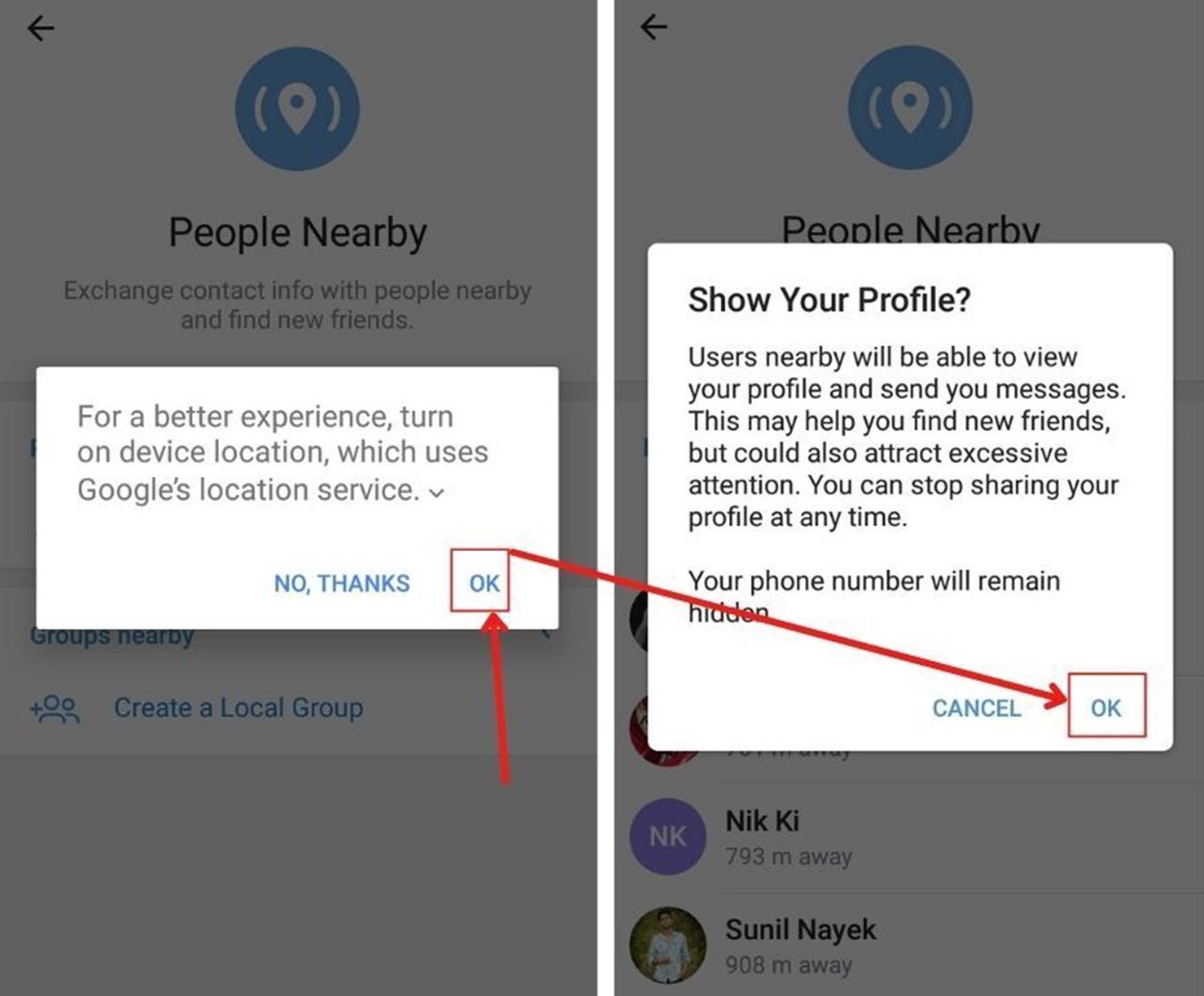
Privacy is a top priority for many Telegram users, and understanding how to navigate the app's privacy settings is essential for a secure experience. Let's dive into some key privacy features you should be aware of:
- Last Seen and Online Status: You can control who sees your last seen timestamp. Options include setting it to "Everyone," "My Contacts," or "Nobody." This feature gives you the freedom to maintain your privacy without worrying about unwanted attention.
- Profile Photo Visibility: You can choose who can see your profile picture. Like the last seen setting, you can opt for "Everyone," "My Contacts," or customize to specific people. This can help you keep your profile more private.
- Phone Number Privacy: You can hide your phone number from users by choosing "Nobody" or allowing only your contacts to see it. This is particularly useful in groups where you don’t want everyone to have your contact information.
- Two-Step Verification: Enable this feature for an extra layer of security. It requires not just your password but also a verification code sent to your phone. This is vital for preventing unauthorized access.
- Secret Chats: For conversations that require maximum privacy, you can start a Secret Chat. These chats are end-to-end encrypted and do not allow message forwarding or screenshots, ensuring your dialogue remains confidential.
To access these settings, go to Settings > Privacy and Security. Here, you can customize your preferences to match your comfort level with sharing information.
Overall, taking the time to adjust these privacy settings can greatly enhance your experience on Telegram. It allows you to enjoy the app's features while keeping your personal information secure and under your control.
Also Read This: Is Telegram Banned in Pakistan? Current Status
3. Using Telegram's Search Functionality
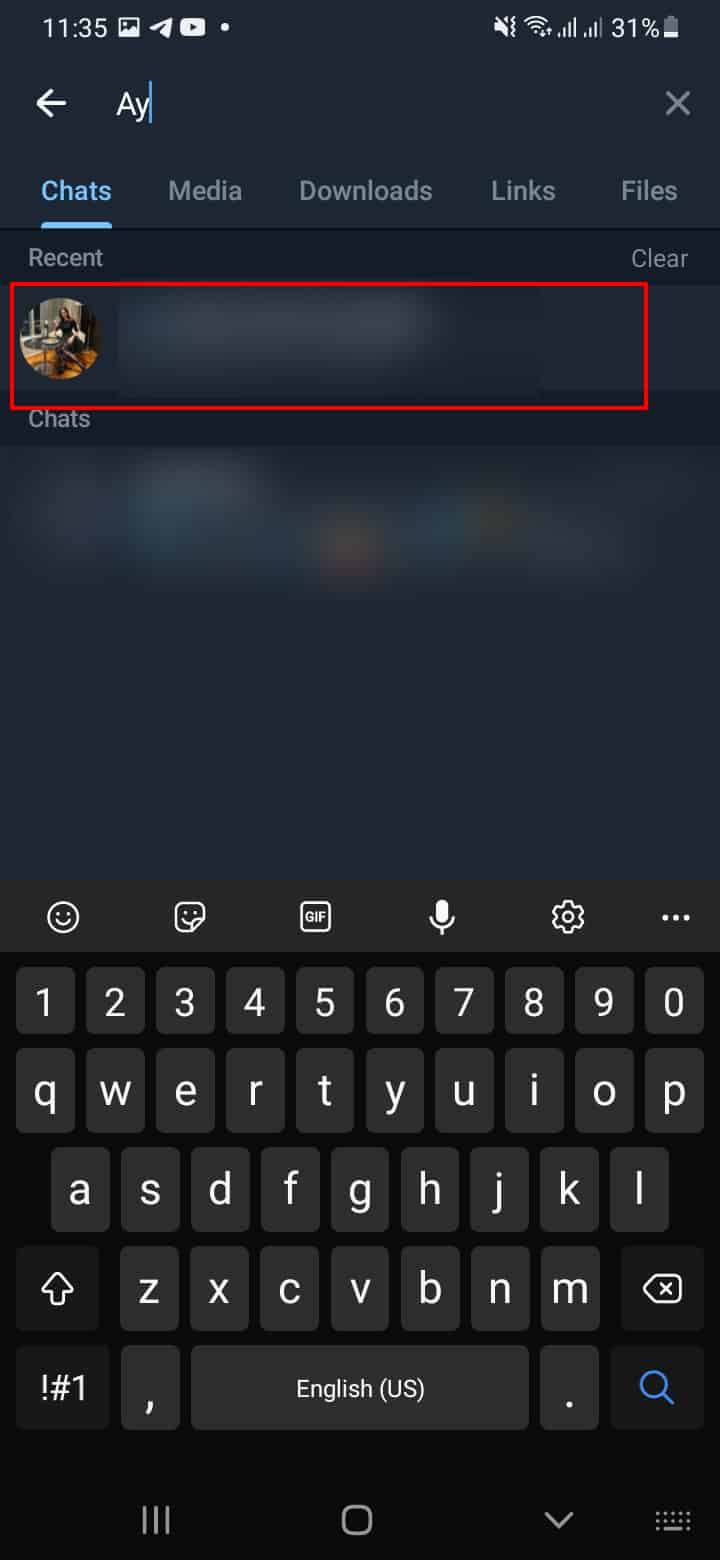
If you're trying to find people on Telegram, one of the first tools at your disposal is the app's built-in search functionality. It's quite user-friendly, and with a little know-how, you can track down users, groups, and channels with ease. Here’s how to make the most of it:
Accessing Search
To get started, open your Telegram app. At the top of your chat list, you'll see a search bar. Just tap on it to begin. You can type in the name of the person, group, or channel you’re looking for. It’s as easy as that!
Search Tips:
- Be Specific: If you know the exact username or name, type it in full. For example, searching for "JohnDoe" will yield more precise results than just "John."
- Use Keywords: If you’re looking for a group about photography, type in "photography" and see what pops up. This can help you discover new communities as well!
- Filter Your Results: After you perform a search, you can switch between "People," "Groups," and "Channels" to narrow down the results and find exactly what you need.
With these strategies, you can significantly improve your chances of finding the right person on Telegram. Remember, the more you experiment with the search function, the more adept you’ll become at navigating through the platform.
Also Read This: Does Telegram Notify When Someone Takes a Screenshot?
4. Leverage Username and Phone Number Searches
In addition to the general search function, Telegram provides specific ways to search for users by their usernames or phone numbers. These methods can be incredibly effective if you have some details about the person you're trying to connect with.
Using Usernames:
Many Telegram users create unique usernames, which can be a game-changer when searching. If you know someone’s username, you can find them easily. Here’s how:
- In the search bar, simply type in the username prefixed with the '@' symbol. For example, if someone’s username is "JaneSmith," you would type @JaneSmith.
- This method works even if you’re not in their contacts, making it a powerful tool for connecting with new people.
Searching by Phone Number:
If you have a person's phone number saved in your contacts, it’s as simple as a few taps:
- Go to the search bar and type in the phone number. Ensure you include the country code for better accuracy.
- Telegram will then show you the account linked to that number, provided the user has their account set to be searchable by phone number.
Privacy Considerations:
While searching by phone number can be convenient, it's important to respect privacy. Not everyone wants to be found this way, so be mindful of the context in which you reach out to someone.
By leveraging usernames and phone numbers effectively, you can enhance your ability to find and connect with individuals on Telegram. Just remember, patience and persistence often pay off!
Also Read This: How to Recover Deleted Messages on Telegram Chats
5. Exploring Telegram Groups and Channels
One of the most exciting aspects of Telegram is the vibrant community of groups and channels that cater to nearly every interest imaginable. Whether you’re looking to connect with like-minded individuals or gather information on niche topics, exploring these groups and channels can be a game-changer.
To get started, here's how you can effectively find and explore Telegram groups and channels:
- Use the Search Function: At the top of the Telegram app, you’ll see a search bar. Type in keywords related to your interests—like "cooking," "gaming," or "tech news"—and watch the results pop up. You can find channels dedicated to recipes, gaming discussions, or technology insights.
- Browse the Telegram Directory: There are several websites dedicated to listing Telegram groups and channels. Websites like TelegramGroup or TLGRM offer categorized lists, making it easy to find communities that match your interests.
- Join Public Groups: Once you find a group that catches your eye, don’t hesitate to join! Public groups often have a welcoming atmosphere where you can introduce yourself and dive into discussions.
- Stay Active and Engage: After joining, actively participate in conversations. Ask questions, share your thoughts, or provide helpful advice. Being engaged not only enriches your experience but also increases your visibility to others in the group.
Remember, not every group or channel will be a perfect fit, and that’s OK! Don’t hesitate to leave a group if it doesn’t meet your expectations. Keep exploring until you find the communities that resonate with you.
Also Read This: How to View Adult Content on Telegram
6. Utilizing Third-Party Tools for Enhanced Searches
When it comes to finding people on Telegram, sometimes the built-in search features fall short. This is where third-party tools come into play, providing enhanced search capabilities and features that can significantly streamline your quest for connections.
Here are some effective tools and methods to consider:
- Telegram Bots: There are various bots designed specifically to help users discover groups and channels. For example, the Search Telegram bot allows you to input keywords and returns a list of relevant groups and channels. Simply add the bot and start searching!
- Social Media Platforms: Sites like Reddit and Facebook often have dedicated threads or groups where users share Telegram channel links. Joining these communities can lead you to hidden gems in the Telegram universe.
- Telegram Group Directories: As mentioned earlier, websites like TelegramGroup and TLGRM further enhance your search. They categorize groups based on themes and popularity, making your exploration more efficient.
- Keyword Alerts: Some third-party services allow you to set up alerts for new groups or channels based on specific keywords. This means you get notified whenever something new that matches your interests pops up!
These tools can save you a lot of time and help you uncover communities that you may not have found otherwise. The key is to experiment with different options and see which ones work best for your needs.
Also Read This: How Long Can a Post Be on Telegram
7. Networking Tips for Connecting with People
Networking on Telegram can be a game-changer, especially if you know how to approach it effectively. Here are some practical tips to help you connect with people who share your interests:
1. Join Relevant Groups: Start by searching for groups that align with your interests or profession. Use the search bar to find keywords related to your field. For example, if you're into photography, search for "Photography Enthusiasts" or "Photography Tips." Joining these groups can help you meet like-minded individuals.
2. Engage Actively: Once you’re in a group, don’t just lurk. Participate in discussions, ask questions, and share your insights. This will not only help you connect with others but also establish your presence and credibility within the community.
3. Use Telegram's Features: Take advantage of Telegram's features like polls, quizzes, and stickers to engage with others. For instance, if you’re in a cooking group, create a poll asking about favorite recipes. This encourages interaction and can help you strike up conversations.
4. Find Common Ground: When reaching out to someone, mention shared interests or mutual connections. For example, if you both participated in the same group discussion, reference that to break the ice. A personal touch can make your approach more inviting.
5. Attend Virtual Events: Many groups host webinars or live discussions. Attend these events and don’t be shy about introducing yourself. After the event, follow up with a message to those you connected with. You might say, “I really enjoyed your perspective during the webinar on digital marketing!”
6. Create Your Own Group: If you’re passionate about a specific topic, consider starting your own group. This allows you to attract individuals who share your interests directly. Promote your group on other social media platforms to widen your reach.
7. Be Authentic: Finally, be yourself. Authenticity resonates with people. Share your experiences, thoughts, and even challenges. This openness can create stronger connections and foster a sense of community.
8. Safety Tips for Finding and Connecting with Users
While connecting with people on Telegram can be rewarding, it's essential to prioritize your safety. Here are some critical safety tips to keep in mind:
1. Protect Your Privacy: Before engaging with new contacts, review your privacy settings. Consider hiding your phone number and profile picture from strangers. You can also adjust who can see your last seen status under settings.
2. Verify Contacts: If someone reaches out to you, especially with a request for sensitive information or money, take a moment to verify their identity. Engage in conversation and ask questions that only a genuine person would know. If it feels off, trust your instincts.
3. Avoid Sharing Personal Information: Be cautious about sharing details such as your home address, workplace, or financial information. A good rule of thumb is to keep conversations light and avoid delving into personal matters until you feel comfortable.
4. Use Anonymous Usernames: When joining groups, consider using a username that doesn’t reveal your real name. This keeps your identity private and protects you from unwanted attention.
5. Report Suspicious Activity: If you encounter users who make you uncomfortable or exhibit suspicious behavior, use Telegram’s reporting feature. This helps keep the community safe for everyone.
6. Be Aware of Scams: Scammers often target users with too-good-to-be-true offers. Whether it's investment opportunities or exclusive groups, if it sounds too good to be true, proceed with caution. Research before taking any action.
7. Trust Your Gut: Lastly, always listen to your instincts. If a conversation feels strange or uncomfortable, it’s okay to disengage. Your safety should always come first, and there are plenty of other users to connect with!
By following these networking and safety tips, you can enhance your Telegram experience while building meaningful connections. Happy chatting!
 admin
admin








