Have you ever found yourself listening to your favorite playlist on YouTube Music, only to be interrupted by an artist you just can't stand? Whether it's their music style or personal controversies, sometimes you need to take control of your listening experience. In this post, we’ll explore how to block an artist on YouTube Music and why this is a game-changer for personalizing your playlists!
Why You Might Want to Block an Artist
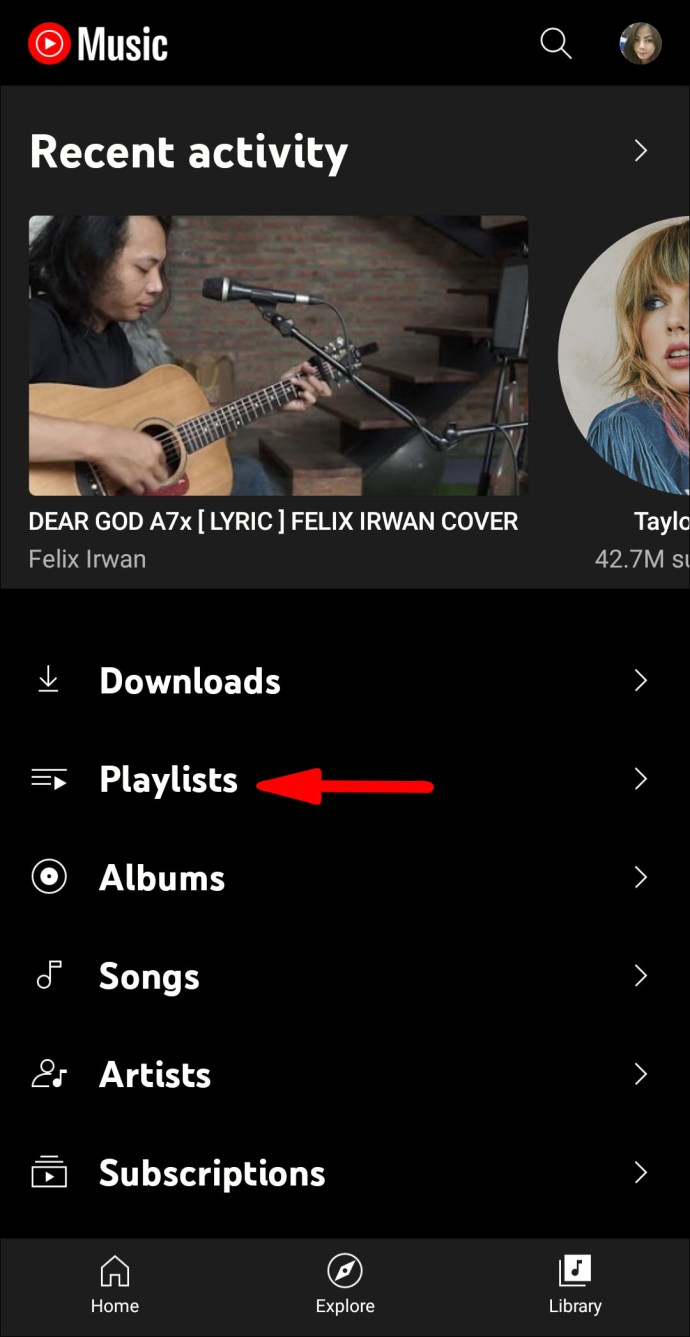
Blocking an artist on YouTube Music can be a great way to tailor your listening experience. Here are a few reasons why you might consider taking this step:
- Personal Preferences: Maybe their music just isn't your vibe. Blocking allows you to focus only on artists that resonate with you.
- Overexposure: Sometimes, certain songs or artists play way too often, leading to burnout. Blocking them can refresh your playlist.
- Controversial Figures: If an artist's actions or statements don't align with your values, blocking them can help you avoid supporting them inadvertently.
- Musical Mood: Your mood affects your music choices. If you’re in a chill vibe, but an upbeat artist keeps popping up, blocking them can help maintain your preferred atmosphere.
Moreover, here’s a closer look at these reasons:
1. Personal Preferences
Music is deeply personal! It's all about what resonates with you. If you find yourself skipping songs from a particular artist repeatedly, it’s probably time to block them. For instance, if you love indie music but a mainstream pop artist keeps showing up, this feature lets you focus solely on those indie tracks that bring you joy.
2. Overexposure
We’ve all been there—your favorite playlist gets hijacked by a song you’ve heard too many times. It can feel like you’re stuck in a loop! By blocking artists that dominate your playlists, you can curate a refreshing soundscape that feels new and exciting. If a song is overplayed on the radio, you might want to prevent it from sneaking into your YouTube Music recommendations.
3. Controversial Figures
In today’s digital age, artists often find themselves in the spotlight for various reasons, not all of them good. If an artist’s behavior or comments don’t sit right with you, blocking them is a way to take a stand. This not only helps you avoid their music but also expresses your values through your listening choices.
4. Musical Mood
Your mood can change day by day, and sometimes minute by minute! Imagine you’re in a reflective mood, but an artist known for upbeat and loud music dominates your playlist. By blocking them, you can ensure that your listening experience matches your current mood, allowing you to enjoy your time with music even more.
Ultimately, blocking an artist is a personal choice that can enhance your listening experience on YouTube Music. By taking control of what you listen to, you'll find joy in every note, lyric, and beat. So, dive into your preferences and make your playlists truly yours!
Also Read This: Why Do People Dislike YouTube Videos? Understanding Viewer Feedback
3. Step-by-Step Guide to Blocking an Artist on YouTube Music
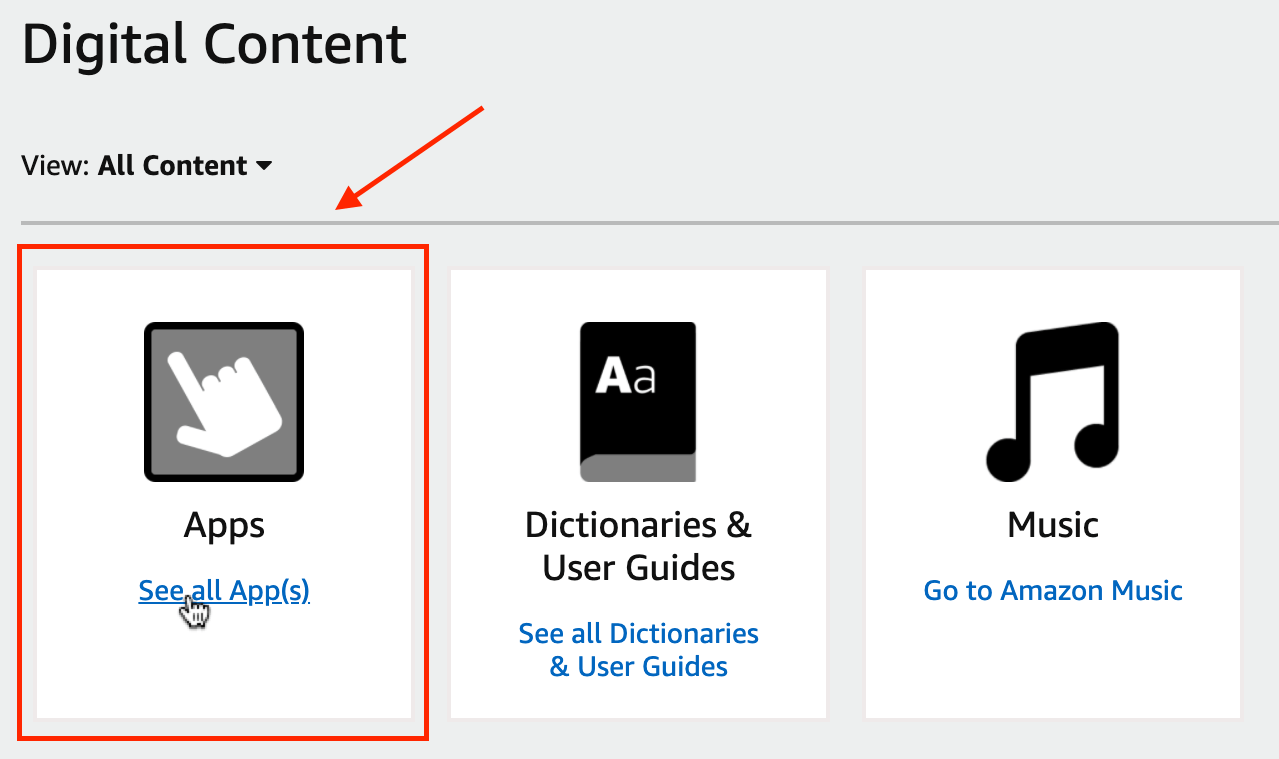
Blocking an artist on YouTube Music is a breeze, and it can significantly improve your listening experience. If you've ever found yourself cringing at a track from an artist you just don’t vibe with, follow these simple steps to block them:
- Open YouTube Music: Launch the YouTube Music app on your device or visit the YouTube Music website in your browser.
- Search for the Artist: Use the search bar to find the artist you wish to block. You can type in their name and hit enter.
- Select the Artist’s Page: Click on the artist’s name from the search results to go to their dedicated page. Here, you’ll see their albums, songs, and playlists.
- Access Options: On the artist’s page, look for the three vertical dots (⋮) located in the top right corner of the screen. This is typically the menu icon.
- Block the Artist: In the dropdown menu, you should see an option that says “Don’t recommend artist” or “Block Artist.” Click on it. You might need to confirm your choice, so be sure to do that.
- Confirmation: Once you’ve blocked the artist, you should receive a confirmation message indicating that they have been successfully blocked from your recommendations.
And just like that, you’ve removed an unwanted artist from your listening experience! It’s a straightforward process that lets you take control of your music preferences.
Also Read This: Understanding the Font YouTube Uses in Its Platform Design
4. How Blocking Artists Affects Your Recommendations
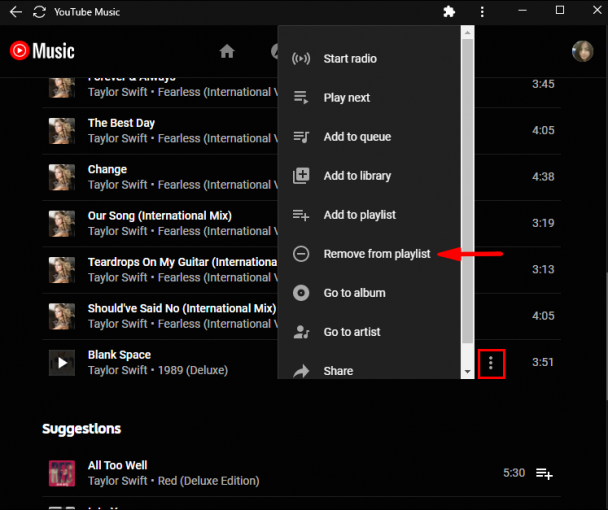
Now that you know how to block an artist, you might wonder how this action impacts your recommendations on YouTube Music. Here’s what happens:
- Personalized Listening Experience: Blocking an artist signals to YouTube Music’s algorithm that you prefer not to see that artist’s music. As a result, you’ll notice fewer recommendations featuring them in your playlists, radio stations, and suggested songs.
- Improved Suggestions: By eliminating tracks from artists you don’t enjoy, the algorithm can better focus on what you do like. You’ll likely receive more tailored recommendations based on your other listening habits.
- Less Frustration: Let’s face it—there’s nothing worse than listening to a curated playlist only to have an artist pop up that you can’t stand. Blocking them means less skipping and more enjoyment!
- Potential for Discovery: With less clutter from artists you don’t want to hear, you may discover more about your current favorites. YouTube Music can suggest similar artists and songs that align with your tastes.
However, it’s worth noting that blocking an artist doesn’t mean they will completely disappear from the platform. You might still come across their music in collaborative playlists or popular charts. But overall, your personal music journey will become much more enriching!
So go ahead, take control of your musical landscape, and enjoy a tailored listening experience on YouTube Music!
Also Read This: Why Is YouTube Taking So Much Storage and How to Clear Space
5. Additional Tips for Customizing Your YouTube Music Experience
If you’re looking to enhance your YouTube Music experience even further, there are some nifty tricks and features that can help you tailor the platform to your unique tastes. Here are some additional tips to help you get the most out of your listening journey:
- Create Custom Playlists: Dive into the art of playlist creation! Curate your own playlists based on themes, moods, or genres. You can even create collaborative playlists with friends, allowing everyone to add their favorite tracks.
- Use the 'Like' and 'Dislike' Buttons: Engage with the music you love by liking your favorite songs. This helps YouTube Music understand your preferences better. Conversely, don’t hesitate to dislike tracks that aren’t your vibe—it helps the algorithm refine its suggestions.
- Explore the 'Mixes' Feature: YouTube Music offers a fantastic selection of mixes tailored to your listening habits. Check out personalized mixes like “Discover Mix” or “Your Mix” to find new tracks that align with your tastes.
- Take Advantage of the 'Explore' Tab: The 'Explore' tab is a treasure trove of new music. Here, you can browse through trending tracks, genres, and curated playlists. It’s a great way to discover artists you may not have come across yet.
- Adjust Your Listening Preferences: You can also adjust your listening preferences in the settings menu. Control things like autoplay, audio quality, and whether you want to see explicit content or not.
By implementing these tips, you’ll not only enjoy a more personalized listening experience, but you’ll also stumble upon hidden gems that make your music journey all the more exciting. Remember, the more you interact with the platform, the better it gets at understanding what you love!
6. Conclusion
Customizing your YouTube Music experience is all about finding what resonates with you and filtering out the noise that doesn’t. By blocking certain artists and following our additional tips, you can create a listening environment that’s tailored specifically to your tastes.
Whether you’re a casual listener or a die-hard music enthusiast, these tools and techniques give you the control you need to enjoy music on your own terms. So go ahead, explore, and experiment until you find your perfect soundtrack!
As the music landscape continues to evolve, staying in tune with your preferences has never been easier. Happy listening, and may your playlists be ever delightful!
 admin
admin








