Thinking about deleting your Depositphotos account? You’re not alone! Whether it’s due to financial reasons, a change in your creative needs, or just a desire to declutter your online presence, knowing how to navigate this process can make it much easier. In this post, we’ll walk you through the reasons you might want to take this step and how to do it smoothly. Let’s dive in!
Why You Might Want to Delete Your Depositphotos Account

There are several reasons why you might consider deleting your Depositphotos account. Understanding these can help you feel more confident in your decision. Here are some common motivations:
- Financial Concerns: If you find that your subscription no longer fits your budget, it might be time to let go. Canceling can save you money for other essentials.
- Shift in Needs: Perhaps your projects have changed, and you no longer require stock images or vectors. Maybe you’ve found other resources that better serve your creativity.
- Less Usage: If you haven’t used your Depositphotos account in months, you might be questioning its value. If it’s just sitting there, it’s worth considering if you need it at all.
- Privacy Concerns: If you’re concerned about how your data is being handled, deleting your account can be a proactive step towards better online privacy.
- Exploring Alternatives: The digital landscape is vast, with many platforms offering stock images. If you’ve found a new favorite, it may be time to make the switch.
Each of these reasons is valid and deserves consideration. Before making a final decision, take a moment to evaluate how often you use the service, what your current needs are, and whether you have other reliable options. If you decide that deleting your account is the best choice, don’t worry! The following sections will guide you through the actual deletion process.
Also Read This: Is Depositphotos.com Legit? A Comprehensive Look at Its Trustworthiness
3. Preparing to Delete Your Account
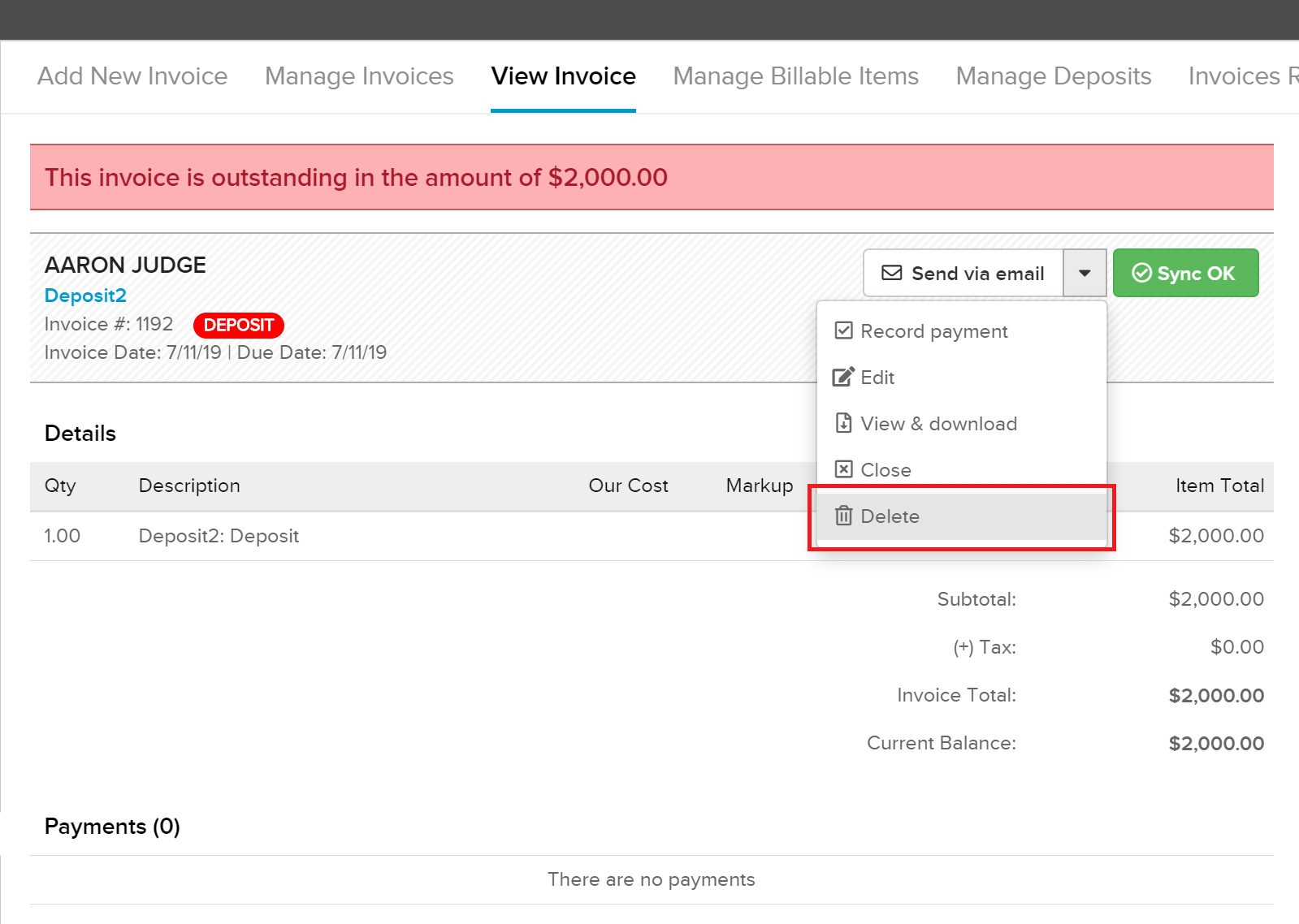
Before you hit that delete button on your Depositphotos account, it’s wise to take a few moments to prepare. Deleting an account can feel like a big step, and ensuring you’re ready can save you from potential headaches later. Here’s what you need to do:
- Back Up Your Assets: If you’ve downloaded images or stock videos, make sure you have copies saved. Once your account is deleted, you won’t have access to any of your purchased content.
- Check Your Subscription Status: If you’re currently subscribed to a plan, consider whether you want to cancel that before deleting your account. You might want to ensure you won’t be charged for a renewal.
- Review Your Billing Information: Take note of any ongoing payments or subscription fees. Clearing these up beforehand can help avoid surprises after your account is gone.
- Consider Downloading Purchase History: If you’ve made several purchases, you might want to download your purchase history for your records. This can be useful for tracking expenses or for any future needs.
Taking these steps ensures that you’re not leaving anything behind and that you’ve tied up any loose ends before you move forward with the deletion process. Once you’ve prepared adequately, you’ll feel more confident about deleting your account.
Also Read This: How to Cancel Your Plan on Depositphotos
4. Step-by-Step Guide to Deleting Your Depositphotos Account
Now that you’re ready, let’s walk through the process of deleting your Depositphotos account step by step. It’s straightforward, and you can do it in just a few minutes. Here’s how:
- Log In to Your Account: Start by logging into your Depositphotos account using your credentials. This is essential, as you need to be in your account to initiate the deletion process.
- Navigate to Account Settings: Once logged in, look for your profile picture or icon, usually located at the top right corner. Click on it, and from the dropdown menu, select Account Settings.
- Find the Deletion Option: In the Account Settings section, scroll down until you find an option that says Delete Account or Close Account. It might be under a tab like Security or Privacy.
- Read the Information: Before proceeding, take a moment to read any warnings or information provided about account deletion. This section usually outlines what happens after deletion, including loss of access to your content.
- Confirm Your Decision: If you’re sure you want to go ahead, click on the Delete Account button. Depositphotos may ask for confirmation or a reason for deletion. Take a moment to fill this out if prompted.
- Check Your Email: After confirming, you’ll likely receive an email from Depositphotos verifying that your deletion request is being processed. Keep an eye on your inbox for this confirmation.
And that’s it! Once you’ve completed these steps, your account will be on its way to being deleted. Remember, this action is permanent, so ensure you've completed all necessary preparations to avoid any regrets later.
Also Read This: How to Download Free Depositphotos: A Step-by-Step Guide for No-Cost Downloads
5. What Happens After Deletion?
So, you’ve made the decision to delete your Depositphotos account. Great! But what can you expect after you hit that delete button? Let’s break it down.
First off, once your account is deleted, all your personal data is removed from Depositphotos’ system. This includes:
- Your profile information
- Uploaded images
- Purchase history
- Any saved credits or subscriptions
It's important to note that this action is permanent. If you change your mind after deleting your account, you won’t be able to recover any of this information. So, make sure you've downloaded any files or data you want to keep before you proceed.
Additionally, you’ll lose access to any remaining credits or subscriptions associated with your account. If you had an active subscription, it will be canceled immediately upon deletion. Therefore, it’s wise to use up any remaining credits before you take this step, as they will not be refunded.
In summary, after deletion:
- Your account is permanently closed.
- All personal data is wiped from the system.
- You will lose any credits or subscriptions.
So, make sure you’re really ready to say goodbye to Depositphotos before you finalize your decision!
6. Frequently Asked Questions
It’s completely normal to have a few questions before you delete your Depositphotos account. Here are some of the most common queries:
Can I recover my account after deletion?
No, once your account is deleted, it cannot be recovered. Make sure to back up any important files before proceeding.
What if I have an active subscription?
If you have an active subscription, it will be canceled immediately upon account deletion. Use any remaining credits first!
Will my personal data be stored after deletion?
No, Depositphotos states that all your personal information will be permanently deleted and will not be retrievable.
Is there a waiting period for account deletion?
No waiting period is required. Deletion is processed immediately once you confirm your request.
Can I contact support for more help?
Absolutely! If you have any more questions or need assistance, reaching out to Depositphotos support can help clarify your concerns.
Remember, it’s always good to do a little research and ensure you’re making the right decision regarding your account. Whether you're taking a break or moving on for good, knowing what to expect can make the process a lot smoother!
 admin
admin








