Welcome to the vibrant world of stock photography! If you’ve ever wondered how to monetize your photography skills, iStock is a fantastic platform to consider. As a contributor, you can showcase your images to a global audience while earning money from your creative work. iStock, part of the Getty Images family, specializes in high-quality stock images, illustrations, and videos. With millions of users seeking visuals for personal and commercial use, the potential for success here is immense!
One of the things that makes iStock stand out is its user-friendly interface and diverse content. From stunning landscapes to intricate illustrations, there's a niche for every photographer. Whether you're a hobbyist or a seasoned professional, you can find a place in this marketplace. But what exactly does it take to become a contributor? Let’s dive into that!
Setting Up Your iStock Contributor Account
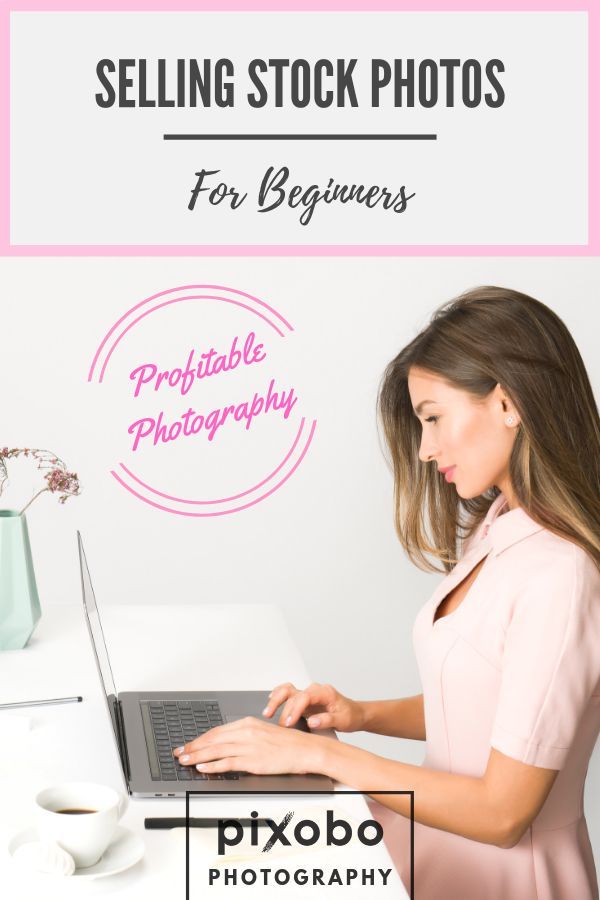
Getting started with iStock is a breeze. Follow these steps to set up your contributor account and start sharing your images:
- Visit the iStock Contributor Website: Go to the iStock contributor portal. You’ll find a clean layout that guides you through the process.
- Create Your Account: Click on the “Become a Contributor” button. You’ll need to fill out some basic information, including your name, email, and a password. Be sure to choose a strong password to protect your account.
- Verify Your Email: After submitting your information, check your email for a verification link. Click on it to confirm your account.
- Complete Your Profile: Once verified, log in and complete your profile. This includes adding a profile picture and a short bio. This helps potential buyers connect with you as a creator. Don’t be shy; let your personality shine!
- Upload Your Images: After setting up your profile, you can start uploading images. iStock has specific guidelines regarding image quality, so ensure your photos are sharp, well-composed, and appropriately edited.
As you upload, pay attention to the metadata section. This is crucial for visibility in searches. Use relevant keywords, write engaging descriptions, and select appropriate categories. This helps potential buyers find your work more easily!
Finally, familiarize yourself with iStock’s commission structure. As a contributor, you earn a percentage of the sale price each time your image is downloaded. The more you contribute and the higher the sales, the better the commission rate you can achieve over time. It’s a rewarding system that encourages you to evolve as a photographer.
With these steps, you’re well on your way to becoming a successful contributor on iStock. So grab your camera, start shooting, and let your creativity shine in the marketplace!
Also Read This: Using iStock Images on Billboards: A Guide to Proper Licensing
3. Understanding Image Requirements and Guidelines
When you're ready to start selling your images on iStock, it’s crucial to understand their specific requirements and guidelines. This knowledge will not only help you get your photos accepted but also increase your chances of making sales. Here’s a breakdown of what you need to know:
Image Quality: iStock has a high standard for image quality. Your photos should be clear, sharp, and well-composed. Always shoot in the highest resolution possible, ideally using a professional-grade camera. Avoid using images that are grainy or pixelated, as these will likely be rejected.
Technical Specifications: Here are some key technical specifications to keep in mind:
- File Format: JPEG is the preferred format for iStock. Ensure your files are saved in this format for submission.
- Color Mode: Use RGB color mode, which is standard for digital images.
- Minimum Size: Upload images that are at least 1,200 pixels on the shortest side. However, larger images tend to perform better.
- Metadata: Be sure to include relevant keywords, a detailed title, and a description for each image. This helps potential buyers find your work.
Content Guidelines: iStock has specific content guidelines that you must adhere to. Your images should be original, and you should have the rights to all people and property featured in your photos. Here’s what to consider:
- Model Releases: If your image features identifiable people, you’ll need a signed model release. This document gives you the legal right to sell the image commercially.
- Property Releases: For images featuring private property, obtain a property release. This is especially important for recognizable buildings or artworks.
- Intellectual Property: Avoid using trademarks, logos, or other copyrighted material without permission.
By paying attention to these requirements and guidelines, you’ll set yourself up for success as a contributor on iStock. Make sure to review your images thoroughly before submission to increase the likelihood of acceptance!
Also Read This: How to Request a Payout on iStock: Step-by-Step Instructions
4. Tips for Capturing High-Quality Images
Taking stunning photos is both an art and a science, especially when your goal is to sell them online. Here are some practical tips to help you capture high-quality images that stand out on iStock:
1. Use Natural Light: Natural light can be your best friend. Try to shoot during the golden hours—early morning or late afternoon—when the light is soft and warm. Avoid harsh midday sunlight, which can create unflattering shadows.
2. Composition is Key: Pay attention to how you compose your shots. Use the rule of thirds to create balanced images. Imagine your frame divided into nine equal parts and place the focal point along these lines or at their intersections for a more dynamic composition.
3. Experiment with Angles: Don’t just shoot from eye level. Get creative! Try different angles and perspectives to add interest to your images. Lower or higher viewpoints can turn an ordinary scene into something extraordinary.
4. Focus on Details: Capture the little things that tell a story. Close-ups of textures, colors, or interesting patterns can make for compelling images. For instance, a close-up of raindrops on a flower petal can evoke emotions and draw attention.
5. Edit Thoughtfully: Post-processing is essential! Use editing software like Adobe Lightroom or Photoshop to enhance your images. Adjust brightness, contrast, and saturation, but be careful not to overdo it. Aim for a natural look that still pops.
By implementing these tips, you’ll not only improve your photography skills but also increase the appeal of your images on iStock. Remember, practice makes perfect, so keep shooting and experimenting!
Also Read This: How to Buy Credits on iStock for Beginners
5. Uploading Your Images to iStock
Once you’ve curated a fantastic collection of images, it’s time to upload them to iStock. This step is crucial because it sets the stage for your success as a contributor. But don’t worry, it’s straightforward! Here’s how to do it:
Step 1: Create Your Contributor Account
If you haven’t done so already, head over to the iStock contributor portal and set up your account. Fill in your details and verify your email. This will give you access to the uploader tool, where the magic happens!
Step 2: Prepare Your Files
Before uploading, ensure your images meet iStock’s quality standards. This means checking for:
- High resolution (typically, at least 4 MP for photos)
- Proper file formats (JPEG is the most common)
- No visible noise, blurriness, or other imperfections
Step 3: Use the Uploader Tool
Navigate to the uploader tool on your account dashboard. You can drag and drop your files or use the “browse” option to select them from your computer. iStock often allows batch uploads, so you can upload multiple images at once. This feature saves time and makes the process smoother!
Step 4: Fill in the Details
After your files are uploaded, you’ll need to provide some details about each image. This includes:
- The title: Give a catchy name that summarizes the image.
- Description: Write a short paragraph that explains what’s happening in the image.
- Categories: Choose relevant categories to help users find your images.
Remember, the more information you provide, the easier it will be for potential buyers to discover your work!
Step 5: Submit for Review
Once you’re satisfied with your image details, hit the submit button! Your images will undergo a review process to ensure they meet iStock’s quality and content guidelines. You’ll receive a notification about whether your images have been accepted or need some adjustments.
Also Read This: Are iStock Images Free to Use? A Comprehensive Licensing Guide
6. Keywording and Tagging Your Images Effectively
Now that your images are uploaded, let’s talk about keywording and tagging. This step is essential because it determines how easily your images can be discovered by potential buyers. Think of keywords as the breadcrumbs that lead users to your photos!
Why Keywords Matter
Keywords and tags are what users search for when looking for images. Effective keywording can significantly increase your visibility on iStock. For instance, if you took a stunning shot of a sunset over a beach, you might use keywords like “sunset,” “beach,” “ocean,” and “landscape.”
Tips for Effective Keywording
- Be Specific: Instead of just “sunset,” consider “orange sunset over ocean” for a more targeted approach.
- Use Synonyms: Think about different terms people might use. For example, “happy” could also be tagged as “joyful.”
- Include Contextual Keywords: If your image features a family picnic, include “family,” “picnic,” “outdoor,” and “summer.”
- Limit Your Keywords: iStock allows a set number (usually 25). Focus on the most relevant and impactful keywords.
Tools to Help with Keywording
Consider using keywording tools or resources to help you brainstorm. Websites like KeywordTool.io can offer suggestions based on popular searches. Additionally, looking at similar images on iStock can inspire you when choosing your keywords.
Finally, remember that keywording isn’t a one-and-done task. As trends change or if you notice certain images performing better than others, revisit your keywords. This ongoing process will help keep your images relevant and in-demand!
Also Read This: How to Find Premium iStock Photos for Free: Legitimate Resources Explained
7. Pricing Your Images and Understanding Royalties
When it comes to selling your images on iStock, pricing is a crucial aspect that can significantly affect your sales. Unlike traditional photography sales where you might set a flat price, iStock operates on a credit system, and prices vary based on the image size, usage, and licensing type. So, how do you navigate this pricing maze?
Understanding the Pricing Structure
iStock uses a credit system, where buyers purchase credits and use them to buy images. The price of an image typically ranges from 1 to 100 credits, depending on factors such as:
- Image Size: Larger images (like those suitable for print) cost more credits.
- Content Type: Exclusive content might fetch a higher price.
- License Type: Extended licenses for commercial use often cost more.
As a contributor, you won’t set the prices directly, but you'll receive a royalty based on the sale price. This leads us to the next point: understanding royalties.
Royalties Explained
Royalties are the earnings you receive each time someone purchases your image. iStock typically offers contributors a royalty rate between 15% and 45%, depending on various factors:
- Your Contributor Level: The more you sell, the higher your level, and the better your royalty rate.
- Exclusive Content: If you upload images exclusively to iStock, you can earn higher royalties.
For example, if your image is sold for 10 credits and you have a 20% royalty rate, you’d earn 2 credits from that sale. Keep in mind that the higher your image’s quality and demand, the more likely you’ll see an increase in your sales and, consequently, your royalties.
To maximize your earnings, regularly evaluate and update your pricing strategy based on your sales trends and the performance of your portfolio.
Also Read This: Can You Download iStock Images Without Watermarks for Free? What You Need to Know
8. Marketing Your Portfolio on iStock
Once you’ve uploaded your stunning images to iStock, the next step is to market your portfolio effectively. After all, even the best images need a little promotion to gain visibility.
Utilize Keywords Wisely
Keywords are your best friend on iStock. They help potential buyers find your images quickly. When uploading, think strategically about the words an ideal customer might use to search for your content. For example, if you have a vibrant sunset image, consider keywords like "sunset," "nature," "landscape," and "colorful." A well-thought-out keyword strategy can significantly enhance your discoverability.
Engage on Social Media
Don't underestimate the power of social media. Platforms like Instagram, Pinterest, and Facebook are great for showcasing your work. Create a dedicated page or account for your photography and share snippets of your portfolio. Use hashtags like #iStockContributor and #StockPhotography to reach a broader audience. Consider collaborating with bloggers or influencers who may feature your images in their content, creating exposure for your portfolio.
Regularly Update Your Portfolio
Keep your portfolio fresh! Regularly upload new images to keep your work relevant and to attract repeat customers. Seasonal themes or trending subjects can capture attention. For instance, during the holiday season, images of festive decorations or winter landscapes might see a spike in demand.
Lastly, don’t forget to analyze your sales. Use iStock’s analytical tools to understand which images are performing best and tailor your future uploads accordingly. By understanding your audience, you can create more of what they love.
Marketing your portfolio might take time, but with consistent effort and creative strategies, you’ll soon see your images gaining the attention they deserve!
Also Read This: Does iStock Provide PSD Mockups? Resources for Designers and Creators
9. Tracking Your Sales and Performance Metrics
Once you’ve started your journey as a contributor on iStock, one of the most crucial aspects to focus on is tracking your sales and performance metrics. Understanding how your images are performing can help you refine your strategy and maximize your success.
Why Track Your Metrics?
Tracking your metrics provides insights into which images are resonating with buyers and how your overall portfolio is doing. You want to know what works so you can create more of it! Here are some key metrics to keep an eye on:
- Total Sales: Keep tabs on the total number of images sold. This gives a clear picture of your overall performance over time.
- Earnings: Monitor your earnings to see which images are driving revenue. This will help you identify what types of images are in demand.
- Trends in Sales: Look for trends. Are there certain times of the year when sales spike? Do specific styles or subjects perform better?
- Customer Feedback: If available, read customer reviews or feedback. This can provide valuable insights into what buyers appreciate or dislike about your work.
How to Access Your Metrics on iStock
iStock offers a user-friendly dashboard that makes tracking your metrics straightforward:
- Log into your contributor account.
- Navigate to the “Sales Reports” section.
- Review your performance data, which is typically updated daily.
Make it a habit to check your metrics regularly. Whether it’s weekly or monthly, consistent monitoring can help you adapt quickly to changing trends and enhance your portfolio.
10. Common Challenges and How to Overcome Them
Like any venture, selling images on iStock comes with its own set of challenges. But don’t worry! Many of these obstacles can be tackled with the right strategies. Here’s a rundown of some common challenges contributors face and how to overcome them.
1. Competition
The stock photography market is saturated, making it hard for new contributors to stand out. To overcome this, focus on creating unique images that fill gaps in the market. Research trending topics and styles that others may overlook.
2. Rejection of Submissions
It’s not uncommon to have images rejected. Instead of taking it personally, treat it as a learning opportunity. Review the feedback provided, and consider seeking advice from more experienced contributors. Adjust your submissions accordingly, and don’t hesitate to try again!
3. Understanding Licensing
Licensing can be confusing at first. Familiarize yourself with the different types of licenses offered on iStock, such as editorial and commercial licenses. This knowledge will help you position your images correctly and avoid potential legal issues.
4. Marketing Your Work
Many contributors underestimate the importance of marketing their images. Actively promote your portfolio on social media, utilize blogs, or engage with photography communities. Building a personal brand can significantly enhance your visibility.
5. Keeping Up with Trends
The visual landscape changes rapidly. Subscribe to photography blogs, follow industry leaders on social media, and join online communities to stay informed about emerging trends. This will allow you to create timely and relevant content.
By acknowledging these challenges and developing strategies to overcome them, you’ll be better equipped to thrive as a contributor on iStock. Remember, persistence is key! Keep creating, learning, and evolving. Good luck!
 admin
admin








