Using images can transform your website, making it visually appealing and engaging. However, the legal landscape surrounding image usage, especially from renowned sources like Getty Images, can be tricky. In this post, we’ll explore the best practices for legally using Getty Images on your website, ensuring you're protected while enhancing your content.
Understanding Getty Images Licensing
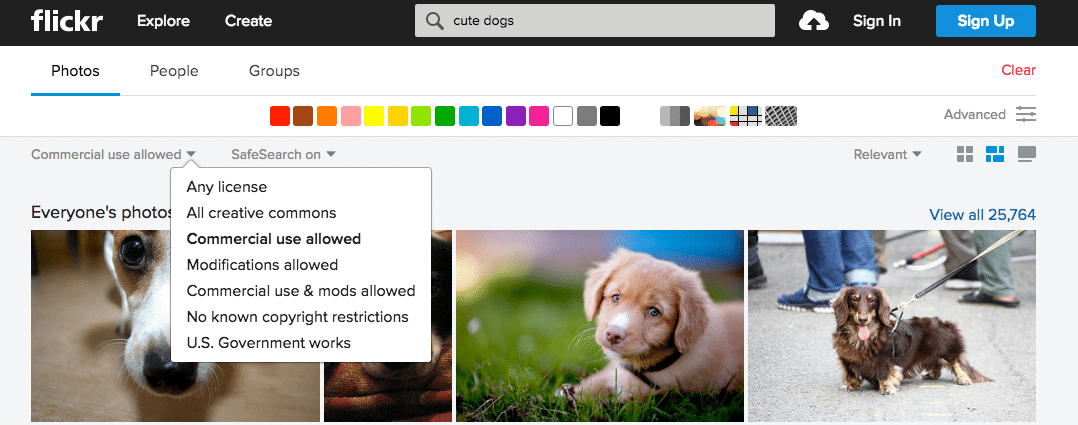
Getty Images offers a vast library of high-quality images, but navigating their licensing terms is crucial. Here’s a breakdown to help you understand how to use their images correctly:
- Royalty-Free License: This allows you to use images without paying royalties per use. However, it doesn’t mean the image is free. You purchase a license to use it under specific conditions.
- Rights-Managed License: This type of license is more restrictive. It’s priced based on factors like the image’s use, territory, and duration. Make sure to read the fine print!
- Editorial Use Only: Images licensed for editorial use can’t be used for commercial purposes. This means they can be used in news articles, blogs, or educational content but not in advertisements.
- Exclusivity: Some licenses may offer exclusivity for a limited period. This means you’ll be the only one allowed to use that particular image, which can be beneficial for branding.
When considering an image from Getty, always check the license type listed with the image. This will dictate how you can use it. For instance, if you find an image that’s perfect for your blog post, ensure it’s marked as “royalty-free” if you plan to use it extensively. If it’s “rights-managed,” calculate whether the cost aligns with your budget and your intended use.
Additionally, be aware that licensing terms can change, so it’s wise to revisit the Getty Images website regularly for updates. If you're ever in doubt, don’t hesitate to reach out to their customer service for clarification.
Understanding these licensing types not only helps you stay compliant but also allows you to choose the right images that fit your website's aesthetic and messaging. Always keep a record of your licenses to avoid any future disputes or confusion!
Also Read This: Getting an Image Outline in Canva
3. Steps to Legally Use Getty Images
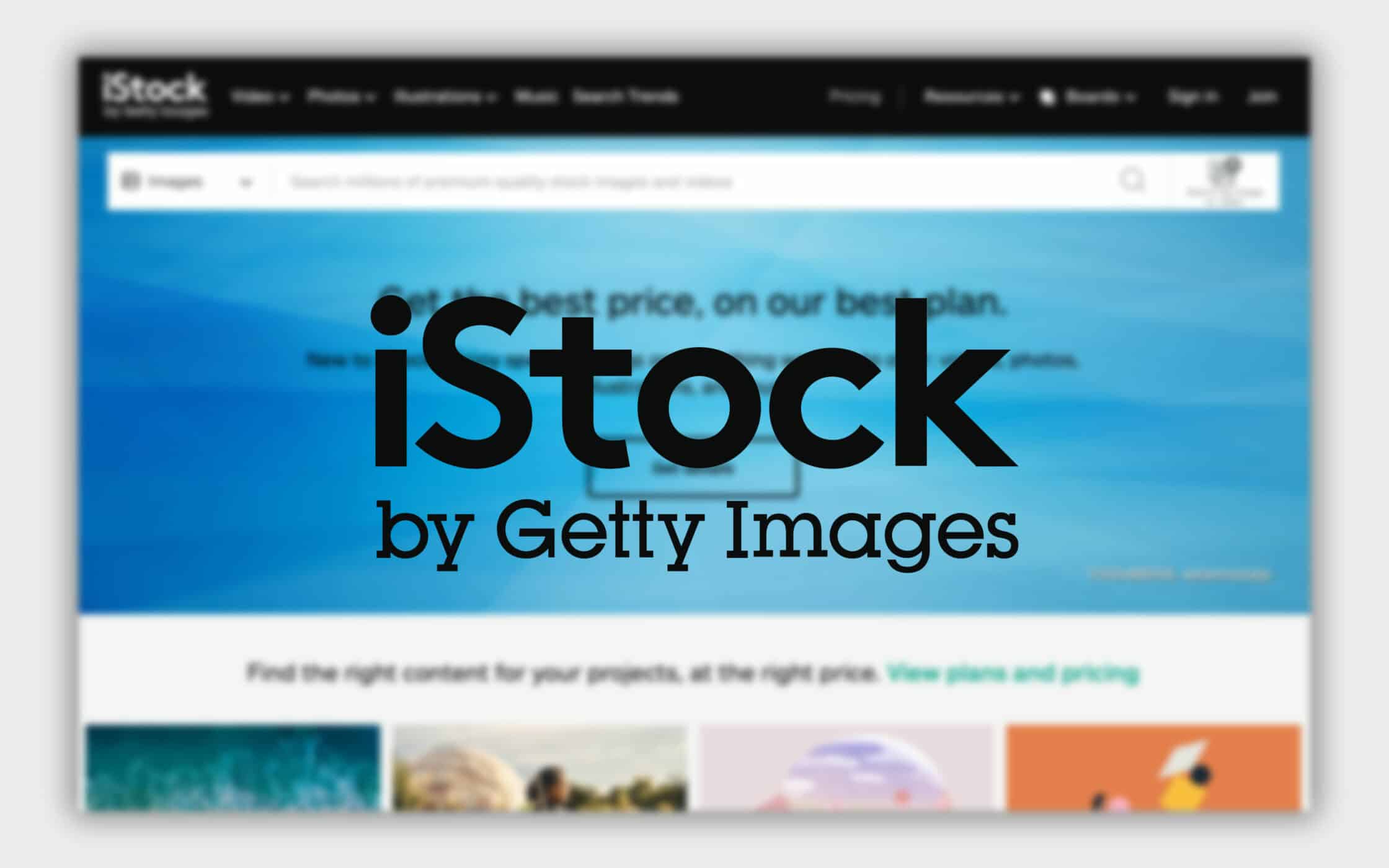
Using Getty Images on your website can significantly enhance your content's visual appeal. However, it’s essential to navigate the licensing landscape carefully to avoid legal issues. Here are some straightforward steps to ensure you're using Getty Images legally:
- Identify Your Needs: Before you dive into Getty's vast library, clarify what types of images you need. Are you looking for editorial content, illustrations, or stock photos? This will help narrow down your search and find the right images that fit your project.
- Choose the Right License: Getty Images offers various licenses such as rights-managed and royalty-free. Understand the differences:
- Rights-Managed: This license means you pay based on how you plan to use the image. It's more restrictive, often requiring you to specify the usage duration, territory, and medium.
- Royalty-Free: This option allows you to pay one fee for broader usage rights. Once purchased, you can use the image repeatedly under the terms of the license.
- Search for Images: Use Getty’s search tools to find suitable images. Utilize filters like orientation, color, and image type to streamline your search. Make sure to take note of any specific guidelines associated with your selected images.
- Review Licensing Terms: Every image will have its specific licensing agreement. Read it carefully to ensure compliance. For example, some images may not allow modifications or require attribution.
- Purchase the Image: Once you’ve chosen an image and reviewed its license, proceed to purchase it through Getty’s platform. Keep a record of your purchase confirmation, as this serves as proof of lawful use.
- Attribution (if required): Some licenses may mandate crediting the photographer or Getty Images itself. Always include this attribution in a manner specified by the license to avoid infringements.
By following these steps, you can confidently use Getty Images, enhancing your website while staying on the right side of copyright laws.
Also Read This: Transferring Images to Linoleum Blocks for Printmaking
4. Best Practices for Image Placement
Once you’ve legally obtained your Getty Images, the next step is to place them effectively on your website. Proper image placement not only improves aesthetic appeal but also enhances user experience. Here are some best practices to keep in mind:
- Optimize for Size: Large, high-resolution images can slow down your website. Make sure to optimize image sizes for web use without compromising quality. Tools like TinyPNG or Adobe Photoshop can help compress images.
- Use Alt Text: Always add descriptive alt text to your images. This improves accessibility for visually impaired users and helps search engines understand what the image depicts, boosting your SEO.
- Strategic Placement: Consider where images will have the most impact. For instance:
- Place key images above the fold to grab attention immediately.
- Use images to break up lengthy text blocks, making content more digestible.
- Maintain Consistency: Use a consistent style and color palette that aligns with your brand. This creates a cohesive look and feel across your website, making it more visually appealing.
- Caption Your Images: If relevant, include captions beneath your images to provide context. Captions can enhance user engagement and offer additional information about the image.
- Test Responsiveness: Ensure that your images look great on all devices. Use responsive design techniques to adapt image placement for desktops, tablets, and smartphones.
By implementing these image placement best practices, you can elevate the overall design and functionality of your website while ensuring a positive experience for your visitors.
Also Read This: How to Sign Up for Getty Images to Submit Photos: A Complete Guide for New Contributors
5. Attributing Getty Images Properly
When using images from Getty, one of the most crucial steps is proper attribution. This not only respects the rights of the creator but also ensures that you’re compliant with copyright laws. So, how do you go about it?
First off, always check the specific licensing information for each image. Getty Images provides guidelines for attribution that can vary depending on the license type. Here's what to keep in mind:
- Include the Photographer’s Name: It’s essential to credit the photographer or the creator of the image. For instance, if you use an image by John Doe, your attribution should read: “Photo by John Doe.”
- Link Back to the Source: Whenever possible, include a hyperlink to the image’s page on Getty’s website. This not only helps others find the original source but also adds credibility to your content.
- Use the Correct Format: Follow the format guidelines provided by Getty. For instance, you might write: “Image by John Doe via Getty Images.”
- Be Mindful of Placement: Place the attribution in a visible area, ideally right below the image or at the bottom of the post. This ensures that it doesn't get overlooked.
Proper attribution is not just about following rules; it shows respect for the creative work of others. So, take the time to do it right! It will enhance your credibility and establish a good rapport with your audience.
6. Alternatives to Getty Images
While Getty Images is a fantastic resource for high-quality visuals, it’s not the only game in town. Whether you’re looking for budget-friendly options or simply want to explore different styles, here are some great alternatives to consider:
| Service | Key Features | Best For |
|---|---|---|
| Shutterstock | Extensive library, flexible subscription plans | Businesses needing a broad range of images |
| Adobe Stock | Seamless integration with Adobe Creative Cloud | Creative professionals already using Adobe products |
| Unsplash | Free high-resolution images, no attribution required | Blogger and small businesses on a budget |
| Pexels | High-quality free stock photos and videos | Anyone looking for free content with easy licensing |
| iStock | Curated collections, affordable pricing options | Small to medium enterprises needing unique imagery |
Each of these platforms has its unique offerings, and choosing the right one depends on your specific needs. For instance, if you’re on a tight budget, Unsplash and Pexels are excellent choices for stunning visuals without the price tag. On the other hand, if you need a more extensive library with sophisticated search features, Shutterstock or Adobe Stock would fit the bill.
Remember, while using alternatives, always pay attention to the licensing and attribution requirements. This ensures you stay compliant and continue to respect the rights of content creators.
 admin
admin








