Getting banned from Telegram can feel frustrating, especially if you rely on it for communication. In this post, we'll explore why bans happen and how you can successfully appeal them. Whether it's a misunderstanding or a violation of guidelines, understanding the process can help you regain access to your account.
Understanding Why You Were Banned from Telegram
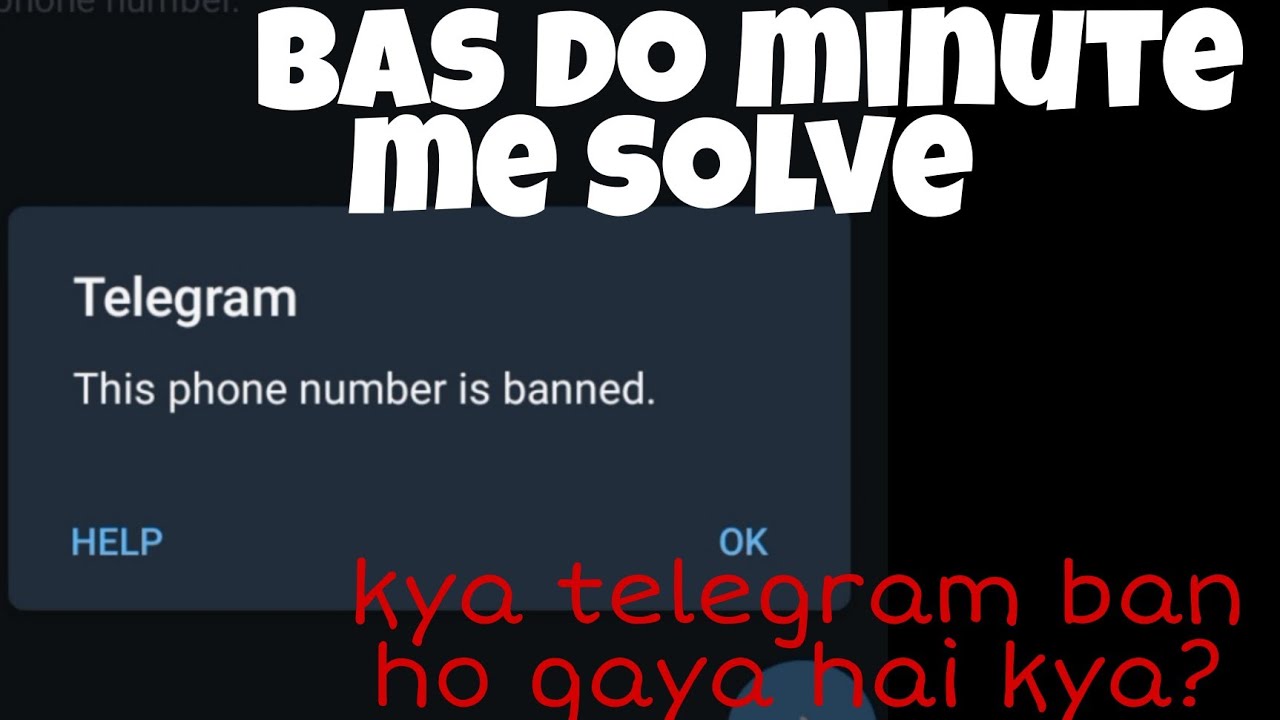
Before you can move forward with appealing your ban, it's crucial to understand why it happened in the first place. Here are some common reasons:
- Violation of Terms of Service: This is the most common reason. If you shared content that is considered spam, inappropriate, or illegal, your account might be flagged.
- Reporting by Others: If multiple users report you, even if you haven’t done anything wrong, Telegram may ban your account to ensure safety.
- Automated Bots or Scripts: Using third-party bots or scripts that violate Telegram’s policies can lead to an automatic ban.
- Suspicious Activity: Rapid messaging, joining multiple groups, or sending unsolicited messages can trigger a ban due to perceived spam behavior.
Understanding the reason behind your ban is crucial. For instance, if you were banned due to spam, it’s essential to change your messaging habits. Alternately, if you believe it’s a mistake, you’ll want to gather evidence to support your claim when appealing.
Also Read This: How to Open Telegram Without a Phone Number Exploring Non-Phone Options
Steps to Appeal Your Ban on Telegram
If you’ve pinpointed the reason for your ban, it’s time to take action. Here are some effective steps you can follow to appeal your ban:
- Gather Evidence: Collect any screenshots, messages, or information that can support your case. If you were banned due to a misunderstanding, having proof can help.
- Contact Telegram Support: Go to the Telegram app and navigate to Settings > Help > Ask a Question. Explain your situation clearly and concisely, and don’t forget to mention your username and phone number associated with your account.
- Be Patient: After submitting your appeal, give Telegram some time to respond. They handle numerous queries daily, so it might take a while to get a reply.
- Follow Up: If you haven’t heard back in a week or so, consider sending a polite follow-up message. Remain courteous, as a friendly approach can go a long way.
- Review Community Guidelines: Familiarize yourself with the Telegram guidelines to ensure you don’t make the same mistakes again. It’s always good to know what’s acceptable and what isn’t.
In some cases, bans can be lifted, especially if it’s clear that the violation was unintentional. However, there are also instances where bans are permanent, especially if severe violations occurred. Always be respectful in your communications with Telegram, as they are your best chance of regaining access. Good luck!
Also Read This: How to Identify and Report Scammers on Telegram
3. Common Reasons for Telegram Bans
Getting banned from Telegram can feel like a sudden and frustrating turn of events. Understanding why this happens is crucial for avoiding future issues. Here are some common reasons that lead to a ban:
- Spamming: Sending unsolicited messages or promotions to multiple users can trigger spam filters. This includes mass messaging to groups or individuals without their consent.
- Inappropriate Content: Sharing explicit, violent, or illegal content is a definite no-no. Telegram has strict guidelines, and violating them can lead to immediate bans.
- Bot Misuse: If you’re using a bot for automation, ensure it complies with Telegram's rules. Bots that send repetitive messages or engage in suspicious behavior can get your account flagged.
- Account Sharing: Using your account on multiple devices or sharing it with others can raise red flags. Telegram may suspect fraudulent activity and take action.
- Reporting by Other Users: If other users report you for abusive behavior or harassment, this can lead to a review of your account and potential banning.
So, if you find yourself banned, consider if any of these issues might have played a part. It's always best to follow the guidelines and maintain respectful interactions to keep your account safe.
Also Read This: How to Check Your Telegram Account Settings and Privacy
4. Tips to Avoid Getting Banned on Telegram in the Future
Now that you're aware of the common reasons for bans, let’s discuss some proactive steps you can take to avoid getting banned in the future. Following these tips will help you stay in the good graces of Telegram’s policies:
- Respect User Privacy: Always ask for permission before messaging someone, especially if you don’t know them personally. Respect their boundaries to maintain a positive community atmosphere.
- Avoid Spamming: Limit your messages to individuals or groups. If you have something important to share, consider posting it in a relevant channel instead of sending it directly to users.
- Engage Thoughtfully: Contribute to discussions meaningfully. Avoid sending messages that could be perceived as offensive or spammy. A well-thought-out comment can foster better interactions.
- Follow Group Rules: Every group may have its own set of rules. Familiarize yourself with them and adhere to the guidelines set by group admins.
- Keep Your Account Secure: Use strong passwords and enable two-factor authentication. This minimizes the risk of someone else abusing your account and getting it banned.
By following these tips, you can significantly reduce the chances of facing a ban. Remember, being a responsible user not only protects your account but also contributes to a positive environment for everyone on the platform. Happy chatting!
Also Read This: How to Unblock Someone on Telegram
5. Alternatives if You Cannot Get Unbanned
So you've tried everything to get unbanned from Telegram, but nothing seems to work. Don't worry, there are still options for you. Here are some alternatives that can help you stay connected while respecting Telegram’s policies:
- Create a New Account: This is often the quickest solution. Just remember to follow the rules to avoid getting banned again. Use a different phone number to register and ensure your profile doesn’t match your old account.
- Explore Other Messaging Apps: If you can't get back on Telegram, consider switching to alternative platforms such as:
- Signal: Known for its strong privacy features, Signal is a great option.
- WhatsApp: A widely used platform with similar functionalities.
- Discord: Perfect for communities and group chats, especially for gamers.
- Join Online Communities: While you may not have access to Telegram, you can still participate in forums or social media groups related to your interests. Reddit and Facebook groups can be great alternatives for community engagement.
- Stay Informed: Keep yourself updated about the latest news regarding Telegram policies. Join tech blogs or forums where users discuss updates and potential loopholes.
While these alternatives might not give you the exact Telegram experience, they can still help you stay connected with your friends and communities. Just remember, the key is to respect the guidelines of whichever platform you choose!
6. Conclusion: Staying Safe and Compliant on Telegram
Regaining access to your Telegram account can sometimes feel like a daunting task, but it’s crucial to understand how to avoid future bans. Here are a few tips to keep your account safe and compliant:
- Understand the Rules: Familiarize yourself with Telegram's guidelines. What might seem trivial to you may be against their policies. Always read the terms of service!
- Be Respectful: Engage in positive conversations. Avoid spammy behavior like sending unsolicited messages or posting excessive links.
- Secure Your Account: Use two-factor authentication to protect your account from being hacked or misused. This adds an extra layer of security.
- Report Issues: If you encounter fake accounts or scams, report them immediately. This helps keep the platform safe for everyone.
Staying compliant not only helps you keep your account but also contributes to a healthier online community. Remember, the internet is a vast space filled with opportunities to connect—be it on Telegram or elsewhere—so make sure to navigate it wisely!
 admin
admin








